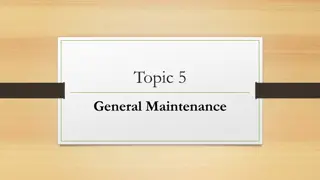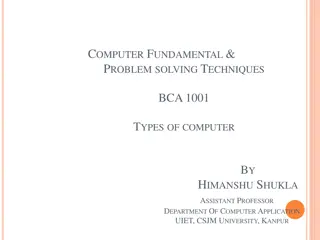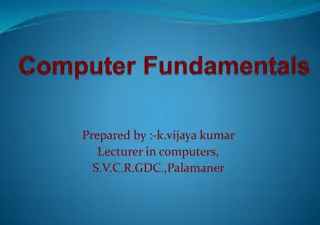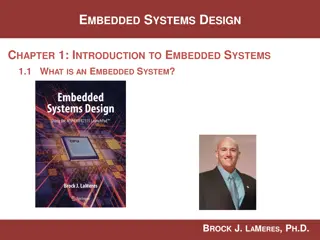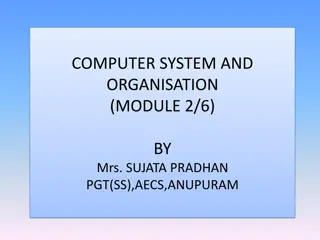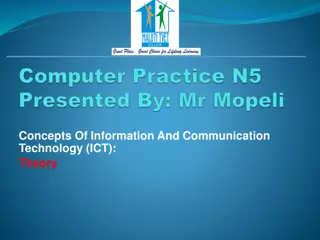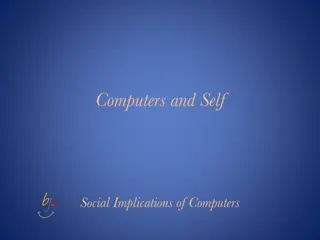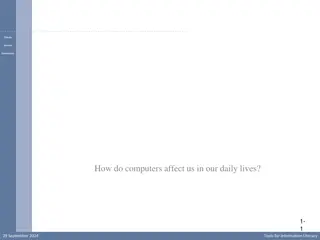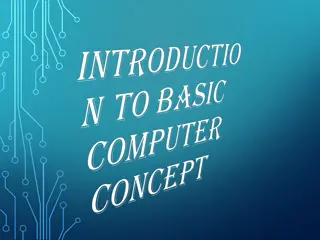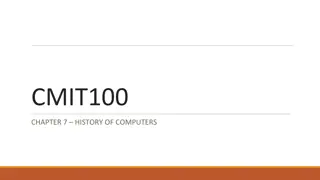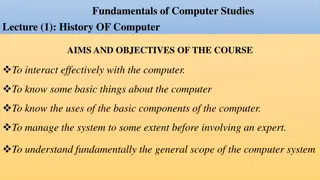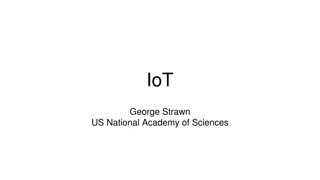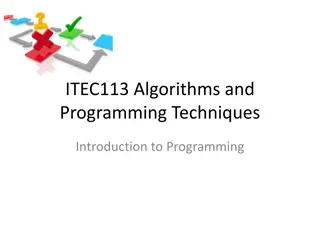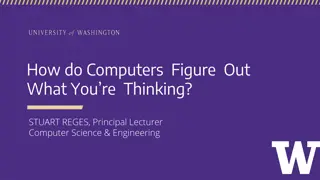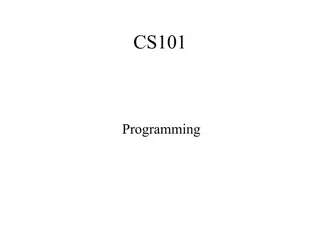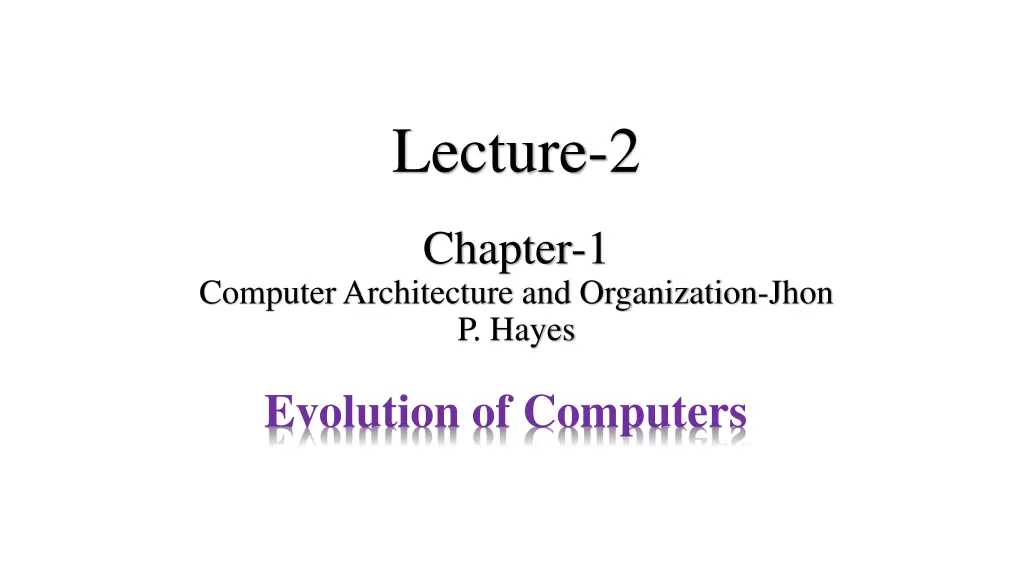
Evolution of Computers: From Mechanical to Electronic Innovations
Explore the fascinating journey of computer evolution, from early calculating machines in the 16th century to Charles Babbage's revolutionary Difference Engine and Analytical Engine, paving the way for electronic computers with various generations such as vacuum tubes, transistors, integrated circuits, and artificial intelligence.
Download Presentation

Please find below an Image/Link to download the presentation.
The content on the website is provided AS IS for your information and personal use only. It may not be sold, licensed, or shared on other websites without obtaining consent from the author. If you encounter any issues during the download, it is possible that the publisher has removed the file from their server.
You are allowed to download the files provided on this website for personal or commercial use, subject to the condition that they are used lawfully. All files are the property of their respective owners.
The content on the website is provided AS IS for your information and personal use only. It may not be sold, licensed, or shared on other websites without obtaining consent from the author.
E N D
Presentation Transcript
Lecture-2 Chapter-1 Computer Architecture and Organization-Jhon P. Hayes Evolution of Computers
The Evolution of Computers Calculating machines capable of performing the elementary operations of arithmetic (addition, subtraction, multiplication and division) appeared in the 16th century and perhaps earlier (Randell 1982; Augarten 1984). The French philosopher Blaise Pascal (1623 - 62) invented an early and influential mechanical calculator that could add and subtract decimal numbers.
The Mechanical Computer Babbage s Difference Engine In the 19th century Charles Babbage designed the first computers to perform multistep operations automatically, that is, without a human intervening in every step. Again the technologies were entirely mechanical. Babbage s first computing machine, which he called the Difference Engine, was intended to compute and print mathematical tables automatically. It performed only one arithmetic operation: addition.
The Mechanical Computer The Analytical Engine Another reason for Babbage s failure to complete his Difference Engine was that he conceived of a much more powerful computing machine that he called the Analytical Engine. This machine is considered to be the first general purpose programmable computer ever designed. Structure of Babbage s Analytical Engine
Electronic Computer A mechanical computer has two serious drawbacks: Its computing speed is limited by the inertia of its moving parts, and The transmission of digital information by mechanical means is quite unreliable. In an electronic computer, on the other hand, the moving parts are electron, which can be transmitted and processed reliably at speeds approaching that of light (300,000 km/s). Electronic devices such as the vacuum tube of electronic value, which was developed in the early 1900s, permit the processing and storage of digital signals at speeds far exceeding those of any mechanical device.
Electronic Computer Computer Generations 1. First Generation 1944 to 1958 Vacuum Tubes 2. Second Generation 1959 to 1963 Transistor 3. Third Generation 1964 to 1970 Integrated Circuit (IC) 4. Fourth Generation 1971 to Now Large Scale Integration (LSI) or Very Large Scale Integration (VLSI) 5. Fifth Generation Artificial Intelligence (AI)
First Generation Computers The first widely known general-purpose electronic computer was the Electronic Numerical Integrator and Calculator (ENIAC) that John W. Mauchly and J. Presper Eckert built at the University of Pennsylvania. Like Babbage s Difference Engine, a motivation for the ENIAC was the need to construct mathematical tables automatically for U.S. Army. Work on the ENIAC began in 1943 and was completed in 1946. It was an enormous machine weighting about 30 tones and containing more than 18,000 vacuum tubes It was also substantially faster than any previous computer. While the Harvard Mark I required about 3 s to perform a 10- digit multiplication, the ENIAC required only 3 ms.
First Generation Computers Central processing unit (CPU) Instruction Main Memory Input-output equipment Program control Programs, data, operator commands (Programs and data for execution) Secondary memory, keyboard, printer. etc. Data Data processing Fig 1.2 Organization of a first-generation computer
First Generation Computers The earliest computer had their instructions written in binary code known as machine language that could be executed directly. Machine-language programs are extremely difficult for humans to write. A substantial improvement is obtained by allowing operations and operand addresses to be expressed in an easily understood symbolic form such as: ADD X1, X2 This symbolic format is referred to as an assembly language (1950s) as computer programs were growing in size and complexity. An assembly language requires a special system program (an assembler) to translate it into machine language before it can be executed. First-generation computers were supplied with almost no system software; often little more than an assembler was available to the user.
First Generation Computers In 1946, von Neumann and his colleagues began the design of a new stored- program computer, referred to as the IAS computer, at the Princeton Institute for Advanced Studies. The basic unit of information in the IAS computer is a 40-bit word, which is used to transfer information between the CPU and the main memory M. Each location in M can be used to store either a single 40-bit number or else a pair of 20-bit instructions. Numbers are usually treated as signed binary fractions lying between -1 and +1, but they can also be interpreted as integers. Examples of the IAS s binary number format are: 01101000000 0000000000 0000000000 0000000000 = +.8125 10011000000 0000000000 0000000000 0000000000 = -.8125
First Generation Computers Each number is represented by a sign bit and a 39-bit value. A word may also contain two 20-bit instructions, with each instruction consisting of an 8-bit operation code (opcode) specifying the operation to be performed and a 12-bit address designating one of the words in memory (numbered from 0 to 999).The control unit operates the IAS by fetching instructions from memory and executing them one at a time.
First Generation Computers The IAS have two key aspects which are: The CPU contains a small set of high speed storage devices called registers which serve as implicit storage locations for operands and results. A program s instructions are stored in M in approximately the sequence in which they are executed. Fig: Structure of IAS Computer
First Generation Computers limitation of first generation: IAS computer has no special registers for index control, which eliminates the need for address-modify instructions. Less CPU registers and no cache memory. No facilities were for structuring programs. The instruction set is biased toward numerical computation Program for non- numerical tasks such as text processing were difficult to write and executed slowly. Input-output (I/O) instructions were considered of minor importance.
Second Generation Computers Computer hardware and software evolved rapidly after the introduction of the first commercial computers around 1950. The vacuum tube quickly gave way to the transistor. A transistor serves as a high-speed electronic switch for binary signals, also it is smaller, cheaper and requires much less power than a vacuum tube. Magnetic disks became the principal technology for secondary memories. In Second Generation Computer more registers were added to the CPU to facilitate data and address manipulation compare to IAS. For an example, Index registers. Index registers make it possible to have indexed instructions, which increment or decrement a designated index I before (or after) they execute their main operation.
Second Generation Computers Programming Language: High Level Programming Language introduced mid 1950 are far easier to use than assembly language. A high level language is intended to be usable on many different computers. A special program called a compiler translates user program from high-level language into machine language. First successful high-level language was FORTRAN (FORmula TRANslation) developed by an IBM group under the direction of John Backus from 1954 to 1957. It permits only numerical operations. First business application high-level language was COBOL (Common Business Oriented Language), manufacturers in 1959 and sponsored by the US Department of Defense. It permits both textual as well as numerical operations. Mid 1990s Basic, Pascal, Modula 2, C, and Java to became more popular high level language.
Second Generation Computers System management (Batch Processing): With the improvement of I/O equipment and programming methodology that came with the second-generation machines, it became feasible to prepare a batch of jobs in advance, store them on magnetic tape and then have the computer process the jobs in one continuous sequence, placing the results on another magnetic tape. This mode of system management is termed batch processing. Batch processing requires the use of a supervisory program called a batch monitor, which is permanently resident in main memory. A batch monitor is a basic version of an operating system. Later computer introduce multiprogramming and time-sharing systems.
Third Generation-Integrated Circuit Integrated Circuits (IC), which first commercially appear in 1961 to replace transistor used in second generation. The transistor continued as the basic switching device, but IC allowed large numbers of transistor associated components to be combined on a tiny piece of semi conductor material, usually silicon. IC technology initiated a long-term trend in computer design toward smaller size, higher speed and lower hardware cost.
Third Generation-Integrated Circuit Structure of the IBM System/360 In next Figure the IBM System/360 model were designed to be software compatible with one another, meaning that all models in the series shared a common instruction set. Programs written for one model could be run without modification on any others. Only the execution time, memory usage and the like would change. Software compatibility enabled computer owners to upgrade their systems without having to rewrite large amounts of software. The System/360 models also used a common operating system, OS/360 and the manufacturer supplied specialized software to support such widely used applications as transaction processing and database management.
Third Generation-Integrated Circuit I/O I/O Program Control Unit PCU Control Signal Instruction decoder (may be micro programmed) Devices Devices Program status word PSW I/O I/O Processor (channel) Processor (channel) IR AR SR PC Main Memory Control Unit Four 64-bit Floating point registers Sixteen 32-bit General registers Main Memory (M) Floating-point ALU Fixed-point ALU Decimal ALU Data processing unit, DPU Fig: Structure of IBM System/360
Third Generation-Integrated Circuit Structure of the IBM System/360 The System/360 series evolved into various newer mainframe computer series introduced by IBM over the years, all of which maintained software compatibility with the original System/360. It had about 200 distinct instruction types (opcodes) with many addressing modes and data types, including fixed-point and floating-point numbers of various sizes. It has16 identical general-purpose registers, all individually addressable. This is called the general-register organization. The System/360 had separate arithmetic-logic units for processing various data types. The 8-bit unit byte was defined as the smallest unit of information for data transmission and storage purposes.
Third Generation-Integrated Circuit Structure of the IBM System/360 The CPU had two major control states: a supervisor state used by the operating system and a user state for executing application program. Certain program control instruction were privileged in that they could be executed only when the CPU was in supervisor state. These and other special control states gave rise to the concept of a program status word (PSW) which was store in a special CPU register, now generally referred to as a status register (SR). The SR register encapsulated the key information used by the CPU to record exceptional conditions such as CPU-detected errors.
Fourth Generation-Very Large Scale Integration VLSI allows manufacturers to fabricate a CPU main memory or even all the electronic circuits of a computer on a single IC that can mass-produced at very low cost. An IC is an electronic circuit composed mainly of transistors that is manufactured in a tiny rectangle or chip of semiconductor material. The IC is mounted into a protective plastic or ceramic package, which provides electrical connection points called pins or leads that allow the IC to be connected to other ICs to input-output devices like a keypad or screen or to power supply. A multichip module is a package containing several IC chips attached to a substrate that provides mechanical support, as well as electrical connections between the chips.
Fourth Generation-Very Large Scale Integration Packaged ICs are often mounted on a printed circuit board that serves to support and interconnect the ICs. A contemporary computer consists of a set of ICs, a set of I/O devices and a power supply. The number of ICs can range from one IC to several thousand, depending on the computers size and the types of use. IC density: An integrated circuit is roughly characterized by its density, define the number of transistor contained in the chip. The first commercial IC appeared in 1961 contained fewer than 100 transistors and employed small-scale integration or SSL. The Terms medium-scale, large-scale and very-large-scale integration (MSI, LSI and VLSI respectively) are applied to ICs containing hundreds, thousands and millions of transistors respectively.
Fourth Generation-Very Large Scale Integration There are two of the densest chip: The dynamic random-access memory (DRAM), a basic component of main memories. A single chip CPU or microprocessor. IC families: There are two important technology in IC families which are bipolar and unipolar. Unipolar is normally referred to as MOS (metal-oxide-semiconductor) after its physical structure. Both bipolar and MOS circuits have transistors as their basic elements.
Categories of Computers Microcomputers Minicomputers Mainframe Computers Supercomputers
Thats All That s All Thank You Thank You 2025-06-06 26