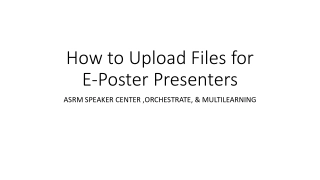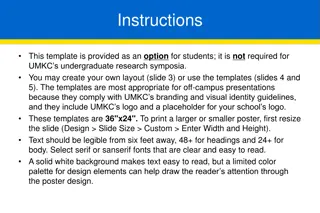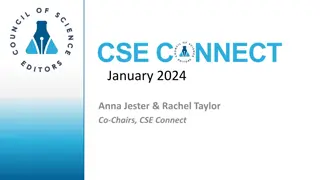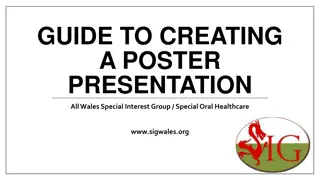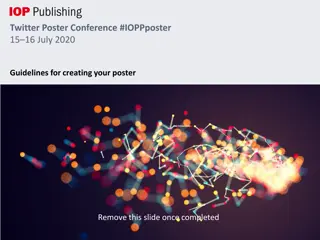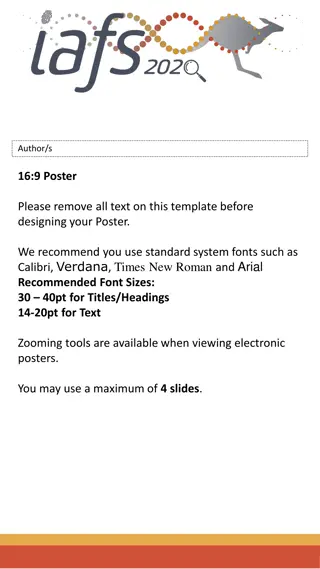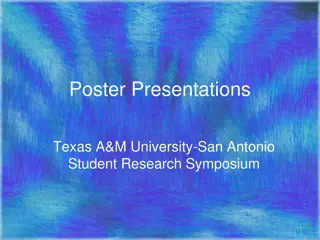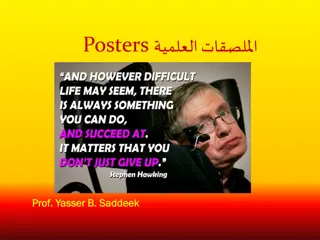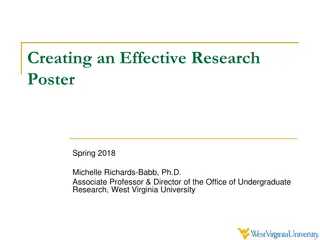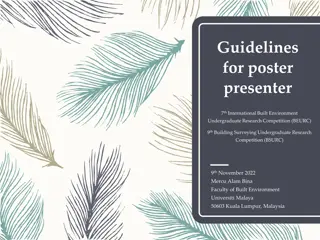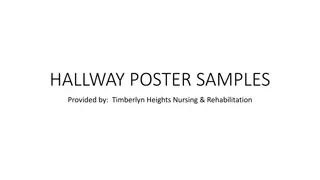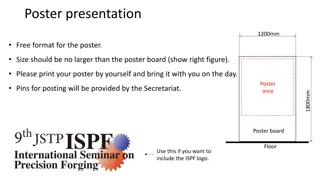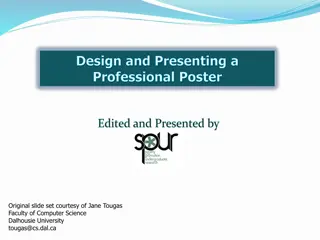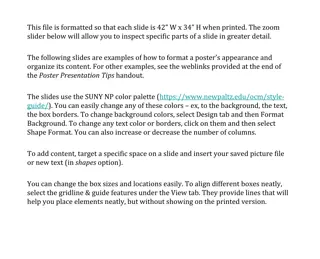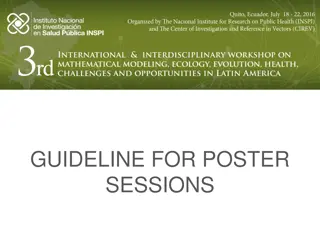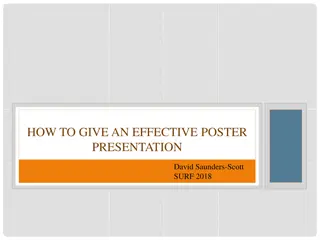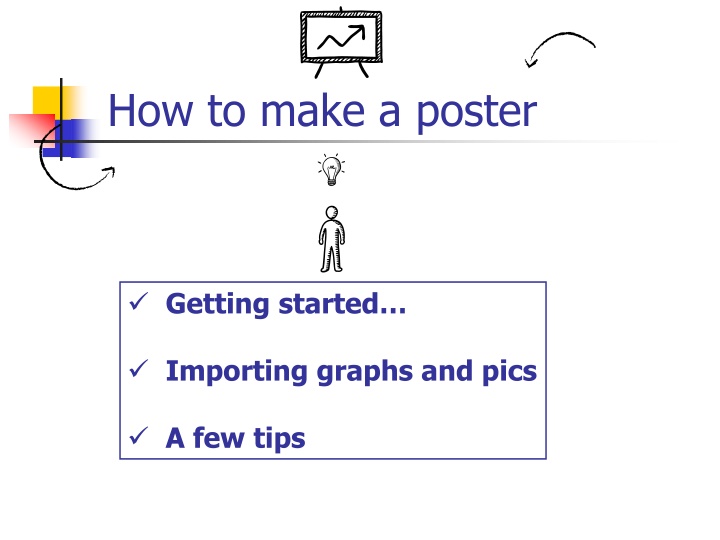
Expert Tips for Creating an Engaging Poster Presentation
Discover essential tips for crafting an impactful poster presentation, including importing visuals, structuring content effectively, and optimizing text and graphics. Learn how to engage your audience with concise information, compelling images, and key references, ensuring your message resonates. Get started on your poster design journey with practical advice on layout, image selection, and downloading templates for a polished finish.
Download Presentation

Please find below an Image/Link to download the presentation.
The content on the website is provided AS IS for your information and personal use only. It may not be sold, licensed, or shared on other websites without obtaining consent from the author. If you encounter any issues during the download, it is possible that the publisher has removed the file from their server.
You are allowed to download the files provided on this website for personal or commercial use, subject to the condition that they are used lawfully. All files are the property of their respective owners.
The content on the website is provided AS IS for your information and personal use only. It may not be sold, licensed, or shared on other websites without obtaining consent from the author.
E N D
Presentation Transcript
How to make a poster Getting started Importing graphs and pics A few tips
Getting started POSTER SESSION square format size 42 x 42 Use Powerpoint
Structure Abstract Introduction (end with Thesis Statement ) Methods Results and Discussion Conclusions Key References (< 5)
Key Rules Minimize Text Maximize Graphs + Charts + Images Only use tables if absolutely required No background image/color Leave 1 inch of empty space all around FILE SIZE (< 5MB)
How to start download template http://www.ldeo.columbia.edu/~martins/sen_sem/FLastname_poster.pptx template has preset custom Page Setup (42 x 42 ) recommended preset fonts e.g., 54pt for title 24pt for text (=minimum font size) Add date in corner Save template as LastnameF_poster.ppt
Tips 1 - Text Most people won t read through all off your poster Most important: Title Abstract (optional) Concise Introduction (Motivation) Graphs (with meaningful captions) Text: re-write text (vs. thesis) structure text by using BULLETS etc.
Tips 2 Graphs & Images Use of Use of Excel Graphs Graphs/Images Images should be ~200dpi e.g., cut/paste from pdf: Image Size/Resolution depends on size on screen export pdf to ppt is better Use Paste Special to Copy Excel Graphs as Picture (Enhanced Metafile) FILE SIZE ideally < 5MB
Poster Printing we will print posters for you put draft/final ppt file on courseworks website, in powerpoint format and as pdf ppt file ideally < 20MB If we see a small error, we ll fix it for you, for major issues, we ll be in touch
Poster Session For the Poster Session Print your poster on letter format for use as hand-outs (optional) (use scale to fit option) Be prepared to give quick tour through your poster focusing on the most relevant points of your project but also the longer story