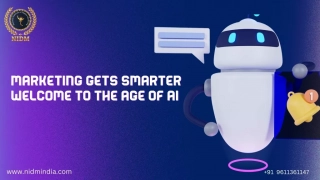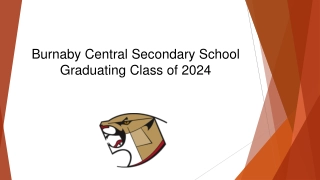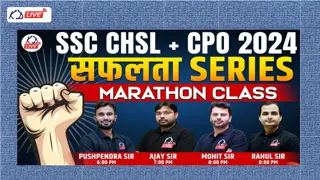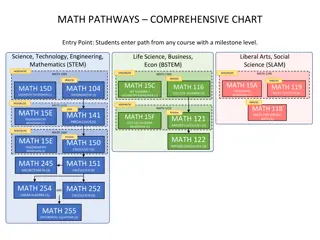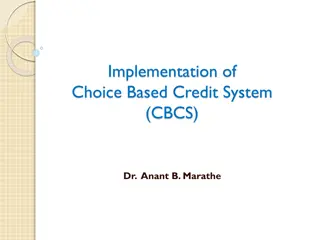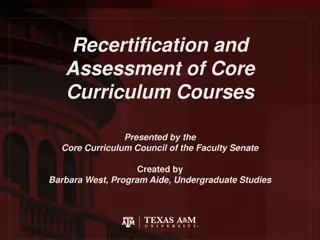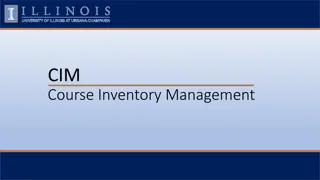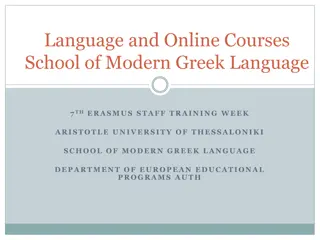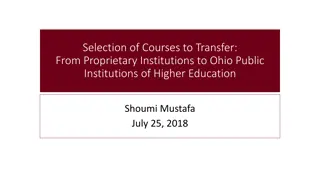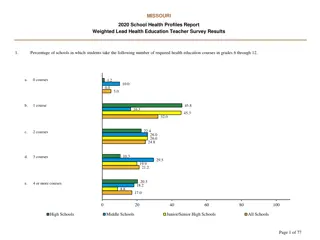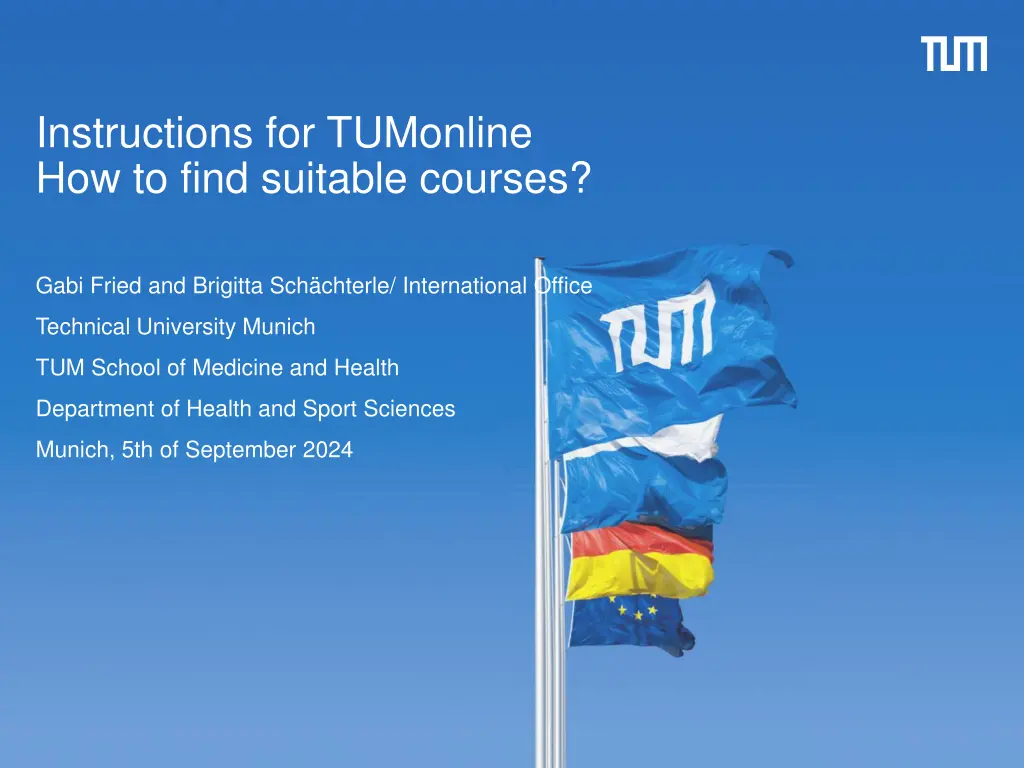
Find Suitable Courses on TUMonline
Explore the step-by-step instructions to find suitable courses on TUMonline, including accessing Degree Programs, selecting study courses, and understanding course offerings for both Bachelor and Master Degrees. Discover how to navigate modules, examinations, and ECTS points to optimize your academic path at Technical University Munich.
Download Presentation

Please find below an Image/Link to download the presentation.
The content on the website is provided AS IS for your information and personal use only. It may not be sold, licensed, or shared on other websites without obtaining consent from the author. If you encounter any issues during the download, it is possible that the publisher has removed the file from their server.
You are allowed to download the files provided on this website for personal or commercial use, subject to the condition that they are used lawfully. All files are the property of their respective owners.
The content on the website is provided AS IS for your information and personal use only. It may not be sold, licensed, or shared on other websites without obtaining consent from the author.
E N D
Presentation Transcript
Instructions for TUMonline How to find suitable courses? Gabi Fried and Brigitta Sch chterle/ International Office Technical University Munich TUM School of Medicine and Health Department of Health and Sport Sciences Munich, 5th of September 2024 1
1. Go to page https://campus.tum.de/tumonline/ee/ui/ca2/app/desktop/#/login?$ctx=lang=en and click on log in . If you do not yet have a user name, click on Continue without login . 2
2. Now call up the page Degree Programs . 3
3. Select the "98 Exchange program" and click on the little arrow on the left. 4
4. Select the study course Sports Science". 5
5. Bachelor: Click on Bachelor Degree . Here you will find all the courses you can choose in summer and winter semester, and the courses that are offered in both semesters. Please note that courses from the PREP program can not be taken! Courses Summer Semester Courses Summer and Winter Semester Courses Winter Semester 6
6. Master: Click on Master Degree . Here you will find all the courses you can choose in summer and winter Semester, and the courses that are offered in both semesters. Please note that courses from the PREP program can not be taken! Courses Summer Semester Courses Summer and Winter Semester Courses Winter Semester 7
7. Courses: When you open a module, you will find the corresponding courses and the examinations of the module. Examinations are marked with a green dot, courses are marked with red arrows. Please note that for passing the module and getting all ECTS-Points all courses of the module must be taken! Please note the teaching language! Name of the Module Courses of the Module 8