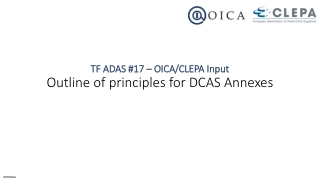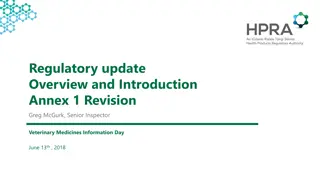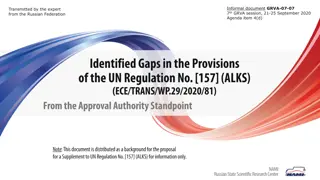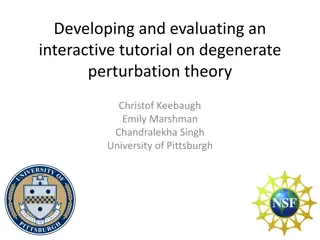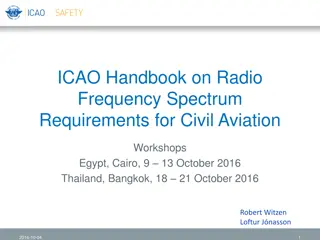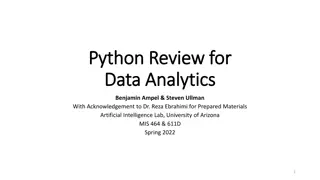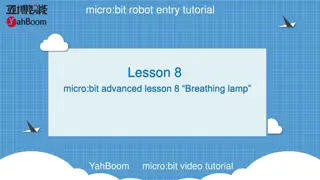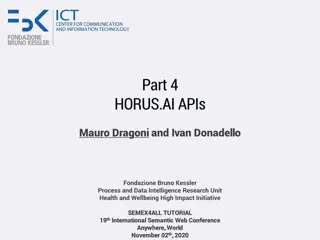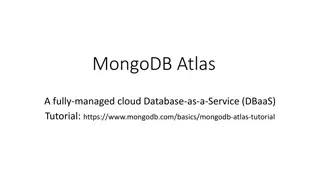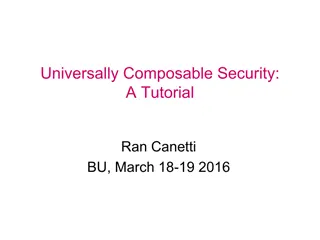Getting Started with HTCondor in the Cloud on AWS
Explore how to set up a single-node HTCondor pool on AWS, expand using condor_annex, and leverage features for EU regions. Learn about AWS account setup, necessary tools, glossary of terms, and managing condor_annex. Start your cloud computing journey with HTCondor today.
Download Presentation

Please find below an Image/Link to download the presentation.
The content on the website is provided AS IS for your information and personal use only. It may not be sold, licensed, or shared on other websites without obtaining consent from the author. If you encounter any issues during the download, it is possible that the publisher has removed the file from their server.
You are allowed to download the files provided on this website for personal or commercial use, subject to the condition that they are used lawfully. All files are the property of their respective owners.
The content on the website is provided AS IS for your information and personal use only. It may not be sold, licensed, or shared on other websites without obtaining consent from the author.
E N D
Presentation Transcript
Live Demo Start a single-node HTCondor pool in AWS Expand using condor_annex show off FROM INSTANCE feature support for EU regions see last year s talk for on-premises use 2
Getting Started An AWS account https://console.aws.amazon.com/ec2/ A web browser (e.g., Firefox) An SSH client (e.g., PuTTY) An SCP client (e.g., WinSCP) 3
Glossary AWS Amazon Web Services AMI (Amazon Machine Image) boot disk for an AWS virtual machine IAM (Identity and Access Management) authentication and authorization system for AWS Key Pair a public key and its corresponding private key (for SSH) Role a named set of authorizations (also called privileges ) Security Group a named set of firewall rules 4
Single-Node Pool ami-00eeb25291cfad66f Notes on seed AMI construction Set TCP_FORWARDING_HOST on startup (Optional) Set SEC_PASSWORD_FILE in ~/.condor/user_config to a copy so that condor_annex can use it. 5
condor_annex (creation) https://htcondor.readthedocs.io/en/latest/cloud-computing/ -annex-name -duration -idle -count FROM INSTANCE (tells condor_annex to use instance s privileges) 6
Any questions while we wait? May not be time after. 7
condor_annex (management) condor_annex status condor_off annex 8