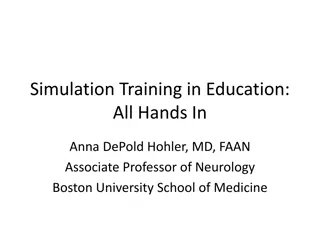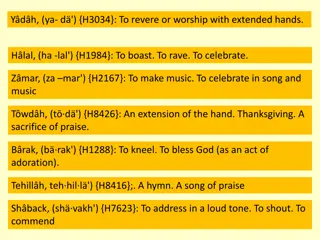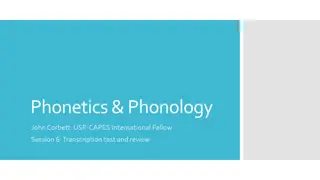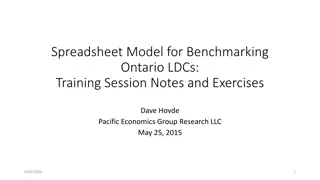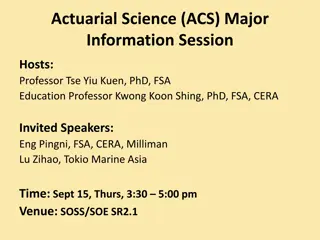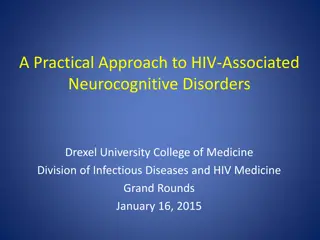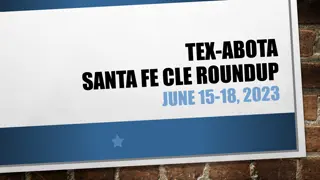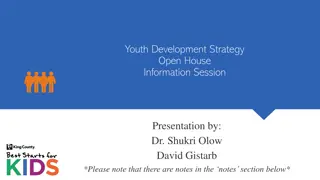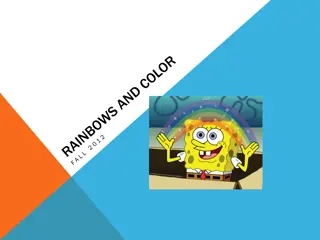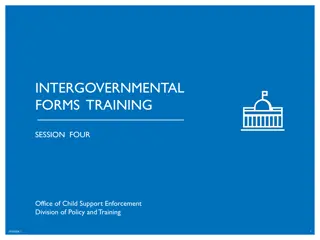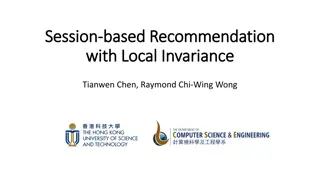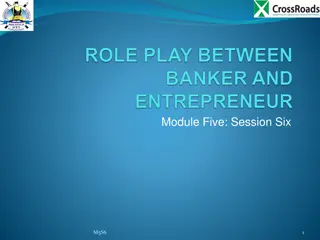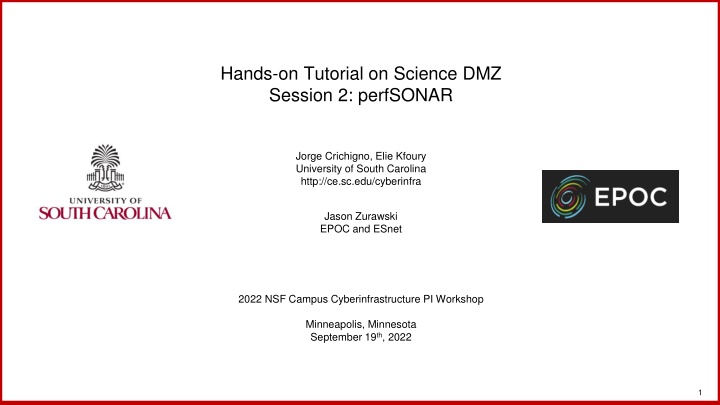
Hands-on Tutorial: Science DMZ Session with perfSONAR Labs
Join the hands-on tutorial on Science DMZ Session featuring perfSONAR labs by Jorge Crichigno, Elie Kfoury, and Jason Zurawski. Register to access the virtual labs for an interactive learning experience. Explore topics like configuring admin information, perfSONAR metrics, regular tests, bandwidth-delay product, and more. Enhance your knowledge in cyberinfrastructure through this comprehensive workshop series.
Download Presentation

Please find below an Image/Link to download the presentation.
The content on the website is provided AS IS for your information and personal use only. It may not be sold, licensed, or shared on other websites without obtaining consent from the author. If you encounter any issues during the download, it is possible that the publisher has removed the file from their server.
You are allowed to download the files provided on this website for personal or commercial use, subject to the condition that they are used lawfully. All files are the property of their respective owners.
The content on the website is provided AS IS for your information and personal use only. It may not be sold, licensed, or shared on other websites without obtaining consent from the author.
E N D
Presentation Transcript
Hands-on Tutorial on Science DMZ Session 2: perfSONAR Jorge Crichigno, Elie Kfoury University of South Carolina http://ce.sc.edu/cyberinfra Jason Zurawski EPOC and ESnet 2022 NSF Campus Cyberinfrastructure PI Workshop Minneapolis, Minnesota September 19th, 2022 1
Hands-on Tutorials on Science DMZ Webpage with PowerPoint presentations: http://ce.sc.edu/cyberinfra/workshop_2022_cc_pi.html Session 1 (1:00-1:50pm): to access labs for Session 1 (TCP, buffers, ), register here: https://portal.netdevgroup.com/learn/ca3pgf/enroll/ Session 2 (2:15-3:05): to access labs for Session 2 (perfSONAR), register here: https://portal.netdevgroup.com/learn/j39z9e/enroll/ 2
Registering to the Netlab Portal 1. Click on the enrollment link: https://portal.netdevgroup.com/learn/j39z9e/enroll/ 2. Register and check your email for the verification key 3. Finalize the registration by claiming your free access 3
Accessing the Virtual Labs 1. If already registered, login to the portal: https://portal.netdevgroup.com/account/login 2. Click on the course Tutorial on Science DMZ- Introduction to perfSONAR 3. Select the lab you want to run (e.g., Lab 4) 4
Lab Series: perfSONAR Lab 1: Configuring Admin. Information Using perfSONAR Toolkit GUI Lab 2: PerfSONAR Metrics and Tools Lab 3: Configuring Regular Tests Using perfSONAR GUI Lab 4: Configuring Regular Tests Using pScheduler CLI Part I Lab 5: Configuring Regular Tests Using pScheduler CLI Part II Lab 6: Bandwidth-delay Product and TCP Buffer Size Lab 7: Configuring Regular Tests Using a pSConfig Template Lab 8: perfSONAR Monitoring and Debugging Dashboard Lab 9: pSConfig Web Administrator Lab 10: Configuring pScheduler Limits 6
Organization of the Lab Manuals Each lab starts with a section Overview Objectives Lab topology Lab settings: passwords, device names Roadmap: organization of the lab Section 1 Background information of the topic being covered (e.g., fundamentals of perfSONAR) Section 1 is optional (i.e., the reader can skip this section and move to lab directions) Section 2 n Step-by-step directions 7
Pod Design perfSONAR Toolkit + Central Management ping iperf GUIs iperf3 perfsonar- toolkit System nuttcp perfsonar-tools Security owamp LS registration perfsonar- testpoint perfsonar-core twamp pScheduler traceroute esmond pSConfig pScheduler Agent tracepath MaDDash PWA paris- traceroute pSConfig MaDDash Agent perfsonar-central- management pSConfig Publisher CLI perfSONAR Toolkit perfSONAR installation options Lab topology 8
perfSONAR Toolkit GUI The user can configure administrative information and regular tests via perfSONAR Toolkit GUI Lab topology perfSONAR layers 10
perfSONAR Toolkit GUI The user can configure administrative information and regular tests via perfSONAR Toolkit GUI Lab topology perfSONAR Toolkit GUI 11
perfSONAR Toolkit GUI Results are displayed in the perfSONAR Toolkit GUI (e.g., throughput, latency, packet loss, traceroute) perfSONAR test results Lab topology perfSONAR Toolkit GUI 12
The pScheduler Command The pScheduler coordinates, executes, and optionally stores network measurements (e.g., latency, packet loss rate, throughput) Lab topology perfSONAR layers 14
The pScheduler Command The pScheduler command creates new tasks. Lab topology Throughput task 15