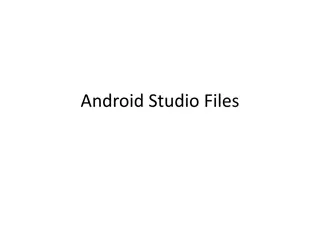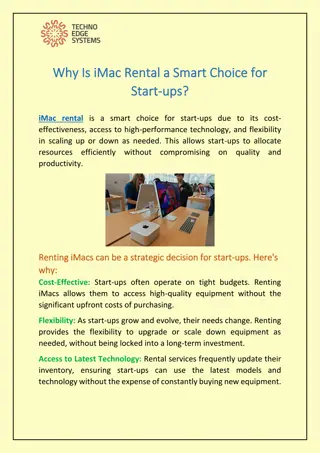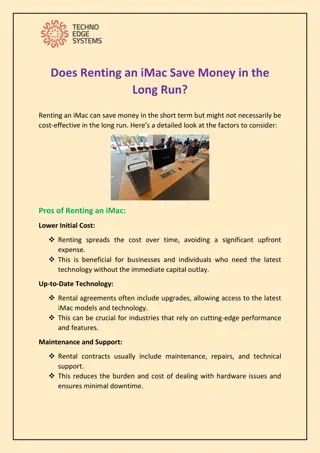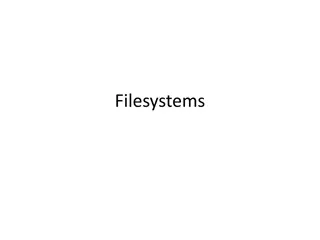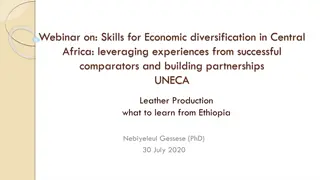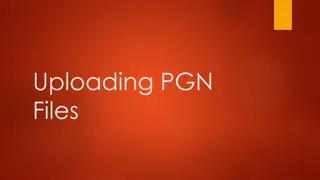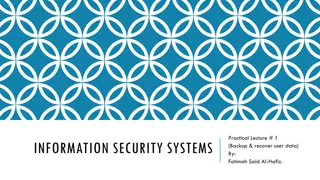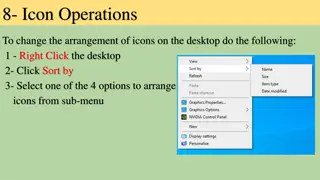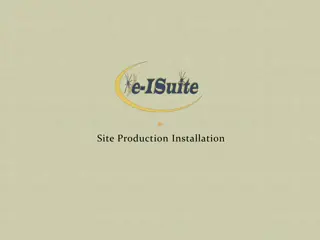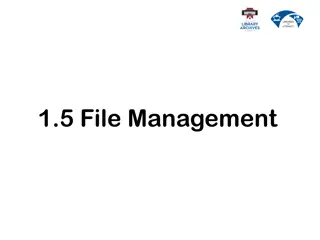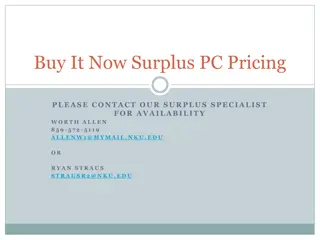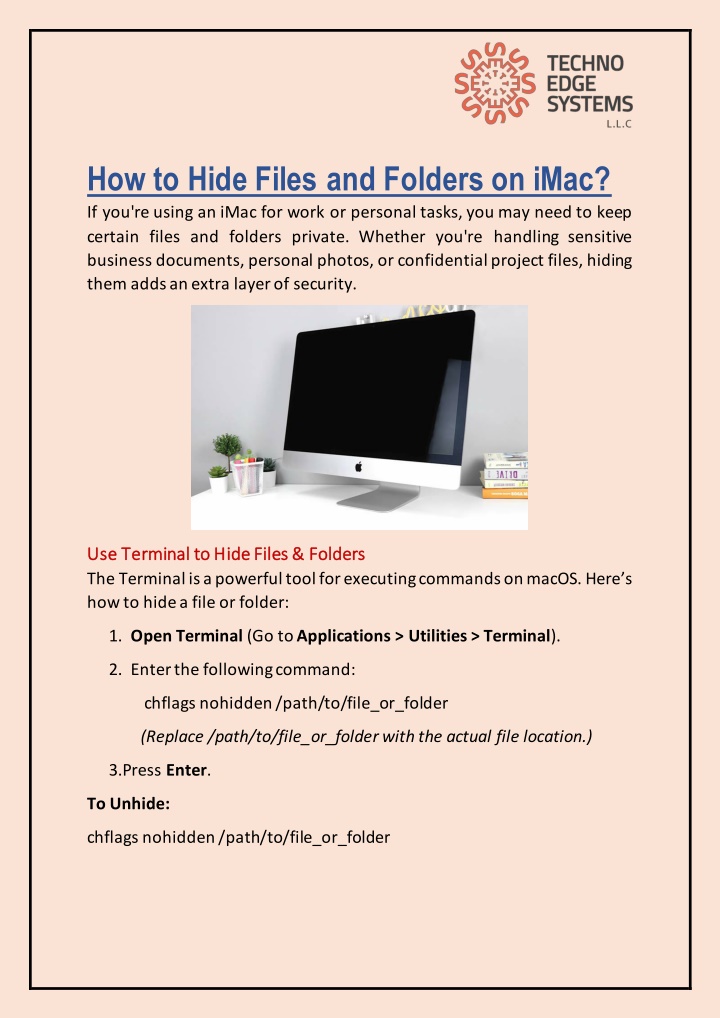
How to Hide Files and Folders on iMac?
In this PDF, How to Hide Files and Folders on iMac? -The best iMac Rentals in Dubai services are provided by Techno Edge Systems LLC. Call Us At 971-54-4653108. nVisit Us: // /imac-rental-dubai/
Uploaded on | 6 Views
Download Presentation

Please find below an Image/Link to download the presentation.
The content on the website is provided AS IS for your information and personal use only. It may not be sold, licensed, or shared on other websites without obtaining consent from the author. If you encounter any issues during the download, it is possible that the publisher has removed the file from their server.
You are allowed to download the files provided on this website for personal or commercial use, subject to the condition that they are used lawfully. All files are the property of their respective owners.
The content on the website is provided AS IS for your information and personal use only. It may not be sold, licensed, or shared on other websites without obtaining consent from the author.
E N D
Presentation Transcript
How to Hide Files and Folders on iMac? If you're using an iMac for work or personal tasks, you may need to keep certain files and folders private. Whether you're handling sensitive business documents, personal photos, or confidential project files, hiding them adds an extra layer of security. Use Terminal to Hide Files & Folders Use Terminal to Hide Files & Folders The Terminal is a powerful tool for executing commands on macOS. Here s how to hide a file or folder: 1.Open Terminal (Go to Applications > Utilities > Terminal). 2.Enter the following command: chflags nohidden /path/to/file_or_folder (Replace /path/to/file_or_folder with the actual file location.) 3.Press Enter. To Unhide: chflags nohidden /path/to/file_or_folder
Rename Files with a Dot (.) Prefix Rename Files with a Dot (.) Prefix macOS automatically hides files and folders that start with a dot (.). 1.Right-click the file/folder and select "Rename". 2.Add a dot (.) before the name (e.g., Secret Folder). 3.Press Enter the file will disappear. To View Hidden Files: Open Finder, press Command + Shift +. (dot). Use Third Use Third- -Party Apps (Like Hider 2 or CleanMyMac X) Party Apps (Like Hider 2 or CleanMyMac X) 1.Download a trusted file-hiding app. 2.Drag & dropfiles into the app s secure space. 3.Lock them with a password for extra security. Encrypt Files with Disk Utility Encrypt Files with Disk Utility For maximum security, encrypt files using macOS Disk Utility: 1.Open Disk Utility (Applications > Utilities). 2.Click File > New Image > Image from Folder. 3.Select your folder, choose 128-bit or 256-bit AES encryption, and set a password. If you're looking for a high-performance iMac for business or personal use, Techno Edge Systems LLC offers flexible iMac Rental in Dubai . For more information about iMac, Contact us today at +971-54-4653108 for the best rental deals!