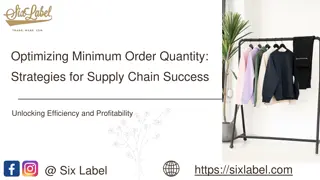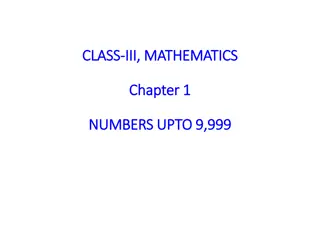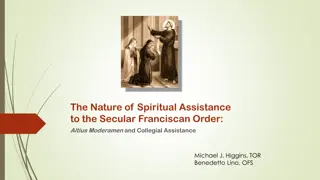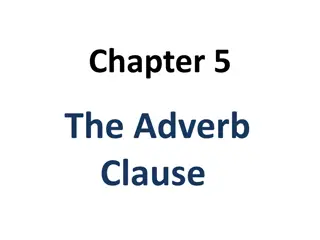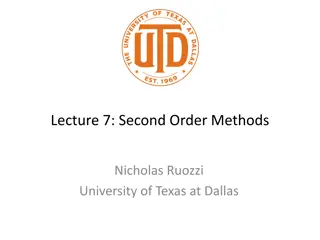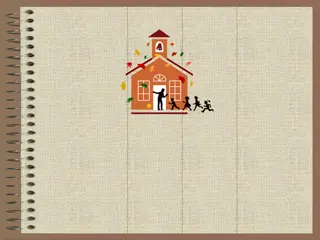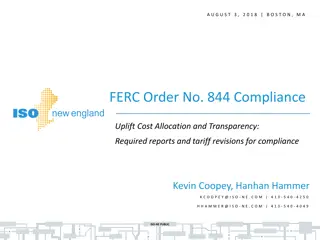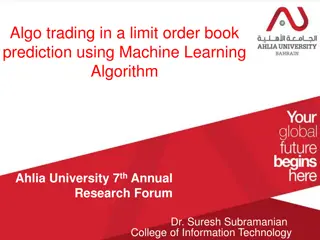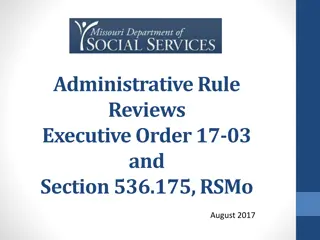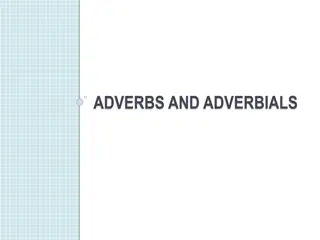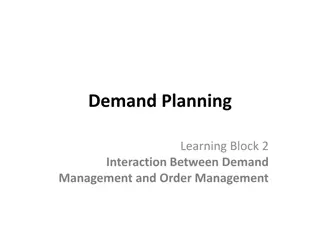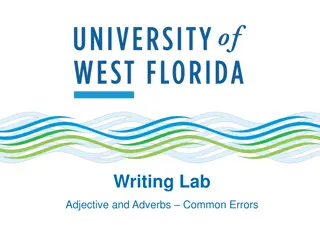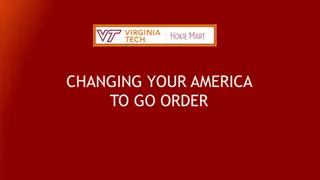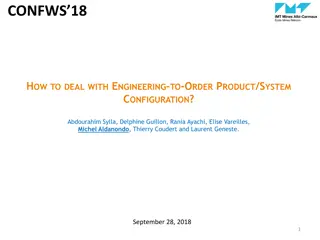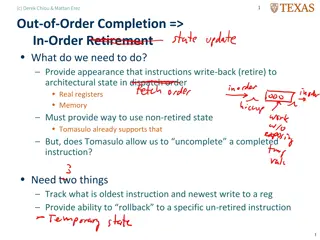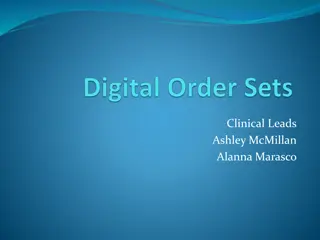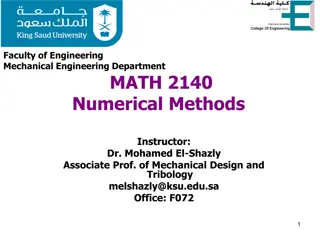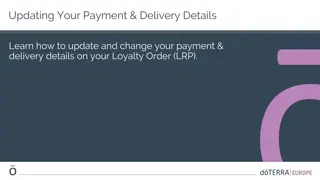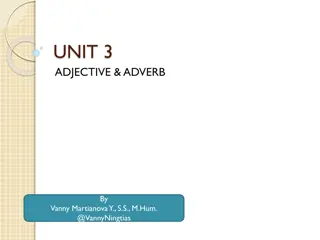How to Place a Modify Order
Learn how to modify your circuit with British Telecommunications PLC in 2017. This user guide covers step-by-step instructions on how to modify various attributes of your service according to your customer's requirements. Find out how to access your account, search for orders, place modify orders, and search for addresses associated with the asset. Understand the impact on charges and contract terms when modifying services.
Download Presentation

Please find below an Image/Link to download the presentation.
The content on the website is provided AS IS for your information and personal use only. It may not be sold, licensed, or shared on other websites without obtaining consent from the author.If you encounter any issues during the download, it is possible that the publisher has removed the file from their server.
You are allowed to download the files provided on this website for personal or commercial use, subject to the condition that they are used lawfully. All files are the property of their respective owners.
The content on the website is provided AS IS for your information and personal use only. It may not be sold, licensed, or shared on other websites without obtaining consent from the author.
E N D
Presentation Transcript
How to Place a Modify Order Version 1 1 British Telecommunications plc 2017
Contents What s in this User Guide? p3 Version Control p4 Overview p5 How to Modify your Circuit 2 British Telecommunications plc 2017
Version Control Date Change Version January 18 User Guide Published 1 3 British Telecommunications plc 2017
How To Modify your Circuit Once your service has been installed, you are able to modify various attributes as your Customer s requirements may have changed since the original order was placed. Charges and Contract Term impact Modifying the service may reset the minimum contract term; for example if a new speed is selected, there will be a new contract terms for this. Please visit our Service Provider Price List page on BTWholesale.com for a full breakdown of the costs. Further information can be found in the relevant Product Handbooks 4 British Telecommunications plc 2017
How To Modify your Circuit Step 1: Logging In Go to www.btwholesale.com Enter your Username and Password Click Login 5 British Telecommunications plc 2017
How To Modify your Circuit 1 Step 2: Search for your Order 2 1) Use the Order Reference, Telephone Number or BBEU to search for your open order 2) Click on View Details to bring up the Quick View of your order 6 British Telecommunications plc 2017
How To Modify your Circuit Step 3: Place the Modify Order 1) In the Please select action box, select Modify Allow the page to refresh 1 7 British Telecommunications plc 2017
How To Modify your Circuit Step 4: Search for the Address 1) Enter the postcode of the address associated with the asset 2) Click Search 1 2 8 British Telecommunications plc 2017
How To Modify your Circuit Step 4: Search for the Address 1 1. Select the address from the list using the radio button 2. Press Select at the bottom of the page Note: If there are more than 50 addresses for the postcode, you may need to go to the next page using the > at the top of the page 2 9 British Telecommunications plc 2017
How To Modify your Circuit Step 5: Check Availability Allow the page to refresh before continuing (if there is one, the UPRN or street number will show following the refresh) 1. Click on Check Availability 1 10 British Telecommunications plc 2017
How To Modify your Circuit Step 5: Check Availability The available products will be shown in the Results table should you wish to modify the product 1) Select Continue 1 11 British Telecommunications plc 2017
How To Modify your Circuit 1 Step 6: Select the Customer Required Date The first available date is automatically selected for you but if you require a future date please follow the steps below: 1) Click on the calendar icon 4 2) Select the date you require from the table 3) Click on Save 2 4) Click Continue 3 12 British Telecommunications plc 2017
How To Modify your Circuit Step 7: Select the attributes you want to Modify Not all of the options listed can be modified for an existing working line. For example Self Install and Openreach Modem are not applicable. You can modify: Traffic Weighting RealTime Speed Upstream/ Downstream Speeds Maintenance Category Stability (from the Product Details screen) You can select one, or multiple attributes to change against one order. 13 British Telecommunications plc 2017
How To Modify your Circuit Step 8: Confirm and Submit 1) Check the summary and click Continue 1 14 British Telecommunications plc 2017
How To Modify your Circuit Step 8: Confirm and Submit 1) Check the summary and click Continue 1 Allow the page to refresh 15 British Telecommunications plc 2017
How To Modify your Circuit Step 8: Confirm and Submit 1 1) Enter your order reference 2) Select the Order Update Method Online Tracking, Email, Critical KCI s only 2 3) Accept the Terms and Conditions by ticking the box 4) Click Submit You can also add your order description, Project reference, change contact details and save the order as a template if you are going to be placing the same type of order multiple times 4 3 16 British Telecommunications plc 2017
How To Modify your Circuit Step 9: Confirmation Confirmation that your modify request has been placed 17 British Telecommunications plc 2017