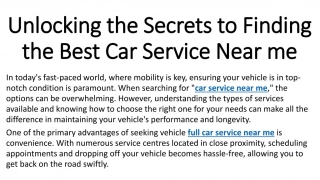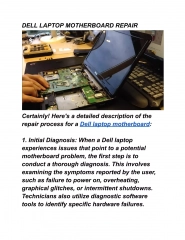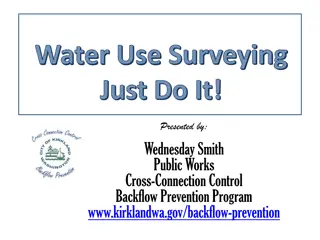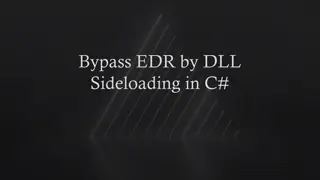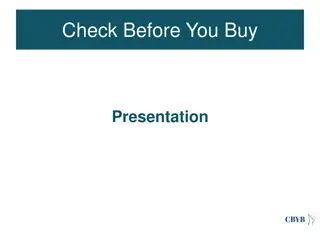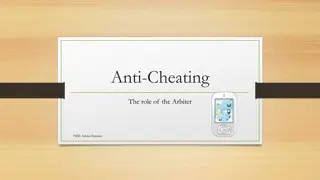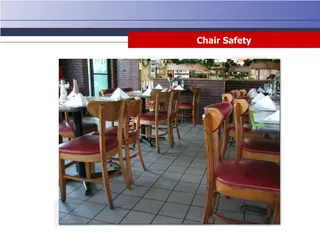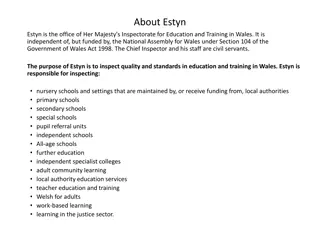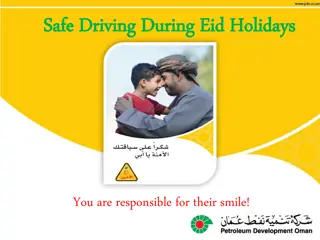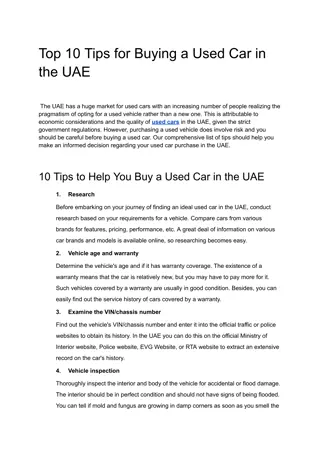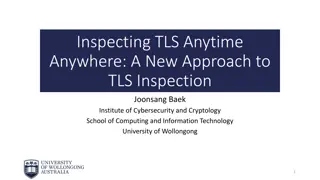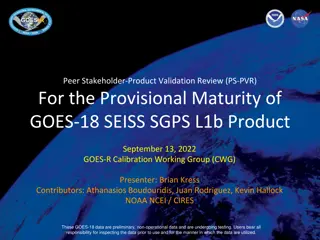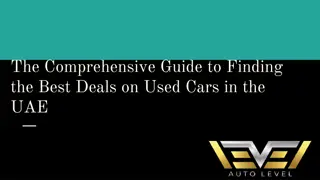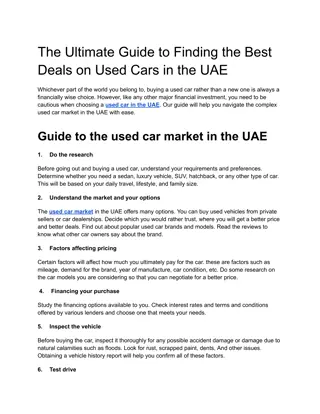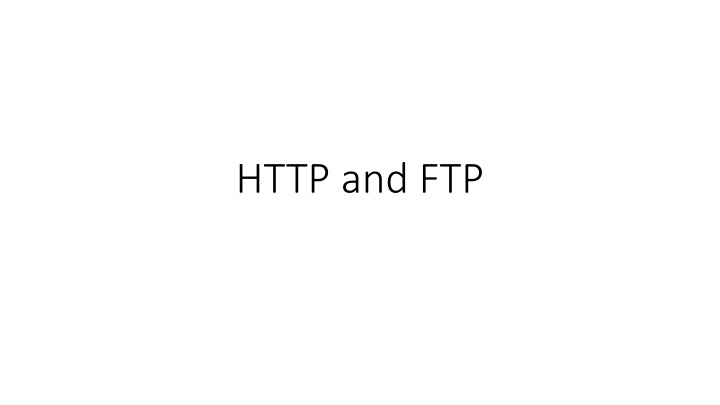
HTTP and FTP
Explore the world of HTTP and FTP protocols, learn how they connect clients with servers, and discover the process of dissecting web pages through objects and links. Find out how users interact with web content and navigate through URLs to access specific resources on the internet.
Download Presentation

Please find below an Image/Link to download the presentation.
The content on the website is provided AS IS for your information and personal use only. It may not be sold, licensed, or shared on other websites without obtaining consent from the author. If you encounter any issues during the download, it is possible that the publisher has removed the file from their server.
You are allowed to download the files provided on this website for personal or commercial use, subject to the condition that they are used lawfully. All files are the property of their respective owners.
The content on the website is provided AS IS for your information and personal use only. It may not be sold, licensed, or shared on other websites without obtaining consent from the author.
E N D
Presentation Transcript
Describing HTTP HTTP is an application-layer protocol responsible for exchanging data between a client browser and a web server. HTTP allows us to gather, distribute, collaborate, and disseminate a wide range of data. Although a stateless protocol, HTTP has several request methods, error codes, and headers that allow us to access resources from many different types of applications
Dissecting a web page Using a browser, such as Firefox or Chrome, a client requests a page by clicking on a hyperlink. The link directs the client to a website, which is a set of linked web pages, and the server sends the requested data to the client.
Dissecting a web page The first page we hit is called index or default, and that's where most of us start when searching for content. Once at the website, each page contains objects, such as a HyperText Markup Language (HTML) file, Joint Photographic Experts Group (JPEG) images, text, applications, and/or JavaScript. Most websites have many linked pages that are hyperlinked to other content within the site, along with a variety of information and objects that can be extracted.
Finding the target When a client requests a web page, the user will click on a link to request an object using a Uniform Resource Identifier (URI), which is used to identify an object (or resource) on the internet. Two subsets of a URI are a Uniform Resource Locator (URL) and a Uniform Resource Name (URN). In some cases, the client will request a specific page from the server.
Finding the target For example, if requesting https://www.nist.gov/blogs/cybersecurity-insights, the URL will break down in the following manner: Hostname: The name of the host is www.nist.gov. Path: The path to the specific resource is /blogs/cybersecurity- insights.
Making the connection When a client initiates a connection with a web server, they will use either Transmission Control Protocol (TCP) port 80 or port 443, depending on the type of connection, as described here: TCP port 80 is used for a standard, unencrypted connection. TCP port 443 is used for a secure, encrypted connection. In some cases, the server may be reached using an alternate port, such as http-alt 8080 or http-alt 8008.
Making the connection Using a secure connection is common today, as most websites use encryption to protect data transactions. When accessing a secure site, the URL will be identified using the HTTP Secure (HTTPS) preface. HTTPS uses Transport Layer Security (TLS) to secure all transactions between the client and the server. Even if someone were able to obtain the data stream, they would not be able to read the contents without the appropriate key to decrypt the data.
Comparing client and server roles A client is a host that initiates each session using a browser to interface with a server and retrieve objects. A server is an always-on host with a fixed Internet Protocol (IP) address that uses dedicated web server software.
web server applications Apache is one of the most popular open source web server applications in use today. Apache has a full library of modules that enable a rich set of features that can power even the largest sites. nginx (or engine X) is the second most popular open source web server application and is robust, scalable, and easy to configure. Cloudflare is a popular option used to host websites and help prevent malicious attacks such as distributed denial-of-service (DDoS) attacks.
Keeping track of the connection Every version of HTTP has evolved in methods to transport and process data, with techniques such as using persistent connections with a pipelining goal to optimize the connection. Because HTTP is a stateless protocol, cookies are used to maintain client information about the connection, such as shopping cart elements and pages the client has visited.
Evaluating connection types Using a non-persistent connection Offering a persistent connection (HTTP keep-alive) Pipelining the data transfer
Maintaining state with cookies A cookie is a string of characters created by the server that can be placed on a user's system and then managed by the user's browser to interact with the server. Once the user accepts a cookie, the information contained in the cookie can be used for the following reasons: Authentication Personalize the user experience (UX)
Link http:// tcpreplay.appneta.com/wiki/captures.html#bigflows-pcap bigFlows.pcap Go to Frame 912 and then expand the HTTP header.
Cookies Cookies pose a privacy risk as they can gather marketing statistics and personal information. That is why, in most cases, a user will have the ability to opt out of allowing cookies on their system. Non-persistent
Understanding status codes 1xx Informational 2xx Success (e.g 200 OK) 3xx Redirection (e.g. 301 Moved ) 4xx Client Error (404 notFound) 5xx Server Error
Following an HTTP stream https://www.cloudshark.org/captures/0012f52602a3 frame 1 Statistics >> Flow Graph >> limit to display filtter Frame 4 >> tcp stream
Check SYN and FIN Frame 1 Frame 2 Frame 36