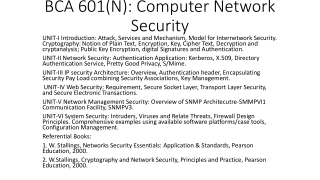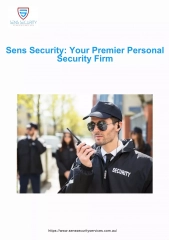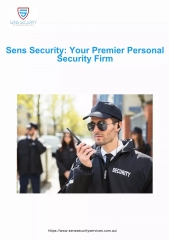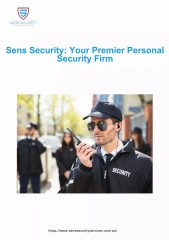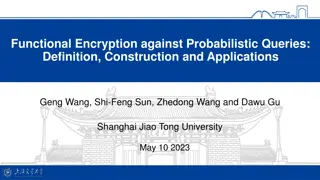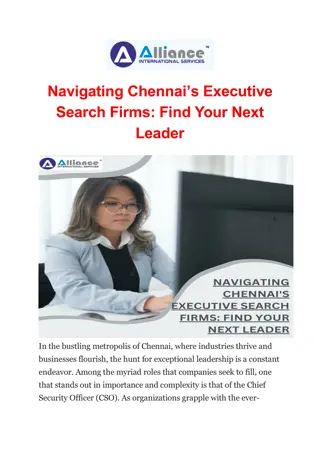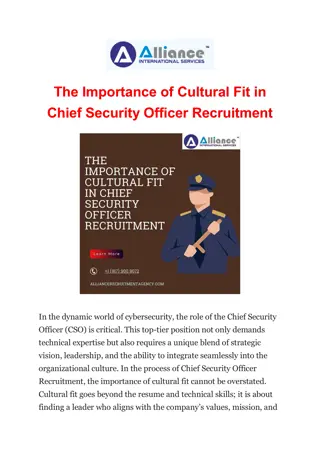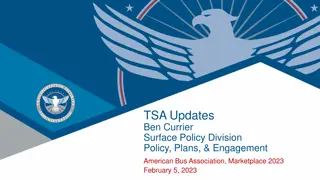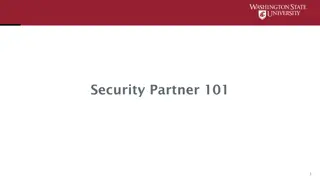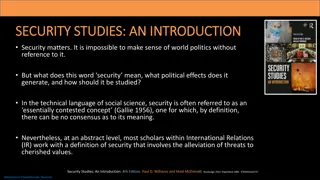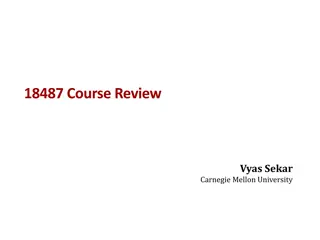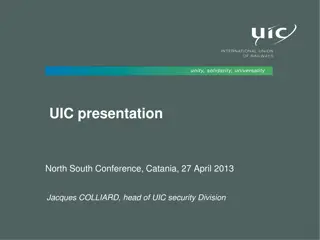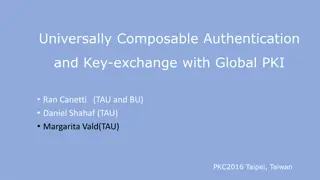Implementing Secure Identity and Authentication in ASP.NET MVC Applications
Learn how to enhance identity and security within ASP.NET MVC projects by implementing various authentication methods, user roles, and database management. Explore features like authorization attributes and integration with SQL Server for effective user management.
Download Presentation

Please find below an Image/Link to download the presentation.
The content on the website is provided AS IS for your information and personal use only. It may not be sold, licensed, or shared on other websites without obtaining consent from the author. If you encounter any issues during the download, it is possible that the publisher has removed the file from their server.
You are allowed to download the files provided on this website for personal or commercial use, subject to the condition that they are used lawfully. All files are the property of their respective owners.
The content on the website is provided AS IS for your information and personal use only. It may not be sold, licensed, or shared on other websites without obtaining consent from the author.
E N D
Presentation Transcript
Identity & Security ASP.NET ASP.NET WEB WEB- -API/MVC API/MVC Andres K ver, IT Kolled 2015
Identity & Security No Authentication All anonymous users Individual User Accounts Forms authentication (SQL) Google, Facebook, Twitter, MS Organizational Accounts Active directory Federation Services (Azure, Office 365) Windows Authentication Intranet no anonymous users 2
Request & User set by framework Request.IsAuthenticated User.Identity.GetUserName() User.IsInRole( xxxxx ) @if (Request.IsAuthenticated) { using (Html.BeginForm("LogOff", "Account", FormMethod.Post, new { id = "logoutForm", @class = "navbar-right" })) { @Html.AntiForgeryToken() <ul class="nav navbar-nav navbar-right"> <li> @Html.ActionLink("Hello " + User.Identity.GetUserName() + "!", "Manage", "Account", routeValues: null, htmlAttributes: new { title = "Manage" }) </li> <li><a href="javascript:document.getElementById('logoutForm').submit()">Log off</a></li> </ul> } } 3
Authorize attribute [Authorize] controller or action method Only logged in users (redirect to login page) [AllowAnonymous] Can override controllers [Authorize] [Authorize(Users= akaver, mposka )] [Authorize(Roles= admin, sales )] 4
Database 5
Core Identity Microsoft.AspNet. Identity.Core 6
Identity Stored In SQL Server Microsoft.AspNet.Identity.EntityFramework 7
var manager = new ApplicationUserManager( new UserStore<ApplicationUser>( context.Get<ApplicationDbContext>() ) ); UserManager public class ApplicationUser : IdentityUser { public async Task<ClaimsIdentity> GenerateUserIdentityAsync( UserManager<ApplicationUser> manager) { var userIdentity = await manager.CreateIdentityAsync(this, DefaultAuthenticationTypes.ApplicationCookie); return userIdentity; } // Add custom fields here } public class ApplicationDbContext : IdentityDbContext<ApplicationUser> { public ApplicationDbContext() : base("StudentDBConnection", throwIfV1Schema: false) { } public static ApplicationDbContext Create() { return new ApplicationDbContext(); } } 8
External Logins // Uncomment the following lines to enable logging in with third party login providers //app.UseMicrosoftAccountAuthentication( // clientId: "", // clientSecret: ""); //app.UseTwitterAuthentication( // consumerKey: "", // consumerSecret: ""); //app.UseFacebookAuthentication( // appId: "", // appSecret: ""); app.UseGoogleAuthentication(new GoogleOAuth2AuthenticationOptions() { ClientId = "myapp.apps.googleusercontent.com", ClientSecret = "googlesecret" }); 9
THE END Mait Poska & Andres K ver 10