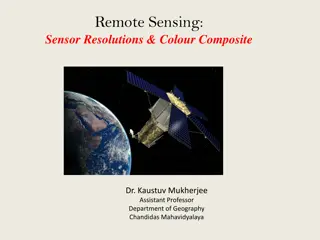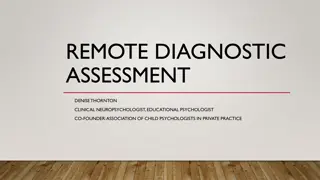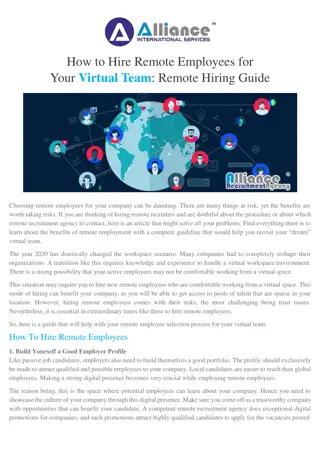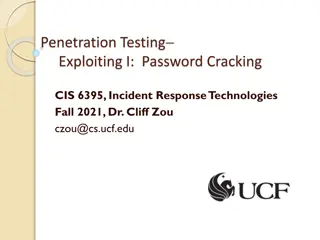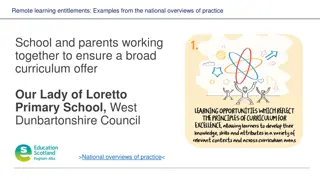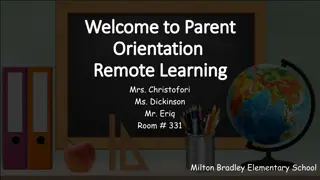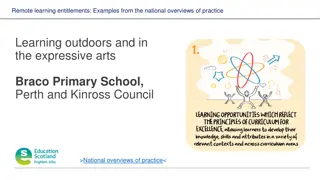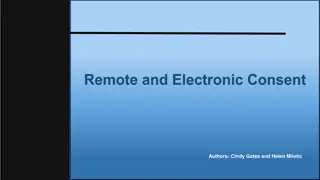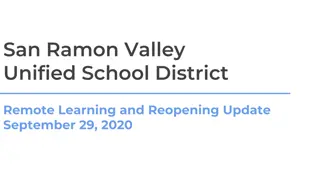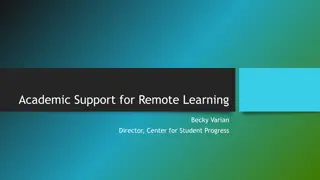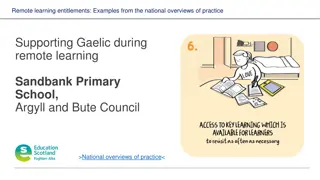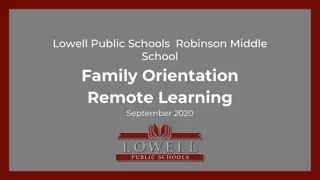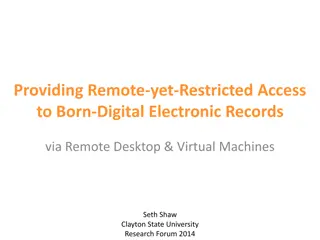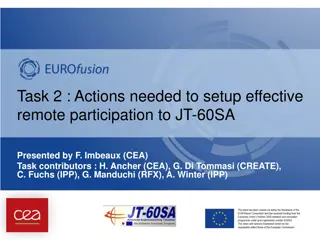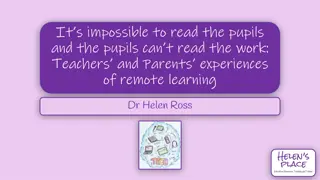Improve Digital Literacy with Microsoft 365 Tips
Enhance your digital literacy and well-being in lockdown with short tips on using Microsoft 365. Learn about tools like Immersive Reader in Office 365, Designer tab in PowerPoint, creating videos in PowerPoint, analyzing data in Excel Online, and collaborating in Word Online.
Download Presentation

Please find below an Image/Link to download the presentation.
The content on the website is provided AS IS for your information and personal use only. It may not be sold, licensed, or shared on other websites without obtaining consent from the author. If you encounter any issues during the download, it is possible that the publisher has removed the file from their server.
You are allowed to download the files provided on this website for personal or commercial use, subject to the condition that they are used lawfully. All files are the property of their respective owners.
The content on the website is provided AS IS for your information and personal use only. It may not be sold, licensed, or shared on other websites without obtaining consent from the author.
E N D
Presentation Transcript
Todays students will need a high degree of digital literacy to compete in the world of work Here are some very short and simple tips to help us use Microsoft 365 to improve our Digital Literacy and a little bit about wellbeing in lockdown
Contents Use the assistive technology to improve your reading experience. Improve your presentation, document creation and analytical skills on your free Office 365 suite. Focus on your well-being in Lockdown
Immersive Reader in Office 365 A 4-minute video that shows us how to access reading support across the 365 https://youtu.be/5XwFf3liZP0
PowerPoint 1. Use the Designer tab Designer tab in PowerPoint to automagically match your content When you have started making your PowerPoint presentation on the Office 365 site, on the top right, access the "Designer" tab for beautiful design ideas. Simple as that!
PowerPoint 2. How to make a video in PowerPoint: 2. How to make a video in PowerPoint: This 6 minute video talks us through how to take a PowerPoint presentation and convert it into a video for uploading to Youtube https://youtu.be/D8JV3w4TOVw
Studies show that todays students will require analytical skills in the workplace. Develop your ability to analyse data in all forms by using Excel Online in these short videos https://youtu.be/m-cZ183r-Ew https://youtu.be/38ZiMOpvMXA
Word Online promotes the creation of professional looking documents, enhances collaboration, and offers a virtual writing assistant. With a wide selection of templates, Word Online helps you format documents so you create professional looking documents every time. Also shows you how to work with peers on the same document at the same time! https://youtu.be/Q5zRFp-530c
It is important to It is important to remember that: remember that: And finally... A short guide to coping with lockdown We all all have mental health We all bad days all have good days and
This time WILL pass You are not alone reach out to friends, family, tutors, and teaching staff (they are there to help you) It is important to know that... There are coping strategies you can undertake to help yourself, Watch the video and consider the questions on the final slide https://www.youtube.com/watch?v=xzNMABRELPg https://www.youtube.com/watch?v=xzNMABRELPg
What is "Box breathing" What is "Box breathing" What time does the What time does the presenter suggest setting presenter suggest setting your "news curfew"? your "news curfew"? A couple of questions...