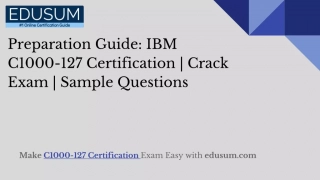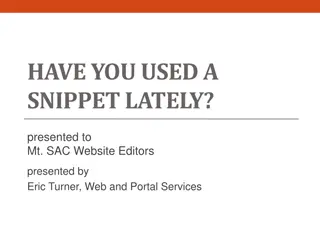Innovative Features of OmniUpdate OU Campus v11 Redesign
Explore the redesign of OmniUpdate OU Campus v11, featuring a modern interface, enhanced editor, simplified navigation, keyboard accessibility, and more. Stay updated with notifications, unpublished changes, and final checks. Discover new trainer tools and user-friendly functionalities for an improved user experience.
Uploaded on | 1 Views
Download Presentation

Please find below an Image/Link to download the presentation.
The content on the website is provided AS IS for your information and personal use only. It may not be sold, licensed, or shared on other websites without obtaining consent from the author. If you encounter any issues during the download, it is possible that the publisher has removed the file from their server.
You are allowed to download the files provided on this website for personal or commercial use, subject to the condition that they are used lawfully. All files are the property of their respective owners.
The content on the website is provided AS IS for your information and personal use only. It may not be sold, licensed, or shared on other websites without obtaining consent from the author.
E N D
Presentation Transcript
OmniUpdate OU Campus v11 OmniUpdate OU Campus v11
Whats New? Redesign of the interface: Modern Dashboard Recently Visited Content My Checked-Out Content Enhanced WYSIWYG Editor Simplified Navigation Accessible Screens that are keyboard navigable Menus that open on click Three dot More Actions menu Notifications Stack Unpublished Changes Status Icon View Published Page Final Check
Preview Video OmniUpdate Logo
Dashboard: www.mtsac.edu/omniupdate Editable Profile Picture (Uses Gravatar) Recently Visited Section My Checked-Out Content