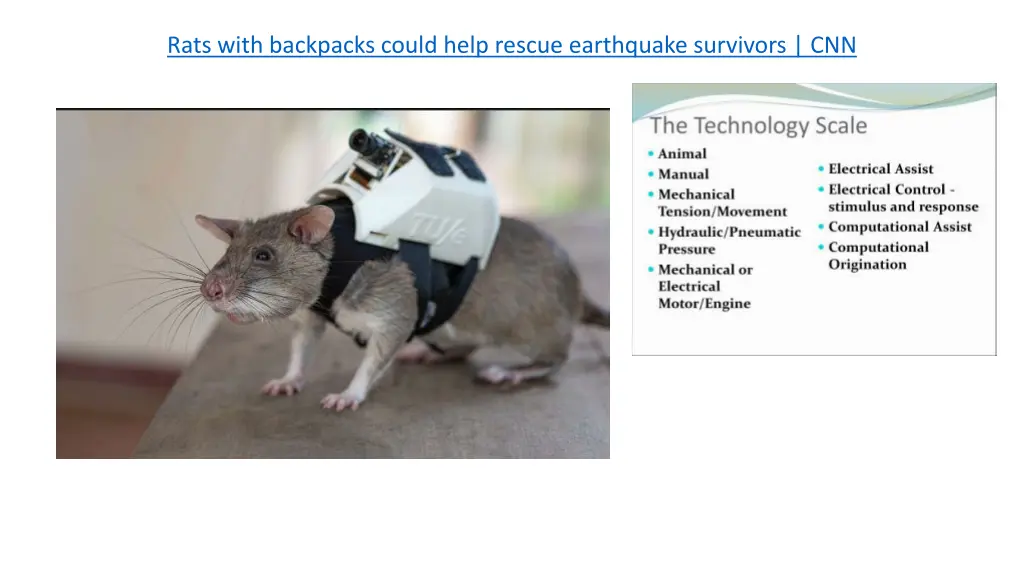
Innovative Rat Rescue Mission After Earthquake
Discover how rats equipped with backpacks are being trained to aid in rescuing earthquake survivors. Get insights into the upcoming project plan, remote class schedules, and grading criteria for CSE442/542. Explore phase 2 grades and essential elements like system architecture diagrams and user screens. Learn the importance of transitional documents in moving the project forward and ensuring a successful design document to plan the project effectively.
Uploaded on | 0 Views
Download Presentation

Please find below an Image/Link to download the presentation.
The content on the website is provided AS IS for your information and personal use only. It may not be sold, licensed, or shared on other websites without obtaining consent from the author. If you encounter any issues during the download, it is possible that the publisher has removed the file from their server.
You are allowed to download the files provided on this website for personal or commercial use, subject to the condition that they are used lawfully. All files are the property of their respective owners.
The content on the website is provided AS IS for your information and personal use only. It may not be sold, licensed, or shared on other websites without obtaining consent from the author.
E N D
Presentation Transcript
Rats with backpacks could help rescue earthquake survivors | CNN
Oct. 24 Starting Phase 3 The Project Plan Due Nov 13.
Wednesdays class (10/26) will be REMOTE. The ZOOM link is on the class web site. We will finish Software Errors and move on to The Tao Of Pooh and Levels Of Thought on Wednesday.
Grades To get an A in CSE442/542, you must do substantially better than what is asked-for. All grading for this course grants a C for answering the requirements, a B for showing a level of understanding, and an A for insight sufficient to apply the material to real life. If you do not add to your submissions with level-2 thinking (a nuanced understanding of the material), real-life examples based on experience, empathy toward the user, or supplemental reading with references, you will get a very well-deserved B. If you submit only what is asked-for, you will get a C.
Phase 2Grades A : 11 B+ /A- : 1 B: 3 B- : 1 B-/C+ : 1 C: 2 C- : 1 C- / D+ : 1 D: 1
4 System Architecture Diagram This should contain a graphical representation of your system, including all machines, databases, user interfaces, APIs, etc. It should show how they are related to each other, and what data flows between them. Everything in the previous sections should have a place here. ALL BLOCKS (representing modules ) AND ARROWS (representing data and status) SHOULD BE LABELED. Hint: this is where most of your grade comes from. 5. User screens (sometimes called wireframes) Every menu that a human will access. 6 Deliverables What will you be delivering? How will your system be put into production? If you are turning it over to a sponsor, how will that turnover happen? What data will be turned over with it, or will need to be recreated or seeded?
Every document in the process is a transitional document, meant to move the project forward. Project Plan Phase 3 Requirements Phase 1 Design Phase 2 Demo Phase 4 Code
Therefore Your design document must be sufficient to plan the project
So lets do Phase 3 now, together You must produce a Project Plan, using Microsoft Project, or OpenOffice Project Libre. The core of a project plan is a list of tasks to perform, with length and precedence (more later).
Critical Paths, or "Pert" charts: A Project Management Tool If you re not doing Critical Paths, you re not doing project management. Shows the time sequence of events, including parallel efforts. Determines length (calendar time) of a project.
Draw a Pert Chart for this job: Task a. b. c. d. e. f. g. h. Title Duration Precedence start think plan procrastinate assign to someone else hide finish grab credit 0 1 2 5 1 3 1 1 - a b a c,d e e f,g
b a c 2 e f 3 A B C C&D E F F&G H 1 1 1 0 g d 1 5 G D Critical Path = A D E F H slack in B C, G
Phase 3 - Due Nov 13 Use Project Libre to Create a Labor-Only Project Plan - Imagine your team to be part of a company with unlimited resources. Imagine your target to be the successful completion of the entire system. Imagine that you are about to plan the labor for the entire job to the finest detail. List all the tasks to be completed. EVERY TRACKABLE TASK MUST BE INCLUDED: The number of days estimate for each task the precedent (or predecessor) tasks - task(s) that must be completed prior to performing this task use the indentation (subordinate) task capability to roll up subtasks into meaningful larger tasks.
Do NOT include hardware costs. However, the labor to select and purchase hardware should be included. Using the Network ( i.e.Critical Path) Chart, calculate the calendar time of the complete job. Submit the Project file Notes: the Project Plan is your guide for both time and money. Every trackable effort must be included. If there is a particular component to be implemented, it must include Specification, Design, Coding, and Testing tasks. There may be partial and full integration efforts, design reviews, status reports, everything that needs to be paid-for.
get Project Libre https://sourceforge.net/projects/projectlibre/
A Work Breakdown Structure the task list, the left side of the Plan Work Breakdown Structure Every trackable non-free $$$ task Everything How many people (not in our Phase 3), how much time (in days), and precedent tasks
some tasks we forget meetings document preparation status and project management customer training
typical - done once Customer meetings System Spec Review SRS Review Top Level Design Test Plan Review Integration Documentation Customer Site Deployment
typical - done for each module Detailed Design Code Walk-thru / Review Unit Test
Career Advice you will do as much planning as you do coding When you get skilled at it, a good estimate can be done in a day. Estimation is an exercise in disassembly (and is therefore integral with design), and interpersonal skills. NOT a negotiation (negotiation implies compromise, but there should be no compromise of reality). Time and cost sacrifices must be offset by features and effort. You can have it cheap, quick, and high quality. Pick two
Estimates are done and redone at the end of requirements, analysis, and design. # of people? length of task? Lines-of-code? The LOC charts are good, but per-person productivity history for your company is better. The industry standard LOC is 8 lines / person / day Danger - there is a temptation to up the LOC/person/day just to lower estimates. From Steve McConnell Code Complete : Cultivate an attitude of stunned disbelief when asked to adjust an estimate on non- technical factors. Practice in front of a mirror.
Estimating is not negotiation. Estimating is not adjusting numbers to the known right answer. Estimates not to be trusted: those responsible (will be conservative) and those who interface to the customer (will be optimistic). Use those estimates, but reduce the first by 30%, increase the second by 30%. Why 30%? It s the universal feel-good multiplier.
The usual estimation path: Vague description of job Told by marketing/management what is the absolute maximum that can be spent, or you re fired You agree to it and stress out
Avoid gamesmanship - do not pad estimates do not expand work to fill available time do not code-like-crazy from day 1
