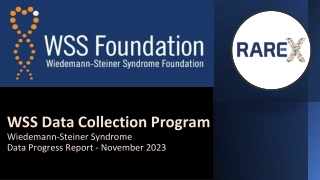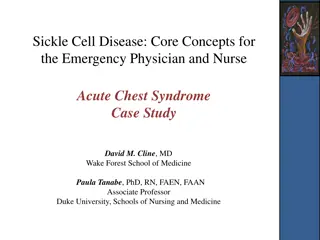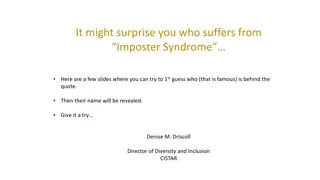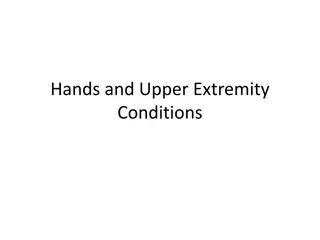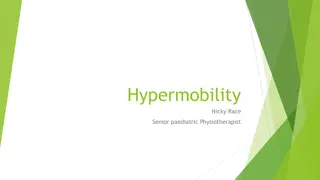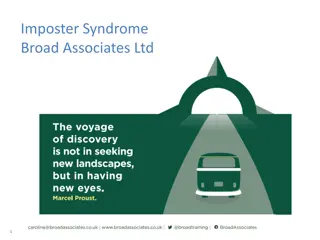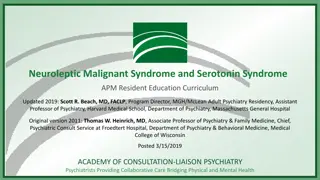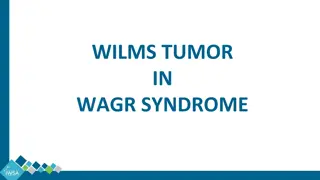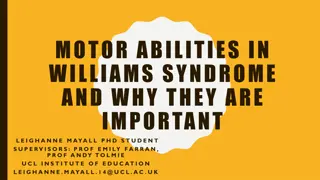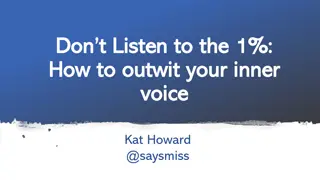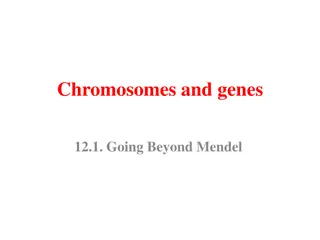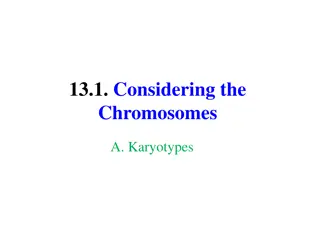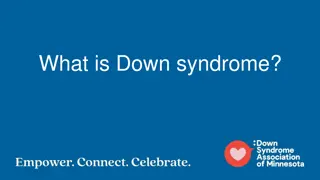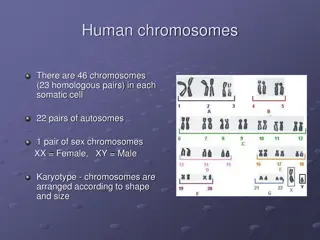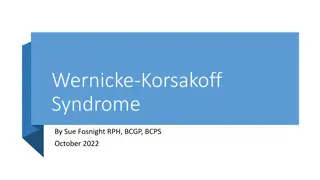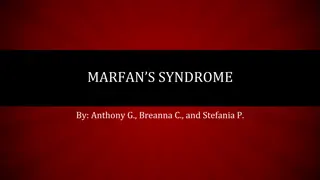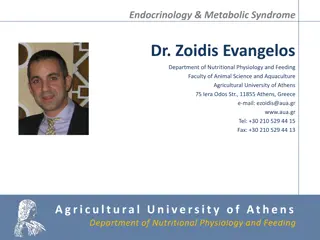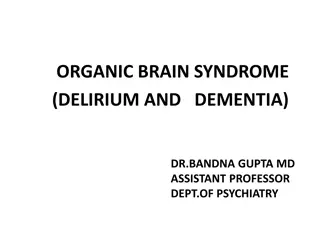Insights into Marfan Syndrome Features
This article delves into the lesser-known aspects of Marfan syndrome, shedding light on its impact on aortic and mitral valves. It discusses the collaboration of experts in identifying significant clinical signs through extensive research and analysis.
Download Presentation

Please find below an Image/Link to download the presentation.
The content on the website is provided AS IS for your information and personal use only. It may not be sold, licensed, or shared on other websites without obtaining consent from the author.If you encounter any issues during the download, it is possible that the publisher has removed the file from their server.
You are allowed to download the files provided on this website for personal or commercial use, subject to the condition that they are used lawfully. All files are the property of their respective owners.
The content on the website is provided AS IS for your information and personal use only. It may not be sold, licensed, or shared on other websites without obtaining consent from the author.
E N D
Presentation Transcript
Data Geeks Tackle the Beast of Canvas Accessibility Jessica Guess and Sighle Denier August 3, 2021
Objectives Why is Canvas Accessibility Important? How Did We Get Here? What is the Ally Institutional Report? How Do I Access the Report? How Do I Navigate the Report? What Are Some Additional Resources? Join the Conversation
Canvas Accessibility Why is it important? Compliance What it says about us Access What it says about us
How Did We Get Here? Sometimes a little curiosity mixed with some frustration can lead to a simple conversation about how specific data is used and result in great discoveries!
What is the Ally Institutional Report? Blackboard Ally for Canvas automatically checks course materials using WCAG 2.1 standards, provides accessible alternative formats for students, and provides feedback and guidance for instructors about course content accessibility. Ally provides a Course Accessibility Report for each course in Canvas that allows instructors to see an accessibility score for that course and the ability to see and fix issues right from the report. The Ally Institutional Report is structured much like the Course Accessibility Report but is for larger organizations within Canvas. What is seen in the report depends on what administrator access a person has. The report is essentially a summary of Ally scores for all courses a person has admin access to with the ability to drill down to more detailed information in a variety of ways.
How Do I Access the Report? 1. Log into Canvas with your admin account 2. Click Admin 3. Select your college courses link
How Do I Navigate the Report? Click the Ally Institutional Report link Overview Tab is the default data that displays.
Courses Tab Click Courses
Directory Tab Click Directory
What are Some Additional Resources? Ally Institutional Report Admin Instructions Canvas Ally Course Report Fields Ally Institutional Report Exports for Canvas Courses
Join the Conversation Use Report to Improve Scores Target Accessibility Concerns Prioritize Accessibility Work Highlight Accessibility Success Enhance Information Shared for Accessibility
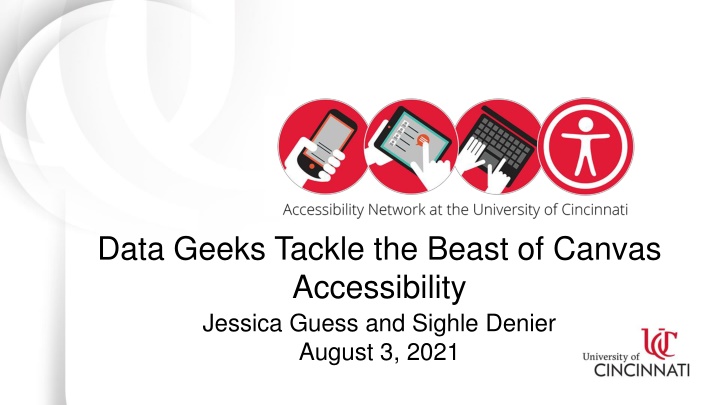

![❤[PDF]⚡ Zee Zee Does It Anyway!: A Story about down Syndrome and Determination](/thumb/20462/pdf-zee-zee-does-it-anyway-a-story-about-down-syndrome-and-determination.jpg)