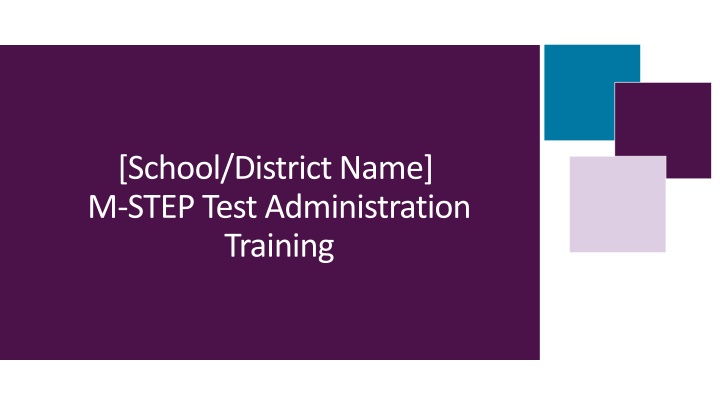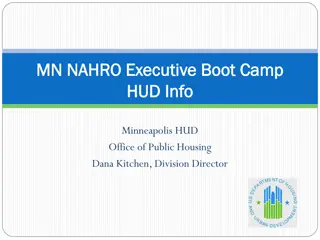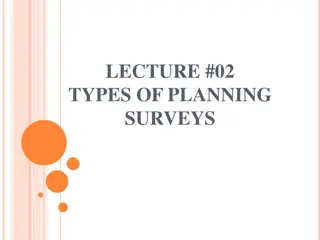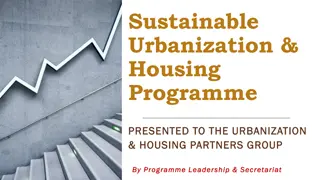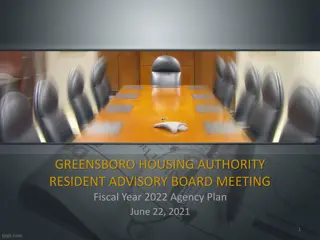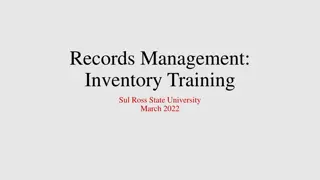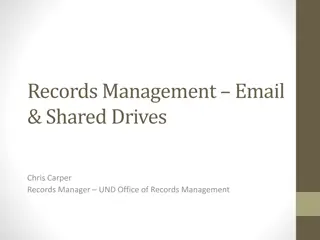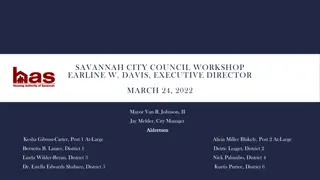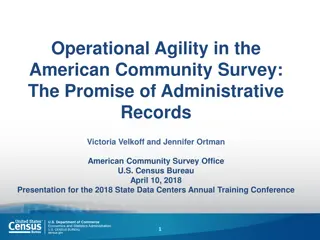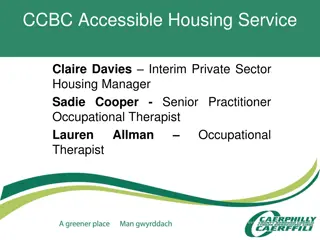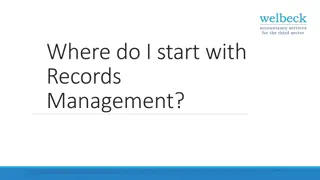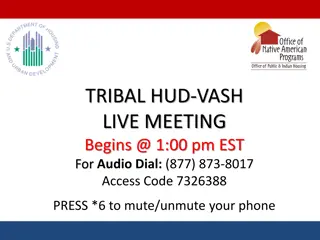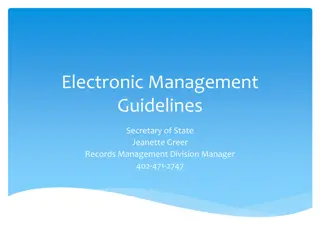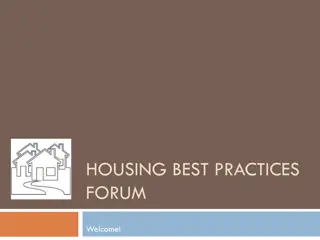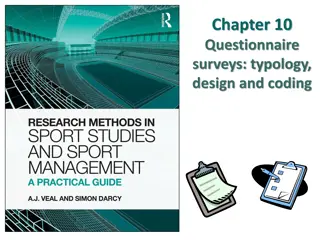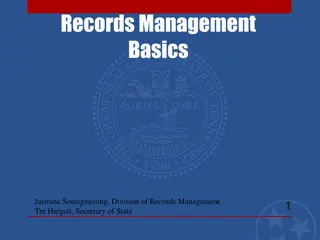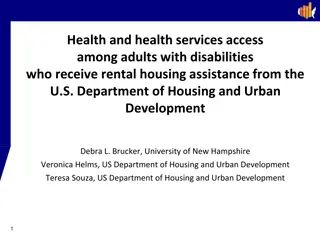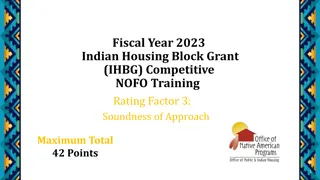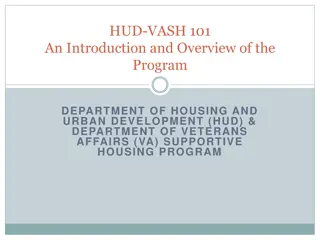Integrating Administrative Records into HUD's Housing Surveys
This presentation by Shawn Bucholtz from the U.S. Department of Housing and Urban Development discusses the integration of administrative records and commercial data sources into housing surveys. It covers past, present, and future strategies, including the use of American Housing Survey (AHS) and Rental Housing Finance Survey (RHFS) data, as well as the challenges and opportunities in this process.
Uploaded on Mar 16, 2025 | 1 Views
Download Presentation

Please find below an Image/Link to download the presentation.
The content on the website is provided AS IS for your information and personal use only. It may not be sold, licensed, or shared on other websites without obtaining consent from the author.If you encounter any issues during the download, it is possible that the publisher has removed the file from their server.
You are allowed to download the files provided on this website for personal or commercial use, subject to the condition that they are used lawfully. All files are the property of their respective owners.
The content on the website is provided AS IS for your information and personal use only. It may not be sold, licensed, or shared on other websites without obtaining consent from the author.
E N D
Presentation Transcript
[School/District Name] M-STEPTest Administration Training
How to Use This Template Insert your school/district s logo, PowerPoint theme, if desired. If you choose not to add logo or text in the provided boxes, it will not show up in the slide show. Modify this template based on the needs of your school and/or district. All areas to be modified are indicated with purple text. Other text can be modified as needed; however, all content should be addressed in training. Add/delete sections or slides as necessary for your school or district.
People to Know 3 [Name], Building Assessment Coordinator If you have any questions about test administration, test policies and procedures, or if there are any testing irregularities [Insert contact information] [Name], Principal If you have questions regarding test administration scheduling, policies, or if there are any concerns regarding unethical behavior by staff. [Insert contact information]
People to Know 2 [Name], Technology Coordinator If you have any technology questions before or during test administration [Insert contact information] [Name], District Assessment Coordinator If you are unable to contact your Building Assessment Coordinator [Insert contact information]
People to Know 4 OEAA Tip Line Contact the OEAA tip line to directly report suspected unethical behavior 1-877-560-8378, Option 1
Test Administrator To-Do List Read the Test Administrator s Directions and Manual for the grade/content area tests to be administered Complete the Michigan Virtual Assessment Security module and/or read the Assessment Integrity Guide Sign the OEAA Security Compliance Form
Materials you will need: Test Administrator s Directions and Manual (for the grade/test mode you will administer) All student assigned universal tools, designated supports, and accommodations for students in each test session you will administer Test tickets (online testing) Test booklets/answer documents (paper testing) Scratch paper, pencils Calculators (Math 6-7 paper/pencil testing or accommodation) Headphones (for all online ELA tests, Text-to-Speech [TTS], and Text-to-Speech directions, if used) 1. 2. 3. 4. 5. 6. 7.
Test Administration Schedule [Insert your building/district testing schedule here]
Test Administrators Directions and Manuals [Insert district/building guidance for whether Test Administrators will use TTS for Directions or whether they must read aloud all test directions. paper/pencil testing must be read aloud explicitly online testing can be read aloud explicitly or by using TTS for Directions only
Universal Tools, Designated Supports, andAccommodations [Insert information about how Test Administrators will be provided information about which students should have UT, DS, or Accommodations during testing.] [Insert information about how Test Administrators will have access to the materials needed to provide UT, DS, and Accommodations during testing] [Insert information about how Test Administrators will administer the UT, DS, and Accommodations that students will use in their test session(s)]
Secure Materials [Insert your building/district protocol for handling secure materials] Secure materials for online testing include: Test tickets and rosters Used scratch or graph paper
Secure Materials 2 Secure materials for paper/pencil testing include: Test booklets Used answer documents Used scratch or graph paper Accommodated forms of the test ELA Listening scripts/CDs Mathematics L1 glossaries
Test materials management [Insert information about how your building/district will provide Test Administrators with test tickets, rosters, scratch paper, calculators, headphones, UT, DS, Accommodations materials]
Test materials management 2 [Insert information about how Test Administrators are expected to manage test materials during testing and after testing] for: Students who complete testing during the test session Students who need extra time to complete testing Students who were absent and did not start testing
Cell Phone Policy for staff and students Student access of any electronic device during testing constitutes a prohibited behavior and must be reported to the OEAA. The student's test will be invalidated. Staff should also avoid the use of cell phones or electronic devices to minimize distractions to the testing environment . To prevent this testing irregularity, our [school/district] policy for cell phone use is: [Insert your building/district cell phone policy during testing]
Calculator Policy NO student in grades 3, 4, or 5 can use a calculator on any item in the mathematics assessment, even as an accommodation. The use of calculators at these grades changes what content is being measured and is considered a nonstandard accommodation
Calculator Policy 2 Online testing: Grades 6 and 7 use the calculator embedded in the test delivery engine Handheld calculators are allowed only as an accommodation and on items that allow its use Paper/Pencil testing: Grades 6 and 7 will use a handheld calculator on Part 2 of the test only.
Scratch Paper Policy [Insert information about how your building/district will administer, manage, and destroy scratch paper] Note: used scratch paper is a secure material. used scratch/graph paper : paper that includes any student markings beyond the student s name
Testing Devices [Insert district/building guidance on which devices students will use for testing and how to assist students with devices during testing]
M-STEP Tutorials and OTTs [Insert building/district guidance for Test Administrators to prepare students for testing] MDE recommendation: show tutorials to whole class teacher models OTTs for students students are provided an opportunity to practice with OTTs on the device they will test on
Preparing the testing environment [Insert specific guidance from building/district] Posters, displays to be covered or removed: All academic materials or content All test-taking strategies information Distraction-free Quiet Orderly Comfortable Student seating Must be enough space between students to minimize any chance of viewing another student s work
If you have a proctor during a test session Test Administrators supervise proctors during testing Proctors cannot administer a test independently [Insert building/district guidance for the role of a proctor during a test session]
Who is allowed in the room during testing Only Test Administrators and Proctors who are trained in the administration policies and procedures for the assessment being administered are allowed in the testing room during testing. Parents, volunteers, other staff members, and any other community members are NOT allowed in the test room during testing for any reason. If any non-authorized person is in the room during testing this is a test irregularity and requires an incident report to be submitted to the MDE Office of Educational Assessment and Accountability (OEAA) for review.
Who is allowed in the room during testing 2 [Insert district/building guidance for how Test Administrators should address any situation of an unauthorized person entering the room during testing.]
Active Monitoring of Students Frequently move through the room and monitor students work area Full attention must always be on testing during a test session Test Administrators must not: Hold conversations with another staff member Read books or newspapers Eat Work on computer, use cell phone, iPad Tend to any unrelated duty
Breaks During Testing Reminder: it is allowable for students to pause during an online test to take a break. All secure materials must be collected and securely stored during a break in testing. [Insert building/district guidance on breaks during testing] [Insert building/district guidance on staff breaks during testing. Students can not be left unattended during testing for any reason.]
Testing Irregularities A testing irregularity is any deviation from the standardized policies/procedures in the administration of the M-STEP. Testing irregularities require that an incident report be submitted to the MDE Office of Educational Assessment and Accountability (OEAA) for review. [Insert district/building guidance for who Test Administrators should inform if there is a testing irregularity in their test session, who will submit the incident report, and how the testing irregularity should be addressed and/or resolved.]
What to do if there is a Building Emergency FIRST address the emergency and ensure all staff and students are safe [Insert building/district guidance for emergency procedures during a test session]
What to do if there is any student prohibited behavior during your test session Student prohibited behaviors: Any attempt to gain an unfair advantage that will benefit the student or another student Interfering in any way with other students taking the test Use of any electronic device during testing Disruptive student behavior during testing [Insert building/district guidance for how Test Administrators should handle these behaviors]
What to do if there is a technology issue during yourtest session Technology issues such as: student is locked out of a test connectivity issues student has problems logging into a test student does not have the correct designated support or accommodation [Insert district/building guidance for how Test Administrators should handle these issues here]
How to manage test materials Test tickets Students who finish Students who did not finish Students who are absent Scratch paper How students who need additional time are assigned to make-up test sessions Paper/pencil test materials
How to manage test materials 2 [Insert building/district protocol here]
Preliminary Reports [Insert building/district guidance for Test Administrators to view Preliminary Reports (if applicable)]
Thank you! For questions or additional information, contact: