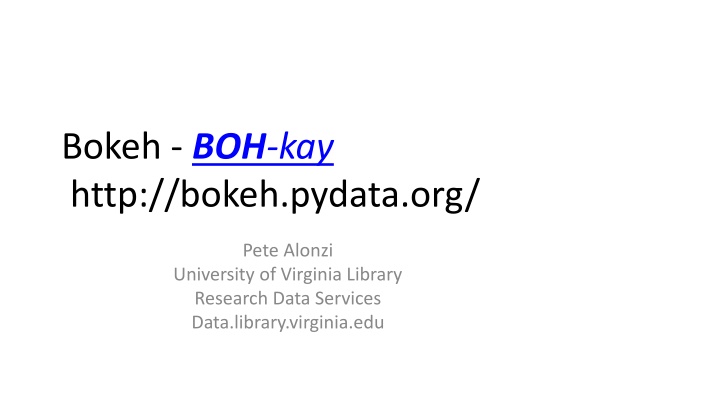
Interactive Data Visualization with Bokeh for Python Programmers
Learn how to use the Bokeh package in Python for creating interactive plots and visualizations. Follow step-by-step instructions for installation, data preparation, plot generation, and customization. Enhance your data visualization skills with Bokeh and unleash your creativity in plotting data effectively.
Uploaded on | 4 Views
Download Presentation

Please find below an Image/Link to download the presentation.
The content on the website is provided AS IS for your information and personal use only. It may not be sold, licensed, or shared on other websites without obtaining consent from the author. If you encounter any issues during the download, it is possible that the publisher has removed the file from their server.
You are allowed to download the files provided on this website for personal or commercial use, subject to the condition that they are used lawfully. All files are the property of their respective owners.
The content on the website is provided AS IS for your information and personal use only. It may not be sold, licensed, or shared on other websites without obtaining consent from the author.
E N D
Presentation Transcript
Bokeh - BOH-kay http://bokeh.pydata.org/ Pete Alonzi University of Virginia Library Research Data Services Data.library.virginia.edu
Goals Introduce the Bokeh package Make some plots as a group Have time for individual work making plots
Installation of Bokeh conda list | grep bokeh pip freeze | grep bokeh conda install bokeh pip install bokeh
http://bokeh.pydata.org/en/latest/docs/user_guide/qu ickstart.html#userguide-quickstart Prepare some data (in this case plain python lists). Tell Bokeh where to generate output (in this case using output_file(), with the filename "lines.html"). Call figure() to create a plot with some overall options like title, tools and axes labels. Add renderers (in this case, Figure.line) for our data, with visual customizations like colors, legends and widths to the plot. Ask Bokeh to show() or save() the results.
