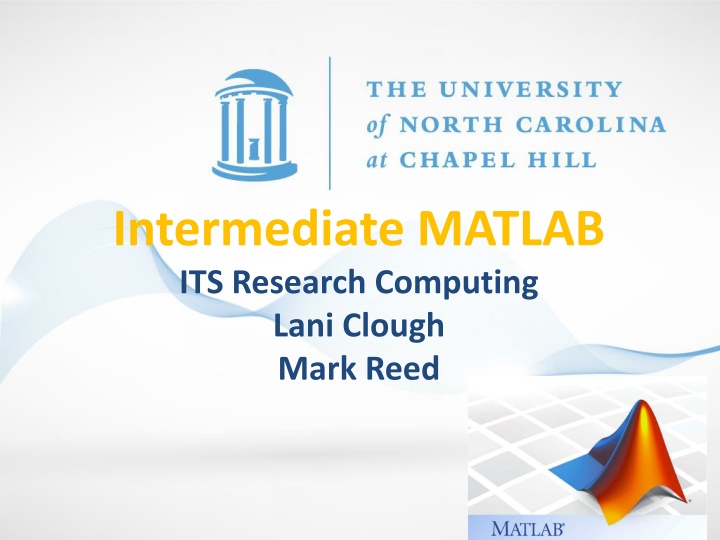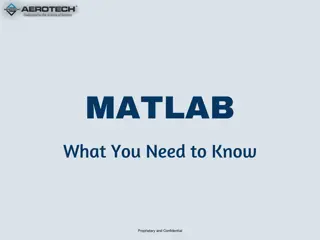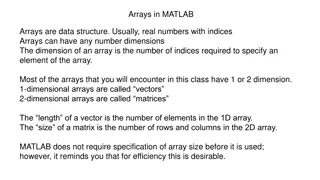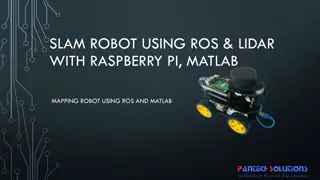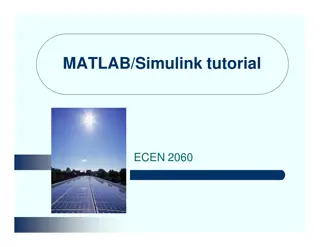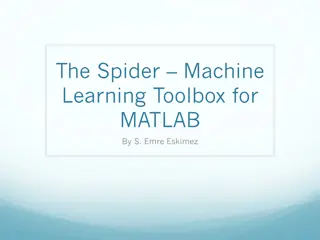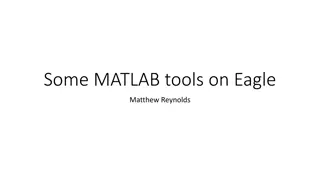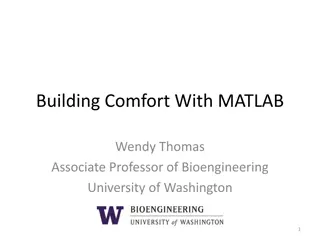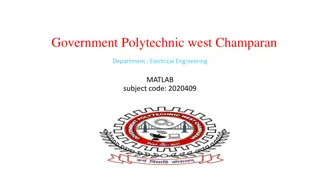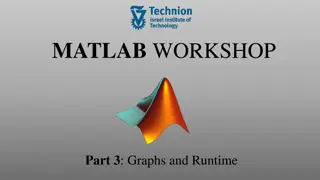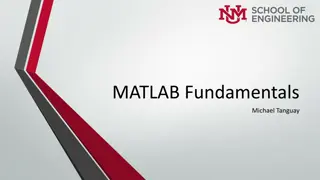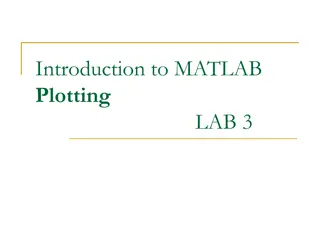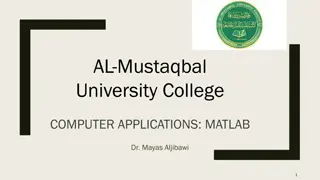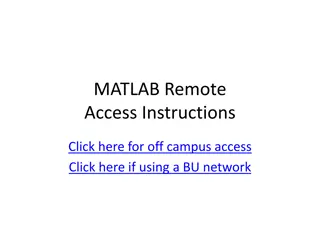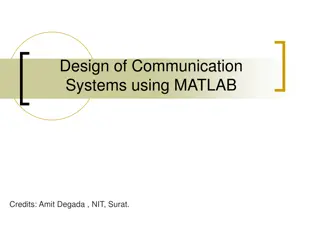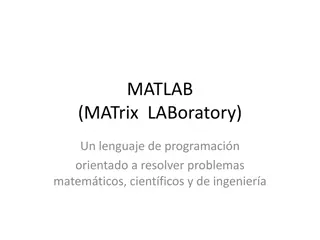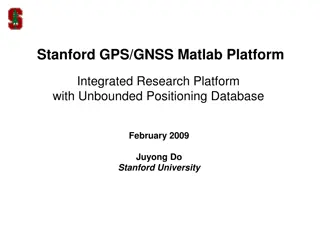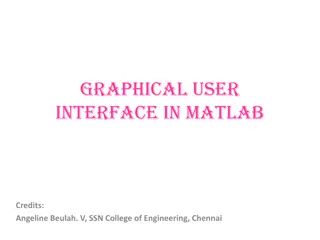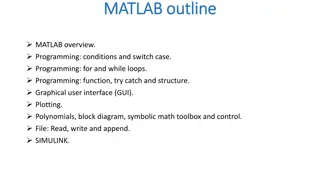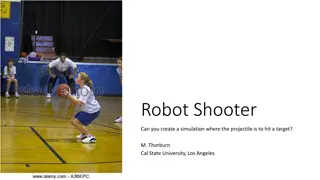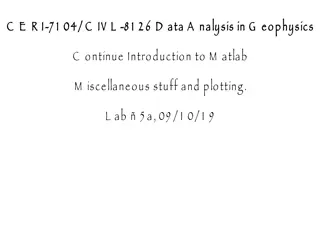Intermediate Level MATLAB Course for Enhanced Performance
Dive into the world of intermediate MATLAB with a focus on optimizing code, handling NaNs, and practical strategies for improving MATLAB performance. Explore topics such as NaNs, array manipulation, and leveraging MATLAB on research computing clusters. Enhance your MATLAB skills and efficiency with hands-on lab exercises and valuable insights from experienced instructors.
Download Presentation

Please find below an Image/Link to download the presentation.
The content on the website is provided AS IS for your information and personal use only. It may not be sold, licensed, or shared on other websites without obtaining consent from the author.If you encounter any issues during the download, it is possible that the publisher has removed the file from their server.
You are allowed to download the files provided on this website for personal or commercial use, subject to the condition that they are used lawfully. All files are the property of their respective owners.
The content on the website is provided AS IS for your information and personal use only. It may not be sold, licensed, or shared on other websites without obtaining consent from the author.
E N D
Presentation Transcript
Intermediate MATLAB ITS Research Computing Lani Clough Mark Reed
Objectives Intermediate level MATLAB course for people already using MATLAB. Help participants go past the basics and improve the performance their MATLAB code.
Logistics Course Format Overview of MATLAB topics with Lab Exercises UNC Research Computing http://its.unc.edu/research
Agenda NaNs MATLAB Cell Arrays MATLAB structures Optimizing code Looping, conditional statements and when to use them/vectorization MATLAB profiler Pre-allocation of vectors Other optimization strategies Intro to using MATLAB on RC clusters Questions
What is a NaN? The IEEE arithmetic representation for Not-a- Number What creates a NaN? Reading in a dataset with missing numbers Using a MATLAB function on a dataset with a NaN sum([0; 1; 0; NaN])=NaN mean([0; 1; 0; NaN]) =NaN Addition, subtraction, multiplication or division on a NaN
What creates a NaN (Cont.)? Indeterminate Division NAN 0/0, Inf/Inf Subtraction of Inf with itself (+Inf)+(-Inf) (+Inf)-(+Inf) Logical operations involving NaNs always return false, except ~=
What to do with NaNs? Find them, Remove them, or Ignore them! Find by using the isnan function vector1=[1 1 0 NaN NaN] idx=isnan(vector1) idx = 0 0 0 1 1 Remove NaNs from your dataset vector2=vector1(idx==0) vector2 = 1 1 0
What to do with NaNs? (cont.) MATLAB Functions that IGNORE NaNs vector1=([1 1 0 NaN NaN]) nanmax: find max value in dataset nanmax(vector1) 1 nanmin: find the minimum value in a dataset nanmin(vector1) 0
What to do with NaNs? (cont.) vector1=([1 1 0 NaN NaN]) nansum: sum the values in a dataset nansum(vector1) 2 nanmean: find mean value in dataset nanmean(vector1) 2/3 Other functions nanmedian, nanvar, nanstd
More useful information about NANs Loren Shore Blog MATLAB NaNs: http://blogs.mathworks.com/loren/2006/07/05/wh en-is-a-numeric-result-not-a-number/ MATLAB NaN page http://www.mathworks.com/help/techdoc/ref/ nan.html
MATLAB Cell Arrays
MATLAB Cell Arrays: What is it? It s a data type that holds information indexed in containers called cells. Cells can contain character or numeric variables and you can mix them. They are very useful because unlike vectors, each of the cells can contain different sized numeric or character arrays. textscan, which is very useful for reading column data of mixed type returns a cell array
MATLAB Cell Arrays: Creating Create a cell array by using the {} brackets Separate each element in the array with a comma Examples Generic: {Element1,Element2,Element3}
MATLAB Cell Arrays: Creating Examples Character: UNCdeptCell={'ENVR','BIOS','STAT','MATH'}; UNCdeptCell = 'ENVR' 'BIOS' 'STAT' 'MATH' Numeric: DoubleCell={[10;50;100],[10;50;100;200], [10 50; 100 200], [10 50 100 200]}; DoubleCell = [3x1 double] [4x1 double] [2x2 double] [1x4 double]
MATLAB Cell Arrays: Examples Won t work as vectors! NcCountiesVector=['wake';'chatham';'durham']; NumericVector=[[1;2;3] [1;2;3;4] [1 2 3 4]]; Result: ??? Error using ==> vertcat CAT arguments dimensions are not consistent.
MATLAB Cell Arrays: Indexing Index a cell element by using cellName{element#}(row#s,col#s) Examples: Character UNCdeptCell={'ENVR','BIOS','STAT', 'MATH'}; UNCdeptCell{4}(1,:) ans = MATH UNCdeptCell{4}(:,1) ans = M
MATLAB Cell Arrays: Indexing Examples (cont.): Numeric DoubleCell={[10;50;100],[10;50;100;200] , [10 50; 100 200], [10 50 100 200]}; DoubleCell{3}(2,2) ans = 200
MATLAB Cell Arrays: Conversion You can convert cell arrays to MATLAB vectors Use cell2mat NumericCell={[1;2;3],[1;2;3;4], [1 2 3 4]}; m = cell2mat(NumericCell(1)) m = 1 2 3 Or just extract one cell into an array myarray = NumericCell{1};
MATLAB Cell Arrays: Conversion Can t use m = cell2mat(NumericCell) because the dimensions in the cell are not the same Result ??? Error using ==> cat CAT arguments dimensions are not consistent. Error in ==> cell2mat at 81 m{n} = cat(2,c{n,:});
MATLAB Cell Arrays: Conversion Example: Reading in Dates from Excel load IntMATLAB1.mat %load the file with data %read in the dataset %[numeric,text]=xlsread('fileName.xls'); %first line is a header, so exclude Date=DateA(2:end,1); %run a loop because all of the cells initially are different length character strings, which will be converted into a numeric vector for i=1:length(Date) Date1(i,1)=datenum(cell2mat(Date(i))); end;
MATLAB Cell Arrays: Cellfun Cells won t accept most functions used on vectors. Convert cells to vectors or use cellfun http://www.mathworks.com/help/techdoc/ref/cel lfun.html cellfun(function, cell) applies a function to each cell of a cell array
MATLAB Cell Arrays: Cellfun Example Calculate the mean of each vector in the cell array NumericCell={[1;2;3],[1;2;3;4],[1 2 3 4]}; averages = cellfun(@mean, NumericCell) averages = 2.0000 2.5000 2.5000
More useful information about Cell Arrays Loren Shore Blog MATLAB http://blogs.mathworks.com/loren/2006/06/21/c ell-arrays-and-their-contents/ MATLAB Cell Array http://www.mathworks.com/help/techdoc/matla b_prog/br04bw6-98.html
MATLAB Structures- What are they? Data type that groups related data using containers called fields which can contain numeric or character variables of any size and type.
MATLAB Structures- What are they? Example, store data on patients in a structure using fields name billing and test
MATLAB Structures- Creating Format structurename.firstVariable structurename.secondVariable structurename.thirdVariable for as many variables as you want
MATLAB Structures- Creating Create the structure shown in the graphic patient.name = 'John Doe'; patient.billing = 127.00; patient.test = [79, 75, 73; 180, 178, 177.5; 172, 170, 169]; patient %show the structure
MATLAB Structures- Creating Add many patients/elements to the array
MATLAB Structures- Create Code to add another patient to the patient array patient(2).name = 'Ann Lane'; patient(2).billing = 28.50; patient(2).test = [68, 70, 68; 118, 118, 119; 172, 170, 169]; Add an incomplete structure element patient(3).name = 'New Name';
MATLAB Structures- Indexing Format for indexing: structureName(field).variableName Example amount_due = patient(1).billing amount_due = 127 name = patient(3).name patient.name(3) = New Name Does not overwrite patient.name, name & patient are unique
MATLAB Structures- Indexing Ex: using a shapefile which MATLAB reads as a structure %read in the shapefile %shapefile = shaperead( fileName.shp','UseGeoCoords',true); load IntMATLAB1.mat %turn the shapefile structure into a MATLAB cell for i=1:length(shapefile) polyGeo{i}={(shapefile(i).Lon)' (shapefile(i).Lat)'}; %turn the structure of the X Y coordinates into a cell; shapefileFIPS(i,1)=shapefile(i).FIPS; %turn into a vector sqMiArea(i,1)=shapefile(i).Area_SQ_Mi; pop2000(i,1)=shapefile(i).POP2000; pop2007(i,1)=shapefile(i).POP2007; end;
More useful information about Structures MATLAB Struct Function http://www.mathworks.com/help/techdoc/ref/struc t.html Creating a Structure Array http://www.mathworks.com/products/matlab/dem os.html?file=/products/demos/shipping/matlab/str ucdem.html Overview on Structure http://www.mathworks.com/help/techdoc/matlab_ prog/br04bw6-38.html
Optimizing MATLAB Code
Optimizing MATLAB code Overview of MATLAB loops and conditional statements Vectorization MATLAB profiler Pre-allocation Other optimization strategies (15 min)
Loop Overview For loops: execute statements for a specified number of iterations Syntax for variable=start:end statement end; Example for i=1:10 j(i,1)=i+5; end; http://www.mathworks.com /help/techdoc/ref/for.html
Loop Overview While loops: execute statements while a condition is true Syntax while variable<value statement end; Example n=1; nFact=1; while nFact<1e100 n=n+1; nFact=nFact*n; end; http://www.mathworks.com/ help/techdoc/ref/while.html
Conditional Statements if: execute statements if condition is true Syntax if expression statement Example if n>1 x=2; elseif n<1 x=3; else x=1; end; elseif expression statement else statement end; http://www.mathworks.com /help/techdoc/ref/if.html
Conditional Statements If/else statements Statement only works on a scalar For use on a vector greater than 1x1 use a loop Example load IntMATLAB1.mat for i=1:length(Z) if (Z(i)>0) x(i,1)=5; else x(i,1)=2; end; end;
Other Resources for learning about Looping and Conditional Statements http://www.cyclismo.org/tutorial/matlab/con trol.html http://amath.colorado.edu/computing/Matla b/Tutorial/Programming.html
Note: Loops and Conditional Statements Loops and conditional statements can run extremely slow in MATLAB, it s best to vectorize to get the best performance
Optimization: Vectorization- what is it? Performing an operation on an entire array instead of performing an operation on an element of an array You want to vectorize as much as possible, and use loops as little as possible! It is much more efficient!
Optimization: Vectorization- Example Example % calculate a rate for each of the elements % With a loop: for i=1:length(Y) if Y==0 || N==0 rate(i,1)=0; else rate(i,1)=Y(i)/N(i); end; end;
Optimization: Vectorization- Example Here is the same process using vectorization rate=Y./N; rate(Y==0 | N==0)=0; Operation is performed nearly instantaneously! Using loop, the operation takes over 10 min!
Optimization: Vectorization- Example Calculate the volume of a cone %diameter values D = [-0.2 1.0 1.5 3.0 -1.0 4.2 3.1]; %height values H = [ 2.1 2.4 1.8 2.6 2.6 2.2 1.8]; %the true diameter values (not measured erroneously) have D>=0 D >= 0; % Perform the vectorized calculation V = 1/12*pi*(D.^2).*H; %only keep the good values %where the diameter >=0 Vgood = V(D>=0);
Optimization: Vectorization- Example Another example of vectorization Vectorizing a double FOR loop that creates a matrix by computation: B = pascal(100); for j = 1:100 for k = 1:100; X(j,k) = sqrt(A(j,k)) * (B(j,k) - 1); end end Double For loop A = magic(100); Vectorized code A = magic(100); B = pascal(100); X = sqrt(A).*(B-1);
Vectorization within a loop Example- select elements only the elements from a vector which have the same coordinates as a key The key data are contained in uniqueCent The data we are selecting from are in vector chc
Vectorization within a loop Code load IntMATLAB1.mat %pre-allocate the vector targetCir=zeros(length(chc),1); for i=1:length(uniqueCent) targetCir=targetCir+(chc(:,1) == uniqueCent(i,1) & chc(:,2) == uniqueCent(i,2)); end; %get the values we want trueXvalHcir=momentsXvalH(targetCir==1,:);
Helpful Information: MATLAB code vectorization http://www.mathworks.com/support/tech- notes/1100/1109.html Improving speed of code http://web.cecs.pdx.edu/~gerry/MATLAB/progr amming/performance.html#vectorize