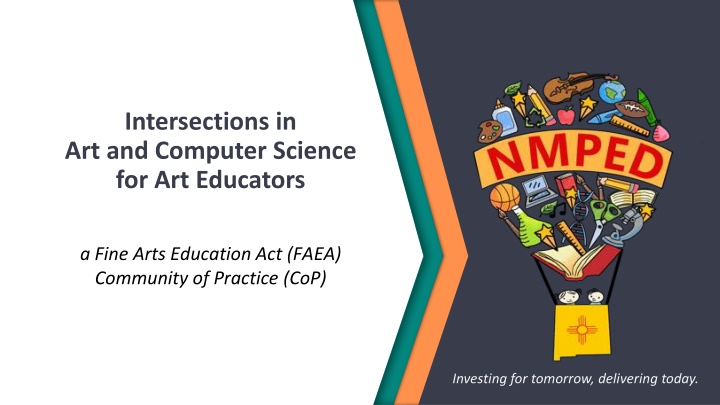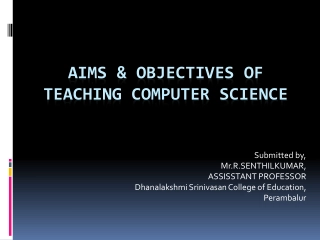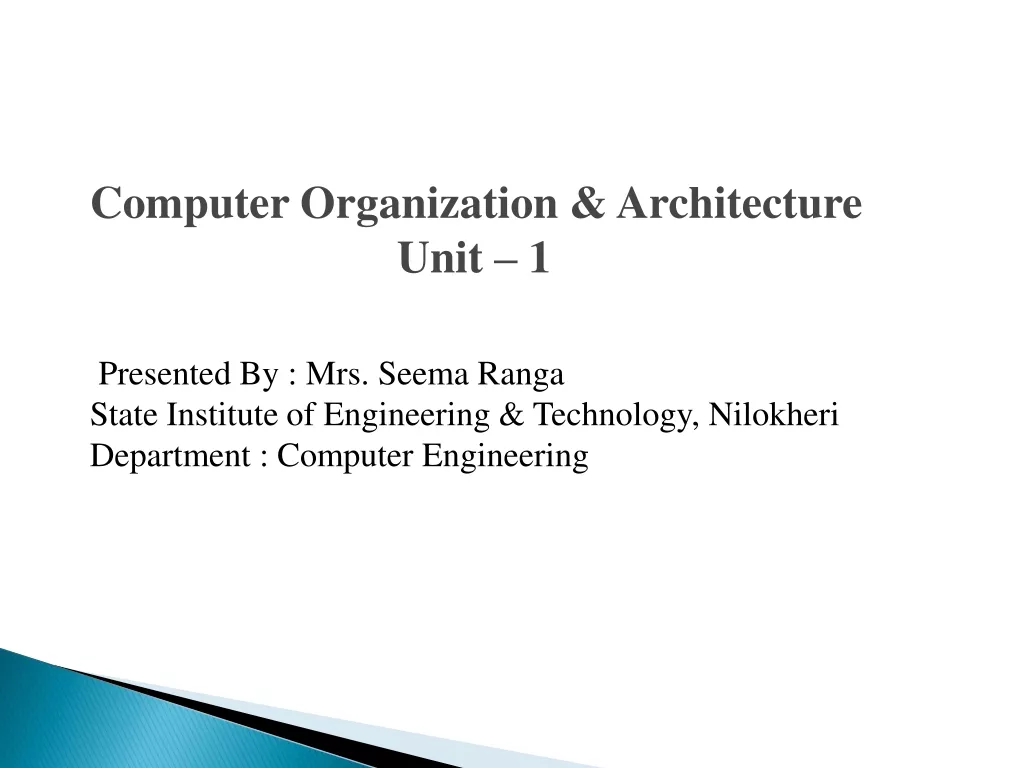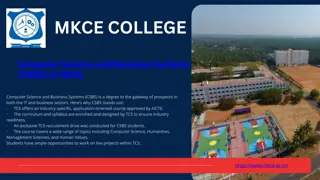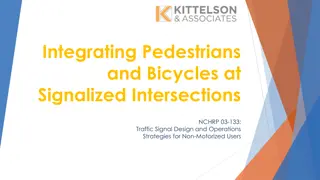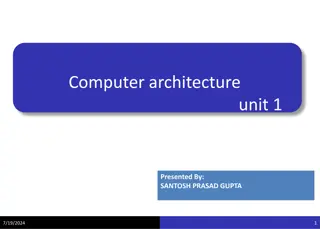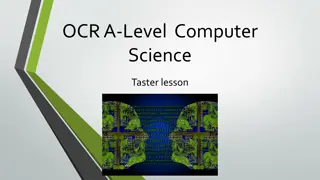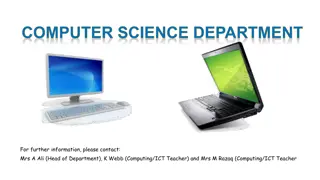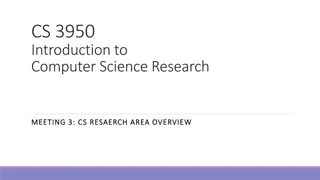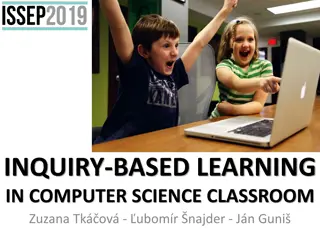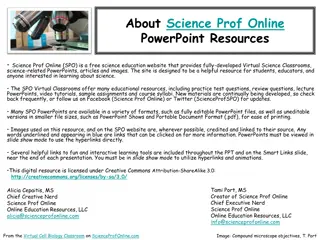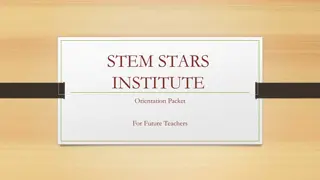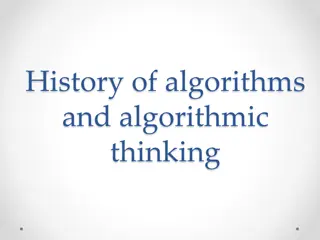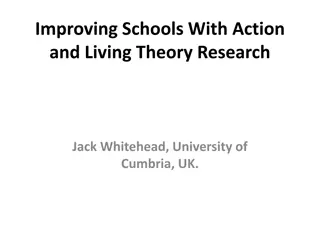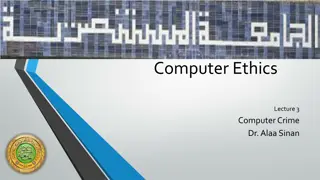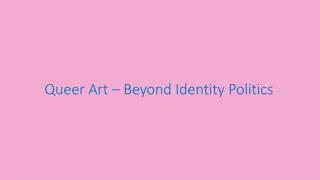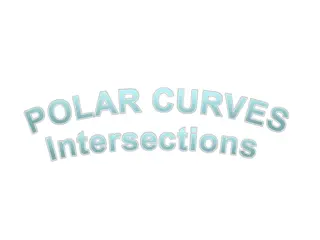Intersections in Art and Computer Science for Art Educators
Engage with the Fine Arts Education Act (FAEA) Community of Practice to explore unique intersections between art and computer science. This initiative aims to enhance art educators' understanding of how technology can be integrated into art education, providing innovative tools and strategies for effective teaching. Join us today to enrich your practice and deliver cutting-edge education for tomorrow's artists.
Download Presentation

Please find below an Image/Link to download the presentation.
The content on the website is provided AS IS for your information and personal use only. It may not be sold, licensed, or shared on other websites without obtaining consent from the author.If you encounter any issues during the download, it is possible that the publisher has removed the file from their server.
You are allowed to download the files provided on this website for personal or commercial use, subject to the condition that they are used lawfully. All files are the property of their respective owners.
The content on the website is provided AS IS for your information and personal use only. It may not be sold, licensed, or shared on other websites without obtaining consent from the author.
E N D
Presentation Transcript
Intersections in Art and Computer Science for Art Educators a Fine Arts Education Act (FAEA) Community of Practice (CoP) Investing for tomorrow, delivering today.
Intersections in Art and Computer Science for Art Educators Virtual Norms - Please change your name on Zoom to add your school district or charter school name and your role (ex., Luna Lovegood Hogwarts, student) - To change your name, click on the three dots on the right side of your picture, and select change your name - If your Wi-Fi allows, please leave your camera on - Your microphone was muted upon entry, please leave it muted - Please use the chat box to ask questions, we will answer questions as we go Investing for tomorrow, delivering today.
Disclaimer This presentation contains examples and resource materials that are provided for the user s convenience. The inclusion of any material is not intended to reflect its importance, nor is it intended to endorse any views expressed, or products or services. These materials may contain the views and recommendations of the presenter as well as hypertext links, contact addresses and websites to information created and maintained by other public and private organizations. The opinions expressed in any of these materials do not necessarily reflect the positions or policies of the New Mexico Public Education Department (NMPED). The NMPED does not control or guarantee the accuracy, relevance, timeliness, or completeness of any outside information included in these materials. Mentions of specific programs or products in these examples are designed to provide clearer understanding and are not meant as endorsements.1 1Language adopted from the U.S. Department of Education 3 Investing for tomorrow, delivering today.
Norms Respectfully contribute your ideas Focus on what matters Ask thoughtful and clarifying questions Listen to understand Link and connect ideas Invite all perspectives Recognize and suspend assumptions Participate fully and be present 4 Investing for tomorrow, delivering today.
Todays Agenda Welcome/Disclaimer Introductions Art and Computers? Pixel Art Upcoming CoP Closing 5 Investing for tomorrow, delivering today.
Philip Friedman Philip.Friedman@ped.nm.gov 505-396-1987 Computer Science Specialist K-8
Art and Computer Science??? While many people think of Computer Science as being simply programming on a computer, it is so much more. For students it s an opportunity to amplify their voice and serves as another tool for them to create. 7 Investing for tomorrow, delivering today.
Art and Tech Opportunities UX Designer Architect Web Designer Film and Video Editor Digital Animator Fashion Designer And so many more! 8 Investing for tomorrow, delivering today.
Pixel Art 9 Investing for tomorrow, delivering today.
Tools For Creating Pixel Art PiskelApp Pixie Graphics Gale Scratch 10 Investing for tomorrow, delivering today.
Steps to Start with Scratch 1. Set up teacher account 2. Students set up their accounts and join class 3. Students can begin designing 4. Assign Project 11 Investing for tomorrow, delivering today.
Pixel Art GIF 12 Investing for tomorrow, delivering today.
Intersections in Art and Computer Science Q & A
Survey Please provide feedback for today s CoP. See the link in the chat box 14 Investing for tomorrow, delivering today.
Upcoming FAEA Community of Practice Meetings November 10, 2022 | 11 a.m. - Noon Bringing Digital Tools into the Art Classroom Using Adobe Add more supplies to your Art Kit with Adobe. Adobe and Create New Mexico is providing Art teachers with even more tools to provide their students with new creative ways to express themselves. Registration link: https://us02web.zoom.us/meeting/register/tZAqfuCqrz8tGtB1sUgX- Z2iGAhqllRz7cxY 15 .
Closing Please complete the survey. The link is provided in the chat box. If you have any fine arts related questions, please reach out to: Leslie M. Radigan, Media & Communications Coordinator leslie.radigan@ped.nm.gov Help Desk: (505) 827-5800 Visit the webpage: NMPED Literacy and Humanitites Thank you! We look forward to our next CoP! Investing for tomorrow, delivering today.