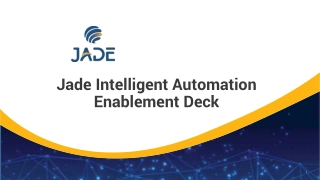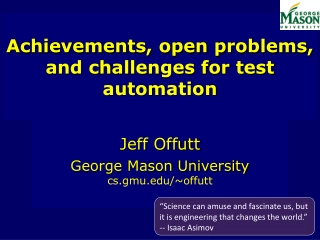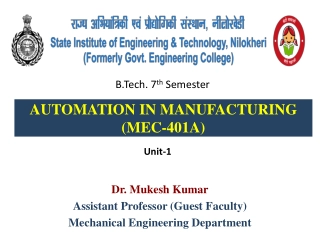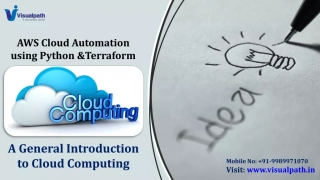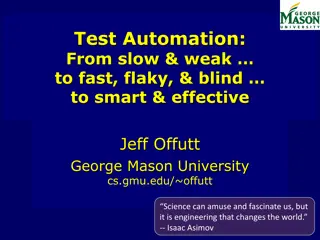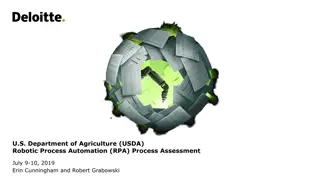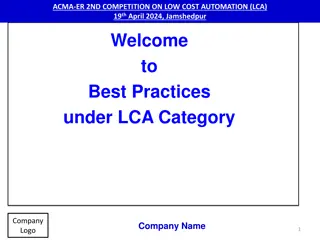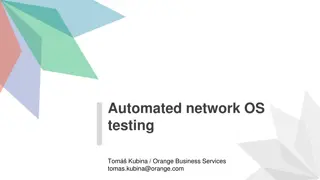Introduction to Ansible Playbooks and Automation Platform
Ansible is an open-source automation tool that can automate configuration management, infrastructure as code, task automation, and more. With Ansible Playbooks, you can define plays and tasks using YAML files, manage inventories, run playbooks, and handle secrets using Ansible Vault. The Ansible Automation Platform streamlines processes by managing inventory, credentials, and runtime environment. The platform includes Ansible Automation Platform (AAP) for centralized control, role-based access control, execution environments, job runners, and containers running in OpenShift.
Uploaded on Mar 08, 2025 | 2 Views
Download Presentation

Please find below an Image/Link to download the presentation.
The content on the website is provided AS IS for your information and personal use only. It may not be sold, licensed, or shared on other websites without obtaining consent from the author.If you encounter any issues during the download, it is possible that the publisher has removed the file from their server.
You are allowed to download the files provided on this website for personal or commercial use, subject to the condition that they are used lawfully. All files are the property of their respective owners.
The content on the website is provided AS IS for your information and personal use only. It may not be sold, licensed, or shared on other websites without obtaining consent from the author.
E N D
Presentation Transcript
Ansible 101: Introduction to Ansible Playbooks and the Ansible Automation Platform Tech Solutions CCA Jim Johnson
What is Ansible? Open-source automation tool that can automate: Configuration Management Infrastructure as Code / Config as Code Task Automation And more! Agentless Declarative language Idempotent Can manage various systems: Servers Networking Devices On-prem & Cloud Infrastructure
Ansible Playbook YAML File A Playbook is made up of plays. Each play runs one or more tasks.
Tasks Name your tasks Pick an Ansible module Define parameters for the module Module Index https://docs.ansible.com/ansibl e/latest/collections/index_mod ule.html
Inventory Hosts to Target Inventory File List of Hosts Grouping Hosts Inventory Source Plugins
Running a Playbook ansible-playbook [playbook filepath] --user [username] --ask-pass --inventory [filepath]
Managing Secrets Ansible Vault Ansible Lookup Plugins AWS Secrets Manger CyberArk Conjur HashiCorp Vault And more!
What If I told you That we can streamline the process with the Ansible Automation Platform You write: The playbook It handles: Your Inventory Your Credentials Your Runtime Environment You get: Push Button Automation
Ansible Automation Platform (AAP) Automation Controller Control Plane Previously called Ansible Tower Has an UI, API, and CLI Role Based Access Control Execution Environments Control Nodes Job Runners Containers running in OpenShift Private Automation Hub Management of Ansible Content Event Driven Ansible Controller
AAP Controller Overview Views: Resources: Dashboard Recent Jobs Scheduled Jobs Templates Where jobs are saved Push Button Job Runs Scheduled Jobs Credentials Ansible Vault Passwords Machine Login Accounts And more Projects Playbooks Hosted in GitLab Inventories All Systems from VMware and AWS Hosts
Get Started Installing Ansible: Ansible Docs On Windows: Install Windows Subsystem for Linux (WSL) Use Latest Version, v2 On macOS/Linux: Natively supported Write Playbooks using Visual Studio Code Ansible & WSL Extensions VS Code & Git Integration Getting Started with AAP Request Access Today! Read our Getting Started guide: https://help.illinoisstate.edu/technology/server/guides/get- started-with-the-ansible-automation-platform