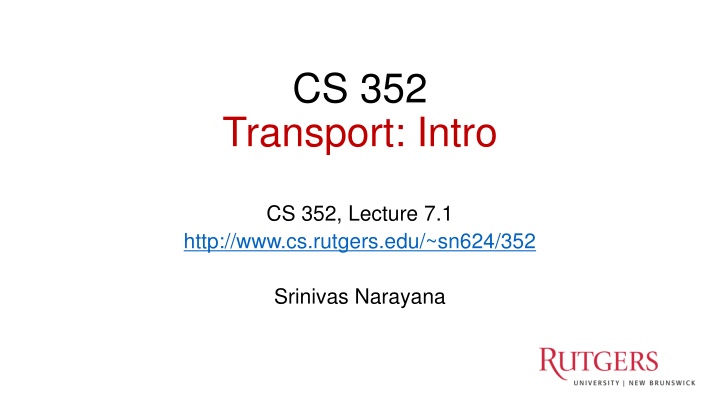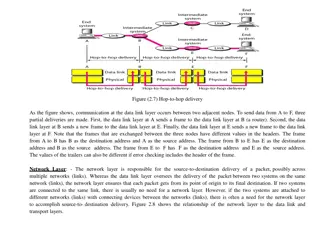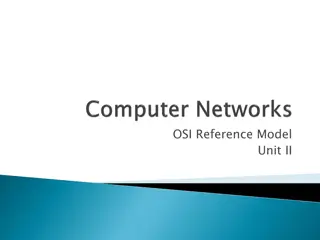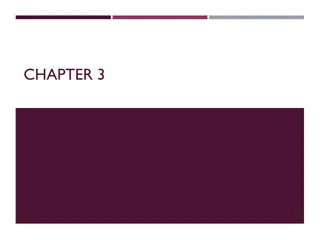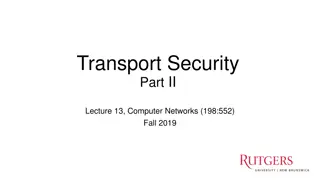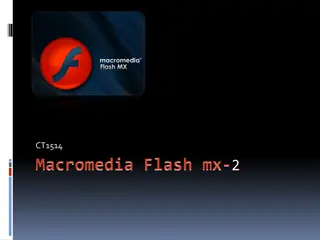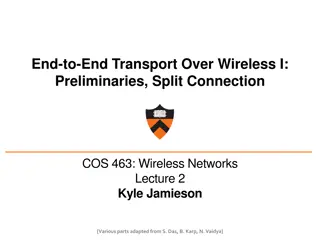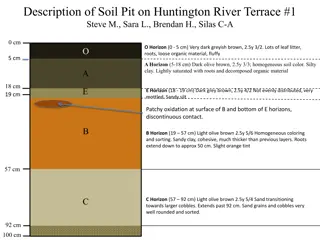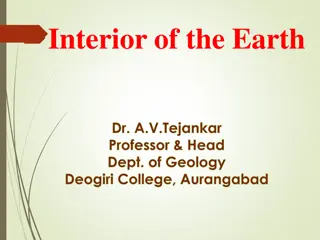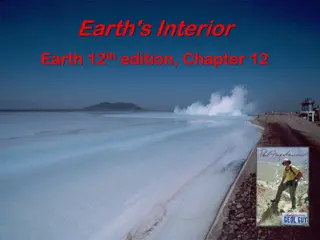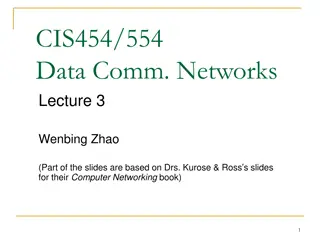Introduction to CS 352 Transport: Overview of Transport and Network Layers
This content provides an in-depth look at the concepts of transport and network layers in computer science, focusing on protocols, services, and communication abstractions between processes and endpoints. It discusses the functions of transport and network layers, their roles in packet delivery and process communication, and uses analogies like households and hotels to explain the concepts effectively.
Download Presentation

Please find below an Image/Link to download the presentation.
The content on the website is provided AS IS for your information and personal use only. It may not be sold, licensed, or shared on other websites without obtaining consent from the author.If you encounter any issues during the download, it is possible that the publisher has removed the file from their server.
You are allowed to download the files provided on this website for personal or commercial use, subject to the condition that they are used lawfully. All files are the property of their respective owners.
The content on the website is provided AS IS for your information and personal use only. It may not be sold, licensed, or shared on other websites without obtaining consent from the author.
E N D
Presentation Transcript
CS 352 Transport: Intro CS 352, Lecture 7.1 http://www.cs.rutgers.edu/~sn624/352 Srinivas Narayana 1
Transport Application FTP HTTP HTTPS SMTP DNS Transport UDP TCP IP Network X.25 802.11 ATM Host-to-Net
Transport services and protocols application transport network data link physical Providea communication abstraction between application processes Transport protocols run @ endpoints send side: transport breaks app messages into segments, passes to network layer recv side: reassembles segments into messages, passes to app layer Multiple transport protocols available to apps Very popular in the Internet: TCP and UDP application transport network data link physical
Transport vs. network layer Household analogy: 12 kids sending letters to 12 kids processes = kids app messages = letters in envelopes endpoints = houses transport protocol = Alice and Bob who de/mux to in-house siblings network-layer protocol = postal service Network layer: abstraction to communicate between endpoints. Network layer provides best effort packet delivery to a remote endpoint. Transport layer: communication abstraction between processes. Delivers packets to the process.
Identifying a single conversation Application connections are identified by 4-tuple: In this analogy, Source address: the address of the first house Source port: name of a kid in the first house Destination address: the address of the second house Destination port: name of a kid in the second house Source IP address Source port Destination IP address Destination port
Transport vs. network layer Hotel analogy: Hotel residents order food to their rooms from a restaurant using a delivery service. processes = residents of rooms and restaurant chefs app messages = food packages endpoint = the hotel / restaurant transport protocol = local hotel staff who bring the food to the different rooms network-layer protocol = food delivery service Network layer: abstraction to communicate between endpoints. Network layer provides best effort packet delivery to a remote endpoint. Transport layer: communication abstraction between processes. Delivers packets to the process.
Identifying a single conversation Application connections are identified by 4-tuple: In this analogy, Source address: the address of the restaurant Source port: the chef preparing the specific order Destination address: the address of the hotel Destination port: room number in the hotel Source IP address Source port Destination IP address Destination port
CS 352 Demultiplexing Packets CS 352, Lecture 7.2 http://www.cs.rutgers.edu/~sn624/352 Srinivas Narayana 9
Two popular transports Transmission Control Protocol (TCP) Connection-based: the application remembers the other process talking to it. Suitable for longer-term, contextual data transfers, like HTTP, file transfers, etc. Guarantees: reliability, ordering, congestion control User Datagram Protocol (UDP) Connectionless: app doesn t remember the last process or source that talked to it. Suitable for single req/resp flows, like DNS. Guarantees: basic error detection
Demultiplexing Port 1 Machine 1 IP addr 1 Applications Port 2 Denotes an attachment point with the network. Transport Machine 1 Network Port 65535 Machine 1 IP addr 2 Link layer Ports Each IP address comes with a full copy of its own ports. socket() Machine
Demultiplexing Port 1 Machine 1 IP addr 1 Port 2 Denotes an attachment point with the network. Transport Machine 1 Network Port 65535 Machine 1 IP addr 2 Ports Each IP address comes with a full copy of its own ports. socket() Machine
Demultiplexing Port 1 Machine 1 IP addr 1 Port 2 Denotes an attachment point with the network. Src port, Dst port Machine 1 Src IP, Dst IP, Tp Protocol Port 65535 Machine 1 IP addr 2 Ports Each IP address comes with a full copy of its own ports. socket() Machine
Connection lookup: The operating system does a lookup using these data to determine the right socket and app. Demultiplexing Port 1 Machine 1 IP addr 1 Port 2 Denotes an attachment point with the network. Src port, Dst port Machine 1 Src IP, Dst IP, Tp Protocol Port 65535 Machine 1 IP addr 2 Ports Each IP address comes with a full copy of its own ports. socket() Machine
Connection lookup: The operating system does a lookup using these data to determine the right socket and app. TCP sockets: (src IP, dst IP, src port, dst port) Socket ID Demultiplexing Port 1 Machine 1 IP addr 1 Port 2 Denotes an attachment point with the network. Machine 1 Port 65535 Machine 1 IP addr 2 Ports Each IP address comes with a full copy of its own ports. socket() Machine
Connection lookup: The operating system does a lookup using these data to determine the right socket and app. TCP sockets: (src IP, dst IP, src port, dst port) Socket ID Demultiplexing Port 1 Machine 1 IP addr 1 Port 2 Denotes an attachment point with the network. Machine 1 Port 44262 Port 65535 Machine 1 IP addr 2 Ports Each IP address comes with a full copy of its own ports. socket() Machine
Connection lookup: The operating system does a lookup using these data to determine the right socket and app. TCP sockets: (src IP, dst IP, src port, dst port) Socket ID Demultiplexing Port 1 Machine 1 IP addr 1 Port 2 Denotes an attachment point with the network. Machine 1 Port 65535 Machine 1 IP addr 2 UDP sockets: (dst IP, dst port) Socket ID Connectionless: the socket is common across all sources! Ports Each IP address comes with a full copy of its own ports. socket() Machine
Connection lookup: The operating system does a lookup using these data to determine the right socket and app. TCP sockets** Some caveats! (src IP, dst IP, src port, dst port) Socket ID Demultiplexing Port 1 Machine 1 IP addr 1 Port 2 Denotes an attachment point with the network. Machine 1 Port 65535 Machine 1 IP addr 2 UDP sockets: (dst IP, dst port) Socket ID Connectionless: the socket is shared across all sources! Ports Each IP address comes with a full copy of its own ports. socket() Machine
TCP sockets of different types Listening (bound but unconnected) Connected (Established) # On server side csockid, addr = ss.accept() # On server side ss = socket(AF_INET, SOCK_STREAM) # On client side ss.bind(serv_ip, serv_port) cs.connect(serv_ip, serv_port) ss.listen() # no accept() yet (src IP, dst IP, src port, dst port) Socket(csockid, not ss)
TCP sockets of different types Listening (bound but unconnected) Connected (Established) accept() creates a new socket with the 4-tuple (established) mapping # On server side csockid, addr = ss.accept() # On server side ss = socket(AF_INET, SOCK_STREAM) # On client side ss.bind(serv_ip, serv_port) cs.connect(serv_ip, serv_port) ss.listen() # no accept() yet (dst IP, dst port) Socket (ss) Enables new connections to be demultiplexed correctly (src IP, dst IP, src port, dst port) Socket(csockid, not ss) Enables existing connections to be demultiplexed correctly
Listing sockets and connections A small demo List all sockets with ss Create and observe UDP sockets with iperf Observe a TCP listening socket with iperf (or your own server!)