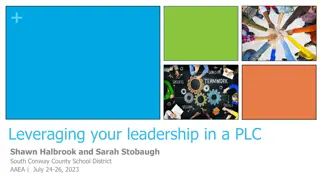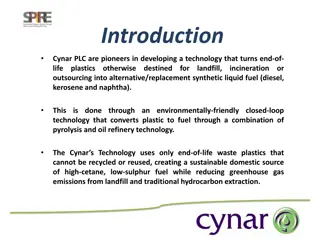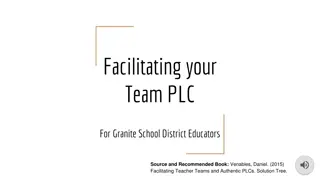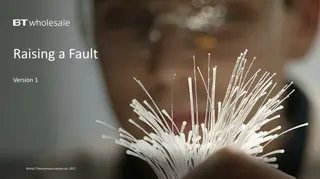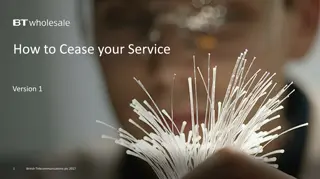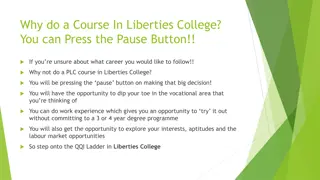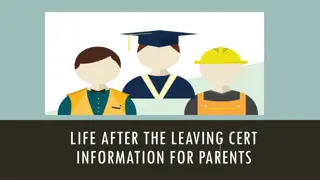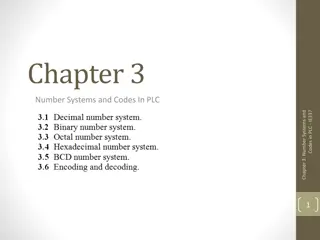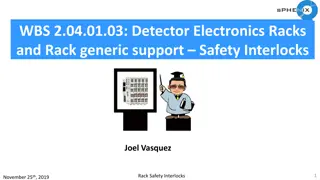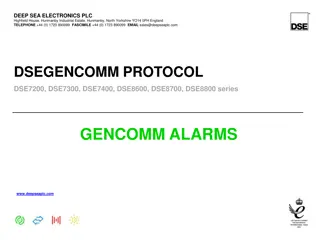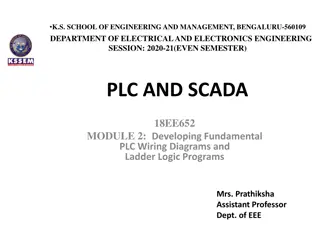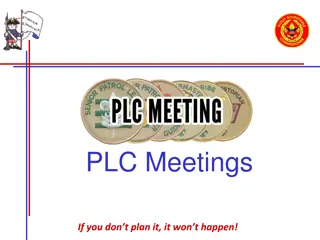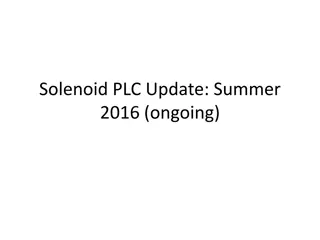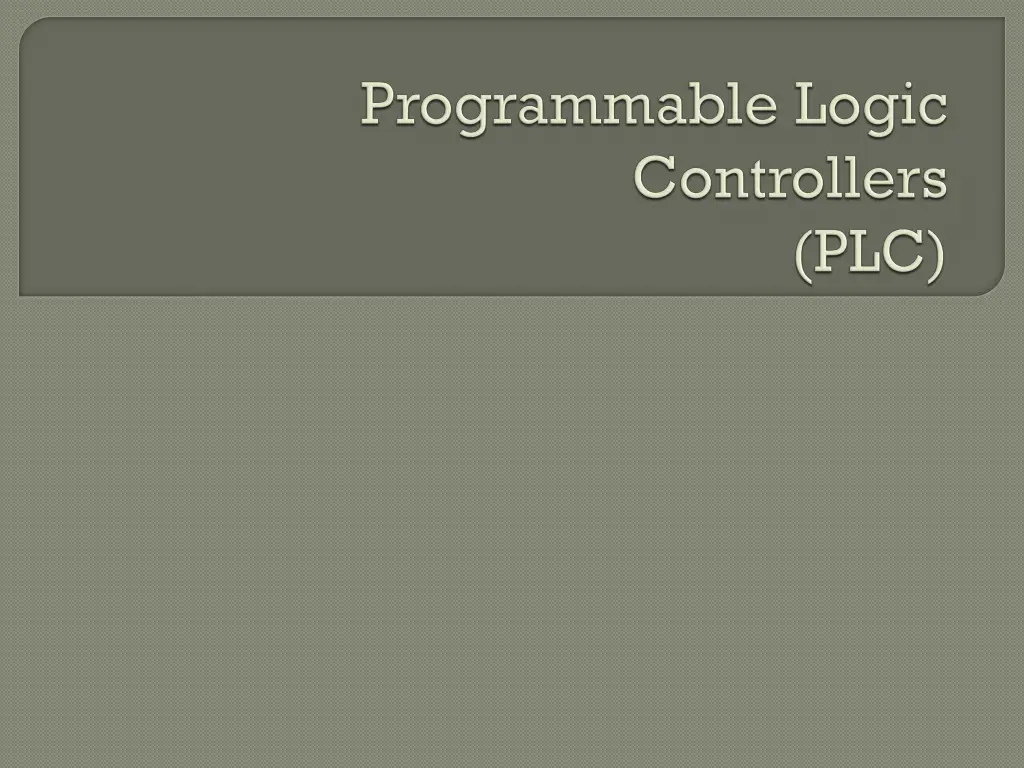
Introduction to Programmable Controllers in Industrial Control Applications
Discover the role and functionalities of Programmable Logic Controllers (PLCs) in industrial automation. Understand how PLCs automate processes, monitor inputs, and make decisions based on stored programs. Learn about the evolution from hard-wired control systems to PLCs, their key components, input modules, and programming devices.
Download Presentation

Please find below an Image/Link to download the presentation.
The content on the website is provided AS IS for your information and personal use only. It may not be sold, licensed, or shared on other websites without obtaining consent from the author. If you encounter any issues during the download, it is possible that the publisher has removed the file from their server.
You are allowed to download the files provided on this website for personal or commercial use, subject to the condition that they are used lawfully. All files are the property of their respective owners.
The content on the website is provided AS IS for your information and personal use only. It may not be sold, licensed, or shared on other websites without obtaining consent from the author.
E N D
Presentation Transcript
A Programmable referred to as programmable controller, is the name given to a type of computer commonly used in commercial and industrial control applications. Logic Controller (PLC), also PLCs differ from office computers in the types of tasks that they perform and the hardware and software they require to perform these tasks. While the specific applications vary widely, all PLCs monitor inputs and other variable decisions based on a stored program, and control outputs to automate a process or machine. values, make
The basic elements of a PLC include input modules or points, a Central Processing modules or points,and a programming device. Unit (CPU), output The type of input modules or points used by a PLC depend upon the types of input devices used. Some input modules respond to digital inputs, also called discrete inputs, which are either on or off. Other modules respond to analog signals. These analog signals represent machine or process conditions as a range of voltage or current values.
The primary function of a PLCs input circuitry is to convert the signals provided by these various switches and sensors into logic signals that can be used by the CPU. The CPU evaluates the status of inputs, outputs, and other variables as it executes a stored program. The CPU then sends signals to update the status of outputs. The programming device is used to enter or change the PLC s program or to monitor or change stored values. Once entered, the program and associated variables are stored in the CPU.
Prior to PLCs, many control tasks were performed by contactors, control relays and other electromechanical devices. This is often referred to as hard-wired control. Circuit diagrams had to be designed, electrical components specified and installed, and wiring lists created. Electricians necessary to perform a specific task. If an error was made,the wires had to be reconnected correctly. would then wire the components A change in function or system expansion required extensive component changes and rewiring.
PLC can read both type of input (digital and analog input). Digital input means on/off or discrete signal. Analog input means variable voltage/current or data input. Digital input connected to CPU with optocoupler device as per following figure:-
Here photo coupler is used for safety purpose. If any abnormality comes from input section, photo coupler shut off and no signal goes to CPU unit. DIGITAL INPUT Push-buttons, selector switches, joy sticks, relay contacts, pressure switches and proximity switches,sensor etc. ANALOG INPUT Potentiometers, temperature transducers, level transducers,humidity transducers etc. transducers, pressure
Push buttons Push buttons are the ones that you will usually see as START or STOP buttons in a PLC control system. It operates by either MAKING contact (Make) or by BREAKING contact (Break). Hence, pushbuttons are divided into two categories: Normally Normally closed. open or https://basicplc.com/plc-basic-sensors-and-input- devices/
Output is not directly connected to CPU. Between CPU and output section there is relay or transistor.
In this type of connection +VDC supply connect to S/S point and -VDC supply use for input connection. Whether we give input to PLC than we use VDC supply for input supply. In this connection current flow from s/s point to input point in PLC. But in field side current flows from input point to s/s point.
In this type of connection -VDC supply connects to S/S point and +VDC connection. supply used for input Whether we give input to PLC then we use +VDC supply for input supply. In this connection current flows from input point to S/S point in PLC. But in field side current flows from S/S point to input point.
There is com point in output section. This point is common point of all output.Whatever supply is given to com point, when output is high then that s supply (com supply) comes out from output point.
Here we connect one relay with output section. We connect +24V dc power supply to com point. When output Y0is high +24v supply comes out from Y0point. ThatYo point connects to 24V operated relay.
A CPU of the PLC executes two different programs. 1. The Operating System 2. The User Program
The Operating System The operating system organizes all the functions, operations and sequences of the CPU that are not associated with a control task.The OS tasks include Handling a hot restart and warm restart Updating and outputting the process image tables of input and outputs Executing the user program Detecting and calling the interrupts Managing the memory areas Establishing communication with programmable devices
The User Program It is a combination of various functions which are required to process an automated task. This must be created by the users and need to be downloaded to the CPU of the PLC. Some of the tasks of the user program include: Initiating all the conditions for starting the specified task Reading and evaluating all binary and analog input signals Specifying output signals to all binary and analog output signals Executing interrupts and handling errors
In present industrial automation sector, there are several leading PLC manufactures that develop typical PLC s ranging from small to high-end PLC s. Each and every PLC manufacturer dedicated software to program and configure the PLC hardware. But the PLC programming depending on the manufacturers. Some manufacturers have languages and some others have dissimilar. Some of the standard programming languages of PLC are basically of two types, which are further sub- divided into several types has its own language is varied common programming
Different languages to program PLC 1.Textual language Instructions List (IL) Structured Text (ST) 2. Graphical language Ladder Diagrams (LD) Function Block Diagram (FBD) Sequential Function Chart (SFC) Compared with text based languages, graphical languages are preferred by many users to program a PLC due to their simple and convenient programming features. All the necessary functions and functional blocks are available in the standard library of each PLC software. These function blocks include timers, counters, strings, comparators, numeric, arithmetic, bit-shift, calling functions, and so on.
Various types of programming devices are used to enter,modify and troubleshoot a PLC program. These programming terminal handheld and PC based devices. In the handheld programming device method, a proprietary device is connected to PLC through a connecting cable. This device consists of a set of keys that allows to enter, edit and dump the code into the PLC. These handheld devices consist of small display to make the instruction that has been programmed visible. These are compact and easy to use devices, but these handheld devices have limited capabilities. devices include
Among several programming languages ladder logic diagram is the most basic and simplest form of programming the PLC.
Normally Open (NO) Contact / Examine if Closed (XIC) Normally Closed (NC) Contact / Examine if Open (XIO)
Output Energize (OTE) When certain conditions are met, the system should take a certain action. Unlike the two symbols above, the output energize will be used to execute an action. Within the scope of an electrical diagram, this symbol would indicate that a coil of a relay needs to be energized when conditions are met.