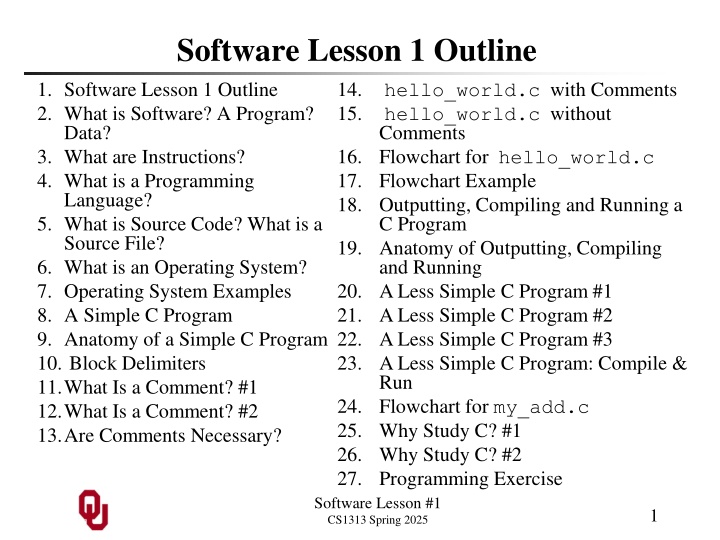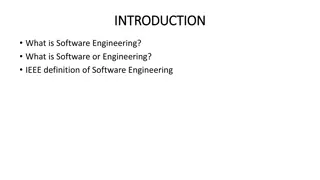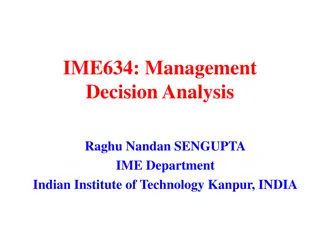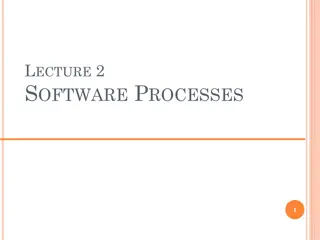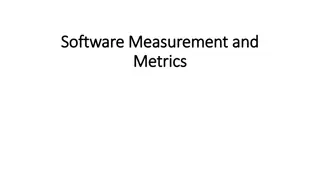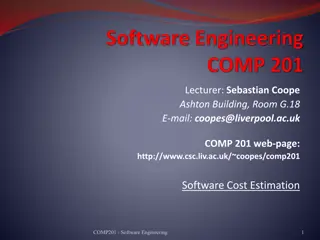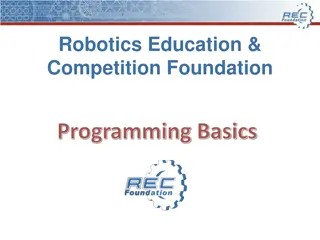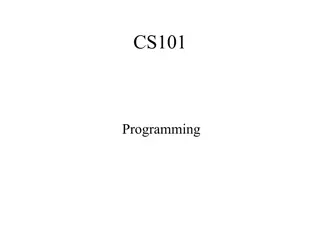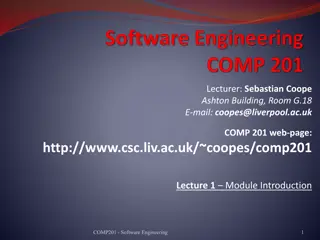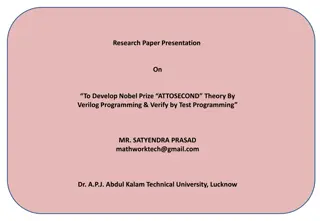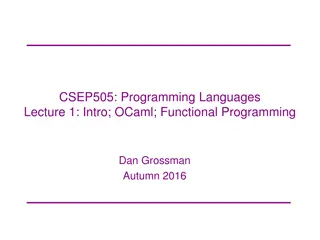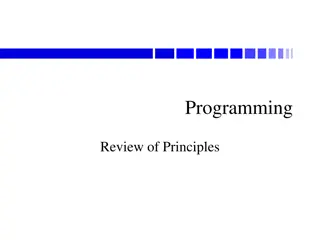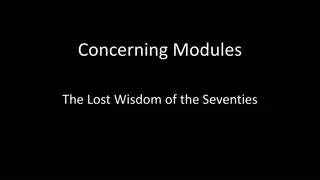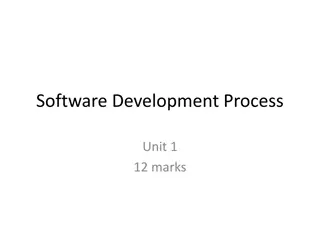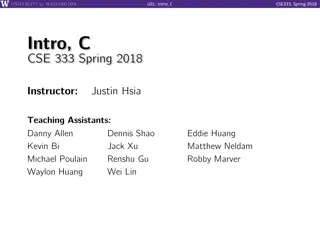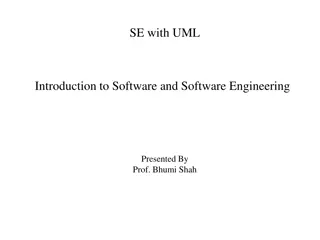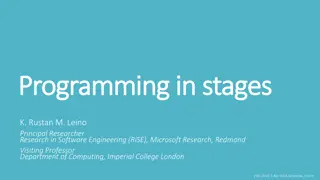Introduction to Software and Programming
Software is the foundation of programs that execute tasks by following a sequence of instructions. Learn about software, programming languages, source code, operating systems, and more in this comprehensive lesson.
Uploaded on Mar 19, 2025 | 1 Views
Download Presentation

Please find below an Image/Link to download the presentation.
The content on the website is provided AS IS for your information and personal use only. It may not be sold, licensed, or shared on other websites without obtaining consent from the author.If you encounter any issues during the download, it is possible that the publisher has removed the file from their server.
You are allowed to download the files provided on this website for personal or commercial use, subject to the condition that they are used lawfully. All files are the property of their respective owners.
The content on the website is provided AS IS for your information and personal use only. It may not be sold, licensed, or shared on other websites without obtaining consent from the author.
E N D
Presentation Transcript
Software Lesson 1 Outline 1. Software Lesson 1 Outline 2. What is Software? A Program? Data? 3. What are Instructions? 4. What is a Programming Language? 5. What is Source Code? What is a Source File? 6. What is an Operating System? 7. Operating System Examples 8. A Simple C Program 9. Anatomy of a Simple C Program 10. Block Delimiters 11.What Is a Comment? #1 12.What Is a Comment? #2 13.Are Comments Necessary? 14. hello_world.c with Comments 15. hello_world.c without Comments 16. Flowchart for hello_world.c 17. Flowchart Example 18. Outputting, Compiling and Running a C Program 19. Anatomy of Outputting, Compiling and Running 20. A Less Simple C Program #1 21. A Less Simple C Program #2 22. A Less Simple C Program #3 23. A Less Simple C Program: Compile & Run 24. Flowchart for my_add.c 25. Why Study C? #1 26. Why Study C? #2 27. Programming Exercise Software Lesson #1 CS1313 Spring 2025 1
What is Software? A Program? Data? Software, for our purposes, is just a word that means programs. A program is a specific, precise, detailed description of: a collection of data and a sequence of actions on those data. The actions in a program are known as instructions. In computing, data are values stored in storage locations: for example, RAM, disk, etc. Software Lesson #1 CS1313 Spring 2025 2
What are Instructions? The actions in a program are known as instructions. Examples: Arithmetic/Logical calculation: for instance, add, subtract, multiply, divide, square root, cosine, etc. Memory operations: load from RAM or store into RAM I/O: read from or write to secondary storage Branch: jump to an instruction that is out of sequence Repetition Allocation of resources and many more. Software Lesson #1 CS1313 Spring 2025 3
What is a Programming Language? A programming languageis a well-defined set of rules for specifying a program s collection of data and sequence of actions on that data. Examples: C, C++, Fortran 90, Python, Java, Basic, HTML, Perl, SAS, Haskell, Prolog, Pascal, Unix shell, x86 assembly language, etc. https://en.wikipedia.org/wiki/List_of_programming_languages There are said to be ~9000 programming languages so far. https://cscareerline.com/how-many-programming-languages-are-there/ By comparison, there are said to be ~7000 natural languages in use today. https://www.ethnologue.com/guides/how-many-languages Since 2021, C has varied between #1 and #4 most popular. https://www.tiobe.com/tiobe-index/c/ Software Lesson #1 CS1313 Spring 2025 4
What is Source Code? What is a Source File? Source codeis a sequence of instructions, written in a human-readable programming language, that constitutes a program, or a piece of a program. An example is shown on slide #8. A source file is a file of source code. Software Lesson #1 CS1313 Spring 2025 5
What is an Operating System? An operating systemis a program that manages interactions between: users and hardware; users and software; hardware and software; hardware and hardware; software and software; ... and so much more. Software Lesson #1 CS1313 Spring 2025 6
Operating System Examples PC Operating Systems Microsoft Windows Apple MacOS built on top of BSD (Unix) Phone and Tablet Operating Systems Apple iOS (iPhone, iPad) Android (many cell phones and tablets) built on top of Linux Unix Linux (portable) FreeBSD (portable) Solaris (Oracle) AIX (IBM) HP-UX (Hewlett-Packard) Software Lesson #1 CS1313 Spring 2025 7
A Simple C Program /* ************************************************* *** Program: hello_world *** *** Author: Henry Neeman (hneeman@ou.edu) *** *** Course: CS 1313 010 Spring 2025 *** *** Lab: Sec 012 Fridays 1:00pm *** *** Description: Prints the sentence *** *** "Hello, world!" to standard output. *** ************************************************* */ #include <stdio.h> int main () { /* main */ /* ******************************** *** Execution Section (body) *** ******************************** * * Print the sentence to standard output * (i.e., to the terminal screen). */ printf("Hello, world!\n"); } /* main */ Software Lesson #1 CS1313 Spring 2025 8
Anatomy of a Simple C Program /* ************************************************* *** Program: hello_world *** *** Author: Henry Neeman (hneeman@ou.edu) *** *** Course: CS 1313 010 Spring 2025 *** *** Lab: Sec 012 Fridays 1:00pm *** *** Description: Prints the sentence *** *** "Hello, world!" to standard output. *** ************************************************* */ #include <stdio.h> Comment (When they re big like this, we say comment block. ) Preprocessor directive Main function header int main () { /* main */ /* ******************************** *** Execution Section (body) *** ******************************** * * Print the sentence to standard output * (i.e., to the terminal screen). */ printf("Hello, world!\n"); } /* main */ Block open Execution section (also known as the program body) Block close Software Lesson #1 CS1313 Spring 2025 9
Block Delimiters The open curly brace, also known as the left brace, { acts as the start of a block and is known as the block open. The close curly brace, also known as the right brace, } acts as the end of a block and is known as the block close. The block open and block close are said to delimit the block: they indicate where the block begins and where the block ends. Delimit: Indicate where something begins and ends. Software Lesson #1 CS1313 Spring 2025 10
What Is a Comment? #1 A commentis a piece of text in a source file that: tells human beings (for example, programmers) something useful about the program, BUT is ignored by the compiler, so it has absolutely no affect on how the program runs. In C, the start of a comment is indicated by /* and the end of a comment is indicated by */ All text appearing between these comment delimitersis part of the comment, and therefore is ignored by the compiler. Delimit: Indicate where something begins and ends. Software Lesson #1 CS1313 Spring 2025 11
What Is a Comment? #2 A commentis a piece of text in a source file that: tells human beings (for example, programmers) something useful about the program, BUT is ignored by the compiler, so it has absolutely no affect on how the program runs. In C, the start of a comment is indicated by /* and the end of a comment is indicated by */ A comment can use multiple lines of text. The delimiters DON T have to be on the same line. Software Lesson #1 CS1313 Spring 2025 12
Are Comments Necessary? Comments are ignored by the compiler, so strictly speaking they aren t needed to compile and run the program. But, if you don t put them into one of your CS1313 programming projects, YOU MAY LOSE A FULL LETTER GRADE OR MORE on that project. Why? Comments tell human beings useful things about your program. They help programmers including you, a month later when you ve forgotten everything about your program to understand your program. They also tell gradersthat you know what the heck you re doing. Software Lesson #1 CS1313 Spring 2025 13
hello_world.c with Comments /* ************************************************* *** Program: hello_world *** *** Author: Henry Neeman (hneeman@ou.edu) *** *** Course: CS 1313 010 Spring 2025 *** *** Lab: Sec 012 Fridays 1:00pm *** *** Description: Prints the sentence *** *** "Hello, world!" to standard output. *** ************************************************* */ #include <stdio.h> int main () { /* main */ /* ******************************** *** Execution Section (body) *** ******************************** * * Print the sentence to standard output * (i.e., to the terminal screen). */ printf("Hello, world!\n"); } /* main */ Software Lesson #1 CS1313 Spring 2025 14
hello_world.c without Comments #include <stdio.h> int main () { printf("Hello, world!\n"); } Software Lesson #1 CS1313 Spring 2025 15
Flowchart for hello_world.c An oval denotes either the start or the end of the program, or a halt operation within the program (which we ll learn about later). int main () { printf("Hello, world!\n"); } Start A parallelogram denotes either an input operation or an output operation. Output Hello, world! End An arrow denotes the flow of the program. Reference: http://www.edrawsoft.com/flowchart-symbols.php Software Lesson #1 CS1313 Spring 2025 16
Flowchart Example https://live.staticflickr.com/5792/30767165600_2ff36d39c6_n.jpg Software Lesson #1 CS1313 Spring 2025 17
Outputting, Compiling and Running a C Program % cat hello_world.c /* ************************************************* *** Program: hello_world *** *** Author: Henry Neeman (hneeman@ou.edu) *** *** Course: CS 1313 010 Spring 2025 *** *** Lab: Sec 012 Fridays 1:00pm *** *** Description: Prints the sentence *** *** "Hello, world!" to standard output. *** ************************************************* */ #include <stdio.h> int main () { /* main */ /* ******************************** *** Execution Section (body) *** ******************************** * * Print the sentence to standard output * (i.e., to the terminal screen). */ printf("Hello, world!\n"); } /* main */ % gcc -o hello_world hello_world.c % hello_world Hello, world! Software Lesson #1 CS1313 Spring 2025 18
Anatomy of Outputting, Compiling and Running Unix command to output to the screen Unix prompt % cat hello_world.c /* ************************************************* *** Program: hello_world *** *** Author: Henry Neeman (hneeman@ou.edu) *** *** Course: CS 1313 010 Spring 2025 *** *** Lab: Sec 012 Fridays 1:00pm *** *** Description: Prints the sentence *** *** "Hello, world!" to standard output. *** ************************************************* */ #include <stdio.h> int main () { /* main */ /* ******************************** *** Execution Section (body) *** ******************************** * * Print the sentence to standard output * (i.e., to the terminal screen). */ printf("Hello, world!\n"); } /* main */ % gcc -o hello_world hello_world.c % hello_world Hello, world! Unix command to compile Unix command to run Program output Software Lesson #1 CS1313 Spring 2025 19
A Less Simple C Program #1 /* ************************************************ *** Program: my_add *** *** Author: Henry Neeman (hneeman@ou.edu) *** *** Course: CS 1313 010 Spring 2025 *** *** Lab: Sec 012 Fridays 1:00pm *** *** Description: Input two integers, compute *** *** their sum and output the result. *** ************************************************ */ #include <stdio.h> Continued on the next slide. int main () { /* main */ /* *************************** *** Declaration Section *** *************************** * ***************************** * Named Constant Subsection * ***************************** */ const int program_success_code = 0; /* ***************************** * Local Variable Subsection * ***************************** * * addend: The addend value that the user inputs. * augend: The augend value that the user inputs. * sum: The sum of the addend and the augend, * which is output. */ int addend, augend, sum; Software Lesson #1 CS1313 Spring 2025 20
A Less Simple C Program #2 /* ************************* *** Execution Section *** ************************* * *********************** * Greeting Subsection * *********************** * * Tell the user what the program does. */ printf("I'll add a pair of integers.\n"); /* ******************** * Input subsection * ******************** * * Prompt the user to input the addend & augend. */ printf("What two integers do you want to add?\n"); /* * Input the integers to be added. */ scanf("%d %d", &addend, &augend); Continued on the next slide. Software Lesson #1 CS1313 Spring 2025 21
A Less Simple C Program #3 /* ************************** * Calculation Subsection * ************************** * * Calculate the sum. */ sum = addend + augend; /* ********************* * Output Subsection * ********************* * * Output the sum. */ printf("The sum of %d and %d is %d.\n", addend, augend, sum); return program_success_code; } /* main */ Software Lesson #1 CS1313 Spring 2025 22
A Less Simple C Program: Compile & Run % gcc -o my_add my_add.c % my_add I'll add a pair of integers. What two integers do you want to add? 5 7 The sum of 5 and 7 is 12. % my_add I'll add a pair of integers. What two integers do you want to add? 1593 09832 The sum of 1593 and 9832 is 11425. Software Lesson #1 CS1313 Spring 2025 23
Flowchart for my_add.c A rectangle denotes an operation other than I/O or branching (for example, calculation). Software Lesson #1 CS1313 Spring 2025 24
Why Study C? #1 Many other programming languages, including some of the most popular today, are based on C, so learning C prepares you to learn many other programming languages: Many later languages have borrowed directly or indirectly from C, including C++, C#, Unix's C shell, D, Go, Java, JavaScript , Julia, Limbo, LPC, Objective-C, Perl, PHP, Python, Ruby, Rust, Swift, Verilog and SystemVerilog .[5] These languages have drawn many of their control structures and other basic features from C. Most of them also express highly similar syntax to C, and they tend to combine the recognizable expression and statement syntax of C with underlying type systems, data models, and semantics that can be radically different. https://en.wikipedia.org/wiki/C_(programming_language) Software Lesson #1 CS1313 Spring 2025 25
Why Study C? #2 C itself is the oldest programming language to have remained in the top 10 most popular programming languages for 50 years (so far) without interruption (including that C was the #1 most popular 1986-2001): https://www.youtube.com/watch?v=qQXXI5QFUfw These days, all of the top 10 programming languages are languages that are based on C (plus C itself). C is a procedural programming language, which helps you to appreciate the power and usefulness of object-oriented and functional programming languages if you learn them later. C is close to the metal: How you program in C is a lot like how the hardware operates, so learning C helps you understand how computer hardware behaves. Software Lesson #1 CS1313 Spring 2025 26
Programming Exercise Write a program that outputs the following text: I love programming! Software Lesson #1 CS1313 Spring 2025 27