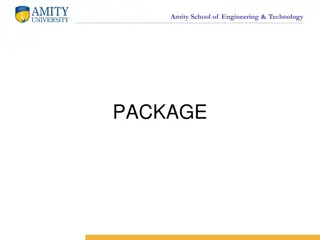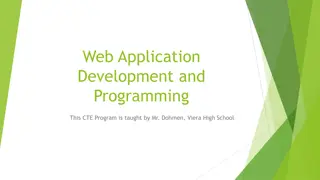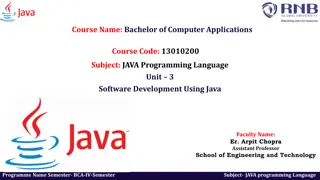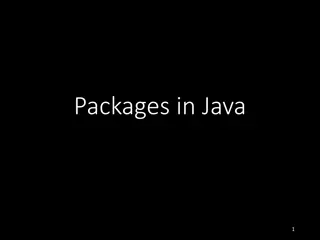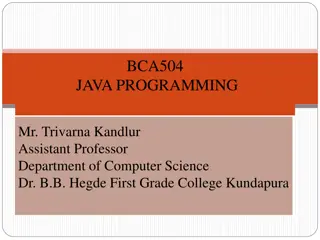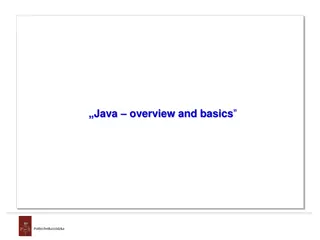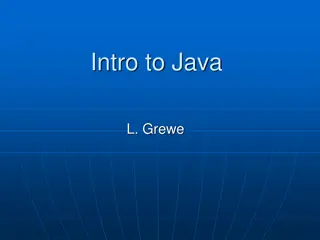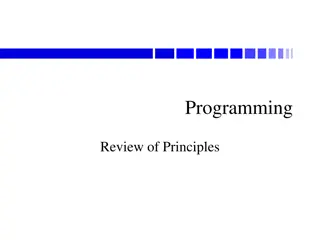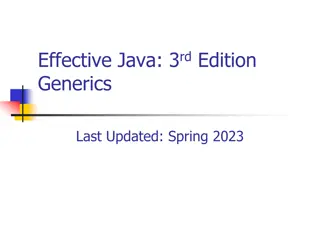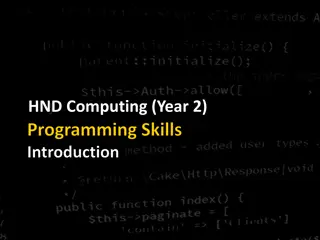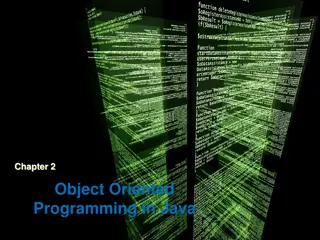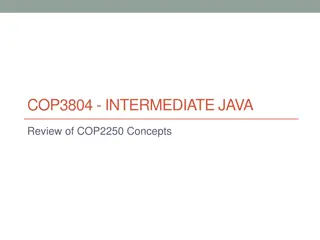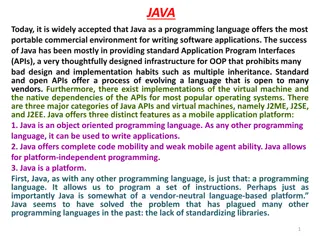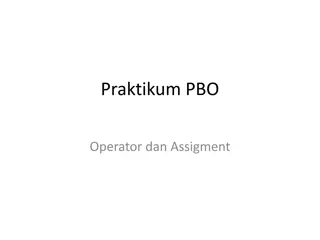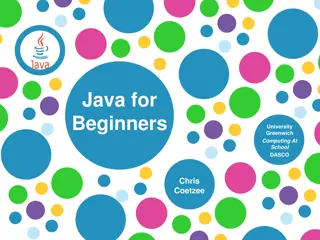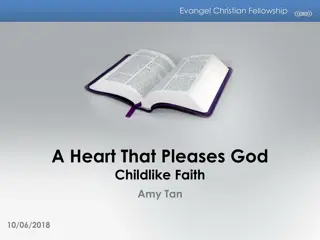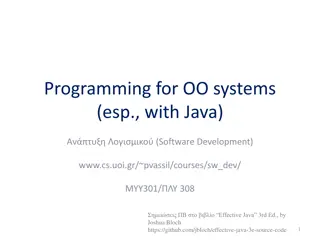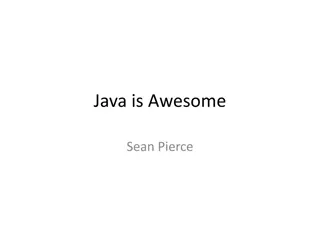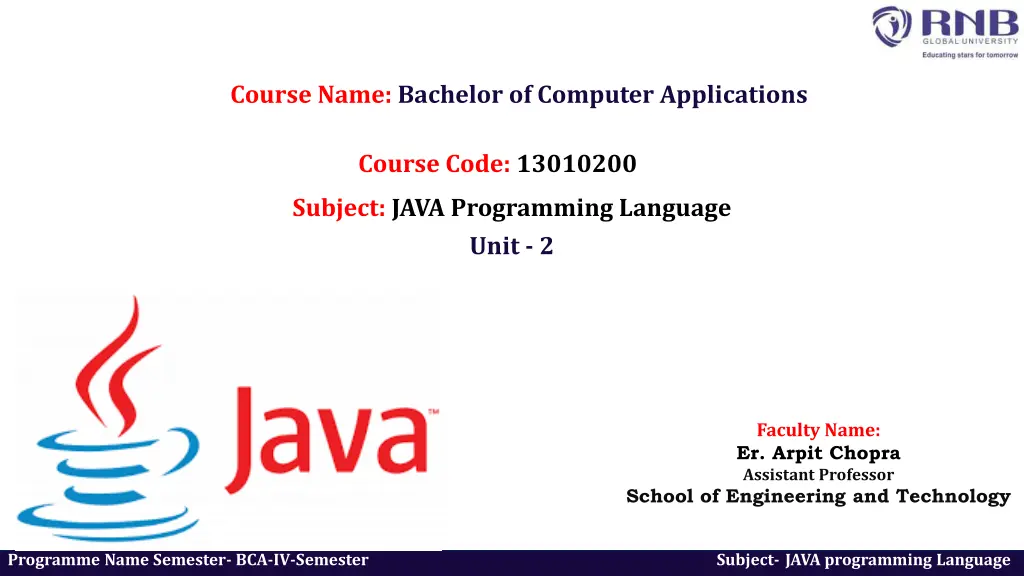
Java Programming Language Fundamentals
Learn the fundamentals of Java programming language in this course. Understand variables, conditional statements, object-oriented programming, and software development principles. Develop the ability to write Java programs to solve problems, use Java SDK environment, and implement exception handling. Explore Java features, syntax, operators, arrays, threads, applets, and more. Enhance your Java skills and be ready to create robust applications.
Download Presentation

Please find below an Image/Link to download the presentation.
The content on the website is provided AS IS for your information and personal use only. It may not be sold, licensed, or shared on other websites without obtaining consent from the author. If you encounter any issues during the download, it is possible that the publisher has removed the file from their server.
You are allowed to download the files provided on this website for personal or commercial use, subject to the condition that they are used lawfully. All files are the property of their respective owners.
The content on the website is provided AS IS for your information and personal use only. It may not be sold, licensed, or shared on other websites without obtaining consent from the author.
E N D
Presentation Transcript
Course Name: Bachelor of Computer Applications Course Code: 13010200 Subject: JAVA Programming Language Unit - 2 Faculty Name: Er. Arpit Chopra Assistant Professor School of Engineering and Technology Programme Name Semester: BCA IV Semester Programme Name Semester- BCA-IV-Semester Subject: Java Programming Language Subject- JAVA programming Language
Course Objectives Understand fundamentals of programming such as variables, conditional and iterative execution, methods, etc. Understand fundamentals of object-oriented programming in Java, including defining classes, invoking methods, using class libraries, etc. Be aware of the important topics and principles of software development. Have the ability to write a computer program to solve specified problems Be able to use the Java SDK environment to create, debug and run simple Java programs. Programme Name Semester: BCA IV Semester Subject: Java Programming Language
Course outcomes: - After completion of these courses students should be able to CO 1:Define the features of Java Programming Language with Syntax and structure of Java Programs and how to use various operators in Java. CO 2:Explain how to implement the Object-oriented features by writing Java programs. CO3: Solve Arrays, Strings, Vectors, Packages etc. in Java and implementing the Exception handling Mechanism in Java. CO4: Analyze different concepts to create and use Threads and Packages in Java. CO5: Determine the different concepts of applets and adding them to a HTML File. Course 13010200 Java Programming Language Programme Name Semester: BCA IV Semester Subject: Java Programming Language
Mapping: 13010200 PO1 PO2 PO3 PO4 PO5 PO6 PO7 PO8 PO9 PO10 PO11 PO12 CO1 2 2 1 - 3 - 2 - 2 2 - 3 CO2 3 - 2 3 - 2 - 3 3 - 2 3 CO3 2 1 2 2 2 3 3 1 3 3 3 3 CO4 2 3 1 - 3 - 2 2 1 1 - 3 CO5 4 2 3 2 3 3 Programme Name Semester: BCA IV Semester Subject: Java Programming Language
Exception Handling in Java An exception is an error event that can happen during the execution of a program and disrupts its normal flow. Java provides a robust and object-oriented way to handle exception scenarios known as Java Exception Handling. Exceptions in Java can arise from different kinds of situations such as wrong data entered by the user, hardware failure, network connection failure, or a database server that is down. The code that specifies what to do in specific exception scenarios is called exception handling. Advantage of Exception Handling : The core advantage of exception handling is to maintain the normal flow of the application. Exception normally disrupts the normal flow of the application that is why we use exception handling. Types of Exception: There are mainly two types of exceptions: checked and unchecked where error is considered as unchecked exception. The sun microsystem says there are three types of exceptions: 1. CheckedException 2. UncheckedException 3. Error Programme Name Semester: BCA IV Semester Programme Name Semester- BCA-IV-Semester Subject: Java Programming Language Subject- JAVA programming Language
Programme Name Semester: BCA IV Semester Programme Name Semester- BCA-IV-Semester Subject: Java Programming Language Subject- JAVA programming Language
Difference between checked and unchecked exceptions 1) Checked Exception: The classes that extend Throwable class except RuntimeException and Error are known as checked exceptions e.g.IOException, SQLException etc. Checked exceptions are checked atcompile-time. 2) Unchecked Exception: The classes that extend RuntimeException are known as unchecked exceptions e.g. ArithmeticException, NullPointerException, ArrayIndexOutOfBoundsException etc. Unchecked exceptions are not checked at compile-time rather they are checked atruntime. 3) Error: Error is irrecoverable e.g. OutOfMemoryError, VirtualMachineError, AssertionErroretc. Programme Name Semester: BCA IV Semester Programme Name Semester- BCA-IV-Semester Subject: Java Programming Language Subject- JAVA programming Language
Difference Between Checked and Unchecked Exceptions Checked Exception Occur at compile time. The compiler checks for checked exceptions. If checked exceptions are not handled we get a compile-time error. Can be handled at compile time. They are direct subclasses of exception class but do not inherit Runtime Exception Class. Eg: IOException, ClassNotFoundException, SQLException are common checked exceptions. Unchecked Exception Occur at runtime. The compiler does not check for unchecked exceptions. If unchecked exceptions are not handled we get a run time error. Can not be caught/handled at runtime. They are subclasses of the Runtime Exception class. Eg: ArithmeticException, NullPointerException, NumberFormatException, StringIndexOutOfBoundException, ArrayIndexOutOfBound Exception are common unchecked exceptions. Programme Name Semester: BCA IV Semester Programme Name Semester- BCA-IV-Semester Subject: Java Programming Language Subject- JAVA programming Language
Java Exception Handling Keywords Java provides specific keywords for exception handling purposes. throw We know that if an error occurs, an exception object is getting created and then Java runtime starts processing to handle them. Sometimes we might want to generate exceptions explicitly in our code. For example, in a user authentication program, we should throw exceptions to clients if the password is null. The throw keyword is used to throw exceptions to the runtime to handle it. throws When we are throwing an exception in a method and not handling it, then we have to use the throws keyword in the method signature to let the caller program know the exceptions that might be thrown by the method. The caller method might handle these exceptions or propagate them to its caller method using the throws keyword. We can provide multiple exceptions in the throws clause, and it can be used with the main() method also. try-catch We use the try-catch block for exception handling in our code. try is the start of the block and catch is at the end of the try block to handle the exceptions. We can have multiple catch blocks with a try block. The try-catch block can be nested too. The catch block requires a parameter that should be of type Exception. finally the finally block is optional and can be used only with a try-catch block. Since exception halts the process of execution, we might have some resources open that will not get closed, so we can use the finally block. The finally block always gets executed, whether an exception occurred or not. Programme Name Semester: BCA IV Semester Programme Name Semester- BCA-IV-Semester Subject: Java Programming Language Subject- JAVA programming Language
1. try block try block is used to execute doubtful statements which can throw exceptions. try block can have multiple statements. Try block cannot be executed on itself, there has to be at least one catch block or finally block with a try block. When any exception occurs in a try block, the appropriate exception object will be redirected to the catch block, this catch block will handle the exception according to statements in it and continue the further execution. The control of execution goes from the try block to the catch block once an exception occurs. Syntax try { //Doubtfull Statements. } Programme Name Semester- BCA-IV-Semester Programme Name Semester: BCA IV Semester Subject: Java Programming Language Subject- JAVA programming Language
2. catch block catch block is used to give a solution or alternative for an exception. catch block is used to handle the exception by declaring the type of exception within the parameter. The declared exception must be the parent class exception or the generated exception type in the exception class hierarchy or a user-defined exception. You can use multiple catch blocks with a single try block. Syntax try { //Doubtful Statements } catch(Exception e) { } Programme Name Semester: BCA IV Semester Programme Name Semester- BCA-IV-Semester Subject: Java Programming Language Subject- JAVA programming Language
Programming examples using try-catch blocks 1. try-catch block Let's see a simple example of exception handling in java using a try-catch block. public class Main { public static void main(String[ ] args) { try { int[] myNumbers = {10, 1, 2, 3, 5, 11}; System.out.println(myNumbers[10]); } catch (Exception e) { System.out.println("Something went wrong."); } } } In this program, the user has declared an array myNumbers in the try block, which has some numbers stored in it. And the user is trying to access an element of the array that is stored at the 10th position. Output: Something went wrong. But array has only 6 elements and the highest address position is 5. By doing this user is trying to access an element that is not present in the array, this will raise an exception, and the catch block will get executed. Programme Name Semester: BCA IV Semester Programme Name Semester- BCA-IV-Semester Subject: Java Programming Language Subject- JAVA programming Language
2. Multiple Catch Blocks Java can have a single try block and multiple catch blocks and a relevant catch block gets executed. Example 1: public class MultipleCatchBlock1 { public static void main(String[] args) { try { int a[] = new int[5]; a[5] = 30 / 0; } catch (ArithmeticException e) { System.out.println("Arithmetic Exception occurs"); } catch (ArrayIndexOutOfBoundsException e) { System.out.println("ArrayIndexOutOfBounds Exception occurs"); } catch (Exception e) { System.out.println("Parent Exception occurs"); } System.out.println("End of the code"); } } Output: Arithmetic Exception occurs End of the code Programme Name Semester: BCA IV Semester Programme Name Semester- BCA-IV-Semester Subject: Java Programming Language Subject- JAVA programming Language
finally block finally block is associated with a try, catch block. It is executed every time irrespective of exception is thrown or not. finally block is used to execute important statements such as closing statement, release the resources, and release memory also. finally block can be used with try block with or without catch block. Syntax: try { //Doubtful Statements } catch(Exception e) { } finally { //Close resources } Programme Name Semester: BCA IV Semester Programme Name Semester- BCA-IV-Semester Subject: Java Programming Language Subject- JAVA programming Language
Example: public class Main { public static void main(String[] args) { try { int data = 100/0; System.out.println(data); } catch (Exception e) { System.out.println("Can't divide integer by 0!"); } finally { System.out.println("The 'try catch' is finished."); } } } Output: Can't divide integer by 0! The 'try catch' is finished. Programme Name Semester: BCA IV Semester Programme Name Semester- BCA-IV-Semester Subject: Java Programming Language Subject- JAVA programming Language
Java Final Vs Finally Vs Finalize Java has 3 different keywords used in exception handling final, finally, and finalize. These are different keywords with completely different functionality. Final Finally finally block is used in java Exception Handling to execute the important code after try-catch blocks. finally block executes whether an exception occurs or not. It is used to close resources. It isused with variables, methods, and classes. in exception handling. Once declared, the final variable becomes constant and can't be modified. block. finally block executes as soon as the execution of try-catch block is completed without depending on the exception. Finalize final is the keyword and access modifier finalize is the method in Java. finalize() method is used to perform clean-up processing just before an object is a garbage collected. final access modifier is used to apply restrictions on the variables, methods, classes. It is with the try-catch block Used with objects. finally block cleans up all the resources used in the try finalize method performs the cleaning with respect to object before its destruction. finalize method is executed just before the object is destroyed. final is executed only when we call it. Programme Name Semester- BCA-IV-Semester Programme Name Semester: BCA IV Semester Subject: Java Programming Language Subject- JAVA programming Language
throw keyword throw keyword in java is used to throw an exception explicitly. We can throw checked as well as unchecked exceptions (compile-time and runtime) using it. We specify the class of exception object which is to be thrown. The exception has some error message with it that provides the error description. We can also define our own set of conditions for which we can throw an exception explicitly using the throw keyword. The flow of execution of the program stops immediately after the throw statement is executed and the nearest try block is checked to see if it has a catch statement that matches the type of exception. It tries to find all the catch blocks until it finds the respective handler, else it transfers the control to the default handler which will halt the program. Syntax throw new exception_class("error message"); Programme Name Semester- BCA-IV-Semester Programme Name Semester: BCA IV Semester Subject: Java Programming Language Subject- JAVA programming Language
Example: Here is an example to check the age of the user and raise an exception explicitly using the throw keyword, if the user doesn't fit in the criteria. Also, a customized message is given to the user which helps in understanding the exception. public class Main { static void checkAge(int age) { if (age < 18) { throw new ArithmeticException("Access denied - You must be at least 18 years old."); } else { System.out.println("Access granted - You are old enough!"); } } public static void main(String[] args) { checkAge(15); // Set age to 15 (which is below 18...) } Output: Exception in thread "main" java.lang.ArithmeticException: Access denied - You must be at least 18 years old. at Main.checkAge(Main.java:4) at Main.main(Main.java:12) Here throw keyword is used to inform the user that he/she does not fit in the required criteria. If age is less than 18 then the throw keyword explicitly throws an arithmetic exception. When chekAge method is given input 15 an exception is raised and if block will get executed. In case the input is greater than 15 it will execute else block. Programme Name Semester: BCA IV Semester Programme Name Semester- BCA-IV-Semester Subject: Java Programming Language Subject- JAVA programming Language
throws keyword throws keyword in java is used in the signature of the method to indicate that this method might throw one of the exceptions from java exception class hierarchy. throws keyword is used only for checked exceptions like IOException as using it with unchecked exceptions is meaningless(Unchecked exceptions can be avoided by correcting the programming mistakes.) throws keyword can be used to declare an exception. Example: Let's see the same example of checking age using the throws keyword. Instead of throwing exceptions explicitly, we will declare an exception in checkAge method signature using the throws keyword. public class Main { static void checkAge(int age) throws ArithmeticException { if (age < 18) { throw new ArithmeticException("Access denied - You must be at least 18 years old."); } else { System.out.println("Access granted - You are old enough!"); }} public static void main(String[] args) { checkAge(15); } } Programme Name Semester: BCA IV Semester Programme Name Semester- BCA-IV-Semester Subject: Java Programming Language Subject- JAVA programming Language
Output: Exception in thread "main" java.lang.ArithmeticException: Access denied - You must be at least 18 years old. at Main.checkAge(Main.java:4) at Main.main(Main.java:11) Here the exception is declared in the method itself using the throws keyword. If age is less than 18 then the throw keyword will raise an exception declared by throws keyword. When chekAge method is given input 15 an exception is raised and if block will get executed. In case input is greater than 15 it will execute else block. Programme Name Semester: BCA IV Semester Programme Name Semester- BCA-IV-Semester Subject: Java Programming Language Subject- JAVA programming Language
Throw Vs Throws Throw Throws Java throw keyword is used to throw an exception explicitly in the program, inside any block of code Java throws keyword is used in method or function signature to declare an exception that the method may throw while execution of code. throw keyword can be used to throw both checked and unchecked exceptions. throws keyword can be used only with checked exceptions. throw is used within the method. throws is used within the method signature. Syntax: throw new exception_class("error message"); Syntax: void method() throws ArithmeticException We can declare multiple exceptions using the throws keyword that the method can throw. We can throw only one exception at a time. Programme Name Semester- BCA-IV-Semester Programme Name Semester: BCA IV Semester Subject: Java Programming Language Subject- JAVA programming Language
Custom Exceptions in Java Custom exceptions are user-defined exceptions. We can create exceptions as per the requirement by extending the Exception class that belongs to java.lang package. These are the exceptions related to business logic where a developer wants the user to give input in the required format and if user fails to do so an exception is raised and user gets instructions of what the problem is and how it can be resolved. It is useful for the application users or the developer to understand the exact problem. Programme Name Semester: BCA IV Semester Programme Name Semester- BCA-IV-Semester Subject: Java Programming Language Subject- JAVA programming Language
Example: In case a user wants to set Age limit we can use custom exceptions and give the required comment as an output. class InvalidProductException extends Exception { public InvalidProductException(String s) { // Call constructor of parent Exception super(s); } } public class CustomExample1 { void Check(int weight) throws InvalidProductException { if (weight < 50) { //raises exception is weight is less than 50 throw new InvalidProductException("Product Invalid"); } } public static void main(String args[]) { CustomExample1 obj = new CustomExample1(); try { obj.productCheck(35); } catch (InvalidProductException ex) { System.out.println("Caught the exception"); System.out.println(ex.getMessage()); } }} Programme Name Semester: BCA IV Semester Programme Name Semester- BCA-IV-Semester Subject: Java Programming Language Subject- JAVA programming Language
Output: Caught the exception Product Invalid As we can see above, InvalidProductException is the customized exceptions created by extending the exception class. And this exception is used in Check method signature using the throws keyword. When an argument passed to the method is less than 50, an exception is raised, and the catch block gets executed. Programme Name Semester: BCA IV Semester Programme Name Semester- BCA-IV-Semester Subject: Java Programming Language Subject- JAVA programming Language
Common Scenarios of Java Exceptions 1. ArithmeticException Arithmetic exceptions is raised by JVM when we try to perform any arithmetic operation which is not possible in mathematics. One of the most common arithmetic exception that occurs is when we divide any number with zero. int div = 100/0; **Exception Raised:** java.lang.ArithmeticException: / by zero 2. NullPointerException NullPointerException occurs when a user tries to access variable that stores null values. For example, if a variable stores null value and the user tries to perform any operation on that variable throws NullPointerException. String s = null; System.out.println(s.length()); **Exception Raised:** java.lang.NullPointerException: Cannot invoke "String.length()" because "local1" is null Programme Name Semester: BCA IV Semester Programme Name Semester- BCA-IV-Semester Subject: Java Programming Language Subject- JAVA programming Language
3. NumberFormatException In java, variables have data types and certain operations are compatible with specific data types. Some functions are to be performed on numeric values, but if a variable with an incompatible data type like string is given as an input, it results in NumberFormatException. For example, trying to convert string into digit. String s = "Java"; int i = Integer.parseInt(s); **Exception Raised:** java.lang.NumberFormatException: For input string: "Java" 4. ArrayIndexOutOfBoundsException While accessing an array if we access an element that is present in an array it will execute properly without throwing any exceptions, but accessing an index that is not present throws ArrayIndexOutOfBoundsException. int arr[] = new int[3]; System.out.println(arr[3]); *//Maximum index we can access is 2 as indexing in array starts from 0.* **Exception Raised:** java.lang.ArrayIndexOutOfBoundsException: Index 3 out of bounds for length 3 Programme Name Semester: BCA IV Semester Programme Name Semester- BCA-IV-Semester Subject: Java Programming Language Subject- JAVA programming Language
5. StringIndexOutOfBoundsException It is the same as ArrayIndexOutOfBoundsException but it is for strings instead of arrays. Here if the length of a string is less than what we are trying to access then we get StringIndexOutOfBoundsException. String s1 = "I am learning Java."; System.out.println("String length is:" + s1.length()); System.out.println("Length of substring is:" + s1.substring(32)); **Exception Raised:** String length is:19 java.lang.StringIndexOutOfBoundsException: begin 32, end 19, length 19 Programme Name Semester: BCA IV Semester Programme Name Semester- BCA-IV-Semester Subject: Java Programming Language Subject- JAVA programming Language
Advantages of Exception Handling in Java Program execution continues if an exception is raised and handled, it does not terminate the code being executed abruptly. With exception handling it is easy to identify errors that occurred while execution. The exceptions thrown in a Java program are objects of a class. Since the Throwable class overrides the toString() method, you can obtain a description of an exception in the form of a string. Java provides several super classes and subclasses that group exceptions based on their type it is easy to differentiate and group exceptions. Programme Name Semester- BCA-IV-Semester Programme Name Semester: BCA IV Semester Subject: Java Programming Language Subject- JAVA programming Language
Programme Name Semester: BCA IV Semester Programme Name Semester- BCA-IV-Semester Subject: Java Programming Language Subject- JAVA programming Language
A thread is an extremely lightweight process, or the smallest component of the process, that enables software to work more effectively by doing numerous tasks concurrently. Some of its uses include the fact that server-side programs employ it since a server should be multi-threaded so that many clients can be served at once. Multithreading in Java is a process of executing multiple threads simultaneously. The main reason for incorporating threads into an application is to improve its performance. Games and animations can also be made using threads. What is Multithreading in Java? Multithreading is a feature in Java that concurrently executes two or more parts of the program for utilizing the CPU at its maximum. The part of each program is called Thread which is a lightweight process. According to the definition, it can be deduced that it expands the concept of multitasking in the program by allowing certain operations to be divided into smaller units using a single application. Each Thread operates concurrently and permits the execution of multiple tasks inside the same application. Programme Name Semester: BCA IV Semester Programme Name Semester- BCA-IV-Semester Subject: Java Programming Language Subject- JAVA programming Language
Multithreading vs. Multiprocessing in Java Multithreading Multiprocessing In this, multiple threads are created for increasing computational power using a single process. In this, CPUs are added in order to increase computational power. Many threads of a process are executed simultaneously. Many processes are executed simultaneously. Classified into two categories, symmetric and asymmetric. It is not classified into any categories. The creation of a process is economical. Creation of a process is time-consuming. In this, a common space of address is shared by all threads Every process in this owns a separate space of address. Programme Name Semester- BCA-IV-Semester Programme Name Semester: BCA IV Semester Subject: Java Programming Language Subject- JAVA programming Language
Life cycle of a Thread (Thread States) In Java, a thread always exists in any one of the following states. These states are: 1. New 2.Active 3.Blocked / Waiting 4.Timed Waiting 5.Terminated New: Whenever a new thread is created, it is always in the new state. For a thread in the new state, the code has not been run yet and thus has not begun its execution. Active: When a thread invokes the start() method, it moves from the new state to the active state. The active state contains two states within it: one is runnable, and the other is running. Runnable: A thread, that is ready to run is then moved to the runnable state. In the runnable state, the thread may be running or may be ready to run at any given instant of time. It is the duty of the thread scheduler to provide the thread time to run, i.e., moving A program implementing multithreading acquires a fixed slice of time to each individual thread. Each and every thread runs for a short span of time and when that allocated time slice is over, the thread voluntarily gives up the CPU to the other thread, so that the other threads can also run for their slice of time. Whenever such a scenario occurs, all those threads that are willing to run, waiting for their turn to run, lie in the runnable state. In the runnable state, there is a queue where the threads lie. the thread the running state. Programme Name Semester: BCA IV Semester Programme Name Semester- BCA-IV-Semester Subject: Java Programming Language Subject- JAVA programming Language
Running: When the thread gets the CPU, it moves from the runnable to the running state. Generally, the most common change in the state of a thread is from runnable to running and again back to runnable. Blocked or Waiting: Whenever a thread is inactive for a span of time (not permanently) then, either the thread is in the blocked state or is in the waiting state. For example, a thread (let's say its name is A) may want to print some data from the printer. However, at the same time, the other thread (let's say its name is B) is using the printer to print some data. Therefore, thread A has to wait for thread B to use the printer. Thus, thread A is in the blocked state. A thread in the blocked state is unable to perform any execution and thus never consume any cycle of the Central Processing Unit (CPU). Hence, we can say that thread A remains idle until the thread scheduler reactivates thread A, which is in the waiting or blocked state. When the main thread invokes the join() method then, it is said that the main thread is in the waiting state. The main thread then waits for the child threads to complete their tasks. When the child threads complete their job, a notification is sent to the main thread, which again moves the thread from waiting to the active state. If there are a lot of threads in the waiting or blocked state, then it is the duty of the thread scheduler to determine which thread to choose and which one to reject, and the chosen thread is then given the opportunity to run. Programme Name Semester: BCA IV Semester Programme Name Semester- BCA-IV-Semester Subject: Java Programming Language Subject- JAVA programming Language
Timed Waiting: Sometimes, waiting for leads to starvation. For example, a thread (its name is A) has entered the critical section of a code and is not willing to leave that critical section. In such a scenario, another thread (its name is B) has to wait forever, which leads to starvation. To avoid such scenario, a timed waiting state is given to thread B. Thus, thread lies in the waiting state for a specific span of time, and not forever. A real example of timed waiting is when we invoke the sleep() method on a specific thread. The sleep() method puts the thread in the timed wait state. After the time runs out, the thread wakes up and start its execution from when it has left earlier. Terminated: A thread reaches the termination state because of the following reasons: When a thread has finished its job, then it exists or terminates normally. Abnormal termination: It occurs when some unusual events such as an unhandled exception or segmentation fault. A terminated thread means the thread is no more in the system. In other words, the thread is dead, and there is no way one can respawn (active after kill) the dead thread. Programme Name Semester- BCA-IV-Semester Programme Name Semester: BCA IV Semester Subject: Java Programming Language Subject- JAVA programming Language
the following diagram shows the different states involved in the life cycle of a thread. Programme Name Semester: BCA IV Semester Programme Name Semester- BCA-IV-Semester Subject: Java Programming Language Subject- JAVA programming Language
Java Threads | How to create a thread in Java There are two ways to create a thread: By extending Thread class By implementing Runnable interface. Thread class: Thread class provide constructors and methods to create and perform operations on a thread. Thread class extends Object class and implements Runnable interface. Commonly used Constructors of Thread class: Thread() Thread(String name) Thread(Runnable r) Thread(Runnable r,String name) Programme Name Semester: BCA IV Semester Programme Name Semester- BCA-IV-Semester Subject: Java Programming Language Subject- JAVA programming Language
Commonly used methods of Thread class: public void run(): is used to perform action for a thread. public void start(): starts the execution of the thread.JVM calls the run() method on the thread. public void sleep(long miliseconds): Causes the currently executing thread to sleep (temporarily cease execution) for the specified number of milliseconds. public void join(): waits for a thread to die. public void join(long miliseconds): waits for a thread to die for the specified miliseconds. public int getPriority(): returns the priority of the thread. public int setPriority(int priority): changes the priority of the thread. public String getName(): returns the name of the thread. public void setName(String name): changes the name of the thread. public Thread currentThread(): returns the reference of currently executing thread. public int getId(): returns the id of the thread. public Thread.State getState(): returns the state of the thread. public boolean isAlive(): tests if the thread is alive. public void yield(): causes the currently executing thread object to temporarily pause and allow other threads to execute. public void suspend(): is used to suspend the thread(depricated). public void resume(): is used to resume the suspended thread(depricated). public void stop(): is used to stop the thread(depricated). public boolean isDaemon(): tests if the thread is a daemon thread. public void setDaemon(boolean b): marks the thread as daemon or user thread. public void interrupt(): interrupts the thread. public boolean isInterrupted(): tests if the thread has been interrupted. public static boolean interrupted(): tests if the current thread has been interrupted. Programme Name Semester: BCA IV Semester Programme Name Semester- BCA-IV-Semester Subject: Java Programming Language Subject- JAVA programming Language
Runnable interface: The Runnable interface should be implemented by any class whose instances are intended to be executed by a thread. Runnable interface have only one method named run(). 1.public void run(): is used to perform action for a thread. Starting a thread: The start() method of Thread class is used to start a newly created thread. It performs the following tasks: A new thread starts(with new callstack). The thread moves from New state to the Runnable state. When the thread gets a chance to execute, its target run() method will run. Programme Name Semester- BCA-IV-Semester Programme Name Semester: BCA IV Semester Subject: Java Programming Language Subject- JAVA programming Language
Priority of a Thread (Thread Priority): Each thread have a priority. Priorities are represented by a number between 1 and 10. In most cases, thread scheduler schedules the threads according to their priority (known as preemptive scheduling). But it is not guaranteed because it depends on JVM specification that which scheduling it chooses. 3 constants defined in Thread class: 1. public static intMIN_PRIORITY 2. public static intNORM_PRIORITY 3. public static intMAX_PRIORITY 4. Default priority of a thread is 5 (NORM_PRIORITY). The value of MIN_PRIORITY is 1 and the value of MAX_PRIORITY is 10. Programme Name Semester: BCA IV Semester Programme Name Semester- BCA-IV-Semester Subject: Java Programming Language Subject- JAVA programming Language
Programme Name Semester: BCA IV Semester Programme Name Semester- BCA-IV-Semester Subject: Java Programming Language Subject- JAVA programming Language
Remembering Points of Thread A thread can be explained as the smallest sub-process unit of processing, that is, independent of each other and utilizes a shared memory area. The priority in which the processing of the multiple threads occurs is called the Thread Priority in Java. The Setter & Getter Method of Thread Priority in Java: newPriority of the specified thread. public final int getPriority(): Returns the priority of the specified given thread. public final void setPriority(int newPriority): Returns the update or assigns the priority to The three constant variables that are static and used for fetching the priority of a thread are described as below: public static int MIN_PRIORITY: The minimum priority holds the value as 1. public static int NORM_PRIORITY: The default priority holds the value as 5. public static int MAX_PRIORITY: The maximum priority holds a value of 10. Programme Name Semester- BCA-IV-Semester Programme Name Semester: BCA IV Semester Subject: Java Programming Language Subject- JAVA programming Language
Thread Synchronization in Java Thread synchronization in java is a way of programming several threads to carry out independent tasks easily. It is capable of controlling access to multiple threads to a particular shared resource. The main reason for using thread synchronization are as follows: To prevent interference between threads. To prevent the problem of consistency. Types of Thread Synchronization In Java, there are two types of thread synchronization: Process synchronization Thread synchronization Process synchronization- The process means a program in execution and runs independently isolated from other processes. CPU time, memory, etc resources are allocated by the operating system. Thread synchronization- It refers to the concept where only one thread is executed at a time while other threads are in the waiting state. This process is called thread synchronization. It is used because it avoids interference of thread and the problem of inconsistency. In java, thread synchronization is further divided into two types: Mutual exclusive- it will keep the threads from interfering with each other while sharing any resources. Inter-thread communication- It is a mechanism in java in which a thread running in the critical section is paused and another thread is allowed to enter or lock the same critical section that is executed. Programme Name Semester: BCA IV Semester Programme Name Semester- BCA-IV-Semester Subject: Java Programming Language Subject- JAVA programming Language
Programme Name Semester: BCA IV Semester Programme Name Semester- BCA-IV-Semester Subject: Java Programming Language Subject- JAVA programming Language