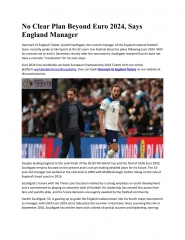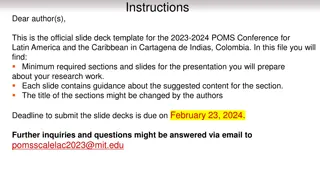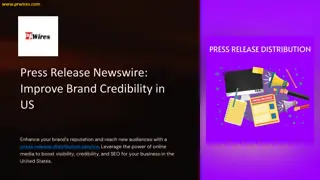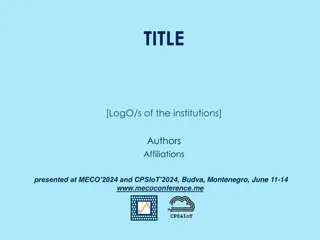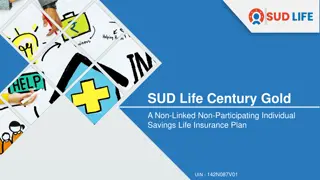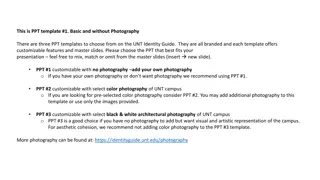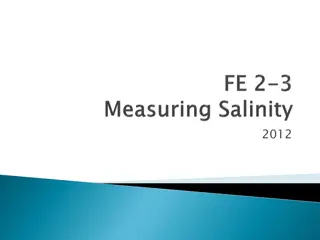Key Updates and Important Dates for 2024-2025 Extended Day Program Inservice
Stay informed about the essential updates for the upcoming 2024-2025 Extended Day Program Inservice, including important due dates, necessary trainings, and new requirements for site directors and staff. Ensure compliance and readiness through this comprehensive guide.
Uploaded on | 0 Views
Download Presentation

Please find below an Image/Link to download the presentation.
The content on the website is provided AS IS for your information and personal use only. It may not be sold, licensed, or shared on other websites without obtaining consent from the author. If you encounter any issues during the download, it is possible that the publisher has removed the file from their server.
You are allowed to download the files provided on this website for personal or commercial use, subject to the condition that they are used lawfully. All files are the property of their respective owners.
The content on the website is provided AS IS for your information and personal use only. It may not be sold, licensed, or shared on other websites without obtaining consent from the author.
E N D
Presentation Transcript
2024-2025 Extended Day Program Inservice
Johnethia Johnethia Bellard Federal Programs Coordinator phone: 217-4170 x 2408 email: Johnethia.Bellard@cpsb.org Bellard
Jay Bergeron Jay Bergeron Risk Manager phone: 217-4240x3001 email: Jay.Bergeron@cpsb.org
Important due dates The following is due to Internal Auditing no later than Wednesday, August 21st: 1. Salary Information 2. Site Information Form 3. Emergency Plan (complete plan except for student information sheets) 4. Emergency Plan Acknowledgement 5. Staff in-service agenda/sign-in sheet (you create your own) 6. Policies and Procedures Manual Sign off sheet (for Site Director and Bookkeeper)
Enrollment lists Enrollment lists are due to Risk Management no later than Friday, August 23rd.
New Site Director and Bookkeeper training All new Site Directors and/or Bookkeepers will need to attend the EDP Policies and Procedures manual on Monday, August 5thfrom 9:00- 12:00 in the Internal Auditing Department's conference room.
Each Extended Day site must have at least two employees who are medication certified in addition to the Site Director. The site MUST have at least one medication certified and one CPR certified employee present at all times. Site Directors will need to contact your school nurse to schedule Medication Training for your EDP employees. Site Directors will need to contact Mr. Pete in the High School Department to inquire about CPR training. If CPR classes are needed but are not being offered through CPSB at the time needed, employees will need to be certified on their own and may submit for reimbursement. MEDICATION AND CPR TRAINING Maintain copies of all EDP employees CPR cards and Medication Training Certificates as they will be requested during audits to ensure compliance.
CHANGES IN 2024-2025
Change to the Family Registration Form The Family Registration Form has been modified to include the name of the Child/Children at the top. If you have already printed packets, you can use the old version of the form, but the new one is available now on the website. filedownload.ashx (cpsb.org)
Change to Financial Statement Coversheet and Checklist The Financial Statement Coversheet has been modified in order to account for Special Needs Staff. The Bank Account Activity report has been removed from the Financial Statement Checklist. It does remain on the Bank Reconciliation Checklist. https://www.cpsb.org/site/handlers/filedownload.ashx?moduleinstan ceid=6570&dataid=4696&FileName=D4%20EDP%20Financial%20Stmt %20Coversheet%20revised%20July%202024.xlsx
Students should be grouped by age so that younger and older children are in separate groups The Maximum Group size for any one room (ie. gym, cafeteria, multi-purpose room) should be no more than 30-46 students (two groups). Staff to student ratios are 1:15-23. Special situations may warrant all students being in one but generally, students should be in different areas by age group. Group by Age and Location Group leaders should always maintain their group roster and they are responsible for the children in their group. Counts must be done at least hourly and before and after transitions from one location to another.
UPCOMING PROCARE CAPABILITIES PARENT APP ONLINE PAYMENTS THROUGH MYPROCARE ONLINE REGISTRATION/WAITLIST
Policy manual reminders: Family Registration Form Student information forms including emergency information and medical information must be collected for each child and kept on file. Each child must have a completed and signed Extended Day Program Family Registration Form (see appendix A7) on file before participating in the program. This information should be current and readily accessible in case of an emergency. This form must be completed for each child participating in the program each school year and summer. Parents are asked to provide emergency contact information for the well- being of each child. Safety is of utmost importance. Students will only be released to individuals listed on the Family Registration Form. The program will not accept notes or phone calls to allow someone else to pick up a student. The parent must add the person to their Family Registration Form. In emergency situations, a parent may send an email from the email address on file to add an authorized pick-up to the list. The email must be printed and attached to the Family Registration Form.
Policy manual reminders. Bad Debt Write-Offs Accounts should be reviewed at least annually for uncollectable accounts. Uncollectable balances may be written off as bad debt if the following criteria are met: there must be written approval of the Principal to write off the balance, the account must have been submitted to the CPSB attorney for collections (if over $50.00), and the family must no longer attend your school. If these criteria are met, the procedure for writing off a balance as bad debt is as follows: 1. Print a Customer Statement in ProCare reflecting all activity on the account and have Principal sign indicating approval to write off as bad debt. Include a copy of this approval with your financial statement that month and keep the original in the student s file. 2. Under the description box on the ledger card in ProCare, select Bad Debt Write Off. Enter the amount that will zero out the balance. In the event the family would ever return to your school and attempt to register in your program, you would void the bad debt write off and they would need to pay the balance on the account in order to register.
Policy manual reminders: Credit Balances Credit balances should be reviewed and accounted for at the end of every school year and summer. Non-Refundable Credit Balances According to the tuition and fees policy, unused registration, insurance, and/or tuition is non-refundable. For students withdrawn from the program and have a non-refundable credit balance, the Bookkeeper should post a Deposit -General entry on the ledger card to clear out the credit. (In the event that the family re-registers in the program, the Deposit-General entry would need to be voided so that the credit may be applied to current charges.) Refundable Credit Balances Summer absence credits, quarantine absence credits, and/or school closure credits are refundable. The family can leave the credit on the account to be used in the future, or they may opt to have it refunded. If the child is withdrawn from the program and will not be returning, the credit will need to be refunded by submitting a billhead to the Internal Auditing Department. Be sure to verify the correct address with the parent before submitting the Billhead. A customer statement reflecting all ledger card activity should be printed from ProCare and included with the billhead.
Policy manual reminders: Groups Students should be assigned to groups by grade (ie. Pre-k and Kindergarten green group; first and second grade yellow group; third, fourth, and fifth grade blue group). The number of groups may vary depending on the size of the program. For smaller programs, there may be only two groups while larger programs may have four groups. Group rosters listing all children that are registered in that age group should be pre-printed before students arrive. To print a group rosters in ProCare: Reports > Standard Reports > Filtered Reports > Child Roster Filter: Enrollment Status Enrolled as of Today Filter: Primary Classroom select options that apply Filter: Grade Level select grade levels that apply to the group Check the box to include child s date of birth Group by: Primary Classroom Sort by: Child s Name
Policy manual reminders: Groups (Continued): The Site Director or designated staff member should highlight the students names on the group rosters as students arrive and check in for Extended Day. After students have been checked in, the group rosters should be given to the group leaders. Group leaders should verify that all children highlighted on their roster are accounted for. Group leaders are responsible for the children in their group. Headcounts should be done hourly and before/after transitions to ensure that all children are accounted for. Group seating charts are recommended. The group leader should mark the students off their roster as they are checked out so that they always know what children are still present in their group.
Policy manual reminders: Children Currently Checked In Report As soon as all students have checked in at the check-in computer, the Children Currently Checked- in report should be printed by the Site Director or their designee and roll should be called. Roll should be taken from the report by having the all students line up on one side of the room and walk to the other side of the room and sit down as their name is called. Names should be called slowly so that every child is seen as they are called. It is imperative to verify that all students on the report are visibly seen in the roll call. If a child is present and their name is not on the Currently Checked in report, their name should be added to the report and the child should be checked in at the check-in computer. As students are checked out, their names should be highlighted on the Children Currently Checked in report indicating that they have left. The Children Currently Checked in report should remain attached to the cover of the program s Emergency Binder readily available to take with staff in the event of an emergency.
Email requirements Site Directors and Bookkeepers must have a C.P.S.B. e-mail account that is checked regularly.
Phone requirements Programs must have a working landline to allow immediate access to employees. In addition to the landline phone, the program must have a pre-paid cell phone. Both phone numbers should be provided to parents and the Internal Auditing Department. The cell phone must be carried when staff is away from the landline phone (ie. outside on the playground.) The pre-paid cell phone will be considered property of the Extended Day Program (not the Site Director) and must be kept at the school. The phone should be used for Extended Day purposes only. Parents should be given the cell phone number as an additional contact number in case they are not able to reach EDP staff on the landline. Pre-paid cell phone expenses will be reimbursable to the school and/or employee as per the Extended Day purchasing policy.
DELINQUENT EXTENDED DAY BALANCES Students with delinquent balances that transfer to another school must be flagged in V10. Students with a flagged status in V10 must not be permitted to register in the program until the balance is paid. (See V10 manual for instructions to flag accounts.) All prior year/summer balances must be paid in full in order for a child to register in the program.
DRILLS The Site Director will hold one fire drill per month and a minimum of two shelter-in-place and two lock-down drills each school year (one in August and another in January). Documentation of drills shall consist of a Drill Report (appendix A25) signed by all staff present during the drill. Immediately following the drill, Drill Reports shall be submitted to the Principal for review and signature. Copies of signed Drill Reports must be maintained on file.
SAFETY/SECURITY Site Directors should notify the Principal of all security concerns. It is the responsibility of the Principal to ensure the safety and security of the facility. The Site Director should notify the Internal Auditing Department of any unresolved security concerns. All programs must meet the following minimum safety/security requirements: 1. There must always be a locked door or gate that would prohibit an intruder from accessing children and staff. If necessary, a doorbell or buzzer should be installed. 2. The school must be locked and secure during Extended Day hours. 3. The program must have access to safe lock-down and shelter-in-place locations within the school. 4. The program must have access to the school s Automated External Defibrillator (AED) during Extended Day hours. 5. There must be sufficient lighting in the areas of the school utilized by the program (drop-off/pick-up locations, restroom areas, etc.) 6. The program must have a landline and pre-paid cell phone to allow for immediate access to employees.
STUDENT/TEACHER RATIO The staff to student ratio should fall within the range of 1:15 to 1:23. The average number of students who attend regularly will determine the minimum number of employees (Site Director and staff) needed. There should always be a minimum of two child care staff present during hours of operation when children are present. *Upon approval of the principal, special situations may warrant employment beyond the numbers cited. Special Education mandates may require specific student/teacher ratios.
1:1 procedures for special needs students The Program operates under the Americans with Disabilities Act and does not discriminate against individuals with disabilities. - If you have family that wants to register a special needs child that you are not sure if you are adequately equipped to accommodate, contact the Special Education Department for guidance. - Recommendations for 1:1 staffing must be approved by the Special Education Department. - Recommendations must be forwarded to Internal Audit (via email) documenting the approval. - Internal Audit must be notified of the name(s) of the employee(s) that will be working in 1:1 capacities for accounting purposes.
Bookkeeping reminders Post and make deposits daily. Enforce late payment fee policy by billing late payment fees and prohibiting attendance if balance is not paid by the 20th. Review financial statement checklist to ensure that all items on checklist are complete. Make sure that financial statements and payroll are delivered by the due date on the Important Dates Calendar. Payroll should be in an interoffice envelope addressed to the Payroll Department, and the financial statement should be in an interoffice envelope addressed to the Internal Auditing Department. Contract billing must be used to bill monthly students, and formula billing must be used to bill drop in students. (Not optional)
Bookkeeping reminders Be sure that financial statements are ordered in the order listed on the checklist. Be sure that the payroll included financial statement is the payroll that was turned in for the month's financial statement you are completing. (Ie. For your August financial statement, you would include the payroll you turned in on 8/11. For your September financial statement, you would include the payroll turned in on 9/1.) Be sure that all of the supplemental pay sheets are included with your financial statement. Be sure that monthly statements are given out when the financial statement is done each month. Be sure that monthly statements are sent to Title X for applicable students. Make a note on the statement with the total due for that month. Be sure that EDP records are filed in accordance with filing requirements on page 38 of the EDP policy manual.
Payroll reminders Be sure to review Overtime Calculation Forms for accuracy prior to completing supplementals. Review supplementals to check to make sure that the correct pay rates were used, the correct hours were paid, and that overtime was paid correctly. Remember that employees may not work over 40 hours in Extended Day.
New hire reminders Routing of New Hire Documentation The employment application should be routed to payroll. The Payroll Department will forward a copy to the Personnel Department. When the new hire is cleared to work, Personnel will e-mail the Employment Application to the Principal reflecting Personnel s clearance. The Principal should forward the cleared application to the Site Director. No one is permitted to begin working or training in your program until you have received their cleared application from Personnel. The Salary Information Form should be routed to the Internal Auditing Department. If the employee is eligible for overtime, Internal Audit will email the overtime rate to the Principal and Site Director. Copies of all employment applications and salary information forms should be maintained on file at the school. The job description and employee contract must also be maintained at the school.
Policy reminders Student Attendance If the authorized pick-up person is not able to check the child out at the check-in computer, staff must manually check out the child on his/her V10 timecard, and the authorized pick-up must sign the child out on a sign-out sheet (including his/her legible signature and time that the child was checked out.)
Policy reminders Receipt Procedures An Extended Day employee will be responsible for collecting and receipting payments in a receipt book, and the Extended Day bookkeeper will be responsible for accounting for the payments in ProCare. The establishment of a separation of duties will help to improve the system of controls in the Extended Day Program. An Extended Day employee (other than the Extended Day bookkeeper) must write receipts in a C.P.S.B. issued receipt book for all Extended Day funds received. The Extended Day employee that collects money and issues receipts must complete an Extended Day Daily Receipt Record (see appendix D1) which lists all payments received for the day.
Policy reminders Emergency Plan: General Information The Children Currently Checked-in Report shall be attached to the cover of the Emergency Binder each day. Students names must be highlighted on the Children Currently Checked-in report as they are checked out so that the program always has an accurate list of students present at any given time. This procedure is critical in order to account for all children in the event of an emergency.
Policy reminders Emergency Plan: Assignment of Responsibilities The Site Director is responsible for ensuring that children are always under the supervision of staff. Children are not permitted to leave the Extended Day location to go to the restroom or anywhere else in the school without the supervision of staff.
POLICY REMINDERS Family Registration Form Authorized pick-ups listed in ProCare must match the most current Family Registration Form.
POLICY REMINDERS Receipt Procedures Receipts should be written at the time payment is made, and the white copy of the receipt should be given to the parent.
Starting a new year in procare Refer to pages 61-63 in the ProCare manual for instructions to close out the summer program and start a new school year in ProCare. Important reminders: For the month of August, the tuition is discounted so August charges will need to be manually posted to the ledger. Billing boxes need to be set up for all monthly and drop in students. Authorized pick-ups in ProCare must match the current registration form. Be very careful not to set up duplicate accounts. Review the "possible duplicates" screen before adding a new person. Make sure that you post registration/insurance fees on the ledgers of all registered students.
2024-2025 Parent Handbook 2024-2025 parent handbook and fee schedule/fee policies https://cpsborg-my.sharepoint.com/personal/brittany_elmer_cpsb_org/Documents/2024- 2025/24%2025%20Parent%20Handbook%20Rev%20July%2024%20%20%202.pdf 2024-2025 EDP Fee Schedule https://www.cpsb.org/site/handlers/filedownload.ashx?moduleinstanceid=6567&dataid=4710&FileName=24_25% 20%20EDP%20Fee%20Schedule.pdf 2024-2025 EDP Fee Policies https://www.cpsb.org/site/handlers/filedownload.ashx?moduleinstanceid=6567&dataid=4711&FileName=A9_2024 -2025%20Tuition%20and%20Fee%20Policies.pdf
2024-2025 Site Director Salary Schedule filedownload.ashx (cpsb.org) 2024-2025 salary schedules 2024-2025 Assistant Site Director/Bookkeeper Salary Schedule filedownload.ashx (cpsb.org) 2024-2025 Support Staff Salary Schedule filedownload.ashx (cpsb.org)
EDP Policy Manual: https://www.cpsb.org/site/handlers/filedownload.ashx?modul einstanceid=6565&dataid=4682&FileName=EDP%20Policy%20 Manual_Rev%20Aug%202023.pdf Policy Manual Forms: https://www.cpsb.org/site/handlers/filedownload.ashx?modul einstanceid=6565&dataid=75232&FileName=EDP%20Policy%20 Manual%20Forms_Rev%20Aug%202023.pdf V10 ProCare Bookkeeping Manual: https://www.cpsb.org/site/handlers/filedownload.ashx?modul einstanceid=6565&dataid=5854&FileName=ProCare%20V10%2 0Policy%20Manual%20rev.%207_2016.pdf V10 ProCare Video Lessons: https://sway.office.com/d9BiU0PKeF3r7CNG?ref=Link&loc=play EDP manuals and Training videos
Links to forms due on Wednesday, 8/21: https://www.cpsb.org/site/handlers/filedownload.ashx?moduleinstanceid=6569dataid=4739FileName=C1_EDP_Salary_Info_Form.pdf https://www.cpsb.org/site/handlers/filedownload.ashx?moduleinstance id=6569&dataid=4739&FileName=C1_EDP_Salary_Info_Form.pdf 1. Salary Information https://www.cpsb.org/site/handlers/filedownload.ashx?moduleinstanceid=6569dataid=4739FileName=C1_EDP_Salary_Info_Form.pdf https://www.cpsb.org/site/handlers/filedownload.ashx?moduleinstanceid=6567dataid=4716FileName=A4_EDP_Site_Information_Form.pdf https://www.cpsb.org/site/handlers/filedownload.ashx?moduleinstance id=6567&dataid=4716&FileName=A4_EDP_Site_Information_Form.pdf 2. Site Information Form https://www.cpsb.org/site/handlers/filedownload.ashx?moduleinstanceid=6567dataid=4716FileName=A4_EDP_Site_Information_Form.pdf 3. Emergency Plan (complete plan except for student information sheets) https://www.cpsb.org/site/handlers/filedownload.ashx?moduleinstanceid=6567dataid=19092FileName=A26_EDP%20Emergency%20Plan.pdf https://www.cpsb.org/site/handlers/filedownload.ashx?moduleinstance id=6567&dataid=19092&FileName=A26_EDP%20Emergency%20Plan.pdf https://www.cpsb.org/site/handlers/filedownload.ashx?moduleinstanceid=6567dataid=19092FileName=A26_EDP%20Emergency%20Plan.pdf https://www.cpsb.org/site/handlers/filedownload.ashx?moduleinstanceid=6567dataid=19090FileName=A24_EDP%20Emergency%20Plan%20Acknowledgment%20Form.pdf https://www.cpsb.org/site/handlers/filedownload.ashx?moduleinstance id=6567&dataid=19090&FileName=A24_EDP%20Emergency%20Plan%2 0Acknowledgment%20Form.pdf https://www.cpsb.org/site/handlers/filedownload.ashx?moduleinstanceid=6567dataid=19090FileName=A24_EDP%20Emergency%20Plan%20Acknowledgment%20Form.pdf 4. Emergency Plan Acknowledgement https://www.cpsb.org/site/handlers/filedownload.ashx?moduleinstanceid=6567dataid=19090FileName=A24_EDP%20Emergency%20Plan%20Acknowledgment%20Form.pdf 5. Staff in-service agenda/sign-in sheet (There is no link for this. You create your own.) 6. Policies and Procedures Manual Sign off sheet (for Site Director and Bookkeeper) https://www.cpsb.org/site/handlers/filedownload.ashx?moduleinstanceid=6567dataid=4719FileName=A1_Policies_and_Procedures_Sign_Off_Sheet.pdf https://www.cpsb.org/site/handlers/filedownload.ashx?moduleinstance id=6567&dataid=4719&FileName=A1_Policies_and_Procedures_Sign_Of f_Sheet.pdf https://www.cpsb.org/site/handlers/filedownload.ashx?moduleinstanceid=6567dataid=4719FileName=A1_Policies_and_Procedures_Sign_Off_Sheet.pdf https://www.cpsb.org/site/handlers/filedownload.ashx?moduleinstanceid=6567dataid=4719FileName=A1_Policies_and_Procedures_Sign_Off_Sheet.pdf