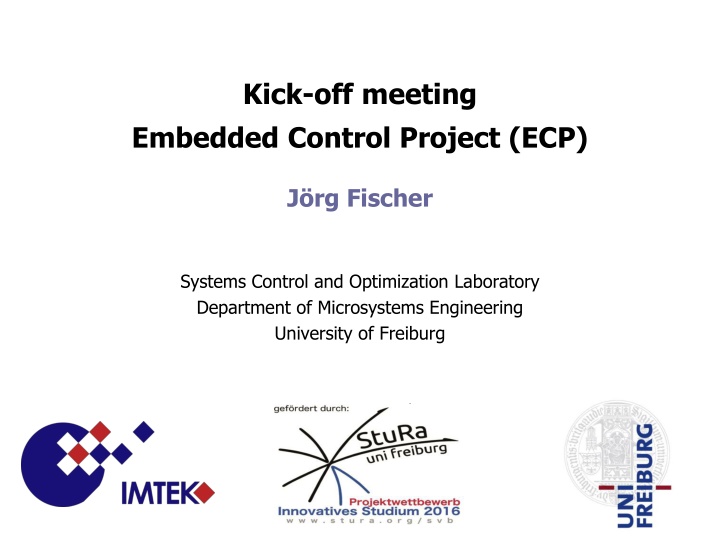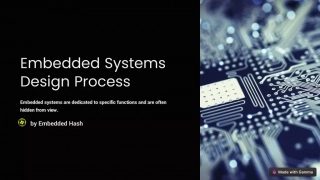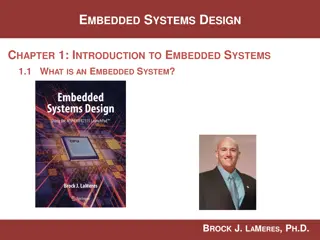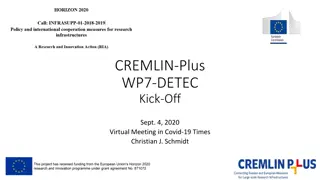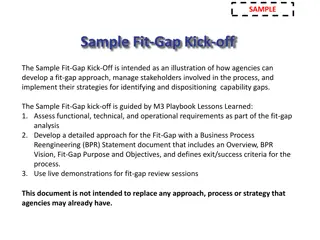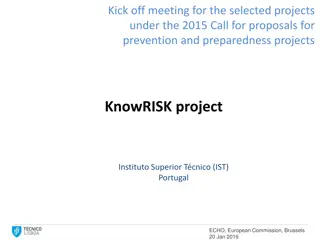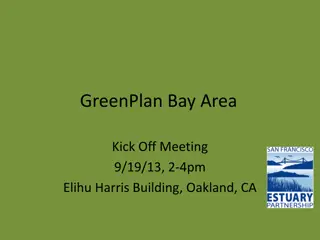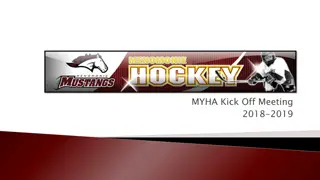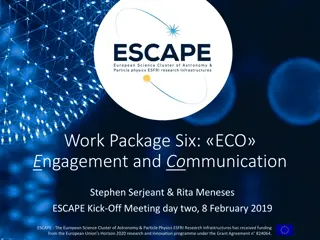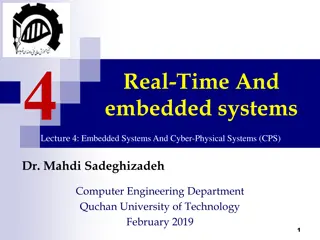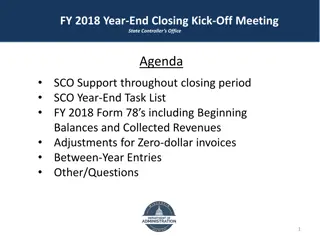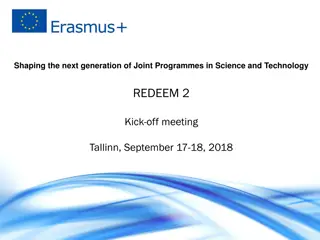Kick-off Meeting for Embedded Control Project
Dive into the kick-off meeting of the Embedded Control Project at Jrg Fischer Systems Control and Optimization Laboratory, University of Freiburg. The meeting covers agendas on team introductions, project setups, formalities, and getting started, led by supervisors from the department. Participants are tasked with developing innovative control system setups, gaining practical experience, and contributing to future courses. Learn about team structures, supervision details, and key contacts for guidance.
Download Presentation

Please find below an Image/Link to download the presentation.
The content on the website is provided AS IS for your information and personal use only. It may not be sold, licensed, or shared on other websites without obtaining consent from the author.If you encounter any issues during the download, it is possible that the publisher has removed the file from their server.
You are allowed to download the files provided on this website for personal or commercial use, subject to the condition that they are used lawfully. All files are the property of their respective owners.
The content on the website is provided AS IS for your information and personal use only. It may not be sold, licensed, or shared on other websites without obtaining consent from the author.
E N D
Presentation Transcript
Kick-off meeting Embedded Control Project (ECP) J rg Fischer Systems Control and Optimization Laboratory Department of Microsystems Engineering University of Freiburg www.syscop.de
Agenda 1. 2. 3. 4. 5. Introduction Teams and supervision Prosepective control setups Formalities Getting started J rg Fischer 2
Agenda 1. Introduction (2 Slides) 2. Teams and supervision 3. Prosepective control setups 4. Formalities 5. Getting started J rg Fischer 3
Introduction - ECP What is the task? In groups of three, develop a cool control system setup including idea and project plan hardware (mechanics & electronics) software (MATLAB/Simulink, C) (model-based) controller putting all into operation Why? It is fun and you gain practical experience in designing control systems The developed setups shall be used in - lectures to demonstrate control applications / methods - a future practical course to let students experience how to implement, tune, and use different control methods J rg Fischer 4
Introduction - Tutors J rg Fischer (joerg.fischer@imtek.de) Thorbj rn J rger (thorbina@imtek.de) Louay Abdelgawad (lo2aayyguc@gmail.com) Paul Daum (paul.daum@jupiter.uni-freiburg.de) Nicholas Feix (feixn@tf.uni-freiburg.de) Peter Hofmeier (phofmeier@googlemail.com) J rg Fischer 5
Agenda 1. 2. Teams and supervision (1 Slide) 3. Prosepective control setups 4. Formalities 5. Getting started Introduction J rg Fischer 6
Teams and supervision List of teams Supervision Every team has a main tutor - The main tutor is your first contact person if you have questions - Inform your tutor about your progress and discuss next steps - Make an appointment with your tutor (preferably within 1 week) Tutors are present at fixed times in mechanical workshop (details later) J rg Fischer 7
Agenda 1. 2. 3. Prosepective control setups (2 Slides) 4. Formalities 5. Getting started Introduction Teams and supervision J rg Fischer 8
Prospective Setups Requirements Requirements for control setups Setup has actuator(s) and sensor(s) and needs feedback control Setup must be transportable/movable and fit on a table Keep it simple! - in particular mechanical part - camera-based sensors might already be too complicated Use a rapid control prototyping design approach (Simulink + Arduino) Examples for good setup ideas feet-fixed 2D balancing human reverse driving of mini truck with trailer inverted pendulum (translational or rotational) magnet levitating ball and Peters teeter (live demo) J rg Fischer 9
Prospective Setups Rapid Control Prototyping Rapid control prototyping design procedure 1. Build HW 2. Derive a mathematical model of the system Lecture: Modeling and system identification 3. Implement controller in a rapid control prototyping (RCP) platform (here: MATLAB/Simulink with Arduino) and test it in simulations 4. Apply controller to real system The rapid control prototyping environment getting started with our ECP-tutorial MATLAB/Simulink Arduino Due Hardware setup USB Source: https://www.arduino.cc J rg Fischer 10
Agenda 1. 2. 3. 4. Formalities (5 Slides) 5. Getting started Introduction Teams and supervision Prosepective control setups J rg Fischer 11
Formalities - Order of events Kick-off meeting Security instructions &Tutorial Part I 20.10.2016 14:00 16:00 (102 01-012) 27.10.2016 13:00 17:00 (051 00-022) Project plan presentation Interim presentation Final presentation (public) 10.02.2017 03.11.2016 14:00 16:00 (102 01-012) 15.12.2016 14:00 16:00 (102 01-012) 10:00 12:30 (101 00-010/14) Final report 17.02.2017 Attendance to all events is mandatory J rg Fischer 12
Formalities - Presentations and Report Presentations (project plan, interim, final) 15 minutes per group Every team member has to present ( ca. 5 minutes per person) PowerPoint or LaTeX (templates provided) Demonstrations (in final presentation) Final report Format: Wiki page - http://wiki.syscop.de/Embedded_Control_Project_(ECP)_WS1617 - Example for writing a wiki page Contents - Sections: (example) common introduction, mechanical setup, electrical setup, software structure, controller design, user manual - Each team member writes own section(s) (in total at least 2000 words) - Indicate author of each section J rg Fischer 13
Formalities Grading Admission Registration in HisInOne is done by our lab Workload 6 ECTS credits 180h (ca. 13h per week in average) Grading Each team member is graded individually - Final presentation: 30% - Final report: Plagiarism results in 5.0 70% J rg Fischer 14
Working space and workshop Permanent working space Building 51 room 00-029 Building 74 room 14 Store your setup here Only limited ammount of lab power supplies, soldering stations, multimeters (Team 1, 2, 3) (Team 4, 5) Access to workshop Building 51 room 00-022 Soldering stations, lab power supplies, oscilloscopes, multimeters, drills, saws, small electronic parts (resistors, capacitors, etc.) Access by Uni-Card - Tuesdays: 13:00 17:00 - Thursdays: 13:00 17:00 Tutors are in the workshop to these times Do not use the workshop at other times Do not leave your setup in the workshop J rg Fischer 15
Formalities Accounts Each group has an own Syscop-owncloud folder (for data storage) What is owncloud? (https://doc.owncloud.org/server/9.1/user_manual/) Access via web (https://cloud.syscop.de/) or client (download: https://owncloud.org/install/) put here data sheets, orders, pdfs, presentations, pictures, videos, etc. General Information folder contains important information (these slides, templates, etc.) Syscop-Gitlab repository (for version control) What is version control? (https://git-scm.com/doc) Use version control for software, e.g., for MATLAB files, C-Code Install the git client (https://git-scm.com/downloads) Optional but recommended: tortoiseGit (https://tortoisegit.org/download/) Syscop-wiki page http://wiki.syscop.de/ For writing final report Also ECP-tutorial in wiki Credential will be sent to you after this meeting J rg Fischer 16
Agenda 1. 2. 3. 4. 5. Getting started (2 Slides) Introduction Teams and supervision Prosepective control setups Formalities J rg Fischer 17
ECP-Tutorial ECP-Tutorial Idea: Build a simple electronic HW setup and interface/control it with Arduino + MATLAB/Simulink Procedure 1. Design PCB with Target3001 - in-class event 27.10.16 13:00 17:00 at workshop (051 00-022) - Bring laptop with internet connection + mouse - Please install Target3001(V18) before the event (exe-file in owncloud) 2. Soldering and putting tutorial-setup in operation - on your own, ask tutors 3. Interfacing/controlling HW via Arduino and MATLAB/Simulink - step-by-step tutorial in wiki (http://wiki.syscop.de/ECP_Tutorial) J rg Fischer 18
Next Steps Software Install Target3001(V18) Register for a MATLAB licence (can take a couple of days) and install MATLAB including Control Toolbox, Simulink, Simulink Realtime Toolbox ECP-Tutorial Come to first session (in 1 week) Have a meeting with your tutor Preferably within 1 week Definitely before project plan presentation in 2 weeks J rg Fischer 19
Thank you for your attention J rg Fischer 20