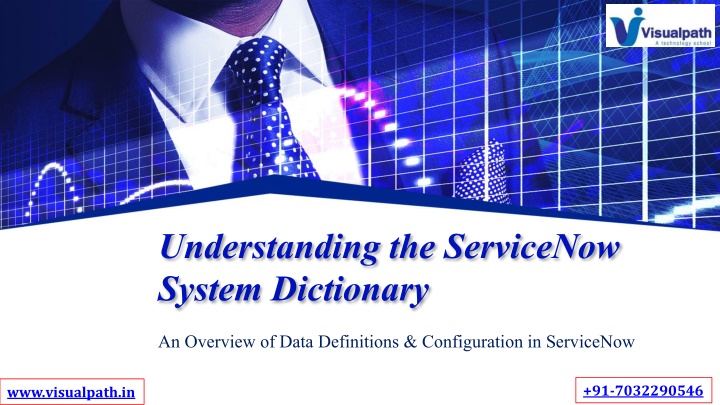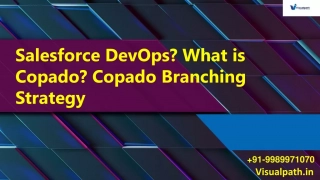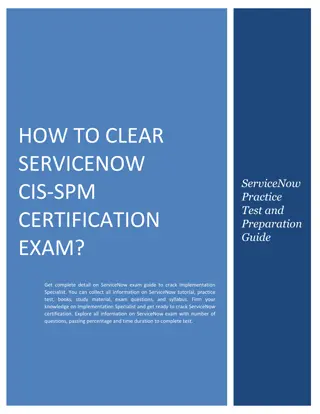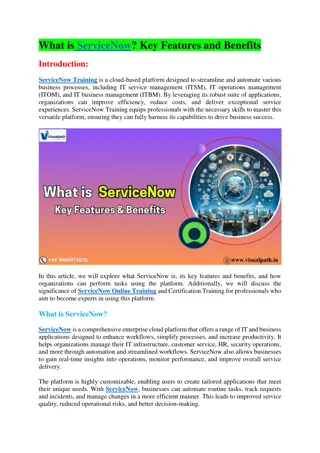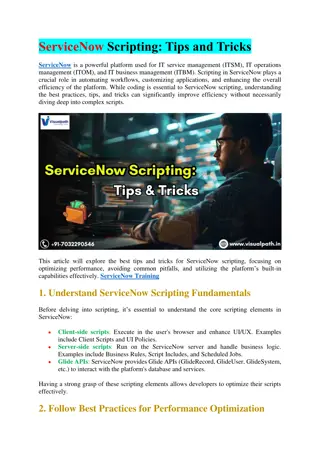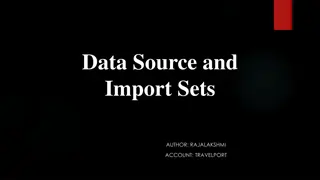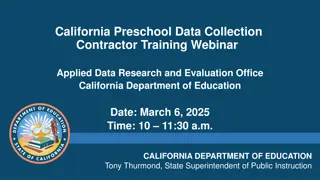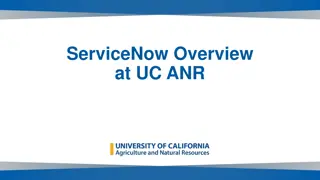Learn ServiceNow Online with Visualpath - ServiceNow Course
Enroll in Visualpathu2019s top-rated ServiceNow Course in India today. Our ServiceNow Online Training includes hands-on projects & real scenarios. Learn from certified experts with flexible class timings and recordings. Available online & at our Ame
Uploaded on Sep 04, 2025 | 0 Views
Download Presentation

Please find below an Image/Link to download the presentation.
The content on the website is provided AS IS for your information and personal use only. It may not be sold, licensed, or shared on other websites without obtaining consent from the author.If you encounter any issues during the download, it is possible that the publisher has removed the file from their server.
You are allowed to download the files provided on this website for personal or commercial use, subject to the condition that they are used lawfully. All files are the property of their respective owners.
The content on the website is provided AS IS for your information and personal use only. It may not be sold, licensed, or shared on other websites without obtaining consent from the author.
E N D
Presentation Transcript
Understanding the ServiceNow System Dictionary An Overview of Data Definitions & Configuration in ServiceNow +91-7032290546 www.visualpath.in
Introduction to System Dictionary Title: What is the System Dictionary? Content: Core repository that defines the structure of all tables and fields in ServiceNow Stores metadata like field type, default values, and behaviors Acts as the "blueprint" for data models in the platform +91-7032290546 www.visualpath.in
Why is it Important? Title: Importance of the System Dictionary Content: Central control over data structure Enhances data consistency across the platform Enables customization without impacting core data Supports low-code/no-code configuration +91-7032290546 www.visualpath.in
Key Components Title: Key Components of the System Dictionary Content: Tables: Define types of records (e.g., Incident, Change) Fields (Columns): Data attributes (e.g., Priority, State) Attributes: Define behaviour (e.g., read-only, mandatory) Dictionary Entries: Each field s definition and rules +91-7032290546 www.visualpath.in
Title: Dictionary Table vs. Dictionary Entries Content: Dictionary vs. Dictionary Entry Term Description Stores metadata about fields and tables Dictionary Table Individual row defining one field s details Dictionary Entry +91-7032290546 www.visualpath.in
Where its used Title: where is the System Dictionary Used? Content: When creating or modifying tables/fields For setting field-level properties like: Default values o Read-only or mandatory o Field labels and hints o Impacting forms, lists, and workflows +91-7032290546 www.visualpath.in
Customization Example Title: Real-World Use Case: Customizing a Field Content: Example: Changing the label of the Priority field in the Incident table Making a field mandatory on a form Hiding fields based on roles using attributes +91-7032290546 www.visualpath.in
Best Practices Title: Best Practices for Using the System Dictionary Content: Use with caution impacts data globally Document changes for audits Prefer configuration over customization Test in sub-prod before applying in production Use system properties where possible www.visualpath.in
Summary & Q&A Title: Summary & Questions Content: System Dictionary = central metadata repository No-code configuration for powerful data control Follow best practices to avoid data issues Any questions? +91-7032290546 www.visualpath.in
For More Information About ServiceNow Address:- Flat no: 205, 2nd Floor, Nilagiri Block, Aditya Enclave, Ameerpet, Hyderabad-16 Ph. No: +91-998997107 Visit: www.visualpath.in E-Mail: online@visualpath.in +91-7032290546 www.visualpath.in
Thank You Thank You Visit: www.visualpath.in +91-7032290546 www.visualpath.in