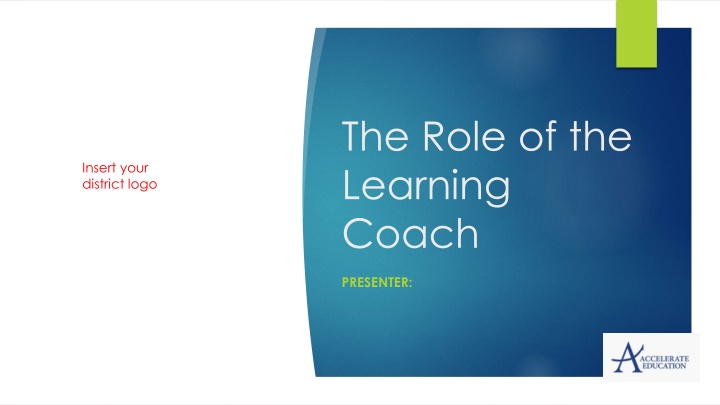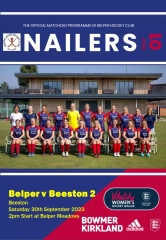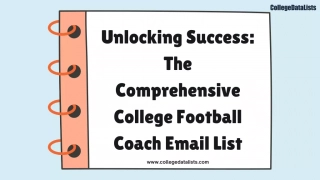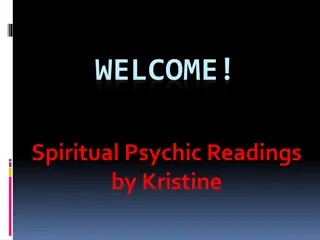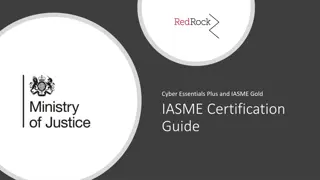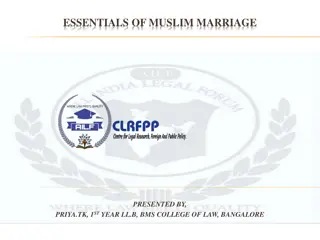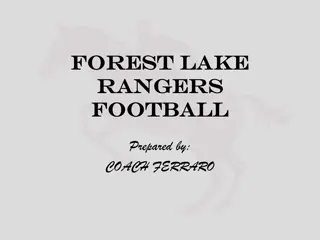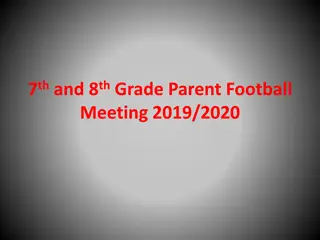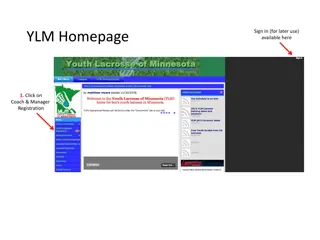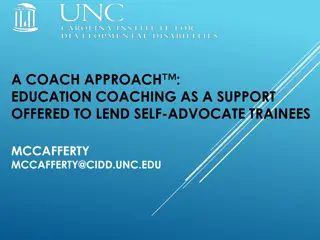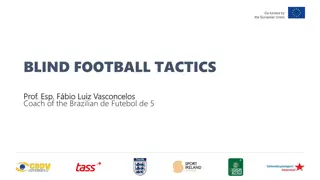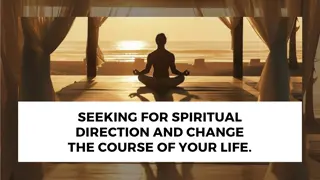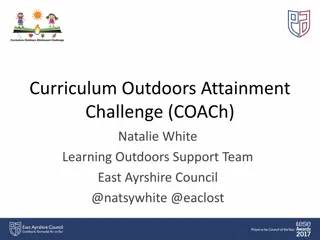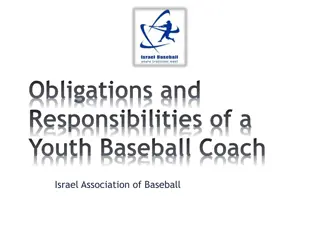Learning Coach Essentials
Create an optimal learning space, guide students through lessons, and facilitate various activities as a learning coach. Key responsibilities include providing support, overseeing assignments, maintaining schedules, and effective communication with teachers.
Download Presentation

Please find below an Image/Link to download the presentation.
The content on the website is provided AS IS for your information and personal use only. It may not be sold, licensed, or shared on other websites without obtaining consent from the author.If you encounter any issues during the download, it is possible that the publisher has removed the file from their server.
You are allowed to download the files provided on this website for personal or commercial use, subject to the condition that they are used lawfully. All files are the property of their respective owners.
The content on the website is provided AS IS for your information and personal use only. It may not be sold, licensed, or shared on other websites without obtaining consent from the author.
E N D
Presentation Transcript
The Role of the Learning Coach Insert your district logo PRESENTER:
Agenda Previewing Courses and understanding course components/ Beyond the courses for Support Understanding the Role of the Learning Coach Preparing a Learning Space and Schedule Other Suggested Activities Synchronous Sessions
Understanding the Role of the Learning Coach
Understanding the Role of the Learning Coach Guide the student through the lessons as needed Discuss concepts being taught Assist with interactive tools and games Oversee assignments Help facilitate hands on learning that may be in the course Check for understanding on assignments Keep the student on schedule and on pace Ensure all components of the course are being done with fidelity (independent reading, novel studies, practice activities, etc) Communicate with teacher(s) as needed
Preparing a Learning Space and Suggested Schedule
Preparing a Learning Space Learning Spaces today are not just a desk and a chair it is important to create a learning space that provides the opportunity for students to move as needed. Make sure the desk and chair allow the student to sit upright at the computer. Have other seating options in the room for students to move to do offline assignments such as a comfy chair or bean bag for independent reading, a larger table with coloring supplies, glue and scissors for written work and projects. Wall space to post a word wall, The 5 Finger Retell, and Choose a Just Right Book pdf documents for frequent reference.
Suggested Schedule Grades K-3 Setting and Following a Schedule Setting and following a schedule is important because it keeps the student in a routine. Here is a suggested schedule. Suggested Schedule Grades 4-5
Previewing Courses and Understanding Course Components
Previewing Courses It is important to preview the courses a student is in. Preview a course by logging into your observer account. A typical module has: lessons for the student to learn about the concept and practice the concept assignments for the student to complete assessments that are either done in the course or done in a synchronous session with a teacher
Upon logging in, you and your student will see: A DASHBOARD WITH COURSE CARDS TO DO LIST ACTIVITY STREAM
The Learning Coach Resources and Lesson Tab Inside every course there is a resource module. The resource module has a section for the Learning Coach to learn more about their role as well as how to navigate through the platform. In addition to the resource module within each lesson is a Learning Coach tab. Clicking on it will provide the Learning Coach with information about the lesson as well as if any materials are needed for the lesson.
Tools for Support
A Materials List for each course is found in the Resources Section, it is organized by the materials needed for each lesson. General School Supplies should be readily available (crayons, markers, scissors glue, pencils, construction paper, notebooks, computer paper) Materials Preparation Materials are also noted on the Learning Coach tab of each lesson. If no materials are needed, they will not be listed. The Learning Coach should preview the lessons the student will be doing a week in advance in order to ensure that the materials needed are readily available when that student encounters the lesson.
Language Arts: Audio Practice Activities In Language Arts students will be asked to submit Audio Practice Activities in each module. The Resources module tells students how to record and submit audio in both the Learning Coach section and the Getting Started Section.
In Grades K-3 students are required to read 30-40 minutes a day from a book that they can read from (A Just Right Book) They choose one book a week and read it each day. Language Arts: Independent Reading (Grades K-3) Students record on their reading log the book they read that week and answer questions about the book. Students will submit their independent reading assignment weekly to their teacher.
Language Arts: Independent Reading Choosing a Just Right Book The Learning coach will facilitate the Independent Reading Program by helping the student choose a Just Right Book. Books can be chosen from a local library, purchased, or chosen from an at home library. The student should first preview a book and see if it looks interesting to them. If it looks interesting they should then practice the 5 finger rule. Read one page, hold up a finger for each word that can t be read. 5 or more fingers up, choose a different book. 4 or less fingers up it is a just right book. The Learning Coach should listen to the student read the book and keep track with the student.
Language Arts: Independent Reading Assignment Part 1 of the Assignment: The student will fill out the reading log for the week Part 2 of the Assignment: The student will answer the reading log questions for the book they read that week. Note: The Learning Coach should discuss the book with the student using the questions to guide the discussion before the student completes the assignment. Note: These documents can be typed in. A student can download the documents. Save the document in their documents. Pull up the saved version to type in. Save when finished.
4-5 Language Arts: Novel Studies Students choose 2 books to read from a list of three books each semester. Novel Study Guides are included for each book. Learning Coaches should discuss the novels with their students.
Assignments Assignments are found in each lesson. When there is an assignment an Activity button will be on the lesson page. Clicking on the Activity Button pulls up a pdf document for a student to print. Your School will be providing Workbooks that have the corresponding activity documents to practice offline. TBD
K-3 Language Arts Weekly Assignments After a Student completes the 5th lesson there will be a spot for students to submit all of their assignments they were asked to do in each lesson. Students can scan or take a picture of their work, upload it in the dropbox and send to the teacher.
Submitting Assignments In the Resources Module of every course the Learning Coach Lesson or Getting Started Lesson there is a video that shows how to submit assignments. Be sure to watch it with your student. For K-3 many of the pdf documents will have to be printed and then scanned when completed in order to be submitted. If working from a workbook the workbook page can be scanned, saved and submitted. As the student moves up grades they will encounter pdf documents that they can type in. The Resources Module explains how to save and submit these documents in the Getting Started Activity.
Each week (grades K-3) or every other week (grades 4-5) the teacher will schedule a synchronous session with the student. (TBD by your school) It will last between 30-60 minutes. The teacher will administer spelling tests, synchronous benchmark assessments, reading level assessments, go over grades and submitted work and discuss with the student what they are learning. Synchronous Sessions The Learning Coach should sit in on these sessions in order to be aware of what is being discussed, listen for any tips the teacher may be giving the student so that they can be reinforced by the coach, as well as ask any questions they may have. Remove this as needed Your school will provide additional homeroom sessions for students that have an IEP or 504 / SPED accommodations needed.
Other Suggested Activities
Morning Meeting It is important to keep young students on a schedule. Morning Meeting is a time to meet with your student and discuss certain topics to start the day. Time: 15-20 minutes Take out a calendar, have the student pick out the date, tell what day of the week it is, what yesterday was, and tomorrow will be (K-2). For grades 3-5 discuss special events for the day or week and the date and time they are happening. Discuss what season it is. What clues outside tell us the season? Discuss the weather. Discuss some current events that are kid appropriate. Review goals for the day.
After a student finishes a subject give them a break. Anywhere from 10-20 minutes. Longer if they need a snack, shorter if they do not. The break should be structured and planned, but should include activities that allows the student to move and have fun. Brain Breaks Research Brain Breaks online for ideas that will get the student moving. (Go Noodle is an excellent website for this)
Schedule lunch and free time into the day. Make it a 40 minute session. Lunch/Free Time The student can eat lunch for 20 minutes The student then gets 20 minutes of free play, if it is nice have them play outside. Free Play should not be structured it is a break from the day.
Afternoon Meeting is a time to come together and reflect on the day. Time 15-20 Minutes. Discuss what was accomplished and if the student met their goals. What was the best part of their day. Afternoon Meeting What did they enjoy learning the most? What did they feel they need more help with? Set goals for tomorrow.
Question and Answer Session! Insert logo or name of school you are presenting to. Type in the chat box as you wish. WE ARE HERE TO PARTNER WITH YOU AND YOUR STUDENT EVERY STEP OF THE WAY!
Additional Resources for Your School to Customize: CURRICULUM OVERVIEW GUIDES LC POWERPOINT TEMPLATE ROLE OF LC DOCUMENT FAMILY OVERVIEW OF K5 COURSES VIDEO HOW TO PDF FROM YOUR PHONE
Please contact us with any questions that you may CONTACT: have!