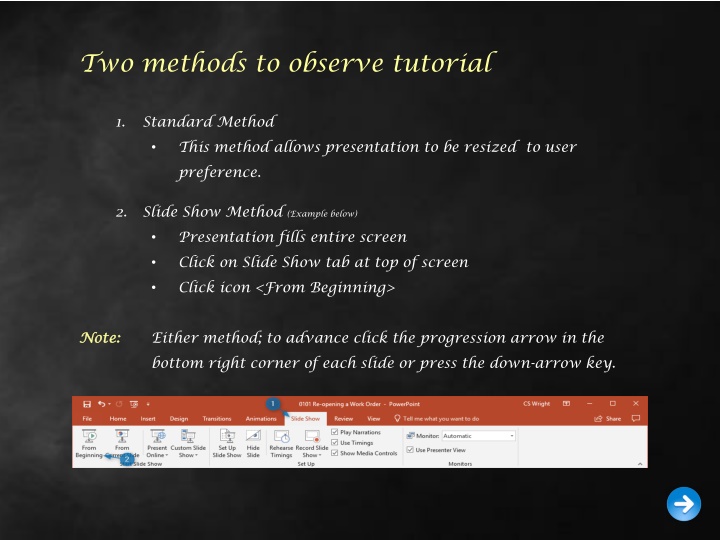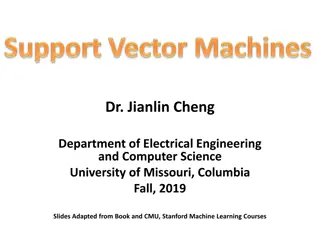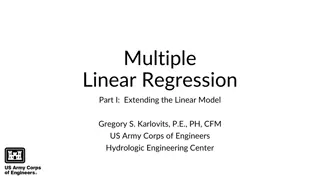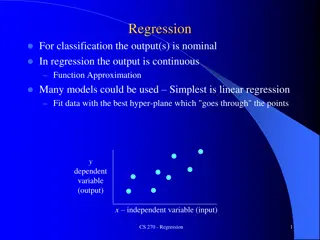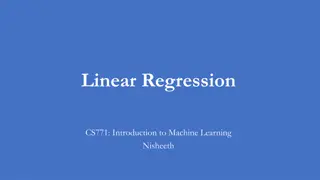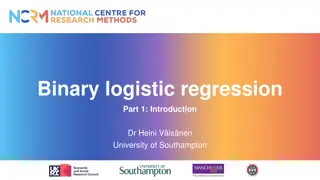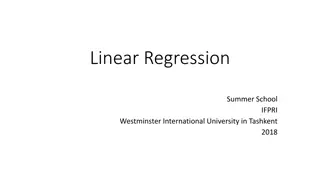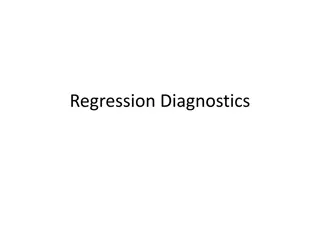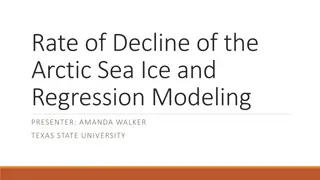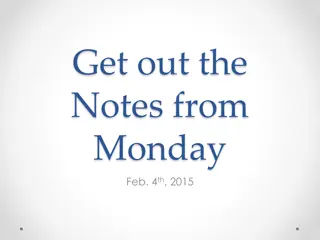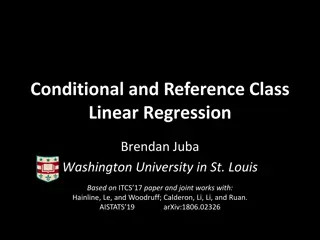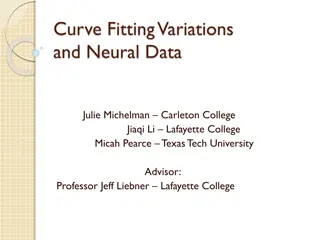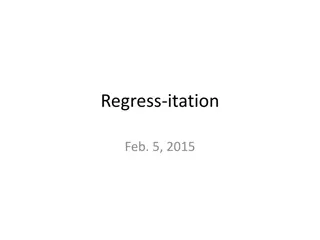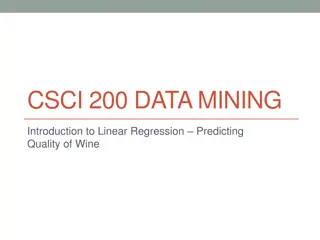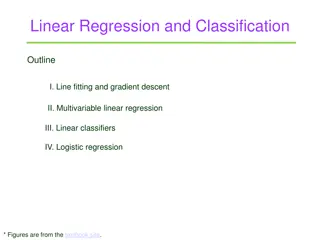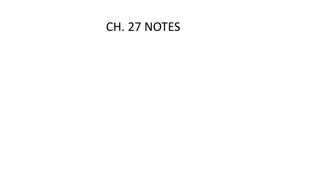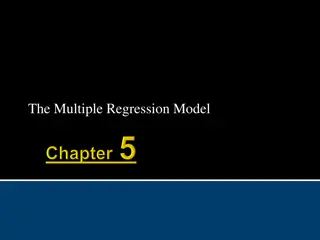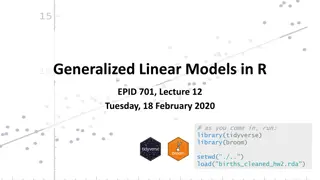Linear Regression Model in Chemical Engineering
Linear regression plays a crucial role in Chemical Engineering for modeling relationships between variables. This model involves using X and Y vectors as inputs, assuming errors are normally distributed. The estimation of regression parameters and handling outliers are key aspects discussed in this content.
Download Presentation

Please find below an Image/Link to download the presentation.
The content on the website is provided AS IS for your information and personal use only. It may not be sold, licensed, or shared on other websites without obtaining consent from the author.If you encounter any issues during the download, it is possible that the publisher has removed the file from their server.
You are allowed to download the files provided on this website for personal or commercial use, subject to the condition that they are used lawfully. All files are the property of their respective owners.
The content on the website is provided AS IS for your information and personal use only. It may not be sold, licensed, or shared on other websites without obtaining consent from the author.
E N D
Presentation Transcript
Two methods to observe tutorial 1. Standard Method This method allows presentation to be resized to user preference. 2. Slide Show Method (Example below) Presentation fills entire screen Click on Slide Show tab at top of screen Click icon <From Beginning> Note: Note: Either method; to advance click the progression arrow in the bottom right corner of each slide or press the down-arrow key.
Welcome to BSIP 101 Transaction Procedures Report Equipment History Instructor: Stephen Wright DPI Technical Consultant
Purpose: Purpose: Identify all parts, fuel, and lubricants charged to a piece of equipment
One transaction is required to complete this procedure: ZMB36 Let s get started -
Window: SAP R/3 Easy Access Input ZMB36; or Favorites menu, <Select> transaction ZMB36 MM/INV IM036 Equipment History Report
Window opens: IM036 MM/INV Equipment History Report R/3 Inventory/Equipment Number Field Input the SAP Equipment # (Go to Slide 8) OR <Click> the Matchcode icon
Window opens: Display Equipment: Equipment Selection Inventory number Input SAP inventory number (General Data Section) <Click> Execute icon
Window opens: IM036 MM/INV Equipment History Report Order Type Field (Optional) Input four- digit code; leave blank to see all order types. Common Order Types DP00 = Standing Order DP01 = Corrective Maintenance DP02 = Preventive Maintenance Date/Range Field Input a single date or date range (i.e., 01/01/2019, 12/31/2019) VMRS Field (Optional)Input the VMRS if searching for a particular transaction (i.e., 052-005-003)
Window opens: IM036 MM/INV Equipment History Report Material Group Field (Optional) Input A single three-digit material group (i.e., EEA = filters); or A range of material groups (i.e., 180 to 181) Select Movement Type - <Select> Common Material Groups appropriate choice (Default = All) <Click> Execute icon ABA = Allison BBA = Batteries BDA = Bearings BFA = Belts CBA = Caterpillar CPA = Cummins DEA = Dodge DHA = Detroit Diesel EEA = Filters FEA = Ford FQA = Freightliner GNA = GM IBA = International MBA= Mercedes SAA = Seals 150 = Tires 180 = Bus Chassis 181 = Bus Body
Window opens: IM036 Equipment History Report Items Displayed: (Scroll-right to see all) Order Type Transaction Date Order Number Material Number Additional Detail Material Description Qty Amount Document # Movement type <Click> Exit icon
Questions Questions Email: Email: Stephen.Wright@dpi.nc.gov
Thank You! Thank You! Stephen Wright Stephen Wright DPI Technical Consultant DPI Technical Consultant