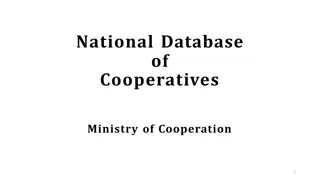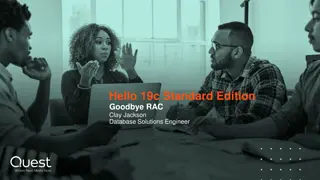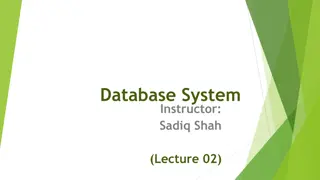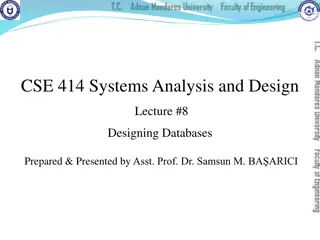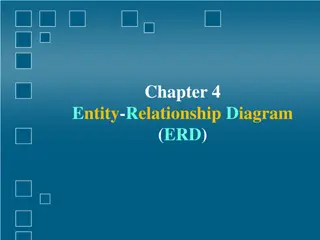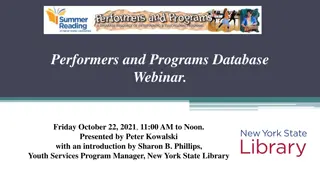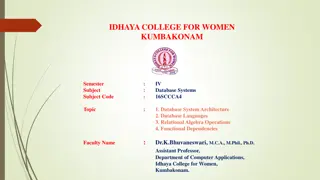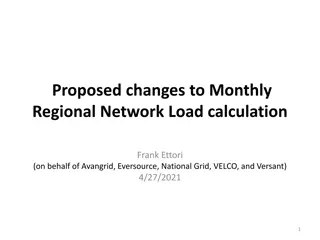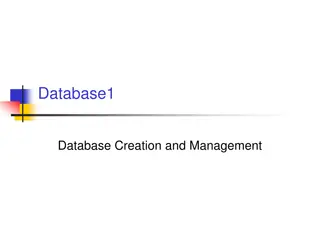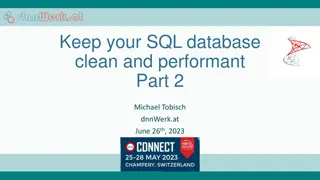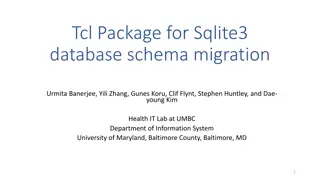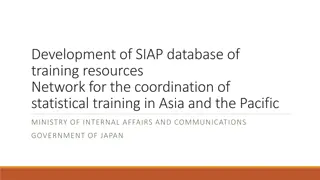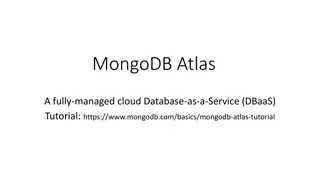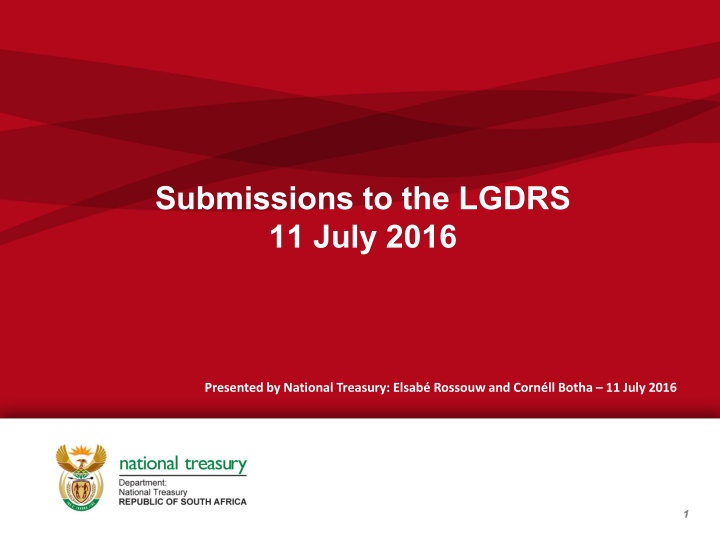
Local Government Financial Reporting System Overview
Learn about the Local Government Database and Reporting System (LGDRS) presented by National Treasury, covering the purpose, collection methods, automation of financial datasets, and the system's use in monitoring financial statistics and reporting for local governments. Discover how LGDRS is utilized by various stakeholders, ensuring secure and accessible financial oversight and reporting.
Uploaded on | 2 Views
Download Presentation

Please find below an Image/Link to download the presentation.
The content on the website is provided AS IS for your information and personal use only. It may not be sold, licensed, or shared on other websites without obtaining consent from the author. If you encounter any issues during the download, it is possible that the publisher has removed the file from their server.
You are allowed to download the files provided on this website for personal or commercial use, subject to the condition that they are used lawfully. All files are the property of their respective owners.
The content on the website is provided AS IS for your information and personal use only. It may not be sold, licensed, or shared on other websites without obtaining consent from the author.
E N D
Presentation Transcript
Submissions to the LGDRS 11 July 2016 Presented by National Treasury: Elsab Rossouw and Corn ll Botha 11 July 2016 1 1
Content of this presentation Purpose of the Local Government Database and Reporting System (LGDRS) Collection method of information current and new Using the new LG upload portal For submission of documents For submission of financial datasets Automation of mSCOA tables and version control The way forward 2 2
CURRENT FINANCIAL STATISTICS REPORTING Local government The National Treasury (NT) is amongst others responsible for ensuring that the local government sector operates within the fiscal policy framework of Government. To perform this function, municipal budgets, financial performance, i.e. actual revenues and expenditure, financial position, i.e. assets and liabilities and municipal performance on service delivery must be monitored. Reforms to date: MFMA Local Government Database and Reporting System (LGDRS) Municipal Budget and Reporting Regulations (MBRR) Local Government Standards chart of accounts (mSCOA) 3 3
CURRENT FINANCIAL STATISTICS REPORTING LGDRS is used by NT:LGBA for the financial oversight of all municipalities PTs: for the financial oversight of provincial delegated municipalities External stakeholders: StatsSA, SARB, DPME, DoCG, SALGA, MISA and SARS Universities and researchers Other sectoral departments It is fully mobile and accessible through secure internet. Security profiles restrict access to all data. Portals developed: BI portal based on publications API portal with lowest level published data accessible Citizen portal educational and based on municipality (launch in August) 4 4
CURRENT FINANCIAL STATISTICS REPORTING Reports available to users can be broadly divided into four groups: Reports on the administrative processes; Reports on information submitted per municipality; Analysis of financial information; and Publication reports For each municipality the database stores information on: Tabled, adopted and adjusted budgets; Conditional grant expenditure; Monthly financial performance; Cash flow; Creditor age analysis; Asset management; Expenditure on repairs and maintenance and audited results. Capital acquisition; Balance sheet information; Debtor age analysis; Borrowing and investment instruments; 5 5
Registration to submit using the new portal 8 8
LG Data and Document Upload Portal Registration Requirements 1) All municipal managers of implementing municipalities, who have not registered on the upload portal yet, are requested to register as soon as possible at https://lguploadportal.treasury.gov.za 2) Approval of portal access can only be granted after registration. 3) Upload of files and documents can only commence after the municipal manager s authorisation. Submission to the portal should be synchronised with the current e-mail procedure(parallel process) (MM) Submit (NT) Approve (MM) Register 9 9
LG Data and Document Upload Portal Registration Requirements During the pilot phase the portal was tested extensively to assure quality of this interface. The portal is now ready to be rolled out to all municipalities in the lead up to the 2017/18 MTREF and the implementation of mSCOA. Communication between NT and the municipalities is based on the current contact details of the municipal manager. This poses a problem as the MM might not always be available. National Treasury has defined a counteract process where the municipal manager may grant upload rights of information, to an official/officials, on his behalf, while the MM remains accountable for the information uploaded to the portal. NT should be informed of this delegation in writing and signed by the municipal manager. (Ref. Annexure A for an example) 10 10
LG Data and Document Upload Portal Supporting Documents Upload Requirements The submission of Supporting Documents on the LG Data Upload portal requires that only single documents corresponding to the selection type available, be uploaded at a time. For example: Council resolutions or quality certificates may no longer be included in a budget document but must be uploaded as separate documents. For documents, PDF is preferred, e.g. AFS Mandatory input values to upload: Attached your document Select the Document Type <from the drop down list> Select the Financial Year <ditto> Select the Period Description <ditto> (Select mSCOA version) this option to be discussed at IMFO 13 13
LG Data and Document Upload Portal List of Supporting Documents 14 14
LG Data and Document Upload Portal List of Period Descriptions 15 15
LG Data and Document pload Portal ANNEXURE B Example of: Table A1 Budget Summary 16 16
Submission of Data Files 17 17
Data processing phases 18 18
LG Data and Document Upload Portal Batch Data Files Upload Requirements Mandatory input values for data file uploads: Attach the data file. Only pipe delimited text files(.txt) may be uploaded, Select the Period Description <from the drop down list> Select the Financial Year <Ditto> Tick the applicable File Format (GUID or Long code) SAVE 19 19
Expected content of batch submissions Below is an explanation of the matrix on the previous slide: Code Name TABB (Indicative Tabled Yr. 1), ITY2 (Indicative Tabled Yr. 2), and TM01 to TM12 (Projected tabled months 1 to 12) Code Name Description and Content Tabled Budget: The data file should include transactions for categories: TABB, ITY1] ORGB Original Budget: The data file should include transactions for categories: ORGB ORGB, IBY1 (Indicative Budget Yr. 1), IBY2 (Indicative Budget Yr. 2) and PM01 to PM12 (Projected original months 1 to 12) ADJB Adjusted Budget: The data file should include transactions for categories: ADJB, AM01 to AM12 (Projected adjusted months 1 to 12) 20 20
Expected content of batch submissions Monthly M01 M02 M03 M04 M05 M06 M07 M08 M09 M10 M11 M12 The Monthly data file should include the transactions for: Actual Month 1 Jul Actual Month 2 Aug Actual Month 3 Sept Actual Month 4 Oct Actual Month 5 Nov Actual Month 6 Dec Actual Month 7 Jan Actual Month 8 Feb Actual Month 9 Mar Actual Month 10 Apr Actual Month 11 May Actual Month 12 June PAUD AUDA RAUD Pre-audited Actuals (Period 13) Audited Actuals (Period 14) Restated Audited Actuals (Period 15) 21 21
Expected content of batch submissions The format of the data extraction file transaction records,(data strings): Before the mSCOA data files can be moved from the LG Upload portal to the reporting tables, the data has to meet the following requirements: The data extraction file must be pipe delimited (|) No headings or column headings are allowed The 6 segments, i.e. Project, Function, Item, Fund, Costing and Region may be either in the form of the GUID or the Long code The detail line(row) must comprise of the following elements/data fields and must be in the following sequence: i. Demarcation code (This leading code identifies the transacting municipality) ii. Financial Year (The year, in which the financial period ends, for example, 2016/17 will be 2017) iii. Transaction Category(Type of transaction provide for the distinction of financial transactions within periods in a particular financial year) 22 22
Expected content of batch submissions iv. Project segment (GUID or long code) v. Function segment (GUID or long code) vi. Item segment (GUID or long code) vii. Fund segment (GUID or long code) viii. Costing segment (GUID or long code) ix. Region segment (GUID or long code) x. Amount (Amount provides the monetary value of the transaction. Due to the closing balance requirements on control accounts, the amount should be informed by the net movement and will only balance to zero as per general ledger if closing balances are omitted. No cents are allowed in the amounts field, amounts should be rounded Credit amounts must have a preceding - sign). 23 23
Examples of Data files Invalid 24 24
Examples of Data files Invalid ADJB data file Error: Amount(s) with cents, not allowed 25 25
Examples of Data files Invalid ADJB data file Error: The following Period Codes are also required for this ADJB submission: / AM01 AM02 AM03 AM04 AM05 AM06 AM07 AM08 AM09 Amount(s) with cents 26 26
Examples of Data files Invalid Errors: Header record not allowed Incorrect data layout, Values in the wrong sequence, not pipe delimited records are wrapped Incomplete transaction categories for an ORGB submission More columns than allowed 27 27
Automated mSCOA tables 28 28
mSCOA Structure Maintenance The mSCOA tables were initially developed and maintained in Microsoft Excel These tables were moved from Excel to a SQL database and audit trails will be kept The current mSCOA version is Version 5.5 and will be released as version 6 after successful technical testing by the vendors. WORK IN PROGRESS The automated mSCOA structure maintenance has a sequential 3 phase approach ACTIVE VERSION ARCHIVED VERSION 29 29
mSCOA Structure Maintenance PHASE 1 mSCOA Work in Progress (WIP) PHASE 2 Archived ver. 5 Archived ver. 5.1 Archived ver. 5.2 Archived ver. 5.3 Archived ver. 5.4 take 1 Archived ver. 5.4 take 2 Archived ver. 5.4 take 3 Archived ver. 5.4 take 4 Current mSCOA version PHASE 3 Archived versions 30 30
The way forward Register to use the LG upload portal Ensure all contact detail on the LGDRS is up to date Start using the LG upload portal for: Submission of documents Submission of financial batch files Note that until NT decides that the mSCOA batch submissions are of a good enough quality for publication purposes and that we have FULL coverage from all municipalities, you MUST continue to report also in the old prescribed return forms as well. REMEMBER that the MBRR reporting requirements for the different schedules is still required. Ensure that reporting on a financial year is concluded in the same version. 31 31