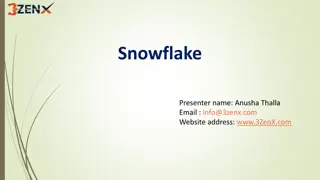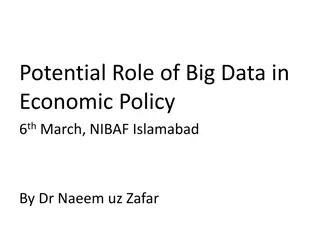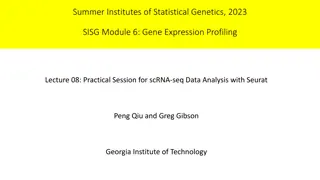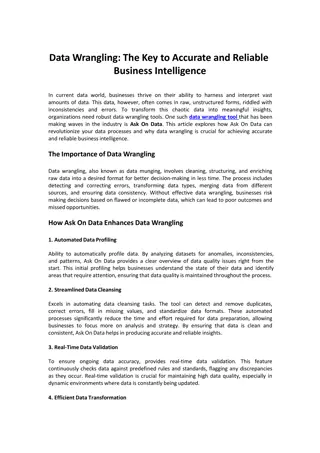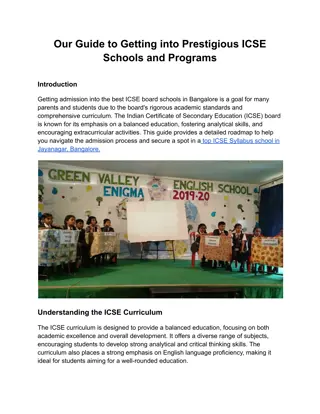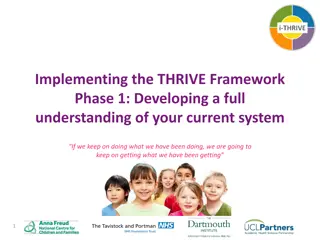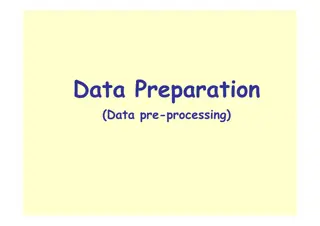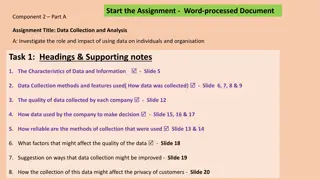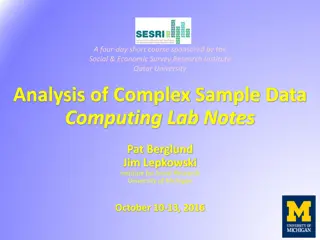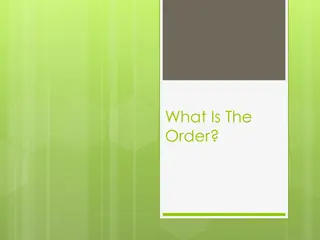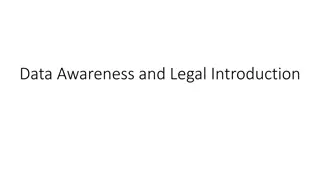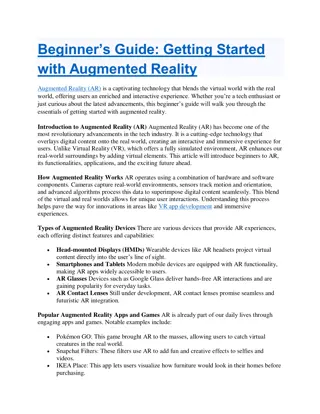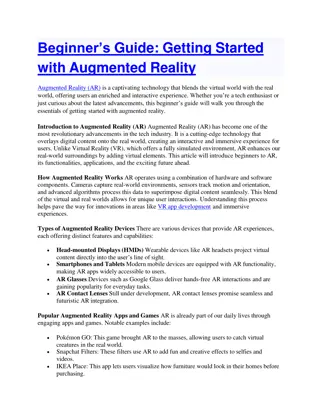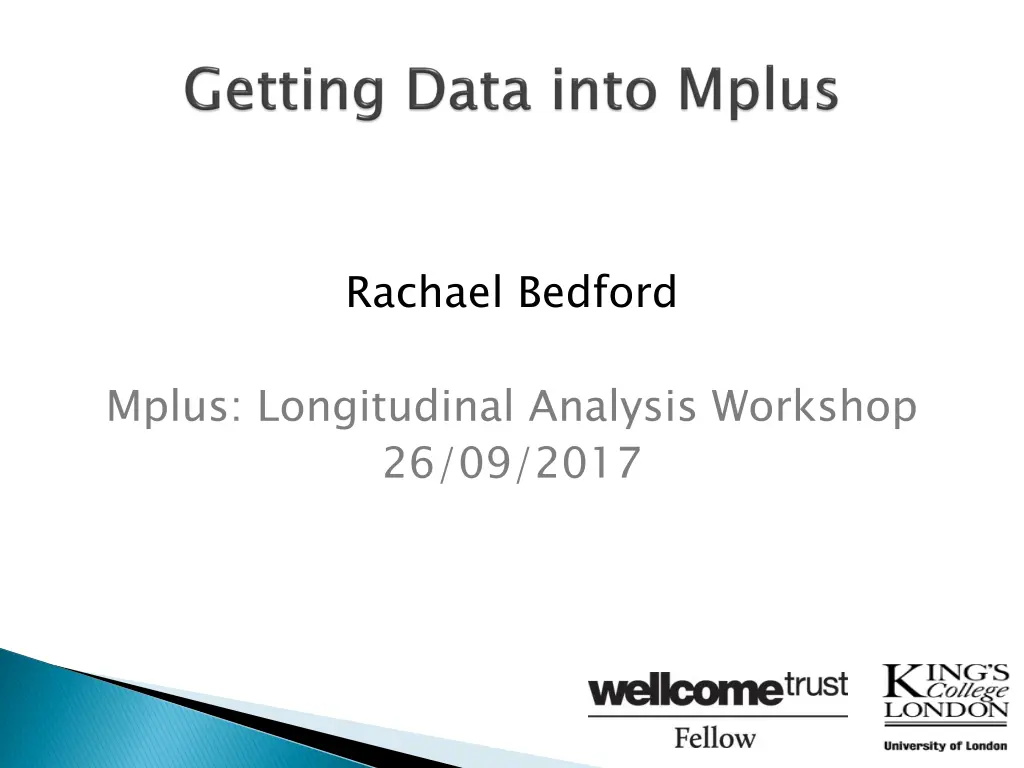
Longitudinal Analysis Workshop with Rachael Bedford at KCL
Join the Longitudinal Analysis Workshop hosted by Rachael Bedford at King's College London (KCL) on 26/09/2017. Learn about transferring statistical data to syntax files in SPSS and Mplus, as well as essential steps like preparing data and defining missing values. Understand how to handle variable names, resolve hidden symbols, and efficiently create .dat files. Dive into Mplus analysis, explore sample sizes, and discover mean bullying scores at different ages.
Uploaded on | 0 Views
Download Presentation

Please find below an Image/Link to download the presentation.
The content on the website is provided AS IS for your information and personal use only. It may not be sold, licensed, or shared on other websites without obtaining consent from the author. If you encounter any issues during the download, it is possible that the publisher has removed the file from their server.
You are allowed to download the files provided on this website for personal or commercial use, subject to the condition that they are used lawfully. All files are the property of their respective owners.
The content on the website is provided AS IS for your information and personal use only. It may not be sold, licensed, or shared on other websites without obtaining consent from the author.
E N D
Presentation Transcript
Rachael Bedford Mplus: Longitudinal Analysis Workshop 26/09/2017 KCL
Various options: Stat transfer Stat to Syntax file in SPSS Various options: Stat transfer Stat to Mplus Syntax file in SPSS Mplus command in command in stata stata First steps Prepare the data Define missing values First steps
Calls data Recodes missing from SPSS system missing to 999 Outputs SPSS data into a format that is compatible for Mplus List variables 4 variables 8 characters 2 decimals Outfile: Where and what format .dat
NOTICE THAT THERE ARE NO VARIABLE NAMES !!
When using SPSS syntax to make a .dat file some versions insert a mysterious symbol in the first row. It is also invisible in the dat format. So open your .dat file IN MPLUS see this hidden symbol. Delete it and save .dat file. This isn t an issue when you create a .dat file in any other way (i.e. with stata etc.) IN MPLUS and you will
(1) File name (2) Name and order of variables from SPSS syntax (3) User defined missing (as per SPSS syntax) (4) Variables to be used in the present analysis (5) Type of analysis
Get the data into Mplus using the syntax file. Run syntax (Open .dat file in mplus to check for symbol error) Open a new mplus input file. Add the following subsections: title data variables (make sure these are in the correct order!!) analysis Run input file
Run Mplus basic analysis and look at the output file: 1) What is the sample size? Sample size = 4597 2) What is the mean bullying score at 13, 14 and 15 years? 13 years = 2.777 14 years = 2.412 15 years = 1.910