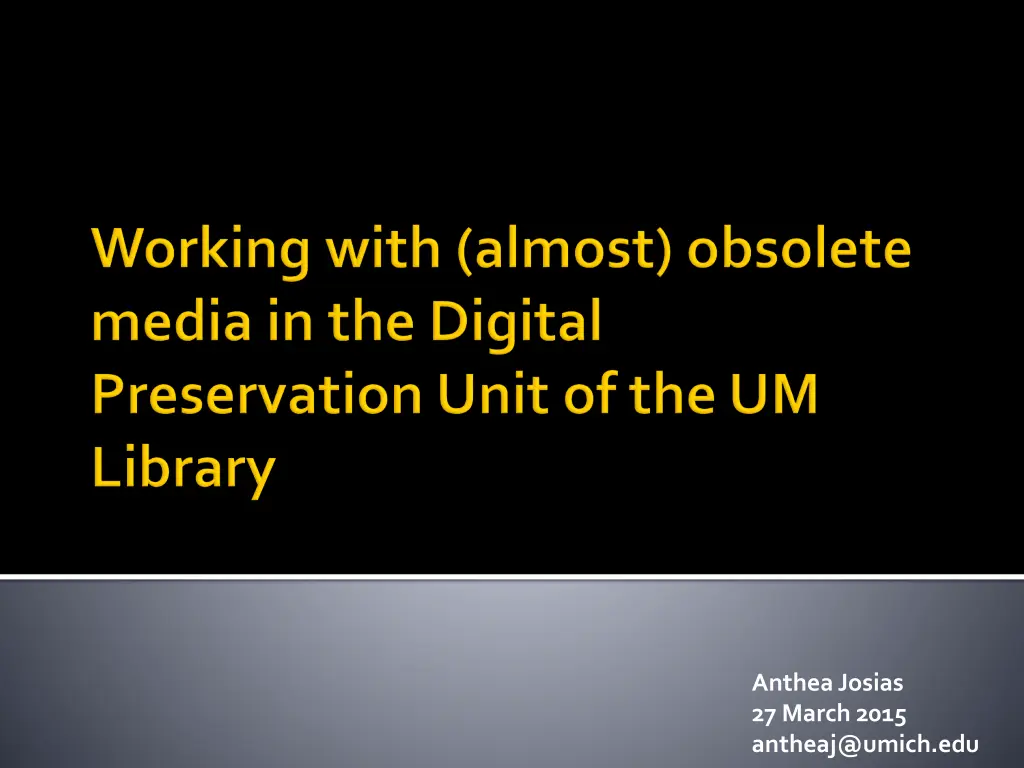
Managing Digital Preservation Workflows for Media Materials
Explore the prioritization of media types, technical capacity levels, storage solutions, and content formats for in-house digital preservation. Learn about handling appraisal issues like privacy, confidentiality, and setting preservation objectives for short and long-term access goals.
Download Presentation

Please find below an Image/Link to download the presentation.
The content on the website is provided AS IS for your information and personal use only. It may not be sold, licensed, or shared on other websites without obtaining consent from the author. If you encounter any issues during the download, it is possible that the publisher has removed the file from their server.
You are allowed to download the files provided on this website for personal or commercial use, subject to the condition that they are used lawfully. All files are the property of their respective owners.
The content on the website is provided AS IS for your information and personal use only. It may not be sold, licensed, or shared on other websites without obtaining consent from the author.
E N D
Presentation Transcript
AntheaJosias 27 March 2015 antheaj@umich.edu
8 floppy disks 3.5 floppy disks (648 MB) 5.25 floppy disks ZIP 100 disks Jaz disks Syquestremovable hard disks Kodak Photo CD CD-ROM / CD-R / CD-RW, Audio CD DVD-R / DVD-ROM 8mm AIT Cartridges DDS-2 Cartridges External Hard Drives
what media types and content should be prioritized levels of technical capacity, storage and format support to be made available in-house how content appraisal issues such as privacy and confidentiality will factor into digital workflows and outputs what are the short and longer-term preservation and access objectives for this material
CURRENT WORKSTATION COMPONENTS: Windows-based host, with virtual machine hosting Bitcuratorand FTK Imager Two forensic write blockers - one for use with firewirehardware and the other for use with USB devices a series of external 3.5 drives
FTK Imager Guymager(Bitcurator) Command line tools in Bitcurator FC5025 Disk Imager KryofluxDiskToolConsole MagicISO (CDs)
Bitstream (sector by sector) or logical images? Appropriateness of imaging for some CD varieties Finding the right equipment (e.g. for 400k and 800k 3.5 disks and 5.25 flippy disks) Formats for saving disk images
