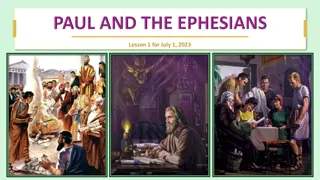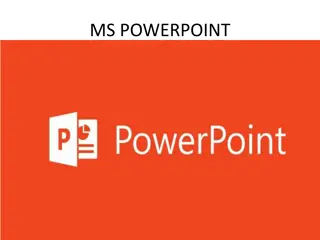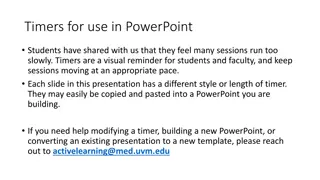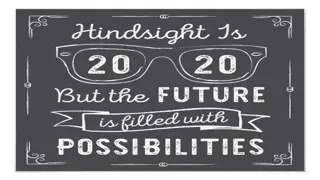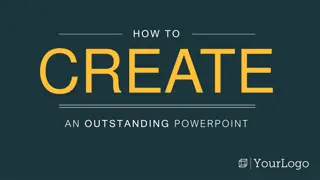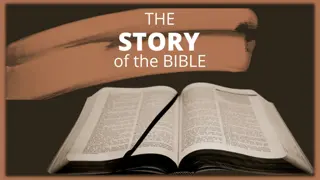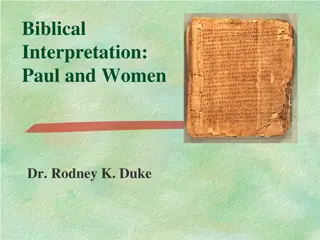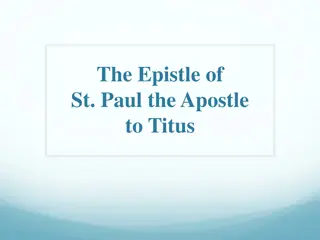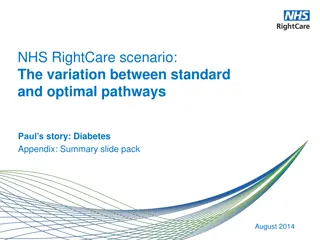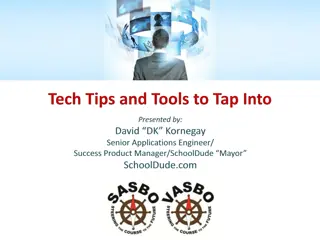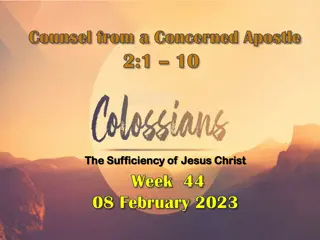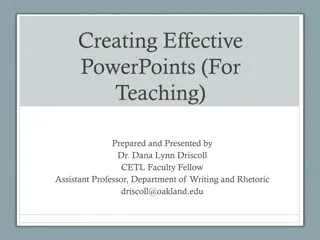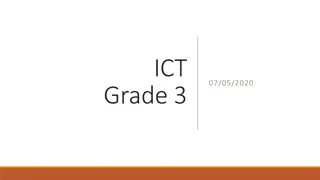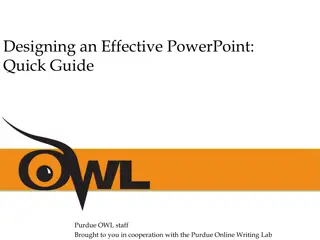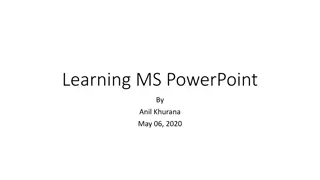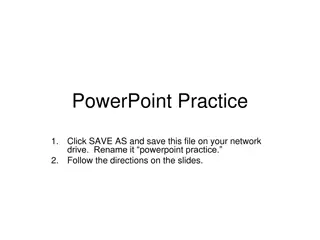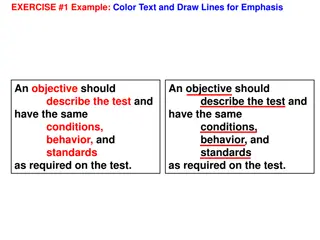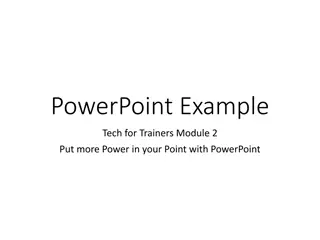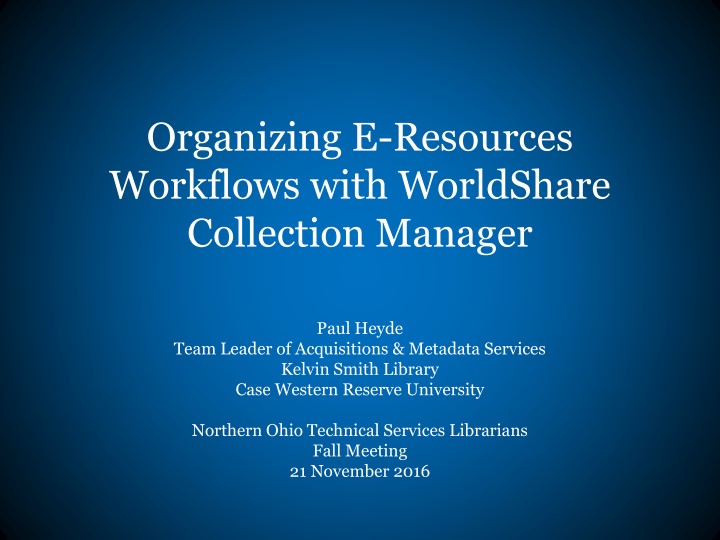
Managing E-Resource Workflows with Collection Manager at Kelvin Smith Library
Explore how Paul Heyde, Team Leader of Acquisitions & Metadata Services at Case Western Reserve University's Kelvin Smith Library, discusses organizing e-resource workflows using WorldShare Collection Manager. Learn about setting up collections, tips for workflow organization, pain points, and more at the Northern Ohio Technical Services Librarians Fall Meeting in November 2016.
Download Presentation

Please find below an Image/Link to download the presentation.
The content on the website is provided AS IS for your information and personal use only. It may not be sold, licensed, or shared on other websites without obtaining consent from the author. If you encounter any issues during the download, it is possible that the publisher has removed the file from their server.
You are allowed to download the files provided on this website for personal or commercial use, subject to the condition that they are used lawfully. All files are the property of their respective owners.
The content on the website is provided AS IS for your information and personal use only. It may not be sold, licensed, or shared on other websites without obtaining consent from the author.
E N D
Presentation Transcript
Organizing E-Resources Workflows with WorldShare Collection Manager Paul Heyde Team Leader of Acquisitions & Metadata Services Kelvin Smith Library Case Western Reserve University Northern Ohio Technical Services Librarians Fall Meeting 21 November 2016
Outline Overview of KSL collections / working in a shared catalog Setting up collections in Collection Manager and settings for MARC delivery Tips for organizing your e-resources workflows with Collection Manager Pain points / Questions
Kelvin Smith Library Main library of Case Western Reserve University Located in University Circle in Cleveland, Ohio ARL library Student FTE: 10,587 KSL Staff: ~50 Tech Services staff: 7
Consortium / Shared Catalog Member of OhioLINK KSL manages local III Sierra catalog with 6 branches and affiliates: Law Library (CWRU) Health Sciences Library (CWRU) Applied Social Sciences Library (CWRU) Cleveland Institute of Art Cleveland Institute of Music Rock & Roll Hall of Fame Library & Archives
Scope of eBook collections at KSL ~850,000 eBook titles in local catalog ERM: Intota Discovery Layer: Summon Currently use OCLC WorldShare for most eBook collections from vendors that work with OCLC 71 collections selected 427,735 titles
Setting up Collections Collection types: Knowledge Base: Customizable vs. Non-Customizable Cataloging Partners Query
MARC Delivery Settings (Collection level)
MARC Record Settings (Institution level)
MARC Record Settings (Institutional level)
WorldShare Collection Manger Workflow Tips
Tip #1: Have your MARC files delivered separately for each collection or group of collections by publisher
Tip #2: Add provider specific details and any local access notes to your MARC 856 fields
Tip #3: Include the reason for the updated record in each MARC record 1) In the Customize Records tab, add Collection ID, Date Delivered, and Reason for Updated Record in MARC field
2) Then, in the WorldCat Updates tab, choose the following options:
3) Finally, choose the MARC field changes you want to trigger delivery of an updated record:
Why is this important? By including the reason OCLC updated the record you can use MarcEdit to extract and update records for the following: Merged records URL changes Added or corrected headings Added tables of contents or summary notes
Tip #4: Add your Local System Number in the MARC field
Tip #5: Create a special loader that protects 856/956 fields for updates and deletes Protect 856 and 956 fields Innovative users: You can also create a load profile that inserts 856/956 on overlay for new files Understanding deletes: Read Steve McDonald s explanation of deleted records in Collection Manager Workflows Merged Records: Insights and Solutions https://www.oclc.org/community/collection_manager/work flows.en.html Update files = OCLC Merges (and other updates) Delete files = Change/removal of record in collection Investigating deletes in Activity History
Frustrating things Ive Encountered Record deletes The download screen Difficult-to-decipher file names Vendor/OCLC communication (or lack thereof) Collections that OCLC doesn t have MARC records for each title
Questions? Paul Heyde pch36@case.edu (216) 368-6599 Resources: Collection Manager help: http://www.oclc.org/support/help/collectionmanager/ Collection Manager workflows: https://www.oclc.org/community/collection_manager/workflows.en.html Collection Manager training: https://www.oclc.org/support/training/portfolios/cataloging-and- metadata/worldshare-collection-manager.en.html Collection Manager documentation: https://www.oclc.org/support/training/portfolios/cataloging-and- metadata/worldshare-collection-manager.en.html KB-L E-Mail List: http://listserv.oclc.org/archives/kb-l.html