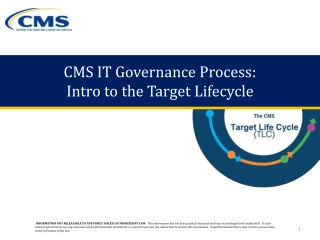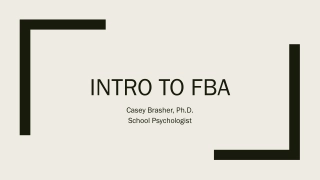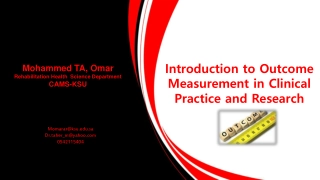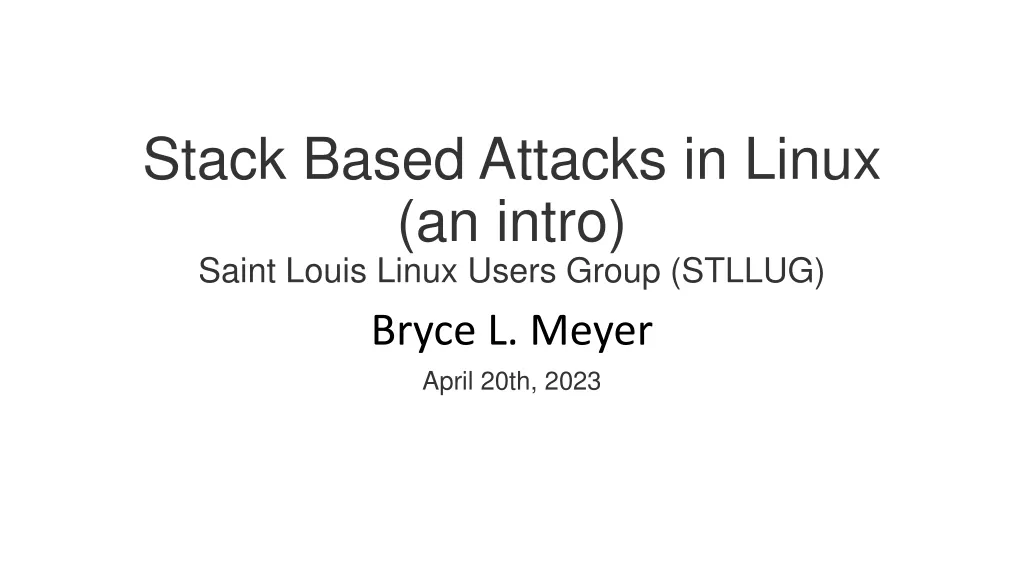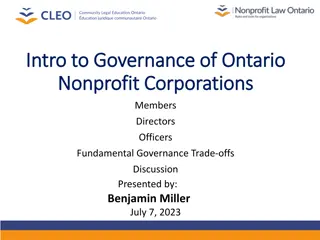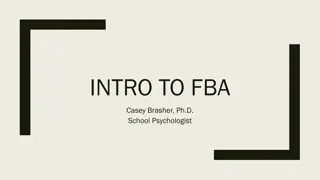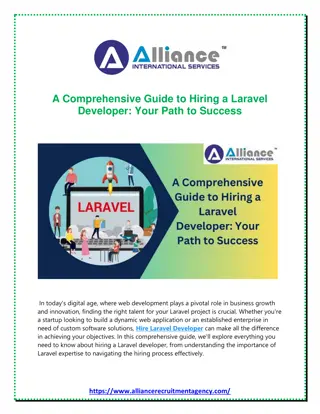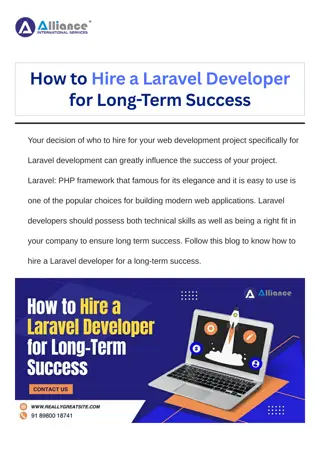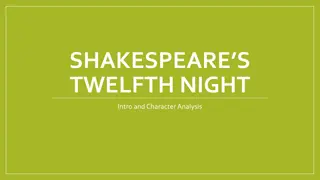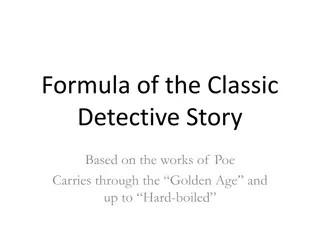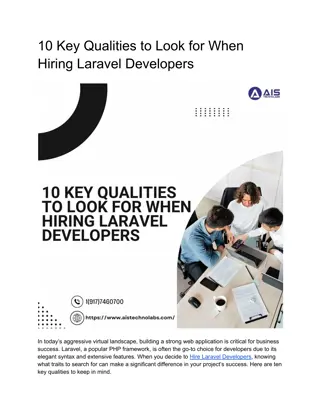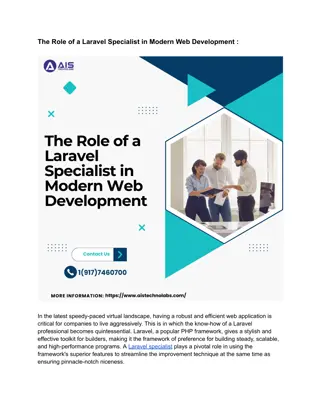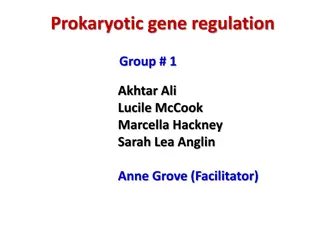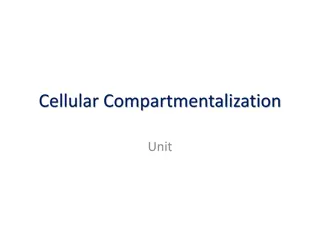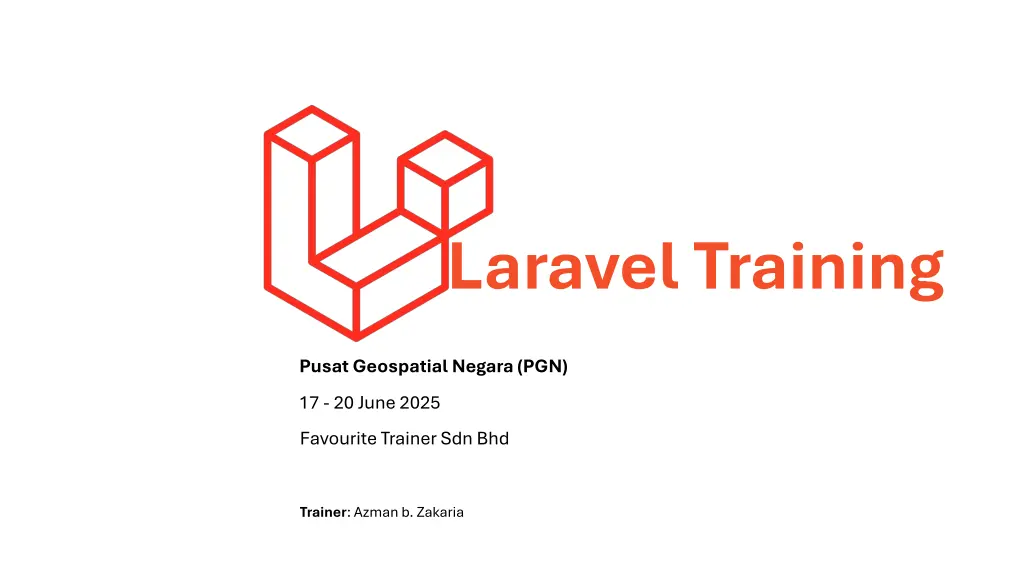
Master Laravel Training Essentials
"Learn about the fundamentals of Laravel, its history, benefits, and tools required for development. Dive into installation steps, MVC architecture, and essential commands for creating and managing projects efficiently."
Uploaded on | 1 Views
Download Presentation

Please find below an Image/Link to download the presentation.
The content on the website is provided AS IS for your information and personal use only. It may not be sold, licensed, or shared on other websites without obtaining consent from the author. If you encounter any issues during the download, it is possible that the publisher has removed the file from their server.
You are allowed to download the files provided on this website for personal or commercial use, subject to the condition that they are used lawfully. All files are the property of their respective owners.
The content on the website is provided AS IS for your information and personal use only. It may not be sold, licensed, or shared on other websites without obtaining consent from the author.
E N D
Presentation Transcript
Laravel Training Pusat Geospatial Negara (PGN) 17 - 20 June 2025 Favourite Trainer Sdn Bhd Trainer: Azman b. Zakaria
What is Laravel ? Wifi teknodsb xs2T3kn0d Laravel is a free, open-source PHP web application framework designed for building modern, robust, and scalable web applications.
Why Laravel ? 1. Elegant Syntax & Developer Experience 2. Rich Feature Set Out-of-the-Box 3. Eloquent ORM 4. Blade Templating Engine 5. Artisan CLI 6. Great Community & Ecosystem
History of Laravel Created by: Taylor Otwell in 2011 2025 Laravel 12
Tools Laragon Visual Studio Code Terminal (cmder) Git Composer
MVC MVC + R Convention over configuration DB Welcome.blade.php Route, web.php
Summary Composer create-project Laravel/Laravel lara-pgn Create project dlm c:\laragon\www\lara-pgn Create database lara_pgn Edit file .env, setup db connection Php artisan migrate http://localhost/lara-pgn/public ATAU http://lara-pgn.test
Revision day #1 Installation laragon v6 (php 8.1, apache, mysql 8, composer, Heidi sql) >composer create-project Laravel/Laravel lara-pgn >php version http://lara-pgn.test OR http://localhost/lara-pgn/public Model View Controller + Route Route: routes/web.php, view - .blade.php Artisan command line tool. >php artisan make:controller <nama> >php artisan migrate >php artisan make:model <nama> >php artisan list
Revision day #1 con. Controller, YourController, PostController Model, table posts (plural), nama model Post (singular) Convention over configuration $post = new Post(), . $post->save(); Route: test/{id} wajib test/{id?} sunat Route::group([ prefix => dashboard ], function() { .}); CRUD create, retrieve, update, delete Auth, autho, blade, form, validation
Revision day #2 Create project, guna composer CategoryController, Category, table: category, posts, Views (blade template). @foreach(), {{ }}, @csrf Tinker. Post::find(1), Post::where( id , 1)->first(), get(), orderBy(), sum(), count(), min(), max(), select(), paginate(), create(), save() insert/update, delete(), update() Post::all()
Revision day #3 Complete CRUD, delete, update Layout dan Bootstrap integration @yield, @extends(), @section @endsection Authentication / login Middleware guna melalui route Auth::attempt(), Auth::check(), Auth::logout() Hash::make( 1234 ) jana password
role_has_permissons Roles - id Writer Writer admin edit create create Roles_has_permissions permissions Model_has_roles - model_id - Role_id Users - id Model_has_roles Azman John John ahmad admin writer admin writer Model_has_permissions - permission_id - Model_id - Model_type
Model_has_roles users permissions Role_has_permissions roles
Plan day 4 Authorization Sample project CRUD Validation Template bootstrap