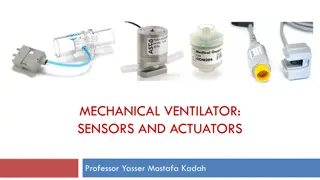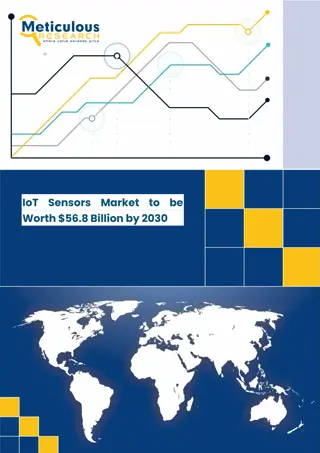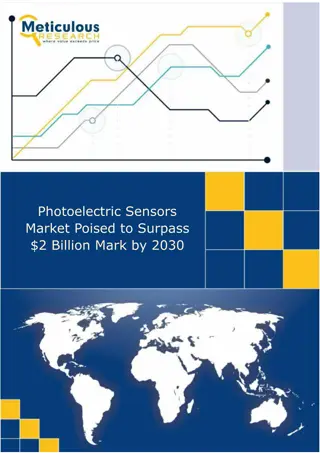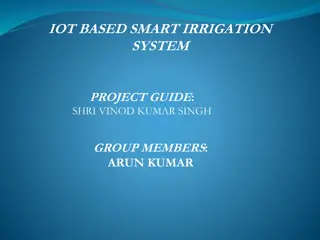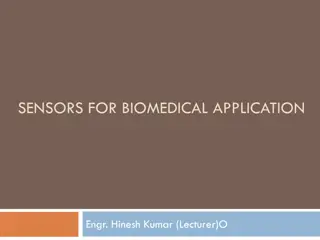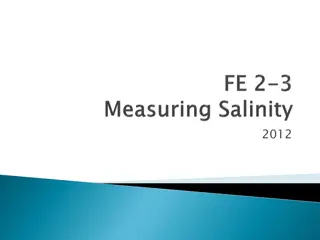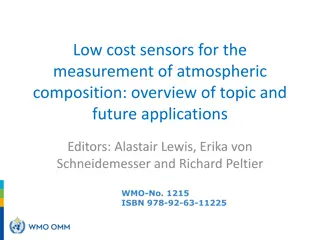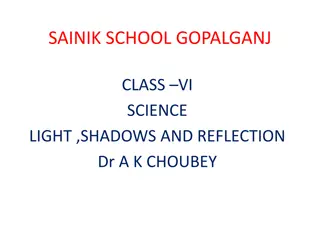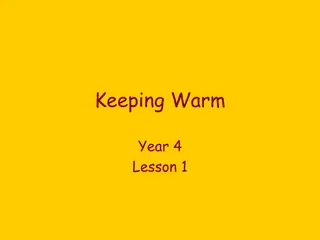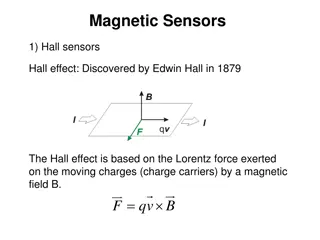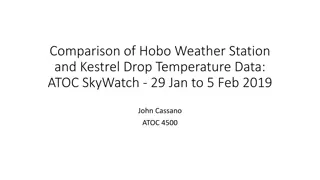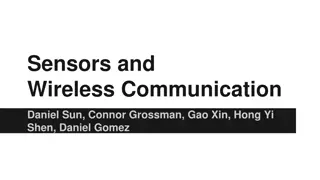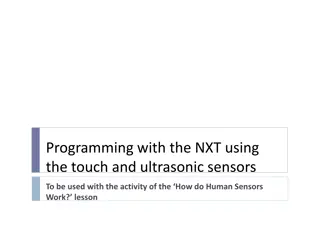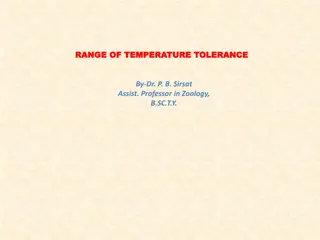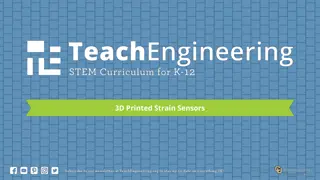Master Light and Temperature Sensors with Micro:bit Lessons
Dive into Lesson 3 of the Micro:bit Starter Lessons focused on Light and Temperature Sensors. Learn to code using these sensors, understand real-life applications, and engage in interactive activities like comparing temperatures in the classroom and creating a night light. Explore the importance of recording light and temperature data, and test your knowledge with engaging discussions and activities.
Download Presentation

Please find below an Image/Link to download the presentation.
The content on the website is provided AS IS for your information and personal use only. It may not be sold, licensed, or shared on other websites without obtaining consent from the author. If you encounter any issues during the download, it is possible that the publisher has removed the file from their server.
You are allowed to download the files provided on this website for personal or commercial use, subject to the condition that they are used lawfully. All files are the property of their respective owners.
The content on the website is provided AS IS for your information and personal use only. It may not be sold, licensed, or shared on other websites without obtaining consent from the author.
E N D
Presentation Transcript
Micro:bit Starter Lessons Lesson 3 Light and Temperature Sensors
Lesson 3: Light and Temperature Sensors We are learning to use the light and temperature sensors on the micro:bit. I can recognise why recording light and temperature may be important. I can create code which uses the light sensor I can create code which uses the temperature sensor.
Temperature Sensor Code Compare the temperature you get with the rest of the class. Can you find the coldest and hottest part of the classroom?
Video Night Light https://www.youtube.com/watch?v=eazGGlPdj3s
Night Light Code Test your code by putting it somewhere dark or covering it. You may have to change the number in the top of the code. This will change how much light will make it go dark!
Clear all To make sure your micro:bit is ready for the next class/time.
Plenary Discussion Questions 1. Why may you need to find out light and temperature of a location? 2. What was the highest temperature in the room?