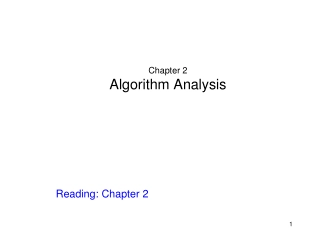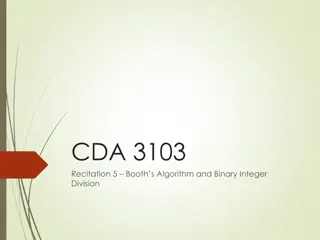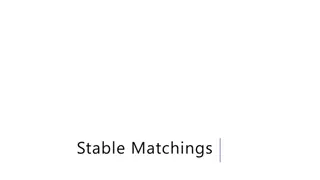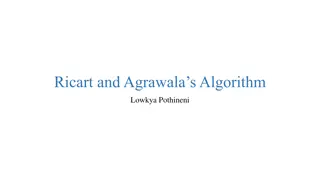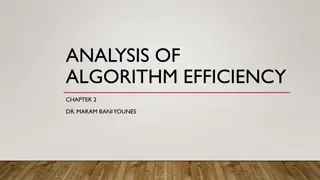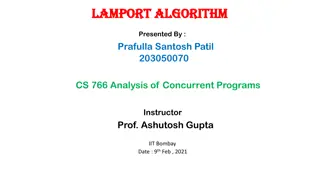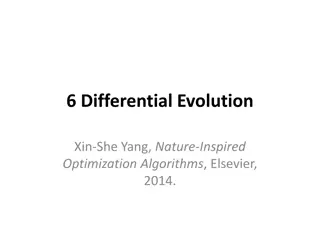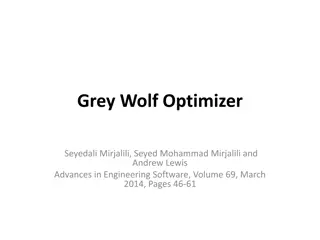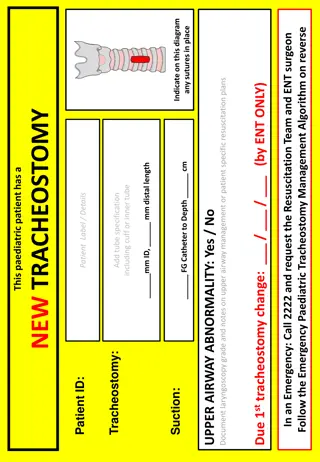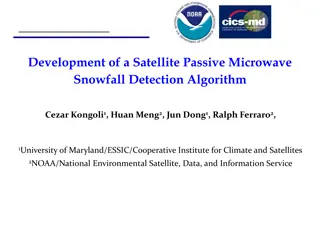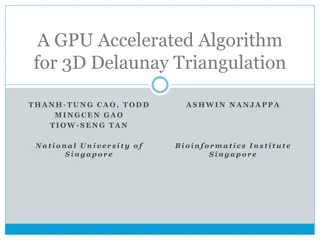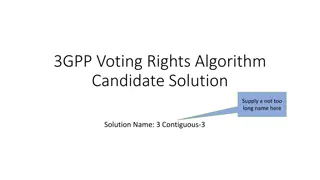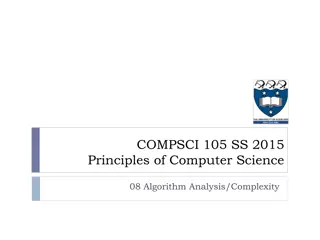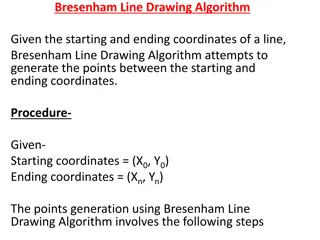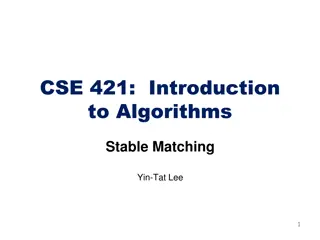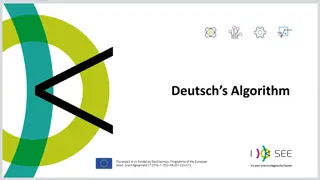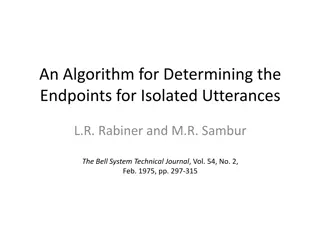Mastering Algorithm Design: A Comprehensive Overview
Explore the fundamental concepts of algorithms with Dr. Maram Bani Younes. Learn about algorithm definition, features, problem types, design, analysis, and strategies for effective problem-solving. Unleash the power of algorithms in problem-solving and optimization.
Download Presentation

Please find below an Image/Link to download the presentation.
The content on the website is provided AS IS for your information and personal use only. It may not be sold, licensed, or shared on other websites without obtaining consent from the author. If you encounter any issues during the download, it is possible that the publisher has removed the file from their server.
You are allowed to download the files provided on this website for personal or commercial use, subject to the condition that they are used lawfully. All files are the property of their respective owners.
The content on the website is provided AS IS for your information and personal use only. It may not be sold, licensed, or shared on other websites without obtaining consent from the author.
E N D
Presentation Transcript
ALGORITHM INTRODUCTION (CH1) DR. MARAM BANI YOUNES
CONTENTS 1. Algorithm Definition 2. Algorithm Features 3. Problem Types 4. Algorithm Design and Analysis 5. Algorithm Design Strategies 6. Fundamental Data Structure
1. ALGORITHM DEFINITION A finite set of rules which give a sequence of operations for solving a specific type of problem.
2. ALGORITHM FEATURES Finiteness: An algorithm must always terminate after a finite number of steps. Definiteness: Each step of an algorithm must be precisely defined; the actions to be carried out must be rigorously and unambiguously specified for each case. Input:An algorithm has zero or more inputs (externally supplied) i.e. quantities which are given to it initially before the algorithm begins. Output:An algorithm has one or more outputs produced. i.e. quantities which have a specified relation to the inputs. Effectiveness: An algorithm should consider the time and memory recourses.
3. PROBLEM TYPES Sorting Searching String processing Graph problems Geometric problems Numerical problems
4. ALGORITHM DESIGN AND ANALYSIS Understand the problem Decide on: computational means, exact vs. approximate solving, algorithm design technique Design an algorithm (Natural language, pseudocode, flowchart) Prove correctness Analyse the algorithm and data structure Efficiency (time & space) Simplicity Generality Code the algorithm
5. ALGORITHM DESIGN STRATEGIES Brute force straightforward methods of solving a problem that rely on sheer computing power and trying every possibility rather than advanced techniques to improve efficiency. Divide and conquer recursively breaks down a problem into two or more sub-problems of the same or related type, until these become simple enough to be solved directly. The solutions to the sub-problems are then combined to give a solution to the original problem.
5. ALGORITHM DESIGN STRATEGIES Greedy approach an approach for solving a problem by selecting the best option available at the moment. Dynamic programming is an algorithmic technique for solving an optimization problem by breaking it down into simpler subproblems and utilizing the fact that the optimal solution to the overall problem depends upon the optimal solution to its subproblems.
5. ALGORITHM DESIGN STRATEGIES Backtracking is used to find all possible solutions available to a problem. When it realizes that it has made a bad choice, it undoes the last choice by backing it up. It searches the state space tree until it has found a solution for the problem. Branch-and-bound is used to solve optimization problems. When it realizes that it already has a better optimal solution that the pre-solution leads to, it abandons that pre-solution. It completely searches the state space tree to get optimal solution.
6. FUNDAMENTAL DATA STRUCTURES A data structure can be defined as a particular scheme of organizing related data items. The nature of the data can range from data types (e.g., integers or characters) to data structures (e.g., one-dimensional array) Data Structures Lists (array, string, linked list, stack, queue) Graphs Trees Sets
6.1. LINEAR DATA STRUCTURES A linear list or simply a list is a finite sequence of data items, i.e., a collection of data items arranged in a certain linear order A (one-dimensional) array is a sequence of n items of the same data type that are stored contiguously in computer memory and made accessible by specifying a value of the array s index A string is a sequence of characters from an alphabet terminated by a special character indicating the string s end. A linked list is a sequence of zero or more elements called nodes, each containing two kinds of information: some data and one or more links called pointers to other nodes of the linked list. Singly linked list Doubly linked list
6.1. LINEAR DATA STRUCTURES A linear list or simply a list is a finite sequence of data items, i.e., a collection of data items arranged in a certain linear order A stack is a list in which insertions and deletions can be done only at the end (top) last-in first-out (LIFO) A queue is a list from which elements are deleted from one end of the structure, called the front, and new elements are added to the other end (rear) first-in first-out (FIFO)
6.2. GRAPHS A graph is informally thought of as a collection of points in the plane called vertices or nodes, some of them connected by line segments called edges or arcs. Formally, a graph G = V,E is defined by a pair of two sets: a finite nonempty set V of items called vertices and a set E of pairs of these items called edges. Undirected vs directed graphs Complete graph Connected graph Dense vs sparse graphs
6.2. GRAPHS REPRESENTATIONS The adjacency matrix of a graph with n vertices is an n n boolean matrix with one row and one column for each of the graph s vertices, in which the element in the ith row and the jth column is equal to 1 if there is an edge from the ith vertex to the jth vertex, and equal to 0 if there is no such edge. The adjacency lists of a graph or a digraph is a collection of linked lists, one for each vertex, that contain all the vertices adjacent to the list s vertex (i.e., all the vertices connected to it by an edge).
6.2. GRAPHS A weighted graph (or weighted digraph) is a graph (or digraph) with numbers assigned to its edges. These numbers are called weights or costs. An interest in such graphs is motivated by numerous real-world applications, such as finding the shortest path between two points in a transportation or communication network or the traveling salesman problem.
6.3. TREES A tree (more accurately, a free tree) is a connected acyclic graph A graph with no cycles is said to be acyclic A graph that has no cycles but is not necessarily connected is called a forest: each of its connected components is a tree For every two vertices in a tree, there always exists exactly one simple path from one of these vertices to the other. Select an arbitrary vertex in a free tree and consider it as the root of the so-called rooted tree.
6.4. TREES Ordered Trees An ordered tree is a rooted tree in which all the children of each vertex are ordered. It is convenient to assume that in a tree s diagram, all the children are ordered left to right. A binary tree can be defined as an ordered tree in which every vertex has no more than two children and each child is designated as either a left child or a right child of its parent; a binary tree may also be empty. A number assigned to each parental vertex is larger than all the numbers in its left subtree and smaller than all the numbers in its right subtree. Such trees are called binary search trees.
6.5. SETS In mathematic, a set can be described as an unordered collection (possibly empty) of distinct items called elements of the set. A set is represented by: bit vector (011010100 for S = {2, 3, 5, 7} if U= {1, 2, 3, 4, 5, 6, 7, 8, 9} and S is a subset of U ) list