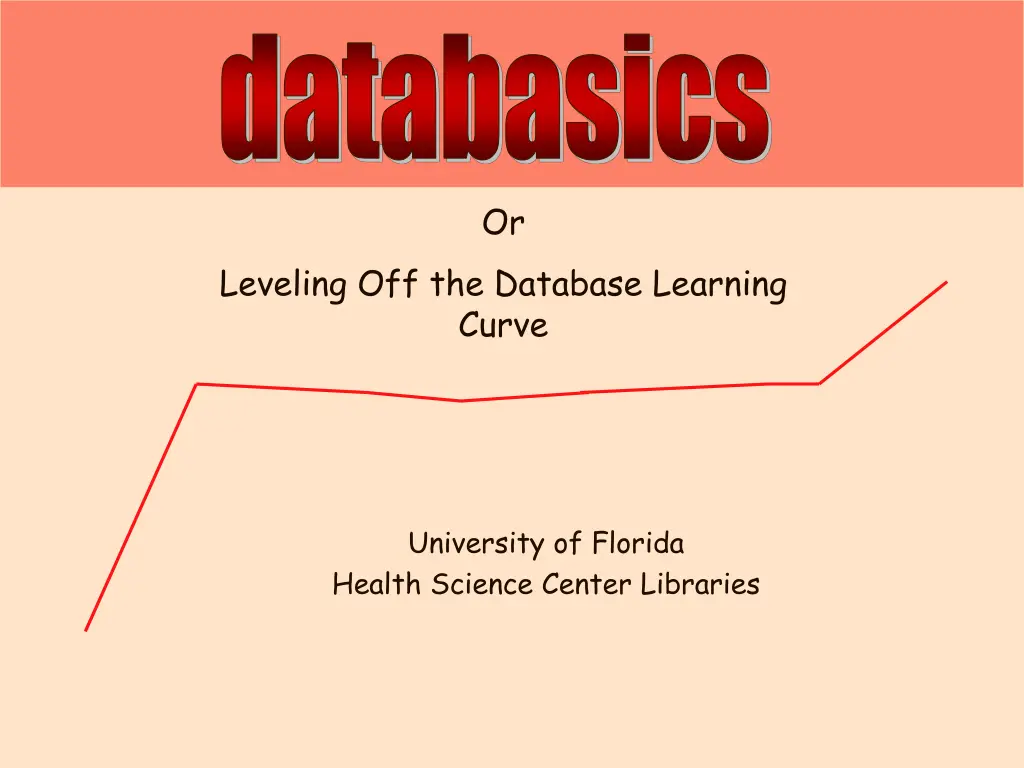
Mastering Database Search Techniques
Learn how to level off the database learning curve with this comprehensive guide from the University of Florida Health Science Center Libraries. Discover common database functions, including truncation, wildcard searching, and phrase searching. Find out how to combine searches, use controlled vocabulary, and save search strategies for efficient information retrieval. Gain insights into the history of search sessions and receive alerts for new results. Don't get overwhelmed by a new database - look for help guides to navigate effectively.
Download Presentation

Please find below an Image/Link to download the presentation.
The content on the website is provided AS IS for your information and personal use only. It may not be sold, licensed, or shared on other websites without obtaining consent from the author. If you encounter any issues during the download, it is possible that the publisher has removed the file from their server.
You are allowed to download the files provided on this website for personal or commercial use, subject to the condition that they are used lawfully. All files are the property of their respective owners.
The content on the website is provided AS IS for your information and personal use only. It may not be sold, licensed, or shared on other websites without obtaining consent from the author.
E N D
Presentation Transcript
databasics Or Leveling Off the Database Learning Curve University of Florida Health Science Center Libraries
Common database functions Help/Guide page Truncation/Wildcard Phrase searching Controlled vocabulary Limits Combining searches History of search session Links(to electronic full-text or the library s record of its print journals) Saving search strategies & results Alerts: New results sent to your email
Help/Guide pages Don t drown in a new database! Look for a Help or User Guide button in the upper left or right corner or the top center of the screen.
Truncation Give me everything ya got that starts with What it does Searches for word variations: therap* retrieves therapy, therapies, therapeutic, therapeutics How to 1. Type the beginning of a search term--up to the point at which its forms/spellings differ (after the p in the therap* example above) 2. Add the database s truncation symbol (usually *) you computer
Databases may use different symbols for truncation. See each database s Help/Guide page to learn: 1. its truncation symbol 2. how many letters must precede a truncation symbol. In most databases you need 3 characters before you truncate (no *etiology for aetiology, for example.) Over the past 2 decades, the asterisk has become nearly universal across bibliographic (library) databases as a truncation symbol In the past, some databases used question marks and dollar signs also/instead.
Wildcards A WILDCARD symbol substitutes for one or sometimes no character(s) to retrieve similar words in one search. For example: : both woman and women both American orthopedics and British orthopaedics Like truncation symbols, wildcard symbols vary between databases and usually cannot be used at the beginning of a search term.
Phrase Searching Many health ideas are expressed as phrases of two or more words. To ensure they re only retrieved when adjacent without intervening words and in the order entered, place the multiword phrase in quotation marks: health care closed head injury
Controlled vocabulary? What s that? Adolescent: Youth Teen Teenager Adolescence Post- elementary student Young adult . A lead or standardized term chosen to gather related terms and word forms under.
Controlled Vocabulary worth the effort? You decide! vs. Human brains process whole-sentence or whole-article meaning Computer matches individual letters
Why we controlled vocabulary!!! Collects alternate spellings/word forms and synonyms: therapy, therapies, treatment, treatments Separates meanings of homonyms: hearing(ear function) hearing (judicial function) Judges relative importance of term in the context of whole article (only names the most important concepts in articles) Notes negating terms like but, except, not
Hidden in full view Most databases show you exactly where to find their controlled vocabulary. They just use different names for it:
These weed out unwanted results. Common limits: Language Publication date Type of publication Age of patient/client Limits PsycINFO Cochrane PsycINFO PubMed
Combining Most databases allow you to combine searches of different fields in one search . . . . . .or to combine previous searches with AND, OR, NOT CINAHL Cochrane Library
History Lists previous searches Enables you to combine previous searches. Lists terms and combinations you ve tried in case you have to redo a search or pick up where you left off. PubMed
Links Connect to - publishers full-text ejournals in databases OR - full-text ejournals in the UF libraries catalog In PubMed
Saving Search Strategies and Results; Setting up Alerts Most databases enable you to save your search strategies and their results either directly from the results page or from the Search History You can also set up alerts: the database will email citations of new items that fit your search parameterswhen they enter the database PubMed (My NCBI section) ERIC (a ProQuest database) CINAHL (an Ebsco database)
Cast of Databases that Appeared in Examples
