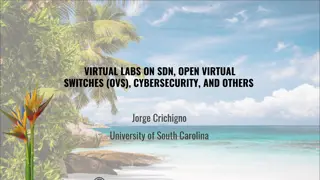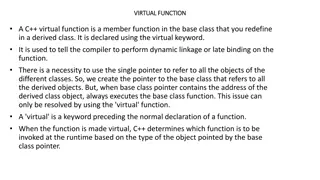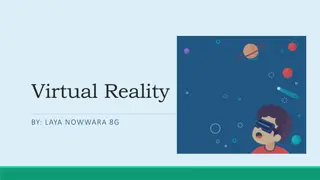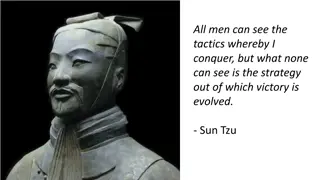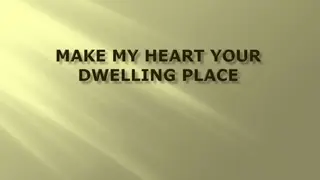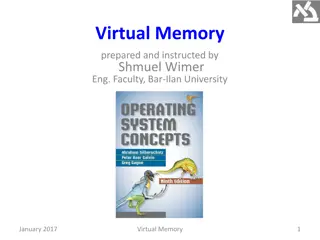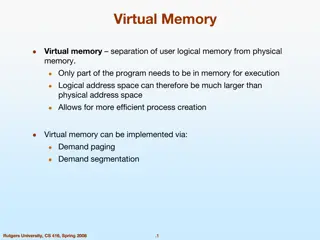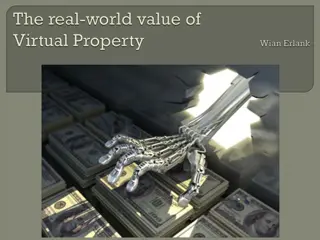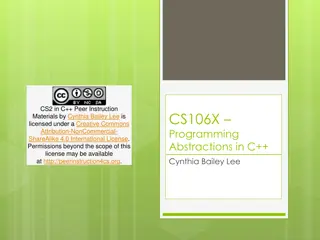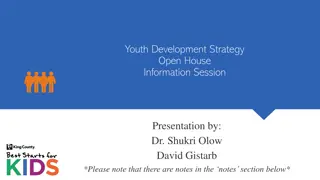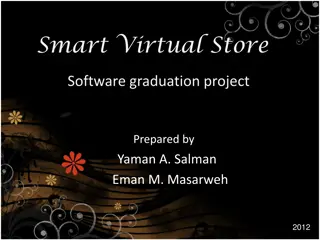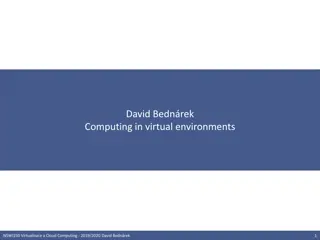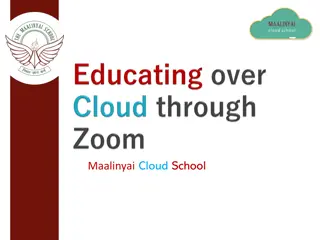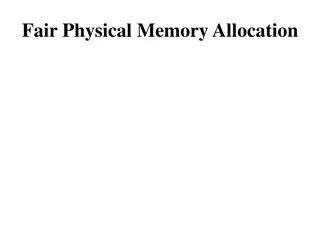Mastering Effective Virtual Presentation Strategies with Mutiat Olagoke
Empower yourself with key insights on virtual presentation strategies from Mutiat Olagoke. Learn essential factors to consider, such as timing and technology, to ensure successful virtual presentations. Overcome challenges and enhance your presentation delivery for engaging virtual interactions.
Download Presentation

Please find below an Image/Link to download the presentation.
The content on the website is provided AS IS for your information and personal use only. It may not be sold, licensed, or shared on other websites without obtaining consent from the author. If you encounter any issues during the download, it is possible that the publisher has removed the file from their server.
You are allowed to download the files provided on this website for personal or commercial use, subject to the condition that they are used lawfully. All files are the property of their respective owners.
The content on the website is provided AS IS for your information and personal use only. It may not be sold, licensed, or shared on other websites without obtaining consent from the author.
E N D
Presentation Transcript
EFFECTIVE VIRTUAL PRESENTATION STRATEGY FACILITATOR: MUTIAT OLAGOKE
PRESENTATION OVERVIEW Objective: To help participants understand effective ways to have to impart ideas and knowledge to any audience on virtual channels Outline: Introduction Discussion: What are your challenges with virtual presentation Getting it right: Factors to Consider Getting it right: Non Virtual Rules That Apply Getting it right: Presentation Delivery Conclusion
Introduction Like it or HATE it, Virtual Presentation is our NEW NORMAL! But with this new digital workplace also comes several new challenges and thus the need for us to understand how to navigate and successfully share ideas and impart knowledge.
What is your biggest challenge with virtual presentations?
A great many of the flops with virtual presentations comes from people forgetting it is still a PRESENTATION so the key to an effective virtual presentation is the same as the key to a successful face-to-face presentation.
GETTING IT RIGHT Because of the differences between virtual presentations and face-to-face presentations, you need to consider the following special factors:
GETTING IT RIGHT: FACTORS TO CONSIDER Timing:Unlike an in-person presentation, a virtual presentation can span several time zones. You need to take this into consideration when scheduling the presentation. If possible, give the presentation during normal business hours for all audience members. Be aware of when audience members at various locations usually take breaks or eat meals. Try to plan a presentation time that is convenient for all of them.
GETTING IT RIGHT: FACTORS TO CONSIDER Technology:Make sure that all audience members have the equipment necessary to receive your presentation and that they know how to use it. Test the equipment beforehand. Then test it again. If the equipment doesn t work, your presentation doesn t work. Have a backup plan ready in case the equipment fails during your presentation. (Will you call everyone? E-mail everyone? Shout out the window?) If audience members are using a phone to connect with others, they need to make sure the line doesn t have the call-waiting feature or that call waiting is temporarily disengaged.
GETTING IT RIGHT: FACTORS TO CONSIDER Appearance:If you appear on screen via a Web or videoconference, then you should consider how your appearance will affect your message. Here are a few ways to improve your electronic appearance: Wear a conservative outfit that doesn t draw attention away from your face. Wear pastel colors rather than bright colors, because pastels broadcast better. Avoid striped, checked, or patterned clothing. Make sure your clothes contrast with your background colors.
GETTING IT RIGHT NONVIRTUAL RULES THAT APPLY: Identify the purpose for the presentation.Make sure you know why you re presenting. No one wants to hear a presentation, virtual or otherwise, that has no real purpose. Identifying the purpose of your presentation is critical for knowing how to construct it and deliver it.
GETTING IT RIGHT NONVIRTUAL RULES THAT APPLY: Know your audience.Find out as much as possible about your audience. .
GETTING IT RIGHT NONVIRTUAL RULES THAT APPLY: Organize your presentation.Choose a pattern that suits your topic (for instance problem and solution; past, present, and future; theory and practice; or whatever works). Make sure that your audience can easily follow your message. .
GETTING IT RIGHT NONVIRTUAL RULES THAT APPLY: Write an introduction and conclusion.Just because a presentation is virtual doesn t mean it doesn t need an opening and a close. The introduction has to preview and lead into your talk. The conclusion has to wrap it up.
GETTING IT RIGHT NONVIRTUAL RULES THAT APPLY: Provide materials in advance.This allows audience members to become familiar with the proceedings beforehand and get more out of them. You can easily distribute materials via e-mail. Consider giving out the following:
GETTING IT RIGHT PRESENTATION DELIVERY
GETTING IT RIGHT: PRESENTATION DELIVERY PRACTISE, PRACTISE, PRACTISE As with any presentation or form of public speaking, it s essential that you practice beforehand. Run through your virtual delivery in front of friends or family and let them offer feedback on your work.
GETTING IT RIGHT: PRESENTATION DELIVERY SET UP To make sure your virtual presentation goes smoothly, you are required to: Be online and available 15 minutes before the presentation, Have a reliable and fast internet connection, Test your microphone and video camera, Test your slides and make sure they are compatible with a Windows operating system, Have a non-distracting environment around you during the presentation. The room you are using should be both quiet and the background used as plain as possible
GETTING IT RIGHT: PRESENTATION DELIVERY DRESS TO IMPRESS Forget the fact that you re presenting from home and choose an outfit you would wear if it were an in- person presentation a suit, formal dress, or a shirt. It s also advised that you wear colours that neither clash nor blend in with your background.
GETTING IT RIGHT: PRESENTATION DELIVERY ENHANCE YOUR LIGHTING When you do not have the benefit of a well-lit office or conference room, it s vital that you check and adjust your lighting for your presentation. Let natural light in the room so you can be visibly seen on camera, too.
GETTING IT RIGHT: PRESENTATION DELIVERY FIX YOUR BACKGROUND When you work from home, it can be challenging to find an appropriate location for your virtual presentation. Choose a setting that reflects professionalism and aligns with your message. Ideally, it should be a plain background with little clutter.
GETTING IT RIGHT: PRESENTATION DELIVERY REMEMBER THE CAMERA When presenting, remain focused on the camera rather than the screen. Maintaining eye contact helps you concentrate and connect with your audience.Inc.recommends looking someone in the eye for three to five seconds, as this will naturally slow down your speech and make you sound more presidential .
GETTING IT RIGHT: PRESENTATION DELIVERY COMMUNICATE CLEARLY The trick to a successful presentation is communicating clearly and coherently. Other than investing in a high-quality microphone for optimal sound, you need to hone your presentation skills to nail professional communication.
GETTING IT RIGHT: PRESENTATION DELIVERY ENGAGE WITH PARTICIPANTS Make sure to engage with questions by reading and discussing them aloud so other participants can follow the discussion, too. You can also invite individual participants to turn on their microphones or cameras for a virtual Q&A time. You can also keep everyone entertained by providing polls, quizzes or contests. .
GETTING IT RIGHT: PRESENTATION DELIVERY BE ANIMATED Your words as a virtual presenter should reflect the excitement you have about your material. If you can t evidence interest in your material, how do you expect your audience to do the same?
GETTING IT RIGHT: PRESENTATION DELIVERY USE EFFECTIVE BODY LANGUAGE Effective eye contact, gestures, and facial expressions can make you appear confident and relaxed, which leads to a more compelling presentation. If you are on camera, gestures and facial expressions become even more important.
GETTING IT RIGHT: PRESENTATION DELIVERY PERSONALIZE YOUR DELIVERY You may be talking to a room of people, everyone in your audience is listening to ONE speaker so to them is sort of like a one on one so you need to personalize the delivery as much as possible. Think of the one person you want to reach and how your message best benefits them.
GETTING IT RIGHT: PRESENTATION DELIVERY VARY YOUR VOICE As with in-person presentations, how soft, loud, high, low, slow, or fast you go can adjust the mood of your presentation and the meaning of your words. You can vary your intensity, modulate your pitch, and alter your pace to make your words far more expressive.
GETTING IT RIGHT: PRESENTATION DELIVERY GET SOME HELP Teamwork makes the dreamwork. Ask a friend or family member to be your assistant during the presentation so you can focus on your delivery. Have them prepare your notes, take care of tech errors, and manage any slides or videos. An assistant can also be responsible for fielding incoming messages and questions, so you don t get side-tracked from the main subject.
GETTING IT RIGHT: PRESENTATION DELIVERY BE YOURSELF While you are putting on a performance, you don t have to be a pro to sound convincing. Just be yourself. Your audience will appreciate your authenticity during your presentation. Let your personality shine through as you make your delivery and remember to relax, smile and enjoy the presentation.
Conclusion Virtual presentations allow you to present to more people at the same time and has come very handy in the new normal brought upon by the effects of the COVID-19 pandemic. While virtual presentations are convenient, that doesn't necessarily make them easier for you or your audience members. There may be so many new things to learn to get it right, however at the core of it like any presentation keeping your audience engaged, practicing excellent presentation skills, developing great content and avoiding unnecessary distractions are your are key to your effectiveness. GOOD LUCK