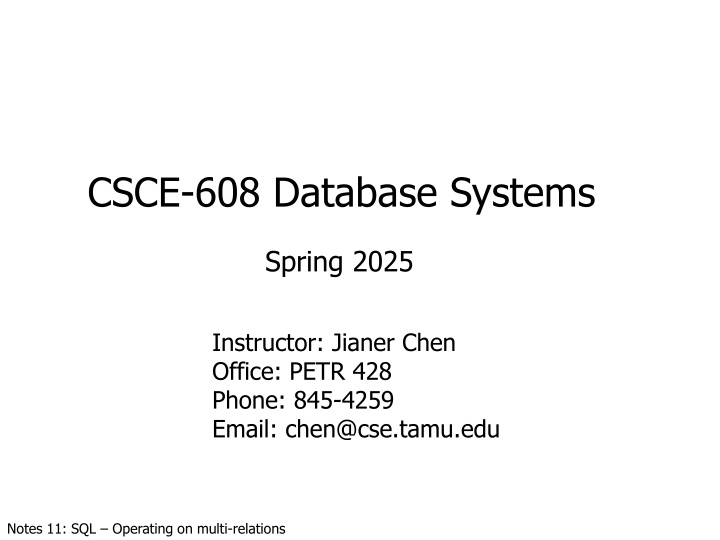
Mastering SQL Queries: Tips and Techniques for Database Systems
Learn essential SQL query operations such as selection, projection, renaming attributes, and using expressions in SELECT clauses. Understand how to work with single and multi-relations effectively to retrieve desired data from databases in a structured manner.
Download Presentation

Please find below an Image/Link to download the presentation.
The content on the website is provided AS IS for your information and personal use only. It may not be sold, licensed, or shared on other websites without obtaining consent from the author. If you encounter any issues during the download, it is possible that the publisher has removed the file from their server.
You are allowed to download the files provided on this website for personal or commercial use, subject to the condition that they are used lawfully. All files are the property of their respective owners.
The content on the website is provided AS IS for your information and personal use only. It may not be sold, licensed, or shared on other websites without obtaining consent from the author.
E N D
Presentation Transcript
CSCE-608 Database Systems Spring 2025 Instructor: Jianer Chen Office: PETR 428 Phone: 845-4259 Email: chen@cse.tamu.edu Notes 11: SQL Operating on multi-relations
Meaning of Single-Relation Query Begin with the relation in the FROM clause. Apply the selection indicated by the WHERE clause. Apply the extended projection indicated by the SELECT clause. SELECT attributes FROM tables WHERE conditions Step 3 Step 1 Step 2
Meaning of Single-Relation Query Begin with the relation in the FROM clause. Apply the selection indicated by the WHERE clause. Apply the extended projection indicated by the SELECT clause. SELECT attributes FROM tables WHERE conditions Step 3 Step 1 Step 2
* in SELECT clauses When there is one relation in the FROM clause, * in the SELECT clause stands for all attributes of this relation. Example using Beers(name, manf): SELECT * FROM Beers WHERE manf = Anheuser-Busch ; The output has the same schema as Beers: name manf Bud Anheuser-Busch Bud Lite Michelob Anheuser-Busch Anheuser-Busch
Renaming Attributes you want the result to have different attribute names, use AS <new name> to rename an attribute. Example using Beers(name, manf): SELECT name AS beer, manf FROM Beers WHERE manf = Anheuser-Busch The result is: beer manf Bud Anheuser-Busch Bud Lite Michelob Anheuser-Busch Anheuser-Busch
Expressions in SELECT Clauses Any expression that makes sense can appear as an element of a SELECT clause. Example: from Sells(bar, beer, price): SELECT bar, beer, price*154 AS priceInYen FROM Sells; The result is bar beer priceInYen Joe s Bud 616 Sue s Miller 924
Expressions in SELECT Clauses We can also have a constant expression in the SELECT clause. Example: from Likes(drinker, beer): SELECT drinker, likes Bud AS whoLikesBud FROM Likes WHERE beer = Bud ; The result is drinker whoLikesBud Sally likes Bud Fred likes Bud
Complex Conditions in WHERE Clause From Sells(bar, beer, price), find the price Joe s Bar charges for Bud: SELECT price FROM Sells WHERE bar = Joe sBar AND beer = Bud ;
Complex Conditions in WHERE Clause From Sells(bar, beer, price), find the price Joe s Bar charges for Bud: SELECT price FROM Sells WHERE bar = Joe sBar AND beer = Bud ; Notice how we get a single-quote in strings.
Patterns WHERE clauses can have conditions in which a string is compared with a pattern, to check match. General form: <Attribute> LIKE <pattern> or <Attribute> NOT LIKE <pattern>
Patterns WHERE clauses can have conditions in which a string is compared with a pattern, to check match. General form: <Attribute> LIKE <pattern> or <Attribute> NOT LIKE <pattern> Pattern is a quoted string with % = any string ; _ = any character. Example. From Drinkers(name, addr, phone), find the drinkers with exchange 555 SELECT name FROM Drinkers WHERE phone LIKE %555-_ _ _ _ ;
Meaning of Single-Relation Query Begin with the relation in the FROM clause. Apply the selection indicated by the WHERE clause. Apply the extended projection indicated by the SELECT clause. SELECT attributes FROM tables WHERE conditions Step 3 Step 1 Step 2
NULL Values Tuples in SQL relations can have NULL as a value for one or more components. Meaning depends on context. Two common cases: Missing value : e.g., we know Joe s Bar has some address, but we don t know what it is. Inapplicable : e.g., the value of attribute spouse for an unmarried person.
Comparing NULLs to Values The logic of conditions in SQL is really 3- valued logic: TRUE, FALSE, UNKNOWN. When any value is compared with NULL, the truth value is UNKNOWN.
Comparing NULLs to Values The logic of conditions in SQL is really 3- valued logic: TRUE, FALSE, UNKNOWN. When any value is compared with NULL, the truth value is UNKNOWN. But a query only produces a tuple in the answer if its truth value for the WHERE clause is TRUE (not FALSE or UNKNOWN).
Three-Valued Logic To understand how AND, OR, and NOT work in 3-valued logic, think of TRUE = 1, FALSE = 0, and UNKNOWN = 1/2.
Three-Valued Logic To understand how AND, OR, and NOT work in 3-valued logic, think of TRUE = 1, FALSE = 0, and UNKNOWN = 1/2. AND = MIN; OR = MAX, NOT(x) = 1 x.
Three-Valued Logic To understand how AND, OR, and NOT work in 3-valued logic, think of TRUE = 1, FALSE = 0, and UNKNOWN = 1/2. AND = MIN; OR = MAX, NOT(x) = 1 x. Example: TRUE AND (FALSE OR NOT(UNKNOWN))
Three-Valued Logic To understand how AND, OR, and NOT work in 3-valued logic, think of TRUE = 1, FALSE = 0, and UNKNOWN = 1/2. AND = MIN; OR = MAX, NOT(x) = 1 x. Example: TRUE AND (FALSE OR NOT(UNKNOWN)) = MIN(1, MAX(0, (1 1/2))) = MIN(1, MAX(0, 1/2)) = MIN(1, 1/2) = 1/2 (= UNKNOWN)
Surprising Example From the following Sells relation: Sells bar beer Bud price NULL Joe s Bar SELECT bar FROM Sells WHERE price < 2.00 OR price >= 2.00;
Surprising Example From the following Sells relation: Sells bar beer Bud price NULL Joe s Bar SELECT bar FROM Sells WHERE price < 2.00 OR price >= 2.00; UNKNOWN UNKNOWN UNKNOWN So Joe s Bar will not get printed!
Reason: 2-Valued Laws 3-Valued Laws Some laws in 2-valued logic, like commutativity of AND: AND = AND , also hold in 3-valued logic.
Reason: 2-Valued Laws 3-Valued Laws Some laws in 2-valued logic, like commutativity of AND: AND = AND , also hold in 3-valued logic. Not all, e.g., the law of the excluded middle: OR NOT = TRUE. Always holds in 2-valued logic In 3-valued logic, when = UNKNOWN, the left side is MAX(1/2, (1 1/2)) = 1/2 1.
Multirelation Queries Interesting queries often combine data from more than one relation. We can address several relations in one query by listing them all in the FROM clause. Distinguish attributes of the same name by <relation>.<attribute>
Example Using relations Likes(drinker, beer) and Frequents(drinker, bar), find the beers liked by at least one person who frequents Joe s Bar. SELECT beer FROM Likes, Frequents WHERE bar = Joe sBar AND Frequents.drinker = Likes.drinker;
Formal Semantics Almost the same as for single-relation queries: SELECT L FROM R1,R2, ,Rk WHERE C 26
Formal Semantics Almost the same as for single-relation queries: 1. Start with the product of all the relations R1, , Rk in the FROM clause. SELECT L FROM R1,R2, ,Rk WHERE C R1 R2 Rk 27
Formal Semantics Almost the same as for single-relation queries: 1. Start with the product of all the relations R1, , Rk in the FROM clause. 2. Apply the selection condition C from the WHERE clause. SELECT L FROM R1,R2, ,Rk WHERE C C R1 R2 Rk 28
Formal Semantics Almost the same as for single-relation queries: 1. Start with the product of all the relations R1, , Rk in the FROM clause. 2. Apply the selection condition C from the WHERE clause. 3. Project onto the list L of attributes and expressions in the SELECT clause. SELECT L FROM R1,R2, ,Rk WHERE C L C R1 R2 Rk 29
Formal Semantics Almost the same as for single-relation queries: 1. Start with the product of all the relations R1, , Rk in the FROM clause. 2. Apply the selection condition C from the WHERE clause. 3. Project onto the list L of attributes and expressions in the SELECT clause. SELECT L FROM R1,R2, ,Rk WHERE C L C R1 R2 Rk 30
Explicit Tuple-Variables Sometimes, a query needs to use two copies of the same relation. Distinguish copies by following the relation name by the name of a tuple-variable, in the FROM clause. It s always an option to rename relations this way, even when not essential.
Explicit Tuple-Variables Sometimes, a query needs to use two copies of the same relation. Distinguish copies by following the relation name by the name of a tuple-variable, in the FROM clause. It s always an option to rename relations this way, even when not essential. Example. From Beers(name, manf), find all pairs of beers by the same manufacturer. Do not produce pairs like (Bud, Bud). Do not produce the same pair twice like (Bud, Miller) and (Miller, Bud) SELECT b1.name, b2.name FROM Beers b1, Beers b2 WHERE b1.manf = b2.manf AND b1.name < b2.name;
Subqueries A parenthesized SELECT-FROM- WHERE statement (subquery) can be used as a value in a number of places, including FROM and WHERE clauses.
Subqueries A parenthesized SELECT-FROM- WHERE statement (subquery) can be used as a value in a number of places, including FROM and WHERE clauses. Example: in place of a relation in the FROM clause, we can place another query, and then query its result. * Better use a tuple-variable to name tuples of the result.
Subqueries That Return One Tuple If a subquery is guaranteed to produce one tuple, then the subquery can be used as a value. Usually, the tuple has one component. A run-time error occurs if there is no tuple or more than one tuple.
Sells(bar, beer, price) Query + Subquery Solution SELECT bar FROM Sells WHERE beer = Miller AND price = (SELECT price FROM Sells WHERE bar = Joe sBar AND beer = Bud ); The price at which Joe sells Bud
The IN Operator <tuple> IN <relation> is true if and only if the tuple is a member of the relation. -- <tuple> NOT IN <relation> means the opposite. IN-expressions can appear in WHERE clauses. The <relation> is often a subquery. Example. From Beers(name, manf) and Likes(drinker, beer), find the name and manufacturer of each beer that Fred likes. SELECT * FROM Beers WHERE name IN (SELECT beer FROM Likes WHERE drinker = Fred );
The Exists Operator EXISTS(<relation>) is true if and only if the <relation> is not empty. Example: From Beers(name, manf), find those beers that are the unique beer by their manufacturer. SELECT name FROM Beers b1 WHERE NOT EXISTS ((SELECT * FROM Beers WHERE manf = b1.manf AND name <> b1.name)
The Operators ANY and ALL x = ANY(<relation>) is true if x equals at least one tuple in the relation. = can be any other comparison operators. -- Example: x >= ANY(<relation>) means x is not smaller than the smallest tuple in the relation. -- Here, tuples must have only one component. x <> ALL(<relation>) is true if for every tuple t in the relation, x is not equal to t. -- That is, x is not a member of the relation. <> can be any other comparison operator. -- Example: x >= ALL(<relation>) means there is no tuple larger than x in the relation
Example From Sells(bar, beer, price), find the beer(s) sold for the highest price.
Example From Sells(bar, beer, price), find the beer(s) sold for the highest price. SELECT price FROM Sells collect all beer prices
Example From Sells(bar, beer, price), find the beer(s) sold for the highest price. SELECT beer FROM Sells WHERE price >= ALL( FROM Sells SELECT price ); select the beers whose price is not smaller than any price collect all beer prices
Example From Sells(bar, beer, price), find the beer(s) sold for the highest price. SELECT beer FROM Sells WHERE price >= ALL( FROM Sells SELECT price );
Union, Intersection, and Difference Union, intersection, and difference of relations are expressed by the following forms, each involving subqueries: (subquery) UNION (subquery) (subquery) INTERSECT (subquery) (subquery) EXCEPT (subquery)
Likes(drinker, beer) Sells(bar, beer, price) Frequents(drinker, bar) Example From relations Likes, Sells, and Frequents, find the drinkers and beers such that: 1. The drinker likes the beer, and 2. The drinker frequents at least one bar that sells the beer. (SELECT * FROM Likes) INTERSECT (SELECT drinker, beer FROM Sells, Frequents WHERE Frequents.bar = Sells.bar );
Bag Semantics Although the SELECT-FROM-WHERE statement uses bag semantics, the default for union, intersection, and difference is set semantics. -- That is, duplicates are eliminated
Bag Semantics Although the SELECT-FROM-WHERE statement uses bag semantics, the default for union, intersection, and difference is set semantics. -- That is, duplicates are eliminated Why? for efficiency
Bag Semantics Although the SELECT-FROM-WHERE statement uses bag semantics, the default for union, intersection, and difference is set semantics. -- That is, duplicates are eliminated Why? for efficiency When doing projection, it is easier to avoid eliminating duplicates. -- Just work tuple-at-a-time.
Bag Semantics Although the SELECT-FROM-WHERE statement uses bag semantics, the default for union, intersection, and difference is set semantics. -- That is, duplicates are eliminated Why? for efficiency When doing projection, it is easier to avoid eliminating duplicates. -- Just work tuple-at-a-time. For intersection or difference, it is most efficient to sort the relations first. -- So you may as well eliminate the duplicates anyway.
