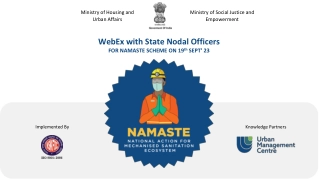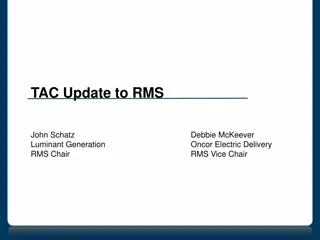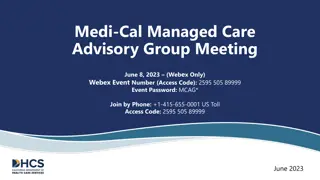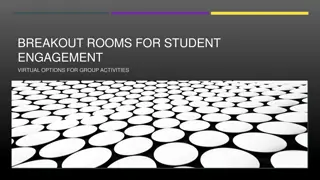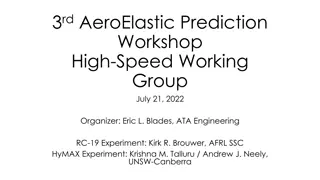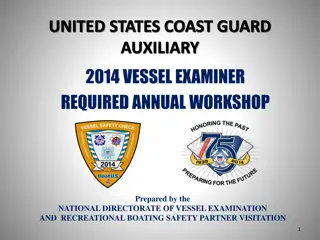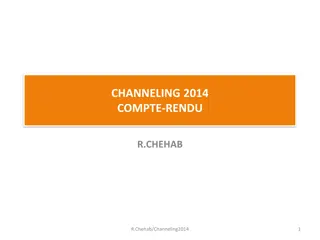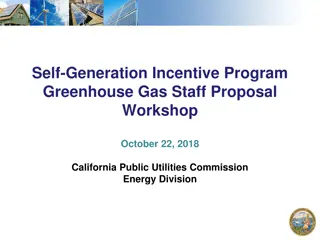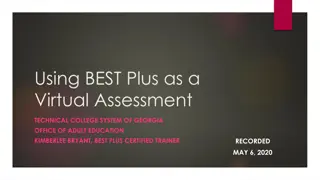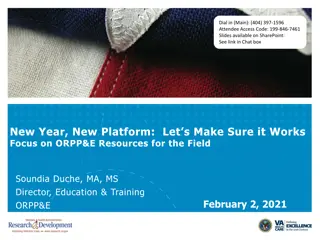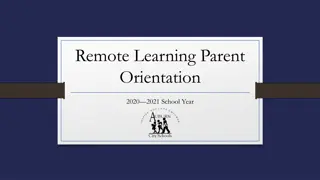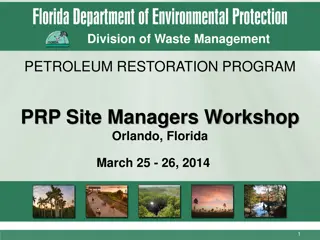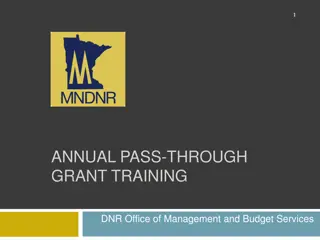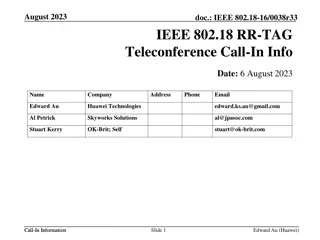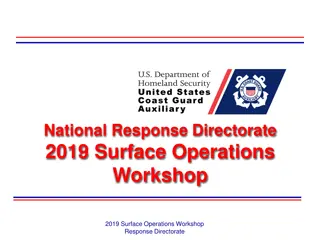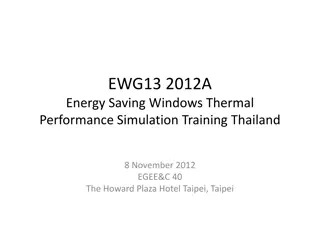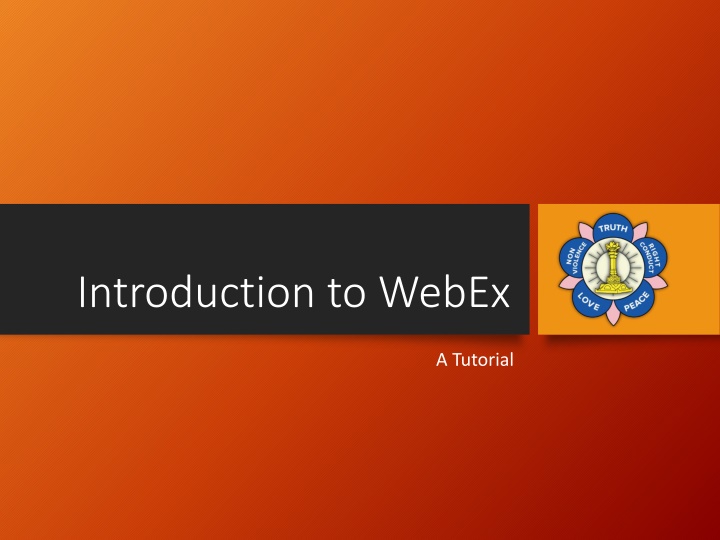
Mastering WebEx: Benefits, Meeting Hosting, and Troubleshooting
Dive into the world of WebEx with this comprehensive tutorial covering the benefits of WebEx, how to host meetings, and troubleshoot audio issues. Learn to join meetings seamlessly and enhance your online collaboration experience with WebEx.
Download Presentation

Please find below an Image/Link to download the presentation.
The content on the website is provided AS IS for your information and personal use only. It may not be sold, licensed, or shared on other websites without obtaining consent from the author. If you encounter any issues during the download, it is possible that the publisher has removed the file from their server.
You are allowed to download the files provided on this website for personal or commercial use, subject to the condition that they are used lawfully. All files are the property of their respective owners.
The content on the website is provided AS IS for your information and personal use only. It may not be sold, licensed, or shared on other websites without obtaining consent from the author.
E N D
Presentation Transcript
Introduction to WebEx A Tutorial
Objective Understand the benefits of WebEx Learn how to sign on to a meeting Learn how to host a meeting
Benefits of WebEx WebEx allows you to host online meetings with Audio, Video and Desktop Sharing WebEx is a very good choice for online meetings that will include sharing of documents, presentation and/or your desktop screen It is very easy to switch presenters and to control who is sharing Ability to schedule and send out meeting invites in advance
When to Use Other Technologies For Audio only Conference calls for a small number of individuals Skype may be a better option. Video Conferences, WebEx does provide the ability for Video Conferences, but other tools may be better suited for this. WebEx is only free for 3 attendees.
Joining a Meeting In most cases the host of the meeting will send you and email invitation. Email will contain a link taking you directly to the meeting. You will have to enter your Name and Email Address to join the Online Meeting Once you have joined the meeting you will have to select how you want to join the audio conference
How to Troubleshoot Audio Issues Click on the Audio Conference Button Click Test speaker/microphone Uncheck Automatically adjust volume Select correct speaker and microphone
Hosting a Meeting Hosting a meeting requires a WebEx Account. Free for 3 Attendees Account can be setup by going to http://www.webex.com Instructions on hosting a meeting can be found here: http://www.wbximg.com/includes/documents/GSG _MC_0111_final.pdf How To Videos on using WebEx: http://www.webex.com/howto/index.html