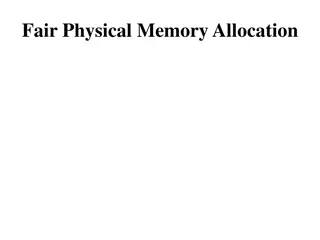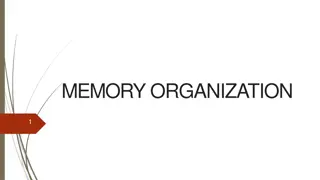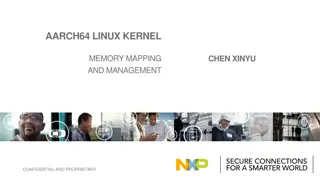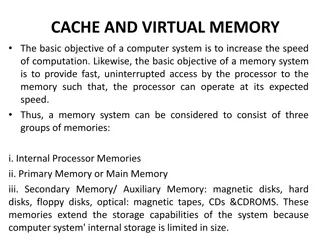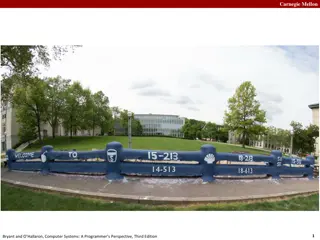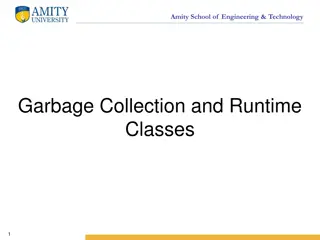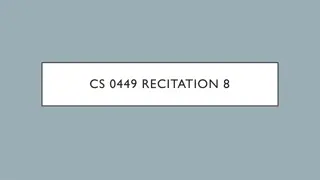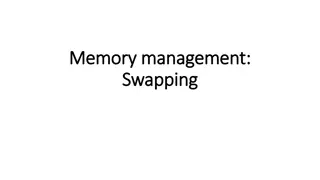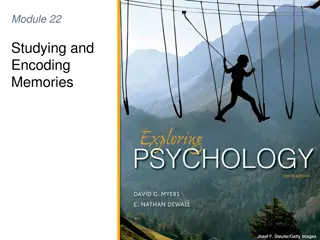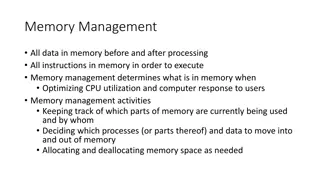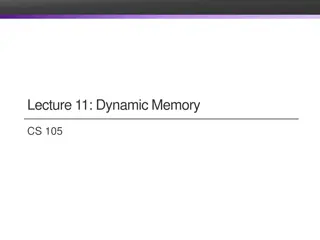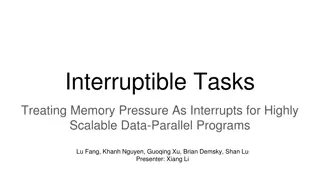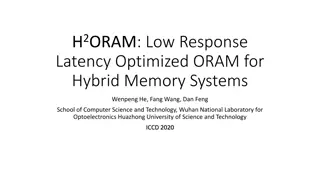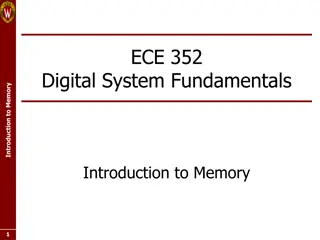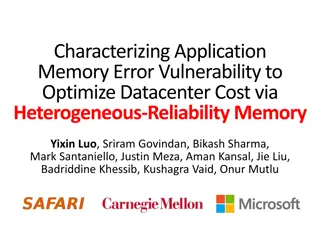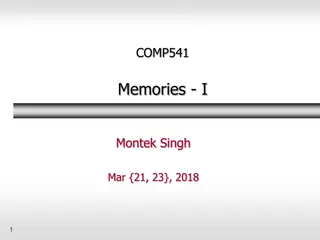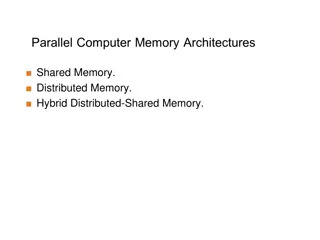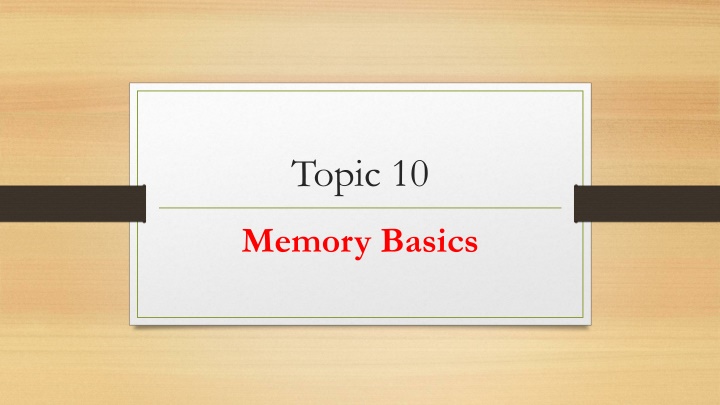
Memory Basics: Classification and Properties
Explore the fundamental concepts of memory in computers, including the classification of memory into internal, primary, and secondary types. Delve into the properties of memory devices such as access time, cost, and access modes, essential for efficient computer operation.
Uploaded on | 1 Views
Download Presentation

Please find below an Image/Link to download the presentation.
The content on the website is provided AS IS for your information and personal use only. It may not be sold, licensed, or shared on other websites without obtaining consent from the author. If you encounter any issues during the download, it is possible that the publisher has removed the file from their server.
You are allowed to download the files provided on this website for personal or commercial use, subject to the condition that they are used lawfully. All files are the property of their respective owners.
The content on the website is provided AS IS for your information and personal use only. It may not be sold, licensed, or shared on other websites without obtaining consent from the author.
E N D
Presentation Transcript
Topic 10 Memory Basics
Classification of Memory Internal processor memory (or built-in memory) Main memory or Primary memory Secondary memory
Internal processor memory Basically it comprises of a small set of high-speed register used as a working memory for temporary storage of instructions and data. Some microprocessors also employ another type of built-in memory called cache.
Primary/Main memory It is relatively a large memory This memory is used for program and data storage during computer operation. Locations in main memory can be accessed directly and rapidly by the CPU. The technology used for main memory is based on semiconductor technology. Common examples are: RAM (Random Access Memory) and ROM (Read Only Memory)
Secondary Memory This is generally much larger in capacity but is slower than main memory. It is used for storing system programs and large data files, which are not continually required by the CPU. Information is secondary storage is accessed indirectly via input-output programs. Common types of secondary memory are magnetic disk. Magnetic tape and optical disks.
Properties of Memory Devices Access Time: Performance of a memory device is primarily determined by the rate at which information can be read from or written into the memory. A convenient performance measure is the average time required to read a fixed amount of information from the memory. This is termed as the access time. Low cost and low access time are desirable memory characteristics. Memory units with low access time are expensive, while low cost memories are relatively slow.
Properties of Memory Devices Cost: The cost of a memory unit is most meaningfully measured by the purchase price to the user. The price should include not only the cost of he information storage but also the cost of the peripheral equipment or access circuitry essential to the operation of the memory.
Properties of Memory Devices Access Modes: One of the important properties of a memory device is the order of sequence in which information can be accessed. Two main types of memory access techniques are: Random Access: if memory locations may be accessed in any order and access is time independent of the location being accessed, the memory is termed a random- access memory (RAM). Example: Ferrite-core, Semiconductor memories. Serial Access: If storage location can be accessed only in certain predetermined sequence then the memory is called serial-access memory. Example: Magnetic tape, magnetic-bubble, Optical memories.
Properties of Memory Devices Alterability: Two major types of main memories are ROM and RAM. A ROM ( Read only memory) is a no erasable storage device. ROMs are widely used for storing permanent programs. A ROM whose contents can be changed with the help of special instruments is called programmable read-only memory (PROM) RAM ( Random access memory) is basically a read/write memory. Information can be written into or read from a RAM while it is in use. However, it loses its content if the power supply is switched off.
Difference RAM ROM RAM is a volatile memory which could store the data as long as the power is supplied. ROM is a non-volatile memory which could retain the data even when power is turned off. Data retention Data stored in RAM can be retrieved and altered. Working type Data stored in ROM can only be read. Used to store the data that has to be currently processed by CPU temporarily. It stores the instructions required during bootstrap of the computer. Use Speed It is a high-speed memory. It is much slower than the RAM. The CPU can not access the data stored on it unless the data is stored in RAM. CPU Interaction The CPU can access the data stored on it. Large size with higher capacity, with respect to ROM Small size with less capacity, with respect to RAM Size and Capacity Used as/in CPU Cache, Primary memory. Firmware, Micro-controllers The data stored is not as easily accessible as in RAM Accessibility The data stored is easily accessible Cost Costlier cheaper than RAM. A RAM chip can store only a few gigabytes (GB) of data. A ROM chip can store multiple megabytes (MB) of data. Storage
Properties of Memory Devices Cycle Time and Data Transfer Rate: The minimum time between two consecutive memory access operations is called the cycle time. It is generally convenient to assume that cycle time is the time needed to complete any read or write operation in the memory. The maximum amount of information that can be transferred to or from the memory every second is called the data transfer rate.
Properties of Memory Devices Data Transfer Rate and Bandwidth: The data-transfer rate is measured in bits or words per second. A factor limiting memory bandwidth is the memory bus width, which is the number of bits that can be transferred simultaneously over the memory bus.
Properties of Memory Devices Physical Characteristics: A variety of physical properties of matter are used for information storage. The important properties used for the purpose are electronic, magnetic, mechanical and optical.
Properties of Memory Devices Memory Capacity: Memory capacity is the number of 0s or 1s that a memory can hold. The following terms are used to denote memory capacity. Bit: In binary system O or 1 is called a bit. Byte: A group of eight bits is called a byte. Kilobyte: A kilobyte is about 1,000 bytes Megabyte: A megabyte is about one million bytes. Gigabyte: A gigabyte is about one billion bytes. Terabyte: A terabyte is about one trillion bytes.