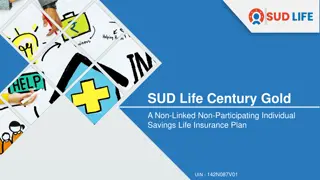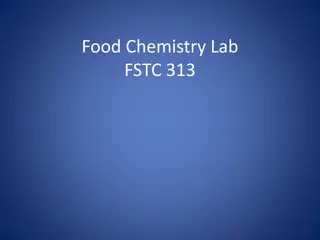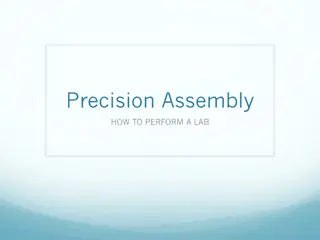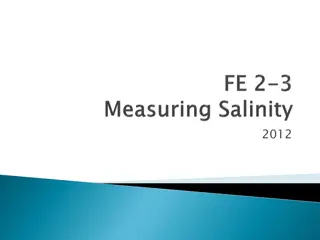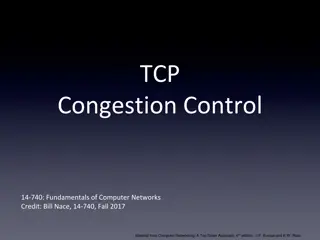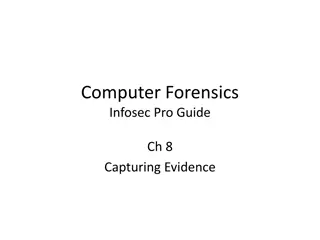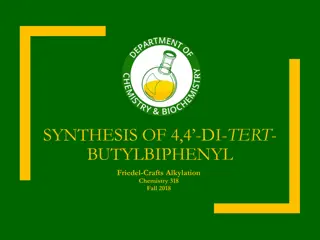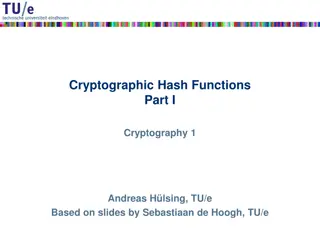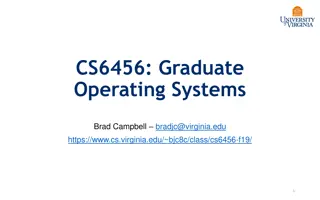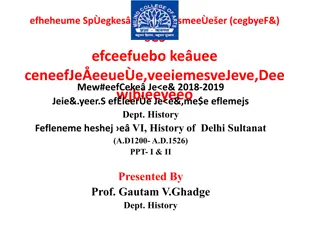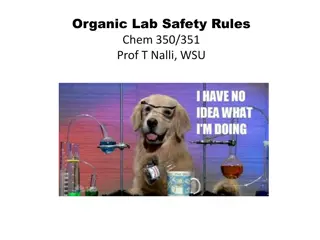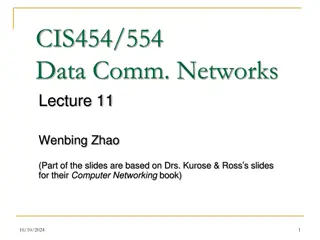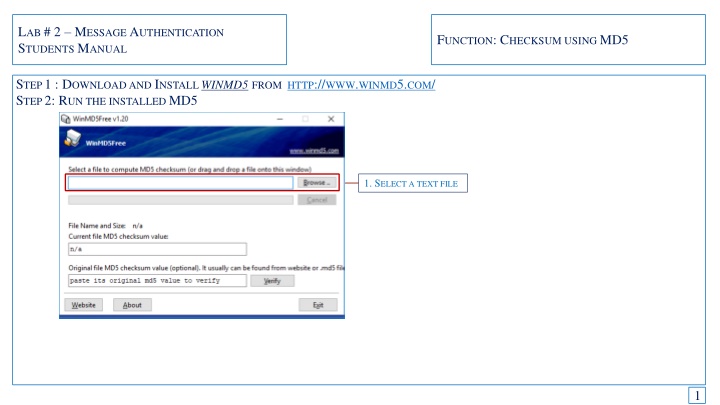
Message Authentication Lab Manual - Checksum with MD5, SHA-1, and SHA-2
Learn how to generate checksums using MD5, SHA-1, and SHA-2 algorithms in this comprehensive lab manual. Follow step-by-step instructions to ensure message integrity and security through hash values.
Download Presentation

Please find below an Image/Link to download the presentation.
The content on the website is provided AS IS for your information and personal use only. It may not be sold, licensed, or shared on other websites without obtaining consent from the author. If you encounter any issues during the download, it is possible that the publisher has removed the file from their server.
You are allowed to download the files provided on this website for personal or commercial use, subject to the condition that they are used lawfully. All files are the property of their respective owners.
The content on the website is provided AS IS for your information and personal use only. It may not be sold, licensed, or shared on other websites without obtaining consent from the author.
E N D
Presentation Transcript
LAB # 2 MESSAGE AUTHENTICATION STUDENTS MANUAL FUNCTION: CHECKSUM USING MD5 STEP 1 : DOWNLOAD AND INSTALL WINMD5 FROM HTTP://WWW.WINMD5.COM/ STEP 2: RUN THE INSTALLED MD5 1. SELECT A TEXT FILE 1
LAB # 2 MESSAGE AUTHENTICATION STUDENTS MANUAL FUNCTION: CHECKSUM USING MD5 STEP 3 : COPY & SAVE THE CHECKSUM 2. COPY THE CHECKSUM 2
LAB # 2 MESSAGE AUTHENTICATION STUDENTS MANUAL FUNCTION: CHECKSUM USING MD5 STEP 4 : EDIT THE TEXT FILE USED FOR PRODUCING THE CHECKSUM AND SAVE IT AGAIN. 3. DELETE SOME TEXT 3
LAB # 2 MESSAGE AUTHENTICATION STUDENTS MANUAL FUNCTION: CHECKSUM USING MD5 STEP 5 : PRODUCE THE CHECKSUM AGAIN 4. PASTE THE PREVIOUSLY COPIED CHECKSUM 4
LAB # 2 MESSAGE AUTHENTICATION STUDENTS MANUAL FUNCTION: CHECKSUM USING SHA-1 STEP 1 : DOWNLOAD AND INSTALL sha1generator and repeat the previous experiment using the new tool to generate different types of hash values. 1.Select the file 2. Generate the hash value 5
LAB # 2 MESSAGE AUTHENTICATION STUDENTS MANUAL FUNCTION: CHECKSUM USING SHA-2 STEP 2 : DOWNLOAD AND INSTALL sha256hashGenerator and repeat the previous experiment using the new tools to generate different types of hash values. 2. Generate the hash value 1.Select the file 3. Paste a hash value to compare 6