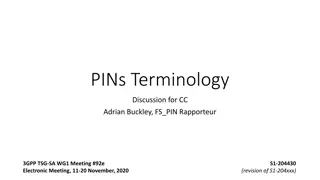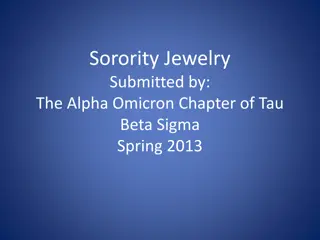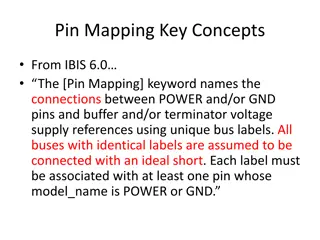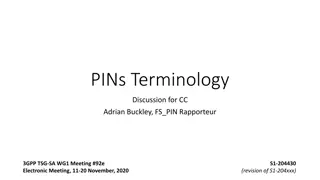Miss Paddock SDC Room 43: Remote Learning and Enrichment Activities
Join Miss Paddock's 4th-6th Grade Room 43 for remote learning through Google Classroom with daily assignments and activities. Ensure attendance/participation and engage in Language Arts and Math lessons. Explore enrichment activities after completing assigned work for a well-rounded learning experience.
Download Presentation

Please find below an Image/Link to download the presentation.
The content on the website is provided AS IS for your information and personal use only. It may not be sold, licensed, or shared on other websites without obtaining consent from the author. If you encounter any issues during the download, it is possible that the publisher has removed the file from their server.
You are allowed to download the files provided on this website for personal or commercial use, subject to the condition that they are used lawfully. All files are the property of their respective owners.
The content on the website is provided AS IS for your information and personal use only. It may not be sold, licensed, or shared on other websites without obtaining consent from the author.
E N D
Presentation Transcript
Miss Paddock SDC 4th-6th Grade Room 43
About Me I grew up in a small town in Oregon. My family still lives there. I attended California Baptist University for undergrad and got my Masters there as well. This is my third year teaching. I loved to go to the beach and travel all around. I have two teaching credentials: Mild/Moderate Special Education Multiple Subject
Remote Learning Google Classroom Class code: zntqh2t Assignments will be given and submitted through Google Classroom. Each day, a new assignment/activity will be given through Google Classroom Students will need to log onto Google Classroom, click the classwork tab at the top, and complete their assignments for the day. Click HERE for help to login to MyCNUSD and Google Classroom
Attendance/Participation Students are expected to log on and access their work every day. Attendance will be taken based on the work they have done and minutes they have logged onto do work. Simply logging onto the computer does not count as attendance for the day. Students will need to complete work
Language Arts Benchmark Advance Language arts work will be assigned through MyCNUSD on Benchmark Advance. Work will include a passage to read, decoding games, grammar and spelling. We will also be meeting over Google Meet to do sight words and passage reading for small group time. iReady Students will be taking the iReady diagnostic to assess where they are at. This is to be completely completely independently as it will give me a measure to their present levels. Lessons will also be assigned on iReady throughout the week.
Math Envision Math Through Google Classroom, students will access their Envision Math. This work can be done on a separate piece of paper or done online. The work must be submitted through email, Google Classroom, or Remind in order for the student to receive credit. iReady Students will be taking the iReady diagnostic to assess where they are at. This is to be completely completely independently as it will give me a measure to their present levels. Lessons will also be assigned on iReady throughout the week.
Enrichment Activities There will be assigned work that MUST be turned in. However, there are enrichment activities they can access after their work has been completed. The student must complete their assigned work before going onto enrichment websites. Credit will not be given for participation or a grade if the student is only on these websites: Prodigy Typing Club Flocabulary
Social Studies/Science Social Studies and Science lessons will be given through Benchmark Materials BrainPop Videos Direct Instruction Videos
Class Meetings A Google Form will be sent our for each student and their families. Please fill this out so I know what times work best for our class to meet as a whole group and what times work best for me to meet with your student to do small group activities. Class meetings will be held once a week for students to see each other and to ask questions. Individual/small group meetings are going to target reading groups or math groups. You can expect your student to be on Google Meet at least 2-3 times a week. The Google Meet link is in the banner of our Google Classroom.
Google Meet Norms Students are expected to: Be on time Be an active participant (e.g. ask and answer questions) Be appropriately clothed Not be eating or snacking Limit outside conversation and distractions Be focused on the topics at hand
Flip Grid Flip Grid is an application that we will use throughout the week. Students can use this application to film themselves and submit it through our class. FlipGrid.com class code: Paddock2120 For the first week, students can get acclimated with Flip Grid. One of the first assignments that we will do is introducing ourselves to each other. I will post an example and add some questions for students to answer. Click HERE for help with Flip Grid
Remind Remind App Can be accessed through Remind.com or through the Remind Application. Free to download Direct messaging to the teacher with any questions or concerns Class code: KPaddock21 Click Here to Join Our Class Remind
Contact Information Please feel free to contact me whenever you have any questions or concerns. Email: kati.paddock@cnusd.k12.ca.us Remind Google Classroom I am excited for a new year with your student. I ask for patience during this time as it is still new territory. I am here to help in any way possible. I am looking forward to a great year!
Google Survey Please take this Google survey to help me better reach you and your student during Remote Learning Click to fill out Miss Paddock's Survey