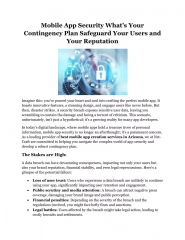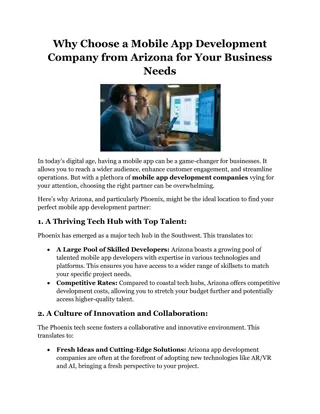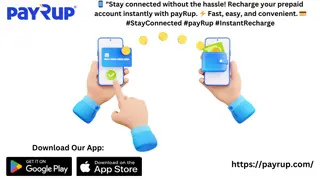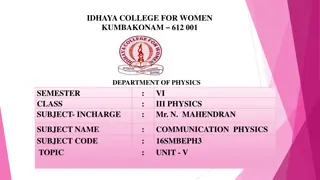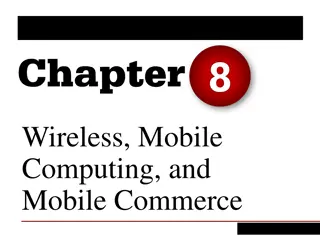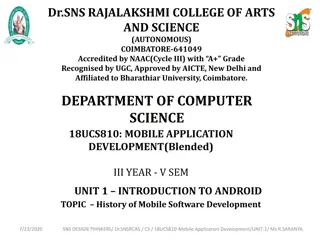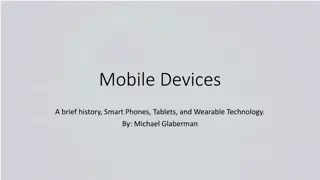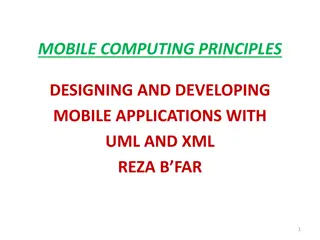Mobile First Strategy & Responsive Web Design Overview
Explore the Mobile First strategy, Responsive Web Design (RWD), Twitter Bootstrap, and statistics on mobile device usage. Learn how prioritizing the mobile context can lead to better user experiences and successful web development. Discover the importance of creating designs that adapt to different devices and platforms seamlessly.
Download Presentation

Please find below an Image/Link to download the presentation.
The content on the website is provided AS IS for your information and personal use only. It may not be sold, licensed, or shared on other websites without obtaining consent from the author. If you encounter any issues during the download, it is possible that the publisher has removed the file from their server.
You are allowed to download the files provided on this website for personal or commercial use, subject to the condition that they are used lawfully. All files are the property of their respective owners.
The content on the website is provided AS IS for your information and personal use only. It may not be sold, licensed, or shared on other websites without obtaining consent from the author.
E N D
Presentation Transcript
MOBILE FIRST Hans Yip
Learning Objectives What is Mobile First? Responsive Web Design (RWD) What is Twitter Bootstrap? Bootstrap CDN (Content Delivery Network) Bootstrap Grids
Statistics The following statistics are just some examples of how mobile devices are becoming increasingly intertwined with our day-to-day life: At the beginning of 2014 one in every five people in the world owned a smartphone and one in every 17 owned a tablet. By the year 2015 mobile data usage should reach 75 Exabytes annually (that s 75 MILLION terabytes)! In 2011, 17.7 billion apps were downloaded. By 2015, that number should grow to 108 billion. By 2016 the number of active mobile devices on the planet could be 10 billion. Mobile enables the Internet of Things Global Machine-to-machine connections will increase to 18 billion at the end of 2022.
MOBILE FIRST
What is Mobile First? Mobile First: is a strategy that highlights the need to prioritize the mobile context when creating and delivering user experiences. Luke Wroblewski coined the phrase Mobile First Forward progression -- Design an online experience for mobile first, prior to desktop web or any other device Forces you to focus on the most important content and functionality A mobile-first approach means a customer-first approach to win in this increasingly competitive market.
What is Responsive Web Design (RWD)? Responsive Web Design (RWD): is about creating web sites which automatically adjust themselves to look good on all devices, from small phones to large desktops. Ethan Marcotte coined the term responsive web design (RWD) in May 2010 Design one site specifies how it should appear on varied-sized devices (desktop, tablet, or smartphone) Detects viewport size, platform, and device orientation to deliver appropriate output Build once and run on all devices and platforms.
What is Twitter Bootstrap? Bootstrap: is a free front-end framework for faster and easier web development. Twitter Bootstrap includes HTML and CSS based design templates for typography, forms, buttons, tables, navigation, modals, image carousels and many other, as well as optional JavaScript plugins Bootstrap also gives you the ability to easily create responsive designs Bootstrap is completely free to download and use!
Bootstrap History Bootstrap was developed by Mark Otto and Jacob Thornton at Twitter, and released as an open source product in August 2011 on GitHub. Advantages of Bootstrap: Easy to use:Anybody with just basic knowledge of HTML and CSS can start using Bootstrap Responsive features: Bootstrap's responsive CSS adjusts to phones, tablets, and desktops Mobile-first approach: In Bootstrap 3, mobile-first styles are part of the core framework Browser compatibility: Bootstrap is compatible with all modern browsers (Chrome, Firefox, Internet Explorer, Safari, and Opera)
Where to Get Bootstrap? There are two ways to start using Bootstrap on your own web site. Download Bootstrap from getbootstrap.com If you want to download and host Bootstrap yourself, go to getbootstrap.com, and follow the instructions there. Include Bootstrap from a CDN If you don't want to download and host Bootstrap yourself, you can include it from a CDN (Content Delivery Network). MaxCDN provides CDN support for Bootstrap's CSS and JavaScript. You must also include jQuery. https://www.bootstrapcdn.com/
Bootstrap CDN You must include the following Bootstrap s CSS, JavaScript, and jQuery from MaxCDN into your web page: <!-- Latest compiled and minified Bootstrap CSS --> <link rel="stylesheet"href="https://maxcdn.bootstrapcdn.com/bootstrap/3.3.7/css/bootstrap.m in.css"> <!-- Latest compiled Bootstrap JavaScript --> <script src="https://maxcdn.bootstrapcdn.com/bootstrap/3.3.7/js/bootstrap.min.js"></script> <!-- latest jQuery library --> <script src="https://code.jquery.com/jquery-latest.js"></script>
Why Bootstrap CDN? Advantage of using the Bootstrap CDN: Many users already have downloaded Bootstrap from MaxCDN when visiting another site. As a result, it will be loaded from cache when they visit your site, which leads to faster loading time. Also, most CDN's will make sure that once a user requests a file from it, it will be served from the server closest to them, which also leads to faster loading time.
How to Create HTML5 Web Page with Bootstrap? Bootstrap uses HTML elements and CSS properties that require the HTML5 doctype Always include the HTML5 doctype at the beginning of the page, along with the lang attribute and the correct character set (save it as mf_html5_no_bootstrap.html): <!DOCTYPE html> <html lang="en"> <head> <meta charset="utf-8"> </head> <body> HTML 5 Template. </body> </html>
How to Create HTML5 Web Page with Bootstrap? Bootstrap is mobile-first Bootstrap 3 is designed to be responsive to mobile devices. Mobile-first styles are part of the core framework. To ensure proper rendering and touch zooming, add the following <meta> tag inside the <head> element: <meta name="viewport" content="width=device-width, initial-scale=1"> The width=device-width part sets the width of the page to follow the screen-width of the device (which will vary depending on the device). The initial-scale=1 part sets the initial zoom level when the page is first loaded by the browser.
How to Create HTML5 Web Page with Bootstrap? Containers: Bootstrap also requires a containing element to wrap site contents. There are two container classes to choose from: The .container class provides a responsive fixed width container. (See Sample) The .container-fluid class provides a full width container, spanning the entire width of the viewport. (See Sample) Note: Containers are not nestable (you cannot put a container inside another container).
How to Create HTML5 Web Page with Bootstrap? Here is your HTML5 web page with bootstrap (save it as mf_html5_with_bootstrap.html). <!DOCTYPE html> <html lang="en"> <head> <title>Bootstrap Example</title> <meta charset="utf-8"> <meta name="viewport" content="width=device-width, initial-scale=1"> <link rel="stylesheet" href="https://maxcdn.bootstrapcdn.com/bootstrap/3.3.7/css/bootstrap.min.css"> <script src="https://maxcdn.bootstrapcdn.com/bootstrap/3.3.7/js/bootstrap.min.js"> </script> <script src="https://code.jquery.com/jquery-latest.js"></script> </head> <body> <div class="container"> My First HTML5 web page with Bootstrap. It is your template. </div> </body> </html>
Bootstrap Grids Bootstrap s grid system allows up to 12 columns across the page. If you do not want to use all 12 columns individually, you can group the columns together to create wider columns: <div class="row"> <div class="col-md-12">Span 12 columns</div> <div class="col-md-6">Span 6</div><div class="col-md-6">Span 6</div> <div class="col-md-4">Span 4</div><div class="col-md-8">Span 8</div> <div class="col-md-4">Span 4</div><div class="col-md-4">Span 4</div> <div class="col-md-4">Span 4</div> </div> Bootstrap's grid system is responsive, and the columns will re-arrange automatically depending on the screen size.
Grid Classes The Bootstrap grid system has four classes: xs (for phones) sm (for tablets) md (for desktops) lg (for larger desktops) The classes above can be combined to create more dynamic and flexible layouts.
Basic Structure of a Bootstrap Grid <div class="row"> <div class="col-*-*"></div> </div> <div class="row"> <div class="col-*-*"></div> <div class="col-*-*"></div> <div class="col-*-*"></div> </div> <div class="row"> ... </div> First; create a row (<div class="row">). Then, add the desired number of columns (tags with appropriate .col-*-*classes). Note that numbers in .col-*-* should always add up to 12 for each row.
Three Equal Columns Three equal columns (desktop version): Three equal columns (tablet version): Three equal columns (smart phone version):
Two Unequal Columns Two unequal columns (desktop version): Two unequal columns (tablet version): Two unequal columns (smart phone version):
Bootstrap Tables A basic Bootstrap table has a light padding and only horizontal dividers. (basic table) The .table class adds basic styling to a table: Striped Rows (striped table) The .table-striped class adds zebra-stripes to a table: Bordered Table (bordered table) The .table-bordered class adds borders on all sides of the table and cells: Hover Rows (hover table) The .table-hover class enables a hover state on table rows: Responsive Tables (responsive table) The .table-responsive class creates a responsive table. The table will then scroll horizontally on small devices (under 768px). When viewing on anything larger than 768px wide, there is no difference:
Bootstrap Images Rounded Corners (image rounded) The .img-rounded class adds rounded corners to an image (IE8 does not support rounded corners): Circle (image circle) The .img-circle class shapes the image to a circle (IE8 does not support rounded corners): Thumbnail (image thumbnail) The .img-thumbnail class shapes the image to a thumbnail: Responsive Images (image responsive) Images comes in all sizes. So do screens. Responsive images automatically adjust to fit the size of the screen. Create responsive images by adding an .img-responsive class to the <img> tag. The image will then scale nicely to the parent element. The .img-responsive class applies display: block;and max-width: 100%;and height: auto;to the image:
Bootstap Buttons Button Styles: (button style) Bootstrap provides seven styles of buttons with the following classes: .btn-default .btn-primary .btn-success .btn-info .btn-warning .btn-danger .btn-link
Bootstrap Button Elements The button classes can be used on the following elements: (button element) <a> <button> <input>
Bootstrap Button Sizes Bootstrap provides four button sizes with the following classes: (button size) .btn-lg .btn-md .btn-sm .btn-xs
Bootstrap Block Level Buttons A block level button spans the entire width of the parent element. (block level button) Add class .btn-block to create a block level button:
Bootstrap Active/Disabled Buttons A button can be set to an active (appear pressed) or a disabled (unclickable) state: (button active/disabled) The class .active makes a button appear pressed, and the class .disabled makes a button unclickable.
Apply Mobile First to old web page Old web page without bootstrap. (old web page - no bootstrap) Old web page with bootstrap. (old web page - with bootstrap)