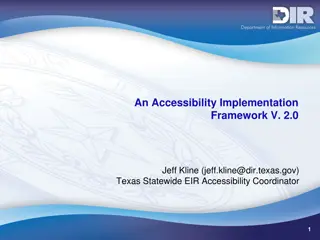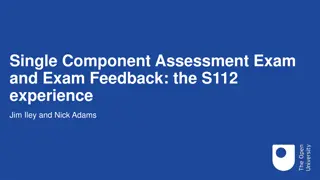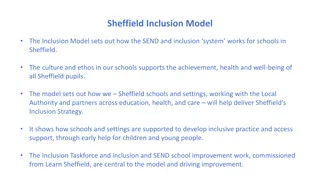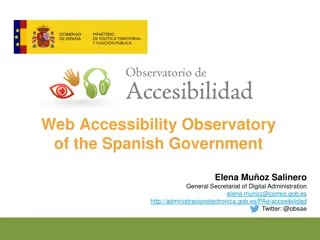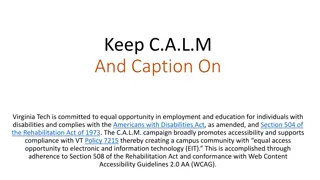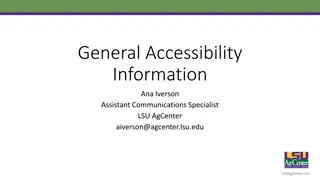Module 4 - Accessibility, inclusion, and responsible use
Ensure accessibility and inclusion in education by responding to learners' digital needs and adapting pedagogical strategies. Empower learners to use technology safely while monitoring and improving accessibility.
Download Presentation

Please find below an Image/Link to download the presentation.
The content on the website is provided AS IS for your information and personal use only. It may not be sold, licensed, or shared on other websites without obtaining consent from the author.If you encounter any issues during the download, it is possible that the publisher has removed the file from their server.
You are allowed to download the files provided on this website for personal or commercial use, subject to the condition that they are used lawfully. All files are the property of their respective owners.
The content on the website is provided AS IS for your information and personal use only. It may not be sold, licensed, or shared on other websites without obtaining consent from the author.
E N D
Presentation Transcript
This work is licensed under a Creative Commons Attribution- NonCommercial 2.0 Generic (CC BY-NC 2.0) International License Module 4 - Accessibility, inclusion, and responsible use
VIRTUAL CLASSROOM GROUND RULES AUDIO REACTION Mute yourself when not talking Use reactions to express yourself LIVE WEBCAM Ongoing comments and questions in chat Leave it on if possible
Ice-breaker Please share a scenario where your learners may struggle with access or inclusion with technology.
Accessibility and inclusion Ensure accessibility to learning resources and activities, for all learners, including those with special needs. Consider and respond to learners (digital) expectations, abilities, uses, and misconceptions. Also consider their context, i.e. any physical or cognitive constraints to their use of digital technologies. Redecker, C. 2017. European Framework for the Digital Competence of Educators: DigCompEdu, p. 70 [Online] Available at: https://publications.jrc.ec.europa.eu/repository/handle/JRC107466
Activities Select digital pedagogical strategies which respond to learners digital context, e.g. their technology use, availability, competencies, expectations, and attitudes. Employ digital technologies and strategies, e.g. assistive technologies (to remediate individual leaners accessibility problems, e.g. visual or hearing impairments) designed for learners in need of special support (e.g. learners with low literacy skills). Apply design principles for increasing accessibility for the resources and digital environments used in teaching (e.g. font, size, colours, language, layout, structure). Monitor and reflect on the suitability of the measures implemented to improve accessibility and adapt strategies accordingly. Redecker, C. 2017. European Framework for the Digital Competence of Educators: DigCompEdu, p. 70 [Online] Available at: https://publications.jrc.ec.europa.eu/repository/handle/JRC107466
Responsible use Ensure learner's physical, psychological and social wellbeing while using technologies. Empower learners to manage risks and use digital technology safely and responsively. React appropriately when the learner's wellbeing is threatened in digital environments (e.g. cyberbullying, identity theft, fraud, stalking, phishing). Redecker, C. 2017. European Framework for the Digital Competence of Educators: DigCompEdu, p. 84 [Online] Available at: https://publications.jrc.ec.europa.eu/repository/handle/JRC107466
EXERCISE: Go to Padlet https://padlet.com/mihaeladovecar/5yl0u59drqfor61t Talk with your group. Summarise the positive and negative effects of using technology and the dangers in digital environments. List ways in which you could advise your learners to protect their digital privacy and data. The assigned leader should then post their group s ideas in comments on Padlet.
Equality and diversity Allow for different learning levels and speeds when designing, selecting, and implementing digital learning activities. Devise individual learning plans and use digital technologies to support these. Adapt communication strategies to the specific audience and be aware of cultural and generational diversity in digital environments. Digital Teaching Professional Network, p. 57-59 [Online] Available at: https://www.et-foundation.co.uk/wp-content/uploads/2018/11/181101-RGB-Spreads-ETF-Digital-Teaching-Professional-Framework-Full-v2.pdf
EXERCISE: Open Microsoft Edge browser. Go to a page such as e-Pool https://sites.google.com/view/e-pool/home Use Immersive Reader (Microsoft read-aloud function): Click on the three dots ( ) in the upper right corner of the browser Choose read aloud function (Ctrl + Shift + U) Optional: instead of Microsoft Edge browser you can open Microsoft Office Word and use Immersive Reader there (open Word, go to View, click on Immersive Reader).
EXERCISE: Create a Mentimeter poll on diverse learners: Log into Mentimeter account https://www.mentimeter.com/app One person from group creates a simple poll using Mentimeter, and the others discuss possible answers. What is a diverse learner? What digital tools can you use to support them? What is Immersive Reader used for? Show Mentimeter created.
Post-course assignments: Read NALA s Principles for Good Adult Literacy Work. (Principles for Good Adult Literacy Work p. 7, p.15) Reflect on how you can use technology safely and responsibly with your learners. Post to chat in the learning platform. EXERCISE: Create a Mentimeter Poll on the safe use of technology (i.e. identify a safe e- mail address, what is the URL/web address of a safe site etc.). Show created Mentimeter.
Thank you! Any questions?