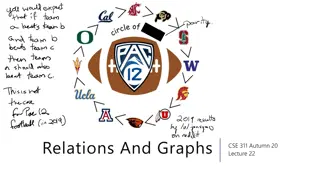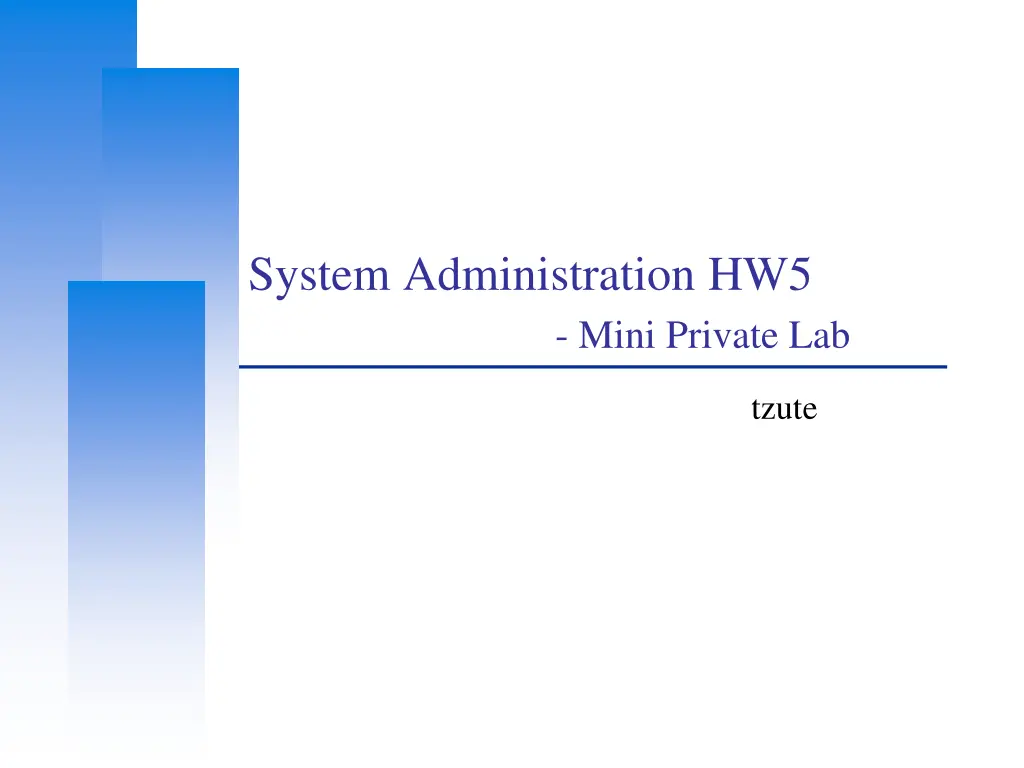
NCTU Computer Center Architecture Overview
Explore the architecture and requirements of the computer center at NCTU, including details on machines, accounts, users, NFS, NIS, storage, and more. Follow along with the mini private lab setup for system administration tasks.
Download Presentation

Please find below an Image/Link to download the presentation.
The content on the website is provided AS IS for your information and personal use only. It may not be sold, licensed, or shared on other websites without obtaining consent from the author. If you encounter any issues during the download, it is possible that the publisher has removed the file from their server.
You are allowed to download the files provided on this website for personal or commercial use, subject to the condition that they are used lawfully. All files are the property of their respective owners.
The content on the website is provided AS IS for your information and personal use only. It may not be sold, licensed, or shared on other websites without obtaining consent from the author.
E N D
Presentation Transcript
System Administration HW5 - Mini Private Lab tzute
Computer Center, CS, NCTU Architecture Overview (1/3) behind account SSH playground storage 2
Computer Center, CS, NCTU Architecture Overview (2/3) Sharing these via YP: hosts passwd group netgroup ypservers behind ypbind account NIS Master yppush ypbind playground storage NIS Slave 3
Computer Center, CS, NCTU Architecture Overview (3/3) behind Export these mountpoints: /net/home /net/shares /net/datas account export playground storage NFS Server 4
Computer Center, CS, NCTU Requirements (1/7) - Overview Machines account: NIS Master Server, (NIS/NFSv4 Client) storage: NFS Server, NIS Slave Server, (NIS/NFSv4 Client) playground: NIS/NFSv4 Client Groups acctadm: can sudo inside "account" storadm: can sudo inside "storage" users: can access /net/shares Netgroups admins: admin users, can login behind behind: machine "account" and "storage" front: machine "playground" 5
Computer Center, CS, NCTU Requirements (2/7) - Overview Users god <student-id-A> Group: acctadm, users Netgroup: admins <student-id-B> Group: storadm, users Netgroup: admins user Group: users Group: acctadm, storadm, users Netgroup: admins 6
Computer Center, CS, NCTU Requirements (3/7) - Account NFSv4 NIS login storage:/net/home (maproot=nobody) storage:/net/shares (all_squash, anonuid=user, anongid=users) storage:/net/datas (rw) Bind priority: account > storage ssh from playground only ssh by admins only sudo with acctadm only 7
Computer Center, CS, NCTU Requirements (4/7) - Storage NFSv4 exports /net/home /net/shares /net/datas NIS login Bind priority: storage > account Slave of account ssh from playground only ssh by admins only sudo with storadm only 8
Computer Center, CS, NCTU Requirements (5/7) - Playground NFSv4 NIS login storage:/net/home (maproot=nobody) storage:/net/shares (all_squash, anonuid=user, anongid=users) storage:/net/datas (ro) Bind priority: storage > account ALL 9
Computer Center, CS, NCTU Requirement (6/7) All machines share /net/datas/sudoers All user's home directory must be in /net/home except root Auto-start all services Auto-mount all folders with autofs 10
Computer Center, CS, NCTU Requirement (7/7) NFSv4 with nfsuserd for mapping uid and username /etc/exports must be NFSv4 format User can change password on NIS Clients NIS share file must be in /var/yp/src configure /var/yp/Makefile 11
Computer Center, CS, NCTU Single Player Team If you are in a single player team, here are some boost for you Combine account and storage as machine named "pro" Make playground as NIS Slave like the original storage 12
Computer Center, CS, NCTU Architecture Overview (1/3) behind SSH with admins SSH pro playground 13
Computer Center, CS, NCTU Architecture Overview (2/3) Sharing these via YP: hosts passwd group netgroup ypservers autofs.map behind ypbind ypbind yppush pro playground NIS Master NIS Slave 14
Computer Center, CS, NCTU Architecture Overview (3/3) behind Export these mountpoints: /net/home /net/shares /net/datas export pro playground NFS Server 15
Computer Center, CS, NCTU Step 1 - Setup NIS Master Server Edit /etc/rc.conf nis_server, nisdomainname, yppasswdd Edit /var/yp/Makefile #NOPUSH = "True" $(YPSRCDIR) = < to be modified > TARGETS = < to be modified > Create /var/yp/src/hosts, /var/yp/src/group etc Edit /var/yp/src/master.passwd & /var/yp/src/group to create your accounts Initial and start services ypinit service [ ypserv | ypbind | rpcbind ] [ start | restart | stop ] services started order is important! 16
Computer Center, CS, NCTU Step 2 - Setup NIS Clients Add NIS Servers IP to /etc/hosts Edit /etc/master.passwd & /etc/group vipw vigr Edit /etc/nsswitch.conf hosts : files nis dns Edit /etc/rc.conf nis_client, nis_client_flags, nisdomainname Modify ypbind sequence (on every clients) Testing tools ypcat ypwhich 17
Computer Center, CS, NCTU Step 3 - Setup NIS Slave Server Edit /etc/rc.conf nis_server, nisdomainname Edit /var/yp/ypservers (on cshome) Initial and (re)start services ypinit 18
Computer Center, CS, NCTU Step 4 - Setup NFSv4 environment Edit /etc/rc.conf autofs (NFS Client) nfs_server, mountd, nfsv4_server, nfsuserd, nfsuserd_flags (NFS Server) Edit /etc/exports (NFSv4 Server) Must be NFSv4 format Edit autofs.map / amd.map 19
Computer Center, CS, NCTU Step 4 - Setup NFSv4 environment (Cont.) Initial and start services service [ rpcbind | nfsd | nfsuserd | mountd ] [ start | restart | stop ] Do something for mapping uid/gid and user/group nfsuserd 20
Computer Center, CS, NCTU Step 5 - Finishing sudoers (/usr/local/etc/sudoers) Including other sudoers file from /net/data/sudoers man sudoers to see more about include Login permissions only admins (netgroup) can login behind /etc/hosts.allow only can login behind from playground /net/shares Squash all as user:users If you restart rpcbind, all of service based on rpc also need to restart 21
Computer Center, CS, NCTU Bonus - Share autofs.map Share autofs.map via yp with automountd yp key map name auto_behind for account auto_front for playground ypcat -k auto_behind auto_master +auto_behind Hint man auto_master 22
Computer Center, CS, NCTU Bonus - Script to create account Write a script to create accounts on NIS random password read from <account_info> file only contain username, fullname e.g. bigwang, Da-Chui Wang define group by args e.g. ./autocreate users <account-list.txt> user home directory must be created on NFS you can use any language to implement 23
Computer Center, CS, NCTU Deadline 2019/1/15 You do not need to submit anything 24
Computer Center, CS, NCTU Checklist (1/2) Service auto start (5%) SSH limitation (10%) Only can login behind from playground (5%) Only admins can login behind (5%) Sudo (15%) acctadm can sudo in account (5%) storadm can sudo in storage (5%) Sharing and including /net/datas/sudoers (5%) NIS (30%) Bind priority (5%) Slave configured (5%) passwd on client (10%) File sharing (10%) 25
Computer Center, CS, NCTU Checklist (2/2) NFS (40%) Export using NFSv4 (5%) Mount storage:/net/home as nobody (5%) Mount storage:/net/shares and squash all as user:users (5%) Mount storage:/net/datas with rw on behind (5%) Mount storage:/net/datas with ro on playground (5%) Auto mount all folders (10%) Mapping uid and username (5%) Bonus (20%) Sharing autofs.map via yp with automountd (10%) Account creating script (10%) 26
Computer Center, CS, NCTU Help E-mail ta@nasa.cs.nctu.edu.tw New E3 https://e3new.nctu.edu.tw/ Office hour: 3GH at EC320 27
Computer Center, CS, NCTU Appendix Virtualbox Network Type Comparison VM Host VM1 VM2 VM Internet VM Internet Host-only + + Internal + Bridged + + + + NAT + Port forwarding NAT Network + + Port forwarding 28