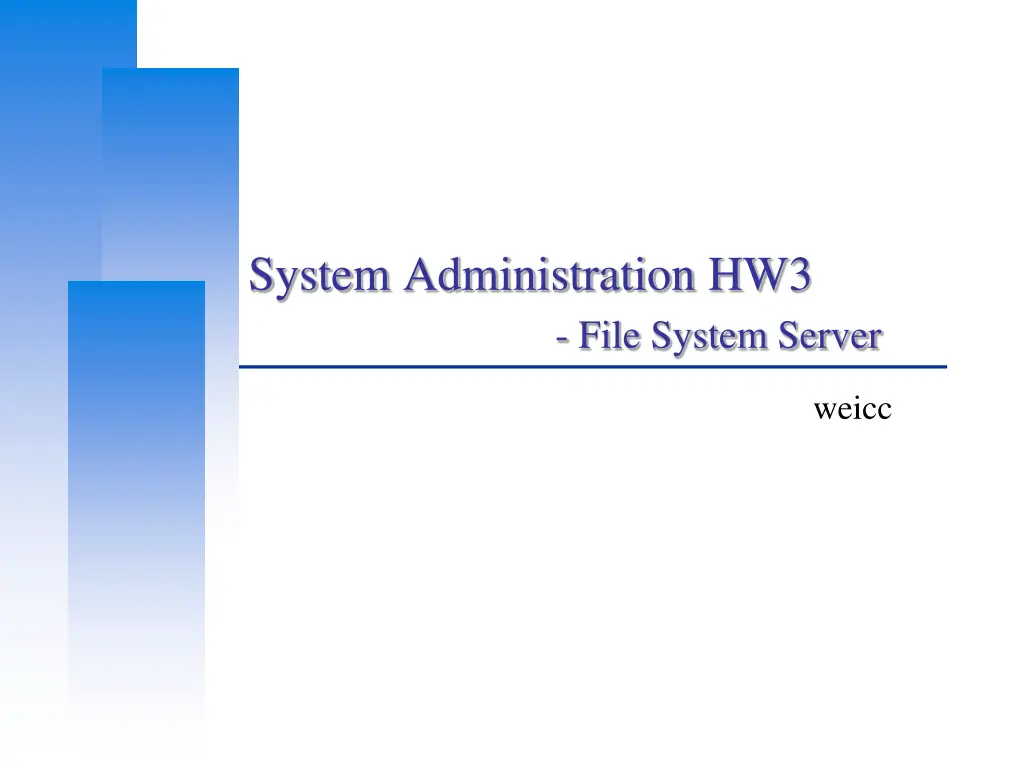
NCTU Computer Center CS Server Configuration
"Learn how to set up an FTP server, Samba, ZFS, and more on FreeBSD at NCTU Computer Center CS. Follow step-by-step instructions for system user creation, virtual user setup, directory sharing, ZFS storage management, and deadline details. No submission required."
Download Presentation

Please find below an Image/Link to download the presentation.
The content on the website is provided AS IS for your information and personal use only. It may not be sold, licensed, or shared on other websites without obtaining consent from the author. If you encounter any issues during the download, it is possible that the publisher has removed the file from their server.
You are allowed to download the files provided on this website for personal or commercial use, subject to the condition that they are used lawfully. All files are the property of their respective owners.
The content on the website is provided AS IS for your information and personal use only. It may not be sold, licensed, or shared on other websites without obtaining consent from the author.
E N D
Presentation Transcript
System Administration HW3 - File System Server weicc
Computer Center, CS, NCTU FTP Install a FTP server for FreeBSD pure-FTPd: /usr/ports/ftp/pureftpd/ Settings 1. Anonymous Login Chrooted (/home/ftp is your root directory) /home/ftp/public download /home/ftp/upload upload & mkdir but no download or delete Hidden directory /home/ftp/hidden There is a directory called treasure inside Client can t list in /home/ftp/hidden/ but can in hidden/treasure 2
Computer Center, CS, NCTU FTP Settings (cont d) 2. Create a system user sysadm (2%) Must FTP over TLS Could login by ssh Password is your student id 3. Create a virtual user ftp-vip Must FTP over TLS Chrooted (/home/ftp is your root directory) Password is your student-id Full access to /home/ftp Hidden directory is visible to ftp-vip 3
Computer Center, CS, NCTU Samba Install Samba /usr/ports/net/sambaXX Share a directory on FreeBSD as normal Windows folders Use /home/ftp/upload Samba user can upload files on FreeBSD folder but only ftp-vip owner can read/write files. sysadm can read/write all files Anonymous account only could browse .exe .bin .vbs could not upload There are four users in this case 4
Computer Center, CS, NCTU ZFS Do zfs snapshot Do zfs rollback Set compression Reboot and everything is fine (zfs still mount) Requirement Create ZFS storage and mount on /home/ftp We only check you used the zfs rollback & zfs snapshot 5
Computer Center, CS, NCTU How to hand in DEMO Port Forwarding Host NAT Port Forwarding VM FTP Server, etc 6
Computer Center, CS, NCTU Deadline 2017/11/9 22:00 You do not need to submit anything 7
Computer Center, CS, NCTU Help Email ta@nasa.cs.nctu.edu.tw Goto CSCC to ask professional 3F! 8
