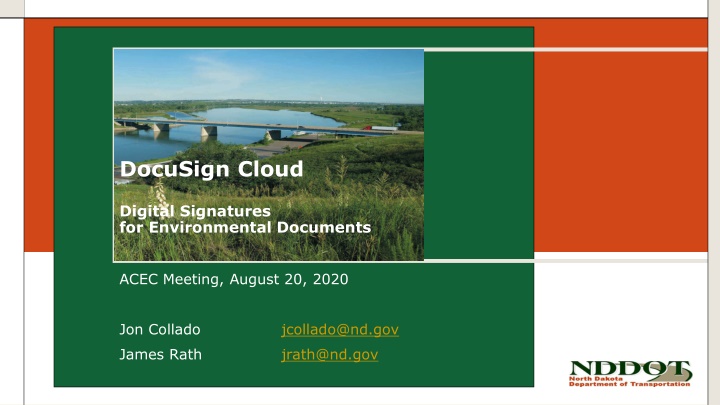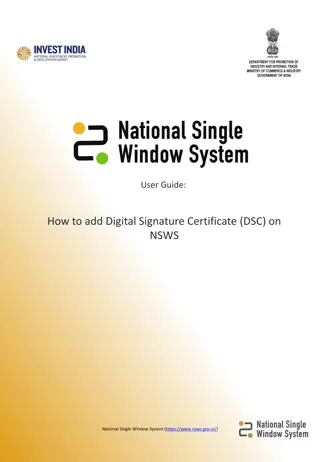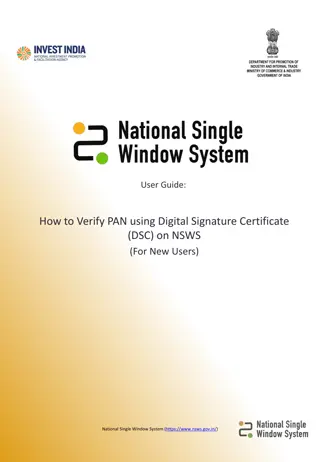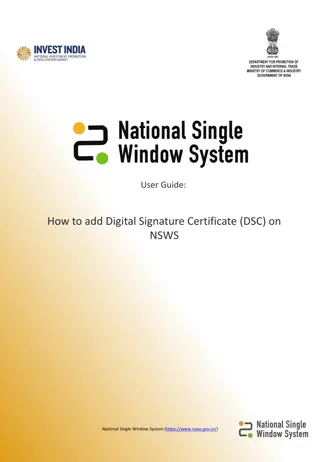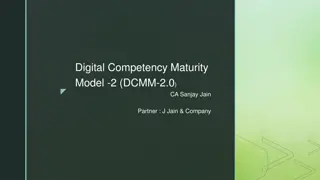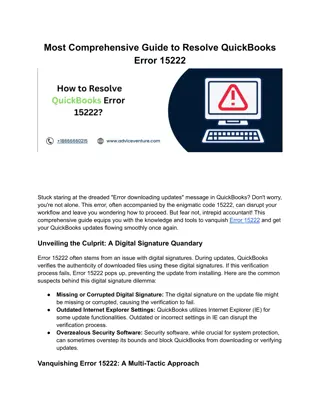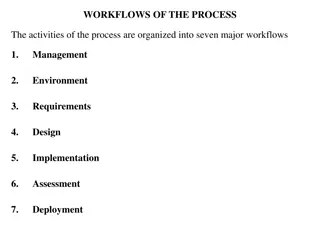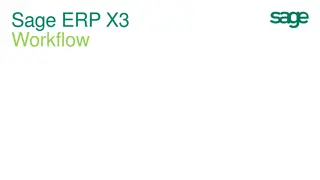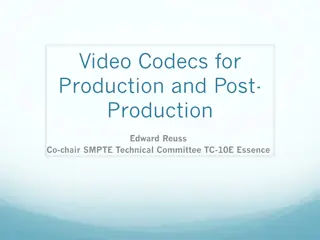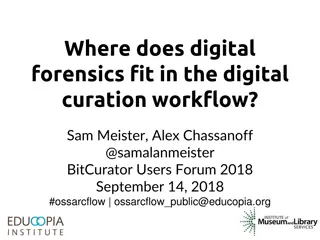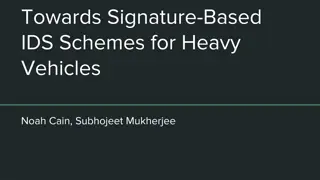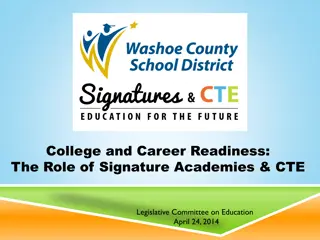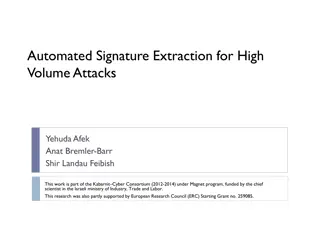NDDOT Digital Signature Workflows
NDDOT implements digital signature workflows for environmental documents utilizing DocuSign Cloud tools to enhance staff productivity and streamline approval processes. The workflows involve multiple steps such as document submission, review, approval, and automated distribution, ensuring secure and efficient document handling.
Download Presentation

Please find below an Image/Link to download the presentation.
The content on the website is provided AS IS for your information and personal use only. It may not be sold, licensed, or shared on other websites without obtaining consent from the author.If you encounter any issues during the download, it is possible that the publisher has removed the file from their server.
You are allowed to download the files provided on this website for personal or commercial use, subject to the condition that they are used lawfully. All files are the property of their respective owners.
The content on the website is provided AS IS for your information and personal use only. It may not be sold, licensed, or shared on other websites without obtaining consent from the author.
E N D
Presentation Transcript
DocuSign Cloud Digital Signatures for Environmental Documents ACEC Meeting, August 20, 2020 Jon Collado jcollado@nd.gov James Rath jrath@nd.gov
NDDOT is expanding the use of Digital Signatures COVID-19 Staff Working at Home Improved Business Workflow Digital Signatures
NDDOT is using 3 different DocuSign Applications DocuSign Client Plan Production DocuSign Portal Plan Production (Other non NDDOT personnel) DocuSign Cloud Contracts, Decision Documents and Environmental Documents DocuSign Cloud and Portal are separate web tools. Digital Signatures
Digital Signature Lock Down vs. Comment-Decision-Approval Workflows Environmental Documents require digital signature tools that allow incremental comments, decisions, and approvals. These documents need to be partially editable during the final part of the workflow. Regular digital signatures would prohibit edits and this type of workflow. DocuSign Cloud provides special tools (Envelopes) that can protect (prevent editing) certain portions of a document while allowing additional comments, decisions, and approvals to designated areas. DocuSign Cloud addresses digital signatures within workflows. Digital Signatures
PCE-DCE WorkFlow for Consultant Projects 1. Consultant submits final document, without PE seal, to the technical support representative. 2. NDDOT administrative staff prepares and stores document in DocuSign Cloud. A review and approval workflow is created. Ordered comment, decision and approval, document fields are assigned to specific locations within the document. Digital Signatures
DCE WorkFlow for Consultant Projects 3. Consultant will receive an email with a link that requests review and approval of document. This is when the consultant will approve the document with a PE seal. The consultant needs to create an electronic graphic for their seal and signature to be used with the web based DocuSign Cloud tools. NDDOT originates the DocuSign Cloud process and they pay for the tools. Consultants do not need to install or pay for the application. It is paid for by the NDDOT and it is web based. 4. Remember to scale your stamp. 5. As soon as the consultant approves the document, DocuSign Cloud will continue with the automated distribution and approval process. Digital Signatures
Creating Electronic Graphics for Seal and Signature Any method of creating graphics is acceptable such as a simple optical scan. However, CADD graphics are preferred for the seal. CADD graphics increase legibility and provide layering tools that help overlaying a signature without covering up the graphics for the seal. NDDOT MicroStation Dgn file as template Signature with background color (Transparent) and blue signatures Electronic seal should look like your wet seal - size, middle initial, punctuation Digital Signatures
Links and Demonstrations Presentation Slides https://www.dot.nd.gov/manuals/design/caddmanual/DigitalSignatures/DocuSign_Cloud/DocuSign_Cloud.pptx Example Document https://www.dot.nd.gov/manuals/design/caddmanual/DigitalSignatures/DocuSign_Cloud/DocuSign_Cloud_Example.pdf Creating Signature https://youtu.be/mT0yUHrzg3c 13 minutes Signing or Stamping with DocuSign Cloud Email, upload Seal and Signature, Approve https://youtu.be/udppg1HlAGY 4 minutes Digital Signatures