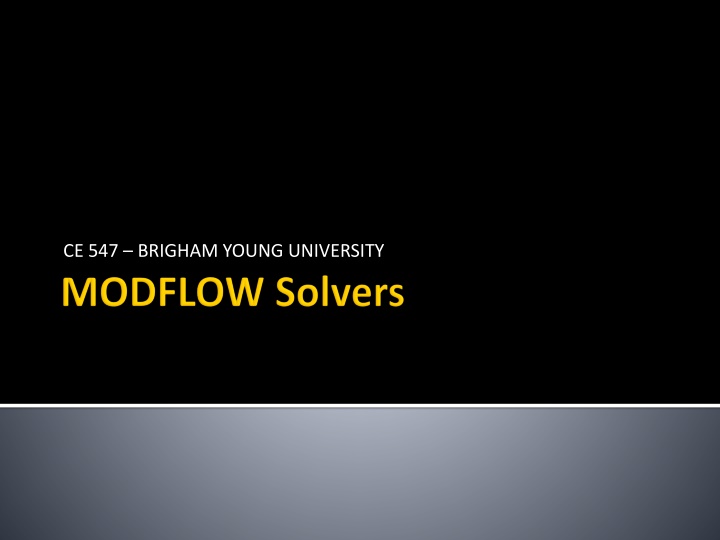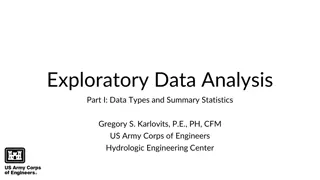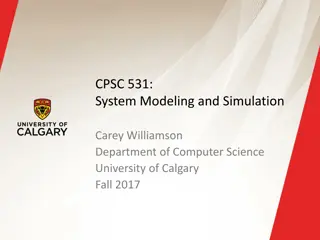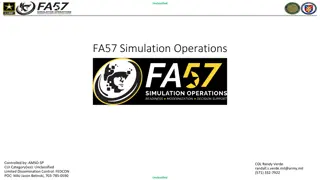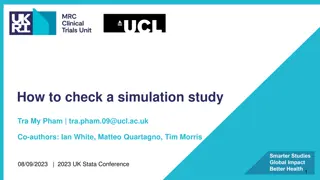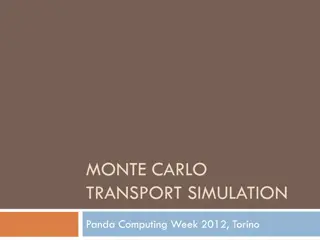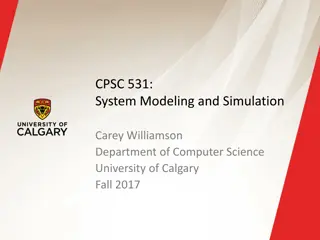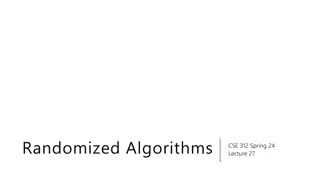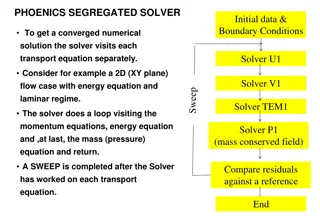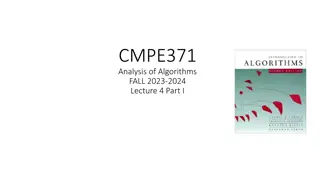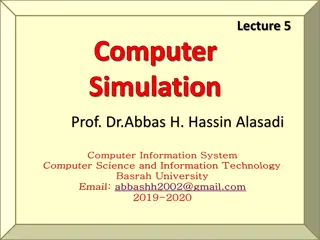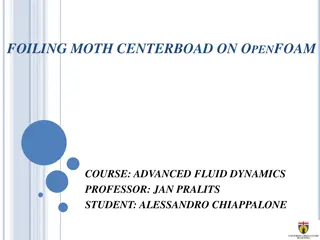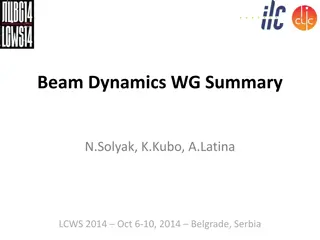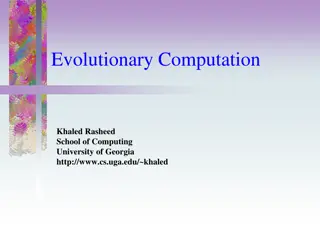Numerical Simulation and Solver Algorithms
This informational content covers the selection of solvers for simulations, the iterative solution process, head values adjustment, and various solver algorithms like SIP1, SOR1, PCG2, PCGN, NWT, GMG, DE4, LMG, SMS, and more. It also explains parameters like maximum iterations, convergence tolerance, and acceleration/damping for achieving model convergence in groundwater modeling.
Download Presentation

Please find below an Image/Link to download the presentation.
The content on the website is provided AS IS for your information and personal use only. It may not be sold, licensed, or shared on other websites without obtaining consent from the author.If you encounter any issues during the download, it is possible that the publisher has removed the file from their server.
You are allowed to download the files provided on this website for personal or commercial use, subject to the condition that they are used lawfully. All files are the property of their respective owners.
The content on the website is provided AS IS for your information and personal use only. It may not be sold, licensed, or shared on other websites without obtaining consent from the author.
E N D
Presentation Transcript
User must select a solver to use with each simulation Most solvers use an iterative solution algorithm
User provides initial guess of head values Starting head values are iteratively tweaked until head differences satisfy governing equation Each solver uses a different algorithm to modify heads Sometimes we need to switch solvers or tweak solver parameters to get a model to converge
Code Name Notes SIP1 Strongly Implicit Procedure One of the original solvers. Simple but can have speed and stability issues. SOR1 Slice-Successive Over- Relaxation One of the original solvers. Can result in incorrect solutions. Not recommended. PCG2 Pre-Conditioned Conjugate Gradient Good all-around solver. Default solver in GMS. PCGN PCG with Improved Non- Linear Control Newer version of PCG2 package. More stable under some conditions. NWT Newton Solver Used with MODFLOW-NWT. Best for wetting/drying problems. GMG Geometric Multi-Grid Multi-grid solver requires more memory but results in faster solution. USGS version. DE4 Direct Solver Direct matrix solution (non-iterative). LMG Link - Algebraic Multi-Grid Commercial multi-grid solvers. Outstanding performance but extra cost. SMS Sparse Matrix Solver/LMG- USG For use with MODFLOW-USG only.
Max number of iterations Iteration stops at this point regardless of convergence Convergence tolerance Iteration stops if max head change is less than this amount Acceleration/damping* parameter Controls the amount of adjustment made to heads at each iteration Options =1.0 Default value. Head changes standard amount determined by solver <1.0 Head change is reduced. Improves convergence but results in slower solution >1.0 Converges faster but may be unstable *In the PCG2 package, this is called the damping parameter
1) Review command line output from MODFLOW (Run MODFLOW Window) 2) Run Model Checker 3) Look in MODFLOW output file (*.OUT)
K = 0 K is too small Heads can become very high K is too high flat water table areas go dry
If you do not provide sufficient head-dependent boundaries (acts as a flexible source/sink) you may end up with a water imbalance that prevents convergence. This is similar to putting water in a tub faster than it can drain. It will eventually overflow i.e., it cannot reach an equilibrium.
In most cases, letting starting heads = ground surface (top of layer 1) results in a stable model In some cases, you need to have the starting heads closer to the final solution in order for the model to converge
With most solvers, if head drops below bottom of cell, the cell becomes dry and is turned off Can occur during any portion (iteration) of solution process, not just at end of time step Causes Head overshoot Model parameters Transient conditions
Starting head Cell goes dry , and is turned off during remainder of simulation Solver guesses how much to adjust head downward Final head Final head Bottom elevation Bottom elevation Computed head Initial Condition After One Iteration
Starting head Starting head is closer to final head Iteration #1 Starting head Iteration #2 Iteration #3 Final head Final head Bottom elevation Bottom elevation Reduce Improve Starting Head Estimates Acceleration/Damping Parameter
Cells can go dry if: K is too high flat water table Recharge is too low Pumping rates are too large Solution Adjust model parameters
Transient conditions will cause heads to fluctuate and cells to go dry Particularly an issue for multi-layer models
Option available in all flow packages (BCF, LPF, HUF) Off by default Rewetting increases solution time May case solution to be less stable
New version of MODFLOW released in 2011 Designed to solve nonlinear problems due to unconfined conditions or nonlinear boundary conditions Best solution for wetting and drying