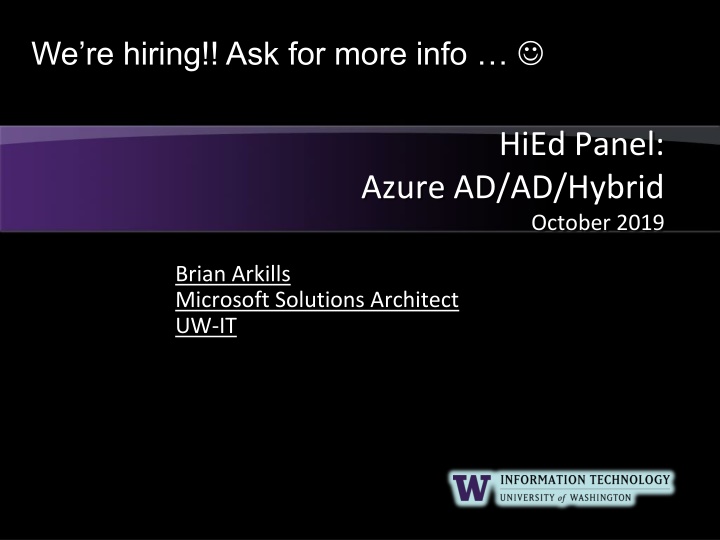
Optimizing Azure AD and Hybrid Identity for Higher Education Panel - Key Topics Uncovered
Dive into the informative discussions on Azure AD, hybrid identity, MFA implementation, AAD apps, and more from the HiEd panel featuring Brian Arkills, a Microsoft Solutions Architect from UW-IT. Explore critical decisions, best practices, and future considerations in managing identities effectively within the educational sector.
Download Presentation

Please find below an Image/Link to download the presentation.
The content on the website is provided AS IS for your information and personal use only. It may not be sold, licensed, or shared on other websites without obtaining consent from the author. If you encounter any issues during the download, it is possible that the publisher has removed the file from their server.
You are allowed to download the files provided on this website for personal or commercial use, subject to the condition that they are used lawfully. All files are the property of their respective owners.
The content on the website is provided AS IS for your information and personal use only. It may not be sold, licensed, or shared on other websites without obtaining consent from the author.
E N D
Presentation Transcript
Were hiring!! Ask for more info HiEd Panel: Azure AD/AD/Hybrid October 2019 Brian Arkills Microsoft Solutions Architect UW-IT
Goal: Informal interaction Lacking audience-provided topics, here are seed topics: When should new tenant be created?: 1 slide MFA with AAD: 2 slides AAD Connect: Hybrid Identity AAD B2B: External users AAD tokens: different types, lifetime, revocation : 4 slides AAD Apps: OAuth & user consent : 6 slides (pair with tokens topic) AAD App Proxy (Hybrid AuthN) AAD Device Registration Service AAD Conditional Access: control token issuance : 3 slides AAD Roles: PIM, RBAC, AUs : 1 slide Hybrid Cloud, DCs, & AAD-DS : 5 slides UW Architecture pictures: 2 slides Other MS deck with lots of architectural pics
When should a new AAD tenant be Created? https://itconnect.uw.edu/wares/msinf/aad/new-aad-tenant/ Visit this page! Good background & subscription links Return
MFA for Azure AD & O365 Depends a lot on authentication architecture Depends on what MFA solution you can use: Azure MFA & Duo are common patterns in HiEd Three architectural decision points: Where do I trigger the need for MFA? Conditional Access External federated IdP Where do I enforce MFA? Conditional Access External federated IdP Do I block legacy authentication? Note: If federated: Can trigger need with Conditional Access, but enforce MFA external to AAD via tenant configurations switch
MFA for Azure AD & O365 @ UW Project launched Duo is primary solution; other design in progress Possible outcomes: a) Simplify greatly: stop doing federated authentication & move to Password Hash Sync, with different UI b) Continue existing double federation arch c) Remember me to save Duo costs d) Might break out legacy auth into separate project Certainties: Default result of enable: MFA required for all AAD apps Legacy clients not compatible = user impact Some kind of opt-in to enable Conditional Access policies Return
AAD Connect (Hybrid Identity) Syncs users, groups, contacts from AD to AAD Can filter, mostly easily by OU Can do pwd hash sync as fallback option Also where you enable AAD Hybrid Join Bi-directional sync of a few things: Exchange user attributes for hybrid Exch. AAD registered devices Office groups -> AD contacts Failover supported via pre-sync d AADC server Return
AAD B2B (Provisioning external users ) Ability to invite users from another AAD tenant or Microsoft Accounts to have a SID in your tenant. Enables sharing resources that require an AAD logon token from your tenant Email-based invitation to hook up home identity with guest identity in your tenant. Note: They don t need to have an AAD tenant already. This is not-mature But it also is the only way to share without owning identity credentialing for those outside your university
AAD tokens 1 Token type What Restrictions Access tokens Get access to resource User+client+resource bound; can t be reused if any of those change Can t be revoked; can only be deleted by user or expire Refresh token Get a fresh access token; think of it as a cached authorization code User+client bound Can be revoked1 ID token Proof of authentication. Includes some user profile info User+client SSO token Browser cookie Special version of the refresh token (I think) User+session bound Can be revoked1 KMSI=yes: persistent KMSI=no: session Primary refresh token (PRT) Uber Refresh/SSO token User+device bound Windows 10 only Must be AAD joined (or hybrid) Can only be stopped via: Deleting AAD device Disable AAD user References: https://docs.microsoft.com/en-us/azure/active-directory/active-directory-configurable-token-lifetimes https://jairocadena.com/2016/11/08/how-sso-works-in-windows-10-devices/ https://blogs.technet.microsoft.com/educloud/2017/06/14/how-to-kill-an-active-user-session-in-office-365/ 1 Revocation is a complex topic; don t rely on this too much w/o a deeper understanding.
AAD tokens - 2 KMSI dialog only governs browser cookie; no=browser session bound, yes=persists across browser sessions Many of the AAD tokens have long lifetimes Browsers are not only SW managing Azure AD token, e.g. iOS: the app, unless MS Authenticator Windows: depends on OS & Office version Federation: upstream tokens: UW ADFS & UW Shibboleth Getting rid of a cached AAD token is problem: need to know the specific client details & the recipe for that specific scenario. Recent Outlook incident, some corrupt cached AAD tokens had to be manually deleted. Apps have to actually enforce token lifetime; many do not There s a lot more to this Return
Lifetime Policies Property Affects Default Minimum Maximum Access tokens, ID tokens, SAML2 tokens Access Token Lifetime 1 hour 10 minutes 1 day Refresh Token Max Inactive Time Refresh tokens 90 days 10 minutes 90 days Single-Factor Refresh Token Max Age Until-revoked1 Refresh tokens (for any users) Until-revoked 10 minutes Multi-Factor Refresh Token Max Age Until-revoked1 Refresh tokens (for any users) Until-revoked 10 minutes Single-Factor Session Token Max Age Session tokens (persistent and nonpersistent) Until-revoked1 Until-revoked 10 minutes Multi-Factor Session Token Max Age Session tokens (persistent and nonpersistent) Until-revoked1 Until-revoked 10 minutes
Revocation events instead of timeout Password- based cookie Password-based token Non-password-based cookie Non-password-based token Confidential client token Password expires Stays alive Stays alive Stays alive Stays alive Stays alive Password changed by user Revoked Revoked Stays alive Stays alive Stays alive User does SSPR Revoked Revoked Stays alive Stays alive Stays alive Admin resets password Revoked Revoked Stays alive Stays alive Stays alive User revokes their refresh tokens via PowerShell Revoked Revoked Revoked Revoked Revoked Admin revokes all refresh tokens for the tenant via PowerShell Revoked Revoked Revoked Revoked Revoked Single sign-out on web Revoked Stays alive Revoked Stays alive Stays alive Return
AAD Apps: Why - 1 1. SaaS apps: Azure AD Application Gallery or 1st party a. UW AuthN integration, links AAD user to SaaS app user b. With proper licensing, could do conditional access c. If app supports, automate (de)provision SaaS app user d. Can get data from other AAD apps like O365 (note: some Office add-ons are this, e.g. FindTime) e. Unless you need b, c, or d, we recommend you integrate via Shibboleth 2. UW Developer a. 1a, 1b, 1c, 1d, and 1e continue to be true here b. You may not actually be writing code you may just want to enable some Azure service to use @uw.edu identities. This is a special case of 1d. c. Gotcha: application identity credential expiration
AAD Apps: What (basics) - 2 This is an identity. Azure AD Application = 1 Azure AD application object + many Azure AD service principal objects App object: definition template. Includes needed permissions, endpoint, name, etc. Needs a credential, which expires. SP object: Can assign users, tracks user consent https://itconnect.uw.edu/wares/msinf/aad/apps/basics/
AAD App Proxy (Hybrid AuthN) Cloud based endpoint that MS secures Can add Conditional Access & Azure MFA goodness in front of existing apps Can easily re-invigorate existing IWA apps w/o touching their code Cloud Hybrid Print Only requires AAD basic Downsides: doesn t yet support RD Gateway Piloting this, but: solution looking for customers Return
AAD Device Registration Service This is an under-emphasized AAD system; does what its name suggests Responsible for: AAD device join AAD workplace join Some MDM capabilities Certificate issuance related to the above for the purposes of Enterprise Data Protection, Hello for Business, + more NOTE: only one MDM provider per tenant; must contact MS to change it. Return
AAD Conditional Access Policy governs whether a given user can get an AAD access token (to a given AAD app) based on conditions. Requires AADp1 license per user covered by policy Most common CA policies (all in use at UW): For users in group A, require MFA for all AAD apps For users in group B, require MFA for all AAD apps except from known locations For users in group C, block access to apps X,Y, & Z
AAD CA: conditions Which AAD app?: All or selected User conditions: identity, group membership, session risk, more coming Device conditions: OS/platform, location (IP range/ country/region), client app, compliant , lost/stolen More coming
AAD CA: controls Access controls: allow sign-in, block sign-in, enforce MFA, is compliant (domain-joined), require approved client app, terms of use, 3rd party custom controls, more coming Session controls: depends on app support (e.g. can t download data, prevent print) Return
AAD RBAC & Roles RBAC model: Role = Scope + permissions Scope of affected objects: AAD Administrative Units Incremental permissions defined for AAD objects, AAD applications, or even Azure resources Assign users or service principals to Roles Today there are a variety of canned AAD roles, Azure roles, O365 roles, InTune roles, and more all based on the same underlying AAD RBAC platform Administrative Units is major hole currently Users only, poor ways to provision, limited role usage Future: expect more custom roles Return
NETID DCs for cloud-based VMs Why existing design has NETID DCs on private network: Do you want an off-campus user logon experience of ~6 minutes or 20s? Cloud IaaS servers can join NETID AD like any other computer. Like any other computer off-campus, they will need VPN connectivity Future possibility: maybe Azure based DCs in a hub VNET that your Azure subscription & VNET can peer
VNET Hub Return
Pic & docs here https://docs.microsoft.com/en- us/azure/architecture/reference- architectures/hybrid-networking/shared-services
Azure AD Domain Services Pricing: $1.60/h for up to 500K objects, contact us for more objects. ~$42K/year. AAD DS has many limitations, especially no delegation. Best for SaaS apps whose integration technology is LDAP LDAP should be avoided, if possible VPN is another option, but not best for variety of reasons
AAD-DS: AAD Domain Services You end up with something like AD-DS, but in the cloud. Has LDAP and Kerberos endpoints. It is automatically provisioned based on AAD data (so no member private groups) You can t administrate this like AD-DS No ACLs, No ability to directly create users/groups, Only 1 GPO!! The endpoints are on a single Azure VNET Pricing is based on number of objects (we re off the published scale) Makes sense for specific limited scenarios Bottom line: it s likely cheaper to stick DCs in Azure & you remain in control
AAD-DS: GA 10/12/2016 Significant features added: LDAPS support, including option to open up this endpoint to internet Custom OUs possible AD-integrated DNS management Non-Windows domain join Automated sidHistory in provisioning sync Azure virtual network peering support MS resumes lift and shift pitch Still lacks flexibility and control, but looking more interesting Return
