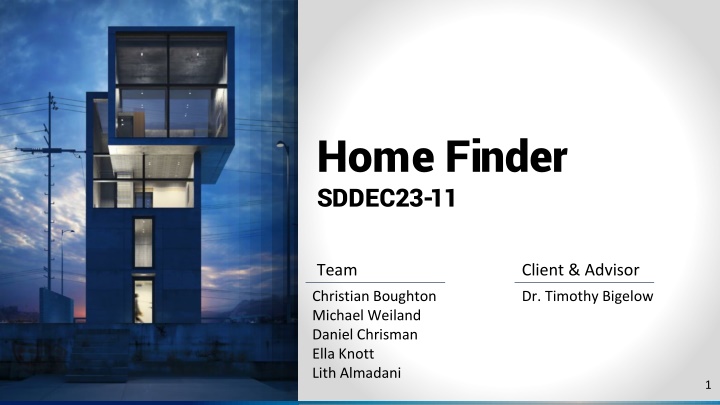
Optimizing Home Selection Process with HomeFinder Application
"HomeFinder is a user-friendly application designed to streamline the home buying process by providing personalized area recommendations based on user schedules and preferences. From families to realtors, it caters to various needs efficiently. The application utilizes front-end and back-end architectures to deliver a seamless experience, ensuring accessibility, drive-time calculations, and cloud-hosted services. Discover ideal locations with HomeFinder!"
Download Presentation

Please find below an Image/Link to download the presentation.
The content on the website is provided AS IS for your information and personal use only. It may not be sold, licensed, or shared on other websites without obtaining consent from the author. If you encounter any issues during the download, it is possible that the publisher has removed the file from their server.
You are allowed to download the files provided on this website for personal or commercial use, subject to the condition that they are used lawfully. All files are the property of their respective owners.
The content on the website is provided AS IS for your information and personal use only. It may not be sold, licensed, or shared on other websites without obtaining consent from the author.
E N D
Presentation Transcript
Home Finder SDDEC23-11 Team Client & Advisor Christian Boughton Michael Weiland Daniel Chrisman Ella Knott Lith Almadani Dr. Timothy Bigelow 1
Problem Statement Buying a home is a stressful and time consuming process. Our application is designed to aid the process by displaying ideal areas to live personalized to each users schedule. 2
Use Cases Families Students Businesses Realtors A family of three is expecting. They need to upgrade to a larger home, but they don t want to pull their child out of their current school system. With HomeFinder, they can find neighborhoods close to the school and that match their needs. A college student is having trouble with their current roommate. they decide They would like to move to a different apartment, but don t want to give up the convenience of their current one. HomeFinder takes their destinations and displays areas with better commute times than they already have. A businessperson is promoted to a position that requires frequent travel. They decide they would like to move closer to the airport to reduce their commute time. This user can input the airport as an important location, and HomeFinder will connect them to an ideal area. A realtor is spending too much time calculating drive times for clients. HomeFinder streamlines this process and allows the realtor to focus on the clients other needs. HomeFinder also gives that realtor a reference for other areas and properties to offer. 3
Front-End Architecture Coding: HTML, CSS, and JavaScript Hosting: Apache Web Server on AWS EC2 Security: HTTPS with CA signed certificate Primary functionality for the application Generates heatmaps Red pins 6
Back-End Architecture Coding: Java Framework: Spring Boot Hosting: AWS EC2 Database: MySQL Significantly improves performance Account creation Heat-map storage Mail service 7
Technical Constraints Accessible across devices Calculate drive-times Support account creation Cloud Hosted Generate a heat-map from inputs Server side data persistence 9
Market Research Home Finder Google Maps Zillow Trulia Smappen Generates a heat-map of areas using the average commute time of the locations entered and the frequency they are visited Calculates commute time using a starting location and ending locations Calculates commute time using a starting location and ending locations Calculates commute time using a starting and ending location Generates a shaded area on a map of places within X min. of entered location Focused on current listings Focused on current listings Secondary focus on current listings 10
Status Sprints API Preparation Testing Visual Design Functionality Integration Home Finder ? Hosting platform ? Mock-up ? Navigation ? Connect API ? Responsive ? API access ? Review ? Data Processing ? Process returns ? Portable Goals ? Web application ? Data persistence Reliable 11
Challenges Problems Solutions 1 API returns processed after page change 1 Utilized JS promises for async functions Moved data processing to front-end Decreased resolution for heatmap Added save ability preventing recalculation 2 High latency for heat-map generation 2 Switched to Spring Boot. A framework designed for database management Back-end framework connection problems to database 3 3 Removed functionality from database as it was an additional feature Realty company rescinded access to MLS database 4 4 12
Responsibilities Development Lead Security/Client Lead Back-End Lead Front-End Lead Team Lead Visual Design Back-End Coding Front-End coding Back-End Coding Visual Design Front-End Coding Data Integration Functions and API calls Database Management Error Handling Database Management Testing Data Integration Security Testing Error Handling Functions and API calls 13
Future Work Front-End Improve latency Smoothen navigation Add support for outdated browsers Include MLS data for available home in the area Allow area statistics overlays (i.e.., crime rates) Back-End Improved encryption for stored data Full security scan 14
Questions? Home Finder SDDEC23-11 Team Client & Advisor Christian Boughton Michael Weiland Daniel Chrisman Ella Knott Lith Almadani Dr. Timothy Bigelow 15
