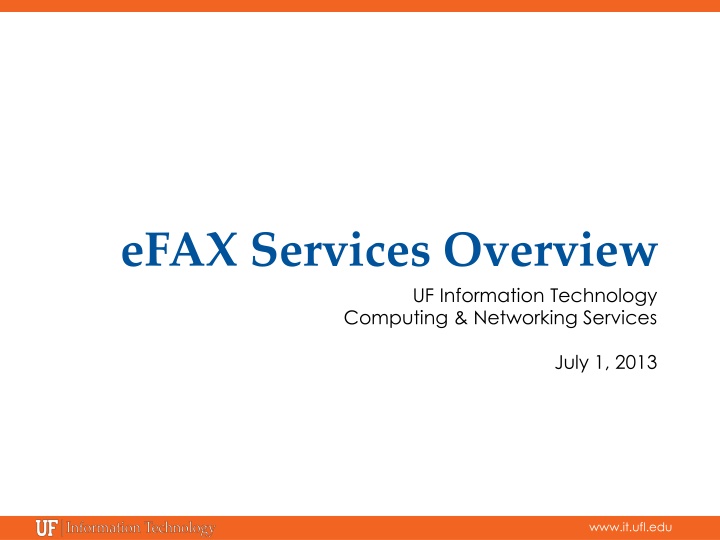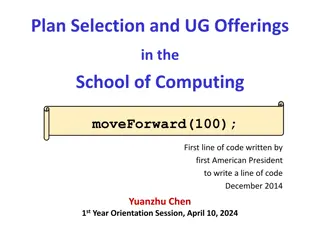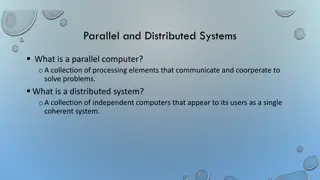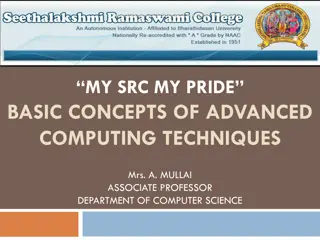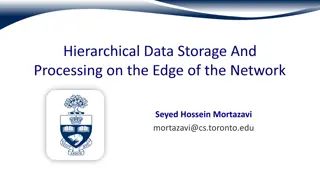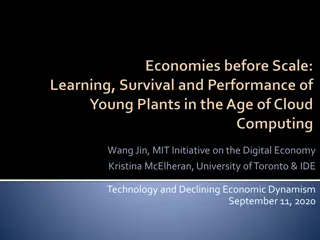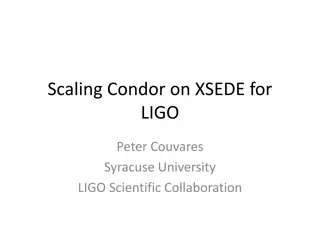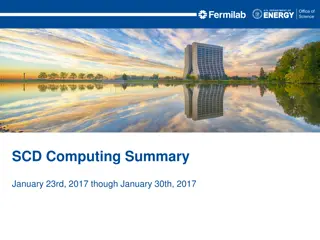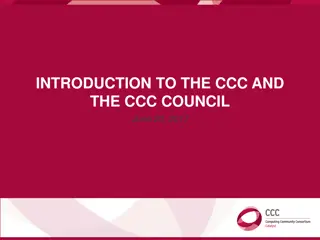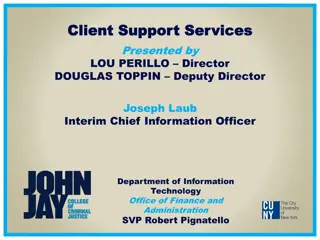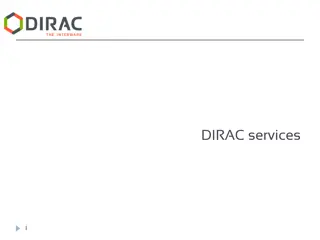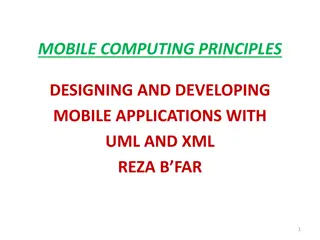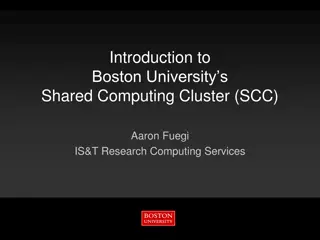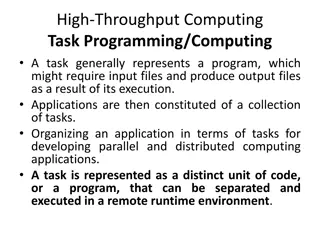Overview of eFAX Services for UF Information Technology Computing
How eFAX Services revolutionize fax communication at UF with server solutions, email faxing, cost savings, and streamlined processes. Learn about sending eFAX, ordering services, and contact details for more information regarding the efficient eFAX system at UF.
Download Presentation

Please find below an Image/Link to download the presentation.
The content on the website is provided AS IS for your information and personal use only. It may not be sold, licensed, or shared on other websites without obtaining consent from the author.If you encounter any issues during the download, it is possible that the publisher has removed the file from their server.
You are allowed to download the files provided on this website for personal or commercial use, subject to the condition that they are used lawfully. All files are the property of their respective owners.
The content on the website is provided AS IS for your information and personal use only. It may not be sold, licensed, or shared on other websites without obtaining consent from the author.
E N D
Presentation Transcript
eFAX Services Overview UF Information Technology Computing & Networking Services July 1, 2013 www.it.ufl.edu
eFAX Background Fax Server solution for campus that uses the network to send and receive faxes. Fax Anywhere & Anytime no fax machine: Fax from email Reduces costs: Keeps traffic on UF network Saves analog line costs No fax machine needed Leverages existing resources: Already in place and in use: expanded service to use by whole campus community Uses Xmedius Fax Server, VoIP gateways and PRIs, Exchange/Outlook www.it.ufl.edu
eFAX Overview Sending an eFAX: Use your Outlook email client Add attachments: Word, PowerPoint, Excel, PDF, HTML, JPG, GIF and RTF www.it.ufl.edu
eFAX Ordering Sending an eFAX -- Exchange / Outlook Users: You already got it (faculty & staff) Department Inbound Fax: New numbers or port over existing numbers: Coordinate with your IT representative Setup of department email folders / routing process Enter Telecom Work Request http://telecom.cns.ufl.edu/ServiceRequest User Guide and More Information (under Announcements): http://telecom.cns.ufl.edu/ UF Health units: Contact HealthNet www.it.ufl.edu
For more information, contact: John Madey Associate Director CNS Telecom & Network Infrastructure TEL: 352.273.1113 Email: jmadey@ufl.edu www.it.ufl.edu